Error loading Fredo6 plugins
-
I tried to install several Fredo6 extensions, but I get this message upon opening SketchUp:
Error Loading File Fredo6_!LibFredo6.rb
Error: #<ArgumentError: invalid byte sequence in UTF-8>
c:/users/jwitzke/appdata/roaming/sketchup/sketchup 2018/sketchup/plugins/fredo6_!libfredo6/lib6core.rbe:804:inmatch' c:/users/jwitzke/appdata/roaming/sketchup/sketchup 2018/sketchup/plugins/fredo6_!libfredo6/lib6core.rbe:804:inblock (2 levels) in load_from_config'
c:/users/jwitzke/appdata/roaming/sketchup/sketchup 2018/sketchup/plugins/fredo6_!libfredo6/lib6core.rbe:803:ineach' c:/users/jwitzke/appdata/roaming/sketchup/sketchup 2018/sketchup/plugins/fredo6_!libfredo6/lib6core.rbe:803:inblock in load_from_config'
c:/users/jwitzke/appdata/roaming/sketchup/sketchup 2018/sketchup/plugins/fredo6_!libfredo6/lib6core.rbe:801:inforeach' c:/users/jwitzke/appdata/roaming/sketchup/sketchup 2018/sketchup/plugins/fredo6_!libfredo6/lib6core.rbe:801:inload_from_config'
c:/users/jwitzke/appdata/roaming/sketchup/sketchup 2018/sketchup/plugins/fredo6_!libfredo6/lib6core.rbe:1215:inblock in load_all_plugins' c:/users/jwitzke/appdata/roaming/sketchup/sketchup 2018/sketchup/plugins/fredo6_!libfredo6/lib6core.rbe:1215:ineach'
c:/users/jwitzke/appdata/roaming/sketchup/sketchup 2018/sketchup/plugins/fredo6_!libfredo6/lib6core.rbe:1215:inload_all_plugins' c:/users/jwitzke/appdata/roaming/sketchup/sketchup 2018/sketchup/plugins/fredo6_!libfredo6/top_libfredo6.rbe:245:instartup'
C:/Users/jwitzke/AppData/Roaming/SketchUp/SketchUp 2018/SketchUp/Plugins/Fredo6_!LibFredo6.rb:63:inprocess' C:/Users/jwitzke/AppData/Roaming/SketchUp/SketchUp 2018/SketchUp/Plugins/Fredo6_!LibFredo6.rb:70:inmodule:LibFredo6_Loader'
C:/Users/jwitzke/AppData/Roaming/SketchUp/SketchUp 2018/SketchUp/Plugins/Fredo6_!LibFredo6.rb:28:in<top (required)>' Error Loading File Fredo6_Curvizard.rb Error: #<TypeError: can't convert nil into an exact number> C:/Users/jwitzke/AppData/Roaming/SketchUp/SketchUp 2018/SketchUp/Plugins/Fredo6_!LibFredo6.rb:79:in-'
C:/Users/jwitzke/AppData/Roaming/SketchUp/SketchUp 2018/SketchUp/Plugins/Fredo6_!LibFredo6.rb:79:in<top (required)>' C:/Program Files/SketchUp/SketchUp 2018/Tools/RubyStdLib/rubygems/core_ext/kernel_require.rb:54:inrequire'
C:/Program Files/SketchUp/SketchUp 2018/Tools/RubyStdLib/rubygems/core_ext/kernel_require.rb:54:in `require'
C:/Users/jwitzke/AppData/Roaming/SketchUp/SketchUpAny suggestions?
-
Did you touch (edit, change) any file in the LibFredo6 distribution?
It looks like the file LibFredo6.plugin is not rightly encoded in UTF8.
Also, it would be good to know which version of LibFredo6 you run.
Fred
-
SU Pro 2018
LibFredo6_v8.1hI didn't touch or edit any of the files, but it looks like my SketchUcation plugin may be bad, too, because I had to manually install all the Fredo6 extensions/plugins into the Plugin folder. There was no automatic install option. Should I uninstall all Fredo files and start over?
-
@witzquito said:
Should I uninstall all Fredo files and start over?
Probably the best to do.
Try to- either download the RBZ and install it from the native Sketchup Extension manager
- or install the SketchUcation PluginStore extension [in the same way], and then install LibFredo6 in one click using that tool.
Fredo
-
I'm having the same error and I already tried all the tips here and nothing, I continue to have the problem.
-
Hi.. i got same issues too here
i already install fredo6 and try to run or use it. But it doesn't work.
please kindlt help me master..
-
@erossetiawan said:
Hi.. i got same issues too here
i already install fredo6 and try to run or use it. But it doesn't work.
please kindlt help me master..If you got the toolbars displayed, you have loaded the plugins successfully.
So what are exactly the same issues?
Could you open the Ruby console before you run functions of the plugins and advise if there are errors.
-
Hi, First post.
I'm running Sketchup 2016 and have downloaded LibFredo6 Version 9.5k and FredoTools version 3.8c.
Installing LibFredo6 Version 9.5k (from within SU) gives me the error message
"Wrong Installation: Folder Fredo6_!LibFredo6 is missing in C:/Users/....../Sketchup2016/Sketchup/Plugins" It then gives me another message saying it was successfully installed.I've checked in file manager and the folder is indeed there. I've tried deleting the folder and reinstalling many times. I tried renaming the file to eliminate the "!" thinking that may have been a problem, no luck. I also downloaded the file again in case mine was corrupted. I have also deleted the reference to the *.rb in the Plugins folder before reinstalling.
I did not receive any error messages when installing the FredoTools version 3.8c but of course it needs LibFredo6. Window/Preferences/Extensions in SU shows them both as installed.
Obviously I am missing something other than the extension. Help!
-
Did you install with the Sketchucation PluginStore.
What would be useful is that you show a snapshot of the plugin directory, where you should have the 2 folders and 2 files:
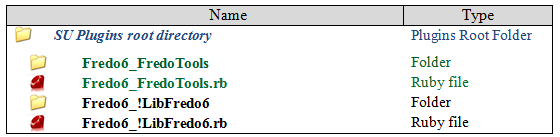
Fredo
PS: never change the name of files or alter the content of subfolders.
-
Thanks for your quick reply Fredo. I only changed the filenames as a "try anything" attempt.
I have erased the previous installs and downloaded fresh copies of the install files. I reinstalled "PRIOR_SU2017_LibFredo6_v9.5k.rbz" first and then "PRIOR_SU2017_FredoTools_v3.8c.rbz". I got all the same messages and the Tools install also reminded me that I had to install the Library for the Tools to work.
I am attaching an image of my Plugin Directory.
My gut feeling is that the tools are installing but the Library somehow has a problem. I also noticed that your example shows the Ruby icon whereas mine does not. I should note that the only other extension I have installed "Cut List" does work.
-
The file footprint seems OK.
Do you see a menu entry "Libfredo6 Settings..." in the menu Window of Sketchup?
-
No. The menu under Window ends with "Photo Textures"
-
Could you remove the FredoTools file and folder and restart Sketchup.
Then check if LibFredo6 starts correctly (check the menu entry in the Window menu).
-
Sorry, I could not respond yesterday.
I deleted both folders and files, restarted SU, reinstalled the Library but not the Tools.
There was no entry in Window menu, restarted SU again, received error message regarding "Wrong Installation:", no entry in Window menu. Restarted several times with same result.
The entry does show up in Window/Preferences/Extensions as "Fredo6_!LibFredo6" and is checked.
-
-
"Wrong Installation: Folder Fredo6_!LibFredo6 is missing in C:/Users/...AppData/Roaming/Sketchup/Sketchup2016/Sketchup/Plugins" even though the folder IS there!
-
Is it possible that a prior version of the library file "PRIOR_SU2017_LibFredo6_v9.5k.rbz" might work?
For instance, I looked at JointPushPull Interactive v4.4e and read that it depends on LibFredo6_v8.7 and above. I have searched for such a version but have been unsuccesssful.
Once again, just my attempt to "try anything"
-
Well...can it get even worse?
In researching my problem in getting Fredo6's library installed, I installed Sketchup Make 2017 only to learn that my laptop graphics will not support it, so I uninstalled it.
I then read where re-installing Sketchup 2016, choosing a "repair" installation option, could solve the lack of thumbnails for Sketchup files on Windows. That sounded like a reasonable way to solve this other minor problem I have, and perhaps could also solve my Fredo6 Library dilemma, until I couldn't find my original install file. Apparently I have trashed it and my searches for a replacement install file could only locate the 32 bit version whereas my version is the 64 bit version. I don't think that would be an advisable course of action.
Does anyone still have the install file for "Sketchup Make Version 16.0.19912 64-bit" that I might get a copy of or know where I can obtain one from? I've done every imaginable search I could come up with and cannot find one. By the way, I'm NOT looking for a "cracked" version, there's plenty of those offered.
I think I have at least learned my lesson to not delete install files after installation, I'm even keeping the 2017 install file in case I upgrade my computer.
-
UPDATE
I searched my backups (yes I do them occasionally) and found my install file for Sketchup Make 2016. I did a "repair" install and reset my default apps followed by a reboot and can report that I now have thumbnails of my Sketchup files working again in File Manager. That's the good news.
However, "Fredo6_!LibFredo6" still shows the error message "Wrong Installation: Folder Fredo6_!LibFredo6 is missing in C:/Users/...AppData/Roaming/Sketchup/Sketchup2016/Sketchup/Plugins" followed by another window titled "Extension installation is complete" containing the message "The selected Extension has been successfully installed and is now available for your use. Consult your Extension's documentation for additional help."
I noticed also that in the "Sketchup System Preferences/Extensions" window, the listing for "Fredo6_!LibFredo6" is the only Extension that does not show a description or any details for "Version, Creator, or Copyright" whereas all the other Extensions do when selected.
Any more suggestions?
-
@mapmaker1960 said:
UPDATE
Any more suggestions?Can you reinstall from the ExtensionStore. I uploaded a new version for LibFredo6 v9.5k.
Fredo
Advertisement







