SU Icons mixed sizes?
-
Today when starting SU I got some icons at correct size and quite a lot of icons at a super small size. First I tried changing Icon size and then put it back but no difference. Restarting SU didn't work either. Any ideas?
Here is a part of my screen.
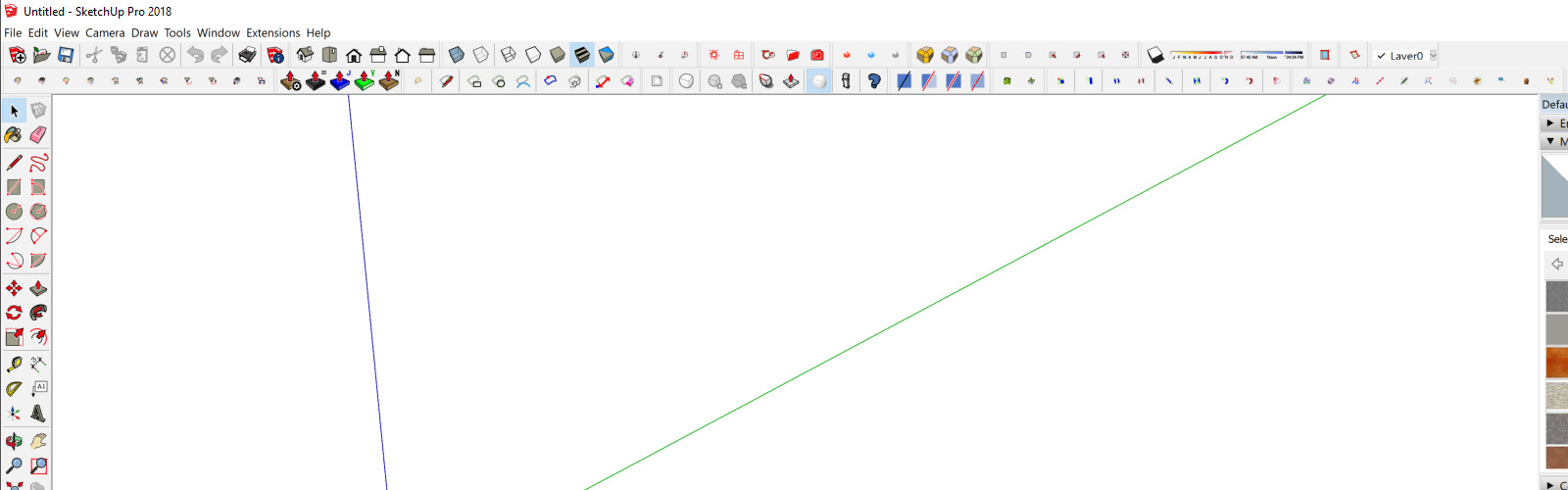
-
After a PC restart they look ok again. Still...strange.
-
This happens to me all the time on my 4K monitor: so I am unable to use the 4K monitor for SU
-
Today the problem is back and a restart didn't solve it.

Some toolbars look ok and some are extremly small.
Most of the native toolbars look fine exept Solar North.
And for third party toolbars some of Fredos like joint push pull and round corner are fine and others like Fredo scale and Fredo tools are small.
Sketchucation toolbar is small.
Quadface tools are ok.Has there been a change to how toolbar icons sizes are handled?
Do they need to be updated or what to do? -
Restarting my (3840x2160 screen) laptop connected to my external monitor (1920x1200) fixes the icon sizes.
Can't understand why it fails when using the laptop screen only?
Not good when using the laptop connected to a projector or TV for presentations. -
For more on this see:
https://sketchucation.com/forums/viewtopic.php?f=15&t=69030&hilit=+icon
Except for TBoy suggestion to resize alltoolbar icons, and slbaumgartner about overall monitor scaling, I never got an answer/resolution from any of the, I assume, many 4K users

Advertisement







