Section Path
-
Hi guys,
Newbie (sorta) here. I also use Rhino (and Vectorworks).
When I draw a 2D Drafting of a section for a room, I will draw it so it begins and terminates in wall openings (even if they are not across from one another.)
This means on the plan view, I will show a Section Line that does a little jog so it goes through the openings.
Is there a way to accomplish this is 3D in SKP - to create a section plane that jogs? Or should I just plan on having the straight section planes when making my cuts in SKP?
Thanks, and thanks in advance for all my future questions as I learn....
-
Without the golden rule to post an image of what is wanted!
 ...
...
Or better an skp file (in Save as V6 for a more large audience) ! ...I don't know the meaning of jog!

So no idea of what is asked!
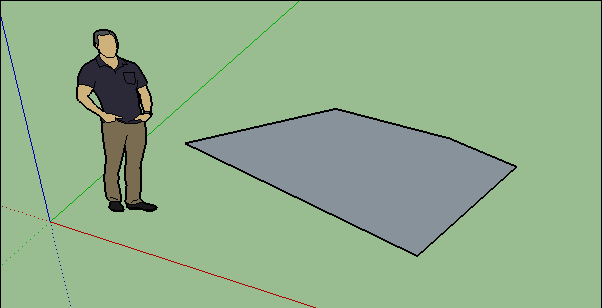
-
Funny, sometimes I avoid the openings cause I don't want to draw them! (hopefully with model that's no issue). Just on first glance, the only way I can think is if you group the halves of the building separately and put a section in each group. Of course that may go against your model strategy. Not saying it's the only way but...
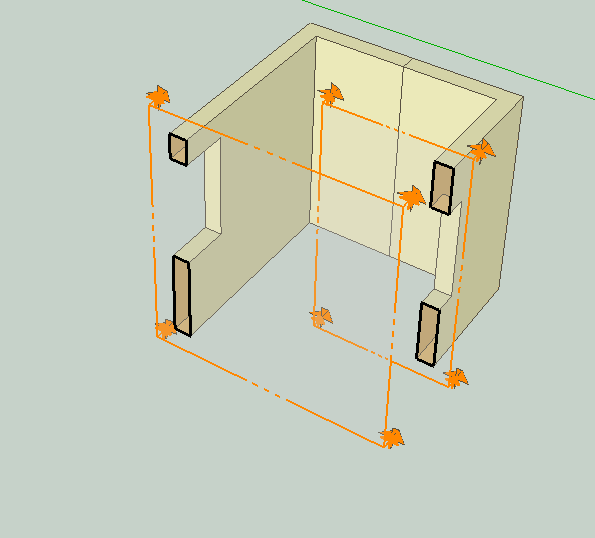
-
About funny sections you can use the Visuhole by FredoSix!

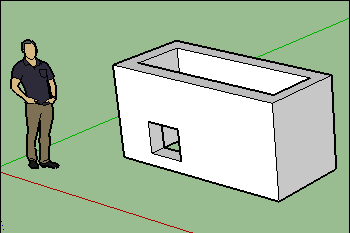
Advertisement







