[Plugin] Physically-Based Rendering - v1.5.9 - 19 Apr. 2020
-
The version 1.5.7 of the PBR plugin:
- Exports sun light direction according to settings defined in Shadows panel.
- Fixes three little bugs about: ME tooltips, SU back faces & Viewport loader.
Download latest PBR plugin from the SketchUcation PluginStore.
-
The version 1.5.8 of the PBR plugin:
- Exports sun light intensity according to Light parameter defined in Shadows panel.
- Fixes a bug affecting some models: Viewport doesn't open and SketchUp freezes

Download latest PBR plugin from the SketchUcation PluginStore.
-
The version 1.5.9 of the PBR plugin fixes URL of required plugin (glTF Exporter).
Download latest PBR plugin from the SketchUcation PluginStore.
-
First, Is this Plugin works for Mac OS SketchUp 2018 Pro?
I managed to Install it and I have SimLab USDZ exporter Installed that works fine.
After I install this Plugin SketchUp crashes, cant even save or load any object?
I can draw a new mesh and even open this plugin, Load maps etc but when the try export files Aplication Crashes?
My SketchUp the doesent work properly until I deinstall this Plugin.
/ Daniel -
@dh2002 said:
First, Is this Plugin works for Mac OS SketchUp 2018 Pro?
I managed to Install it and I have SimLab USDZ exporter Installed that works fine.
After I install this Plugin SketchUp crashes, cant even save or load any object?
I can draw a new mesh and even open this plugin, Load maps etc but when the try export files Aplication Crashes?
My SketchUp the doesent work properly until I deinstall this Plugin.
/ DanielFirst, sorry for this late reply:
This plugin is compatible with SketchUp 2017-2021 for Windows and should be compatible with SketchUp 2017-2021 for macOS.
If this plugin crashes when you export model as glTF file, you can try to in order:
- Open "Window > Ruby Console".
- Copy-paste below code:
PBR;;GlTF.export- Press enter to execute above code.
- Send me a screenshot.
-
The PBR 2.x plugin for SketchUp will support real-time ray tracing. Work in progress:

-
Hi. From a month, more or less, I got a popup when SU starts that said something about a newer version 4.2.6 from this plugin and opens this SketchUcation page when message accepted. But I see no news here about newer releases of this plugin. Does anybody here tell me what's wrong?
-
Hello,
@pabloarias said:
Hi. From a month, more or less, I got a popup when SU starts that said something about a newer version 4.2.6 from this plugin and opens this SketchUcation page when message accepted. But I see no news here about newer releases of this plugin. Does anybody here tell me what's wrong?
I think this message is about the last version of SketchUcation ExtensionStore

-
@chon said:
Hello,
@pabloarias said:
Hi. From a month, more or less, I got a popup when SU starts that said something about a newer version 4.2.6 from this plugin and opens this SketchUcation page when message accepted. But I see no news here about newer releases of this plugin. Does anybody here tell me what's wrong?
I think this message is about the last version of SketchUcation ExtensionStore

Yes, it makes sense!

-
@pabloarias said:
Hi. From a month, more or less, I got a popup when SU starts that said something about a newer version 4.2.6 from this plugin and opens this SketchUcation page when message accepted. But I see no news here about newer releases of this plugin. Does anybody here tell me what's wrong?
Hi Pablo.
4.2.6 ?
 I'm working on the 2.x version of the PBR plugin but the latest public version available at SketchUcation is 1.5.9.
I'm working on the 2.x version of the PBR plugin but the latest public version available at SketchUcation is 1.5.9. -
Hi Samuel,
First thanks for this great plugin (just like all of your other goodies).
Some questions about the materials:
-what is the difference between the heightfield map and the normal map features ?- how to get an occlusion map based on a jpg texture ?
I'm starting some tests and amazed with the results

Thanks for your time.

-
@didier bur said:
Hi Samuel,
Hi Didier,
@didier bur said:
First thanks for this great plugin (just like all of your other goodies).
That's very kind!

@didier bur said:
Some questions about the materials:
-what is the difference between the heightfield map and the normal map features ?The height map in the PBR 1.x plugin is a parallax occlusion map. The height map is a grayscale image which simulates a "deep relief". You can use a displacement map from Poly Haven (for example) as a height map. Whereas the normal map encodes the "bas-relief" in the RGB channels of an image...
@didier bur said:
- how to get an occlusion map based on a jpg texture ?
Handmade or automatic? Some softwares can autogenerate an [ambient] occlusion map from a diffuse texture...
@didier bur said:
I'm starting some tests and amazed with the results

Stay tuned
 The PBR 2.x plugin should reach photorealism.
The PBR 2.x plugin should reach photorealism.@didier bur said:
Thanks for your time.
You're welcome!
-
Hi Samuel,
Thanks for your answers.
I'm curious to know why each time I launch Sketchup I get the message: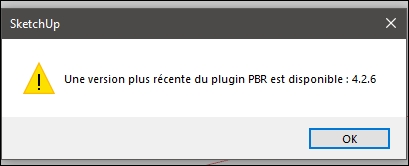
It loads the Web page where I can dowload version 1.5.9.

Where can I find version 4.2.6 ?Best regards,
-
Hi Didier,
I think you've got the same problem as on this post :
@chon said:
Hello,
@pabloarias said:
Hi. From a month, more or less, I got a popup when SU starts that said something about a newer version 4.2.6 from this plugin and opens this SketchUcation page when message accepted. But I see no news here about newer releases of this plugin. Does anybody here tell me what's wrong?
I think this message is about the last version of SketchUcation ExtensionStore

-
Merci !

-
The PBR 2.x plugin for SketchUp could render the atmosphere with volumetric clouds in real-time.
-
A partir de quelle version c'est compatible?

-
Hello Pilou

It should be compatible with SketchUp 2017+.
-

Advertisement







