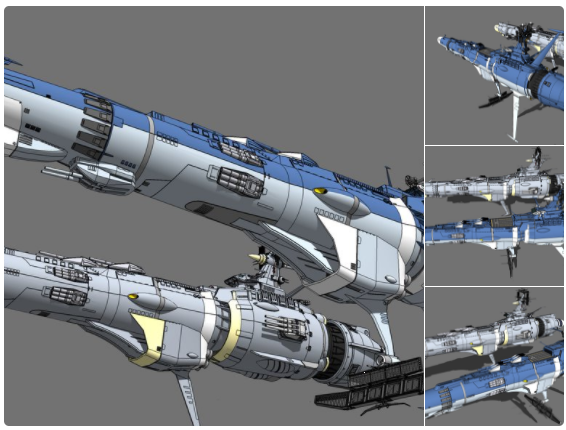How do i achieve this look in my model?
-
I’m looking to find a way to achieve this look on my models in SU. I’ve looked everywhere for a style or plugin that achieves something like this but haven’t found anything close. Does anyone know how this is achieved? Or is it simply that a snapshot image of the model is taken into Photoshop and adjusted there?
-
It just looks like a SU model with SU colours with a Gray background.
What part are you having difficulties with? -
I agree. It doesn't seem to specifically need a plugin for the "look". For the background and line work settings, you need to adjust and save a style in the "Styles" window.
-
First, that is just a SketchUp image export. The style, as was mentioned, is a basic grey background. See here:
A couple of things to take note while exporting images. If you export with screen resolution (view size) your lines will be jaggy and gross. Like this:

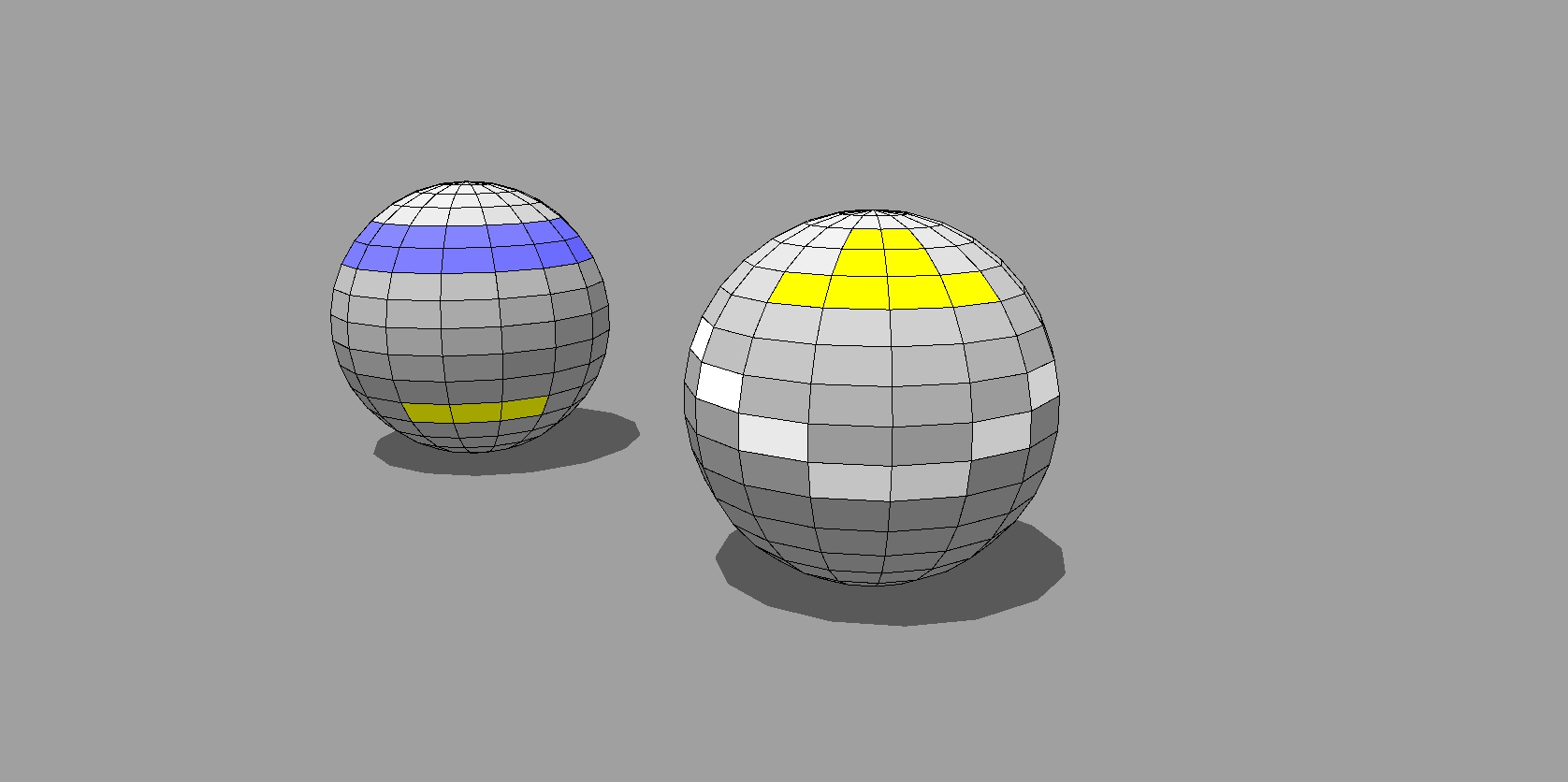
However, if you export at a higher resolution then reduce the size in Photoshop (or another image editor) you will get a cleaner image:
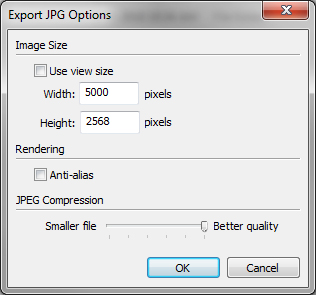
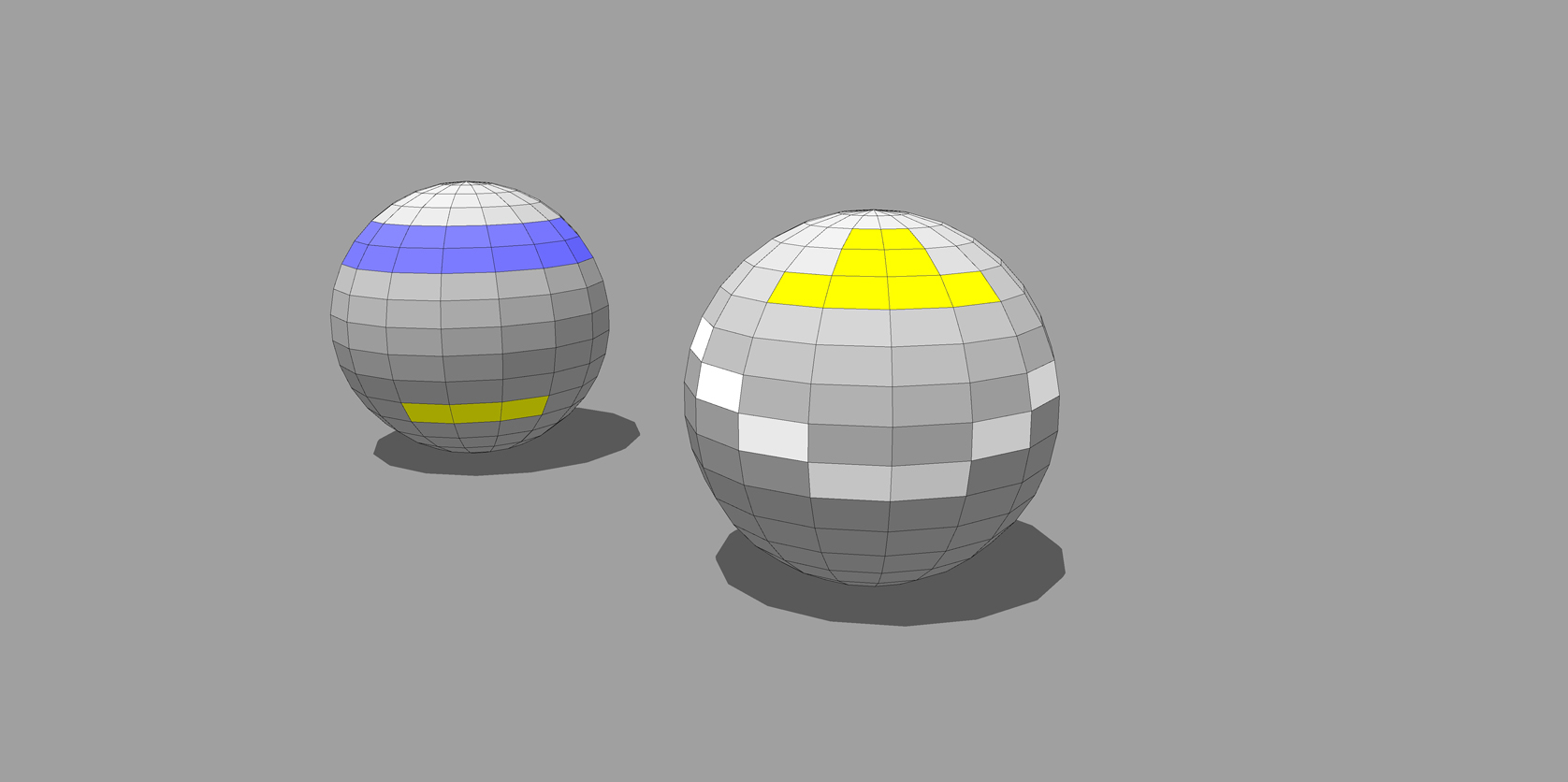
Advertisement