Sandbox distorting edges
-
Hi guys,
I'm trying to design a guitar with a curved back.
I need to be able to "inflate" the back without distorting the edges.
Have tried the sandbox native tool, but there does not seem to be a way to deselect the edges.
Have also tried Curviloft and soap bubble plugins. Maybe there is a way, but haven't been able to get an acceptable result with those so far. -
I don't see any edges deformed?
What do you want more ?
You have a ton of regulates for optimize the grid mesh inside curviloft!
Here just by default...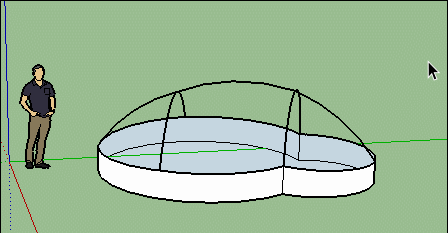
-
Thanks Pilou,
Have managed to get a similar result of a smooth transition without distorted edges. Not sure what I was doing wrong in the first place, but now I have the problem of mixed - now "welded"faces (for lack of a better word) that I cannot seems to reverse. In your gif, the face on the top left is reversed. Have you managed to find a solution for that? -
Pilou,
My apologies,
The reversed faces problem seems to disappear as soon as the combined face is covered in a material. Not sure if this revered face problem will cause any other underlying issues, but visually it now looks fine
-
Select the backwards faces and use the "reverse faces: command in the contextual menu and get all the outward facing surfaces to be "front face" Yes, it can cause problems. If you don't see division edges between the reversed coloration, toggle "hidden geometry" in the view menu. Then you can reverse faces that are backwards separate from the adjoining smoothed faces. There are plugin tools to help this process if you have a lot of it, but that's the primary way to fix reversed faces.
Advertisement







