Windows>System32>AdobePDF.dll
-
Folks. I'm trying to install a Adobe Suite but it says I need AdobePDF.dll.
when I look in the Sys32 folder I see it and a lot of other .dll files (right side of this s shot) but when I browse for it from the adobe installer I don't see any files in Sys32, only folders,
so what do I need to do to be able to see and Choose this file o a Win 7 machine?
In Folder Options>View I have 'Show Hidden Files, Folders' checked.
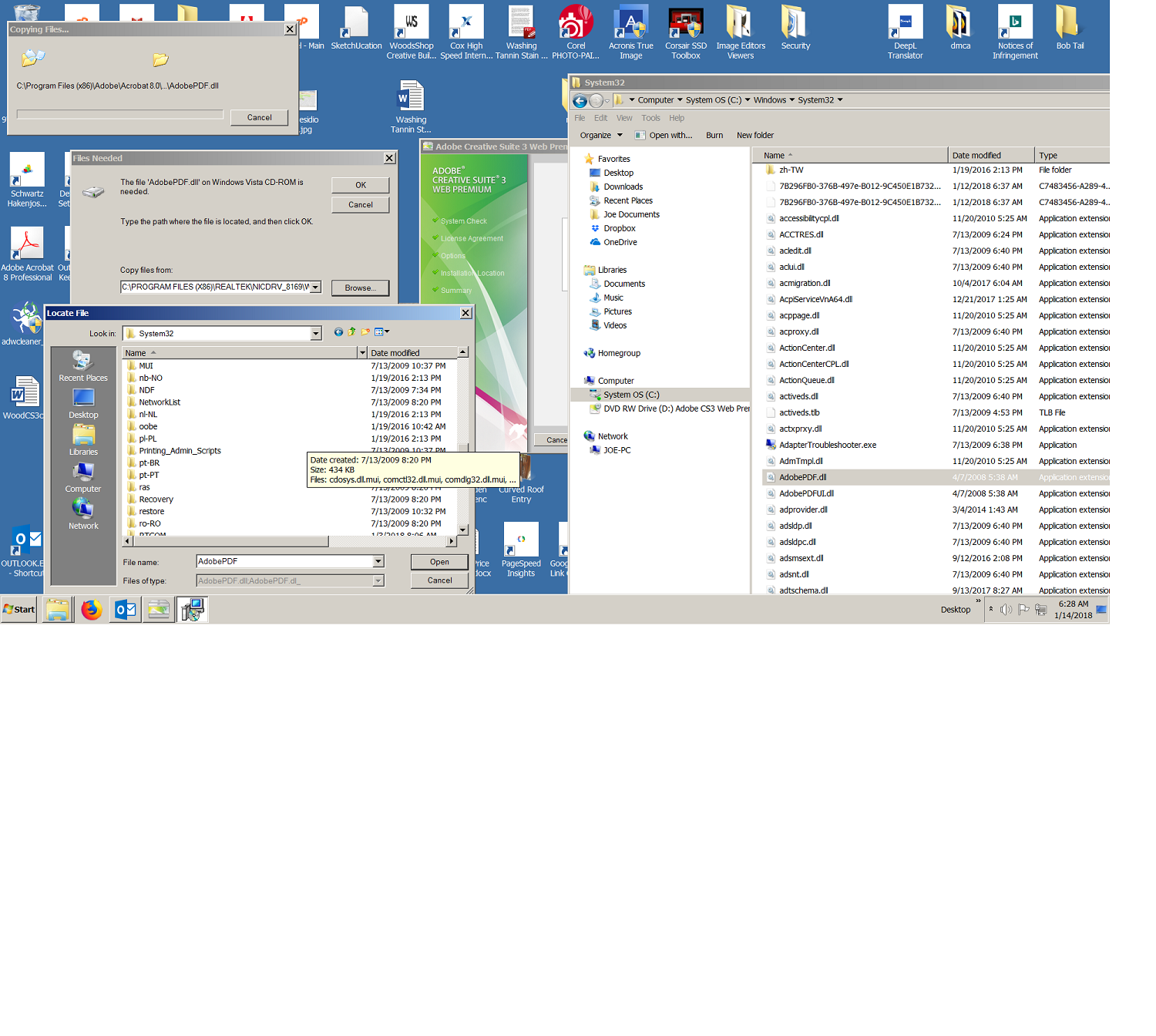
-
It says- Type the file path where the file is located,
so what would the file path be? Sorry I'm not very computer savvy.
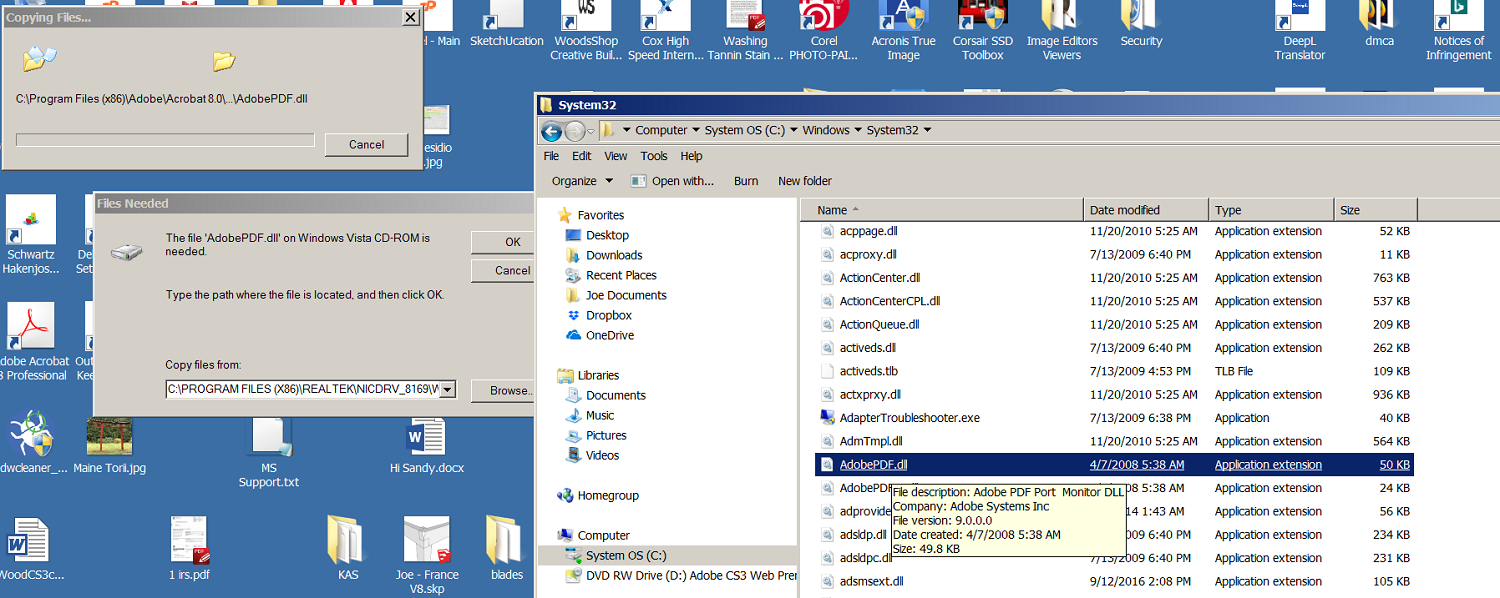
-
I tried C:\Windows\System32 but that didn't work.
-
Joe, I'm Not a windows person ( on a mac ). I've circled what I suspect is the path, I assume you have to enter it just like it reads ???
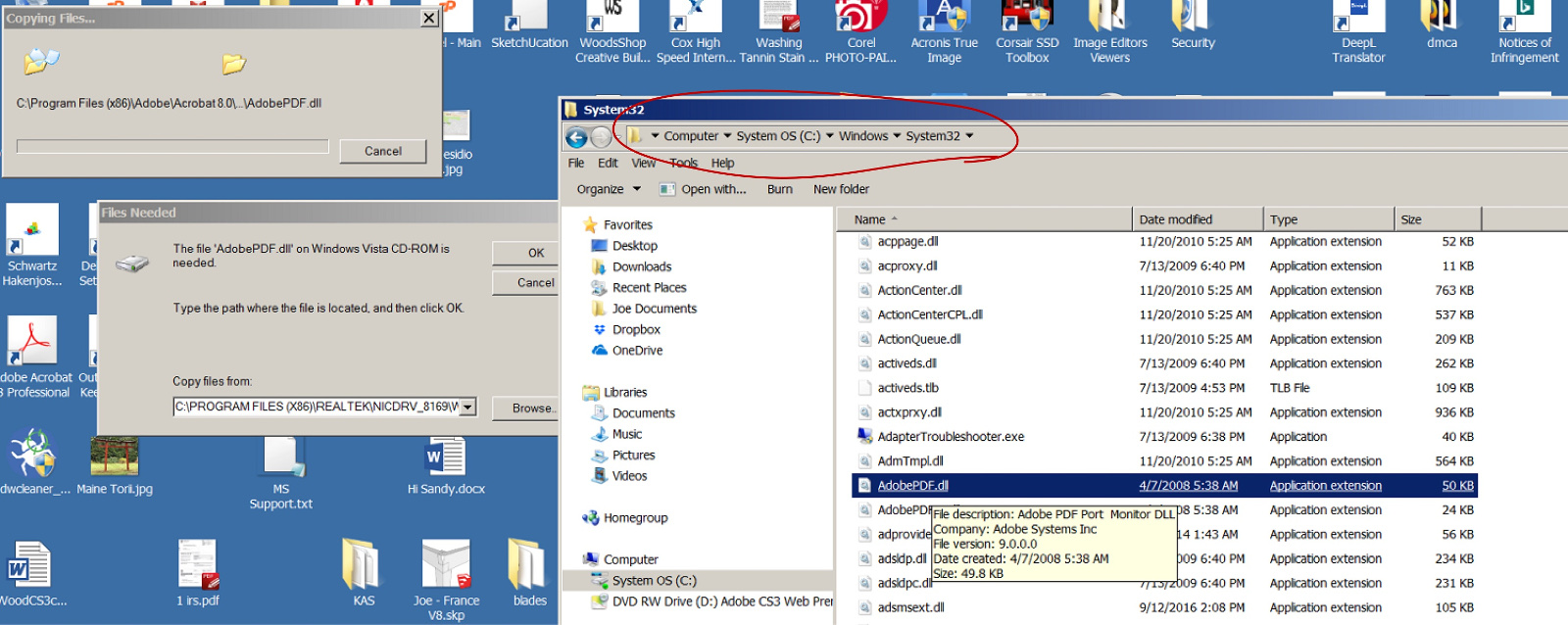
-
yeah I tried that I think .. C:\Windows\System32
-
Which version of Adobe Acrobat? Here is a "missing adobepdf.dll" error described for Acrobat 8
https://helpx.adobe.com/creative-suite/kb/error-file-adobepdf-dll-needed.html -
thanks for taking the time to find that article number but somehow I got it to install without that dll file, I hope.
Advertisement







