Plugin Request
-
Hi everyone. I just upgraded to SU2017 PRO. Finally!
I had a request. Could someone skilled with ruby coding create a plugin which takes a set of groups or components, and then disperses them radially out from the central point of an object or from the center point of the cluster of objects, within a user specified range? Call it Splody, or BlowUp, or something similar. Maybe Diaspora? Actually Diaspora would be cool. That's almost exactly the description of the functionality I'm looking for.
Anyway, it would be excellent for speeding up the creation of renderable debris fields for SF illustration work, and would save me a lot of time and aggravation.
Thanks in advance!
Cathryn Shaw
-
Done. Try Eclate_Deplace. Use it all the time to make exploded views.
And here is where you can find it.
http://sketchucation.com/forums/viewtopic.php?f=323&t=24390&hilit=Eclate_Deplace
-
Thanks, Ken. I'll give it a try. I had somehow got the idea that Eclate Deplace was for exploding components. Taking a quick look at the forum thread, this looks like it might work, if it's 2017 compatible and also if I can figure out how to install a barenaked .rb in SU2017
@unknownuser said:
Done. Try Eclate_Deplace. Use it all the time to make exploded views.
And here is where you can find it.
http://sketchucation.com/forums/viewtopic.php?f=323&t=24390&hilit=Eclate_Deplace
Cathryn
Update:
Thanks Ken, and also thanks for pointing me to the thread. E/D works pretty nicely!
Almost what I'm looking for, but not quite. I need to be able to set a minimum and maximum so that it is random radial movement within a specified range.If anyone's still maintaining the code, I'll ask and see if someone could add that functionality. If they can't I can probably work around it.Also, the UI certainly has elements I've no need for, (or at least think I've no need for them), and that are just plain confusing. I admit freely, much to my everlasting shame, I wouldn't know a cosine from a coefficient if they both came up and did the dance of the seven veils on my nose!



I had some really, viciously bad math teachers all the way through school. I've made up for part of the deficit in all the years since, but I'm still way behind the level I want to be at.
Anyway, thanks Ken.
Cathryn
-
These two images show what the menu indicates
The 0,0,0 image show that the all the groups or components are setting at the drawing 0,0,0. You can see this by the axis line coming out from the box dead center, X Sides, Y side and Z top.
The 10,10,10 show that all the groups or components are setting 10 units from the 0,0,0.
The second set of numbers 1.0,1.0,1.0 is the amount you wish to have each G/C moved from it's center position. I usually set the Z to twice the X and Y.
I find it quite functional for making exploded drawings. Note, Ctrl Z returns everything back, so experment.
Hope this helps.
Ken
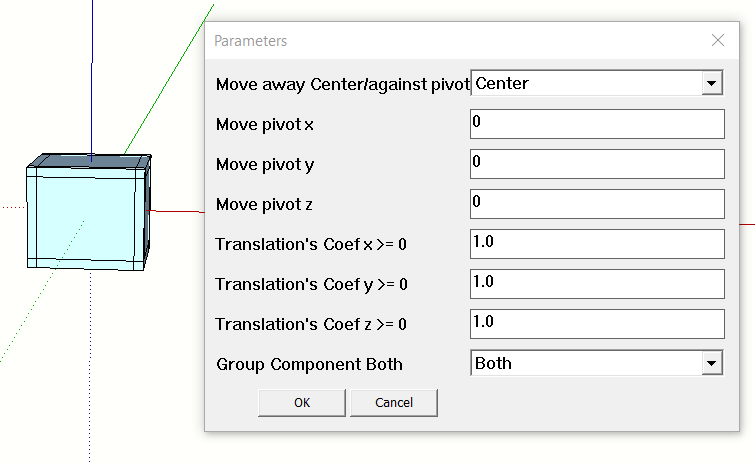
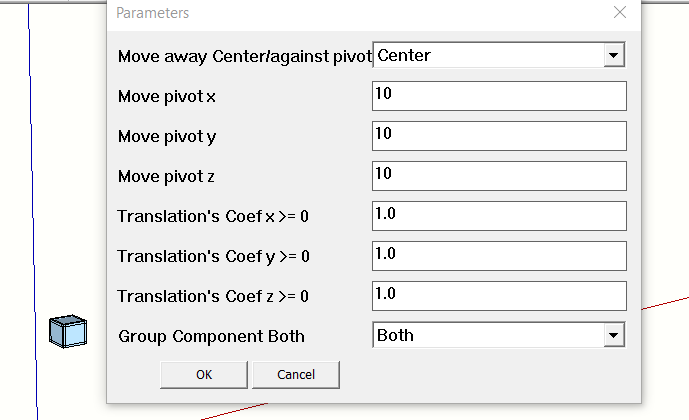
-
Which version are you using? The version I have looks like this (see below). Took me a good while to realise that the "Copy the ORiginal" box had to be set to no, which unfortunately is not the default setting.
I finally got things figured out. Sort of.
Below, the kind of results I'm looking for.
I appreciate the help with things. I'm in kind of a difficult position in a way. Most of the 3d software out there either has a User Interface that will make your eyes bleed, and lead to samurai pattern baldness, from tearing out your hair (Blender) or cost enormous amounts of money, (anything from Autodesk), or is so unstable and crashprone as to be nearly unusable (Lightwave. It's almost abandonware at this point.)
So, I use SketchUp. Unfortunately, SU has gone almost completely in the direction of Architecture, which is not all that helpful for Sci-Fi illustrators like myself. I'm always looking for workarounds, and shortcuts, plugins and extensions. Anything to speed up model building, and cut down on post production.
Meanwhile, the field of Sci-Fi illustration has gone over mostly to the Autodesk side of things. I don't know anyone with the ability to pay 3700 USD for a single seat software license.
The community here on sketchucation has always been really helpful. I really can't thank people enough for the help I've gotten here, and all the things I've learned, sometimes just from lurking and reading.
SO, Thank you once again, and may you not be in the path of the next hurricane.

Cathryn
Advertisement







