Fredo6 Tools problems on macOS High Sierra
-
I upgraded my Mac to macOS 10.13 High Sierra and SketchUp 2017 (17.3.116) started showing the attached errors on launch. I have installed the latest updates to LibFredo6 (7.7e) and FredoTools (3.1d) from the PluginStore and subsequently restarted SketchUp.
-
I had been made aware of the problem by another user. Apparently HighSierra introduced a problem in FredoTools, which makes it not loading.
Could you try to load the file FredoTools.rbe (in Fredo6_FredoTools folder) via Sketchup.require and see what is the error message in the RubyConsole.
Many thanks
Fredo
EDIT: I have the impression that with High Sierra, the alphabetic order of loading is not respected.
-
I get a return of "false".
I notice that in a Terminal the listing of file names puts all capitalized ones before lower case, as if they are in purely ASCII sorting order. I don't recall whether that was true in HFS+, but I wonder if this is a change that came with case-sensitivity in the new APFS? I notice that the file __loader__FredoTools.rbe comes after a lot of FredoTools_xxx.rbe files in the listing, which seems illogical.
Edit: I found this in the Apple docs about APFS. It may have bearing on this and other issues people have reported in SketchUp under High Sierra:
Calling readdir(2) on a directory in APFS returns filenames in hash order, whereas HFS+ returns filenames in lexicographical order.
-
Steve,
This confirms what I was afraid of. I we cannot rely on the order of loading by Sketchup, then many plugins could be broken.
-
Could you make a test with
Dir[]on a folder, to see if this method returns files in alphabetic order -
For FredoTools, there is a file FredoTools.plugin. Could you replace it by the attached version (just removed the extension[i]txt.). I try to force the loading of FredoTools first.
Thanks
Fredo
-
-
A test with Dir[#{"plugins_path}/*"] (where plugins_path is the full path to the Plugins folder) returned the list of plugin folder contents in seemingly random order, as feared! I'm wondering if this is also what is causing the random ordering of materials that some people have reported on High Sierra?
Substituting your revised .plugin file stopped the load error from popping up

However, I'm getting the attached warning messages each time I launch SketchUp (including relaunch). I'm not sure exactly what menus they are referring to. I see the items I expect in your Fredo6 Collection pull-right in the Tools menu.
Steve
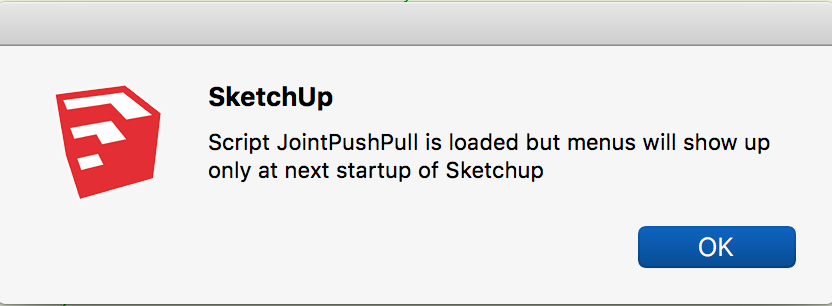
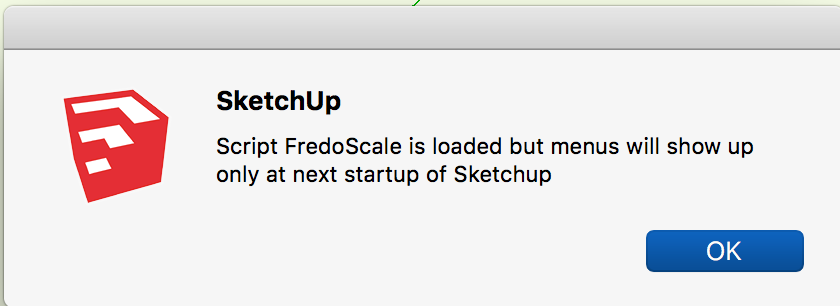
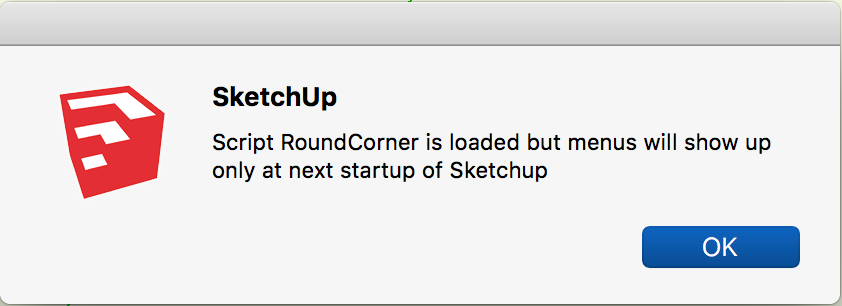
-
Steve,
Many thanks.
The second message is a consequence of the APFS problem, because LibFredo6 believes the loading of these plugins happen outside the normal load cycle of Sketchup.I have a fix for it.
Fredo
-
Steve,
Concerning the messages, do you have the latest version of RoundCorner installed (v3.2d) ?
Fredo
-
Yes, I have RC 3.2d. Also JPP 3.6a and FS 3.0a. I checked for updates before reporting this, so I hope they are all current.
-
Steve,
Just sent you a PM about all this.
Fredo
Advertisement







