[Plugin] Souvenir - v2.2b - 07 Apr 24
-
Hi , I've been looking for a task management system within Sketchup to use between different computers and team members. Where does Souvenir save the task list, and can I change the location to a shared google drive folder to both team members stay up to date? Thanks
-
Currently, SU Tasks are stored in a file
C:\Users<username>\AppData\Local\LIBFREDO6_DATA_Dir\Souvenir\Souvenir_tasklist_file_SU.txtBut I could offer the option to choose the location of the directory.
Fredo
EDIT: as you are on Mac, the path is different. The best is to open the Ruby console and type
F6_Souvenir.appdata_dir. The file name is Souvenir_tasklist_file_SU.txt. -
NEW RELEASE: Souvenir v1.8d - 28 Jul 19
Souvenir 1.8d gives the possibility to specify a custom directory for saving SU tasks. This allows to potentially share these SU Tasks across different computers. The custom directory is entered in the Default Parameters of Souvenir.
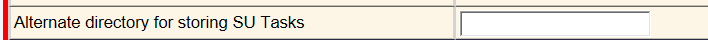
Souvenir 1.8d requires LibFredo6 9.1b or above
IMPORTANT: make sure you install the latest version LibFredo6 v9.1b or above.
See plugin home page of Souvenir for Download of Souvenir.
-
NEW RELEASE: Souvenir v2.0a - 25 May 20
Requirements
- LibFredo6: v10.5a
- Sketchup version: SU2017 and above
Souvenir 2.0a is a maintenance release for bug fixing and Mac compatibility.
See plugin home page of Souvenir for Download of Souvenir.
-
@Fredo6, did you skip Souvenir version 1.9?
-
-
I find Souvenir very useful in logging and tracking issues/to do's in SU, so many thanks for creating it!
Two additional features would really increase its utility (at least for me):
- Add an 'Import' function:
I have pre-existing workflow checklists that I would like to import as csv (preferably) or text. An import function would allow me to preload my checklist at the start of each project.
2.Add a 'Filter' function to the Tasklist:
It would be really useful for managing longer lists to be able to filter items.While my Excel-based workflow lists are fully tagged (to work with Excel's Autofilter) it would be easy for me to concatenate the tags with the list items before import, then use the filter to narrow the list by context. A filter function would be helpful even without an import capability.
Thanks for the consideration and for all your amazing efforts and output.
- Add an 'Import' function:
-
I seem to have encountered a bug:
Button bar missing at bottom of Model Tasklist, as seen in this screenshot:
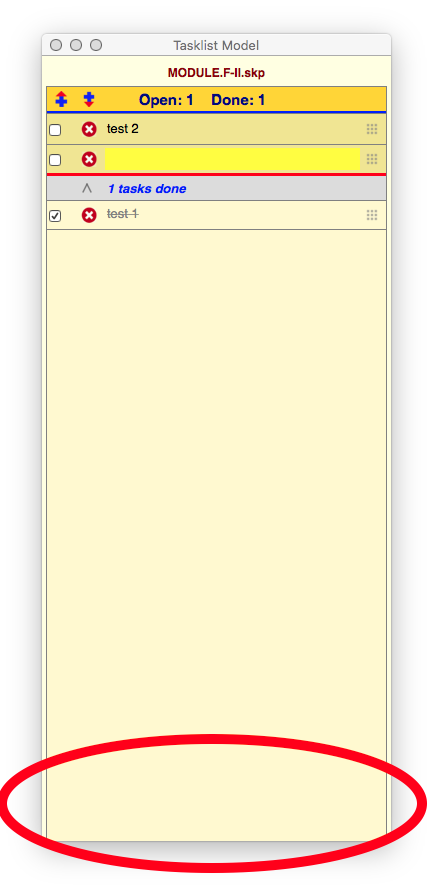
I'm running MacOS 10.13.6 on a MacBook Pro (13" Retina, Mid 2014) with a 34" Dell Ultrawide (U3415W) display.
Any idea what's causing it?
-
NEW RELEASE: Souvenir v2.1a - 20 Nov 20
Requirements
- LibFredo6: v11.3a
- Sketchup version: SU2017 and above
Souvenir 2.0a is a maintenance release for SU2021 compatibility.
See plugin home page of Souvenir for Download of Souvenir.
-
Hello,
this one is great. The task list in SketchUp is exactly where it should be. I would also be more than happy if there would be an import function.
Thank You!
-
@masloprojekt said:
I would also be more than happy if there would be an import function.
This can be done, but if you maintain your task list outside Sketchup, then what is the benefit?
-
I would like to second the request for an import function. It would be very helpful for my workflow to be able to import csv's from my Excel project dashboard.
-
NEW RELEASE: Souvenir v2.2a - 02 Apr 24
Requirements
- LibFredo6: v14.3a
- Sketchup version: SU2017 and above
Souvenir 2.2a is a maintenance release for:
- Future compatibility.
See plugin home page of Souvenir for Download of Souvenir.
-
NEW RELEASE: Souvenir v2.2b - 07 Apr 24
Requirements
- LibFredo6: v14.3a
- Sketchup version: SU2017 and above
Souvenir 2.2b is a maintenance release for:
- SU2024
- Fix in Model history
See plugin home page of Souvenir for Download of Souvenir.
Advertisement











