Area Reporting by Components
-
I am trying to create a room finish schedule from components with just a face and some attributes. It is working fairly well. The idea is that the component carries all the attributes I want and I just copy it and make it unique then alter the shape and attributes. The problem is the FACEAREA attribute does not update until you go into the attribute and reapply the FACEAREA formula each and every time you change the face area. That's a pain. Is it me or is the a bug?
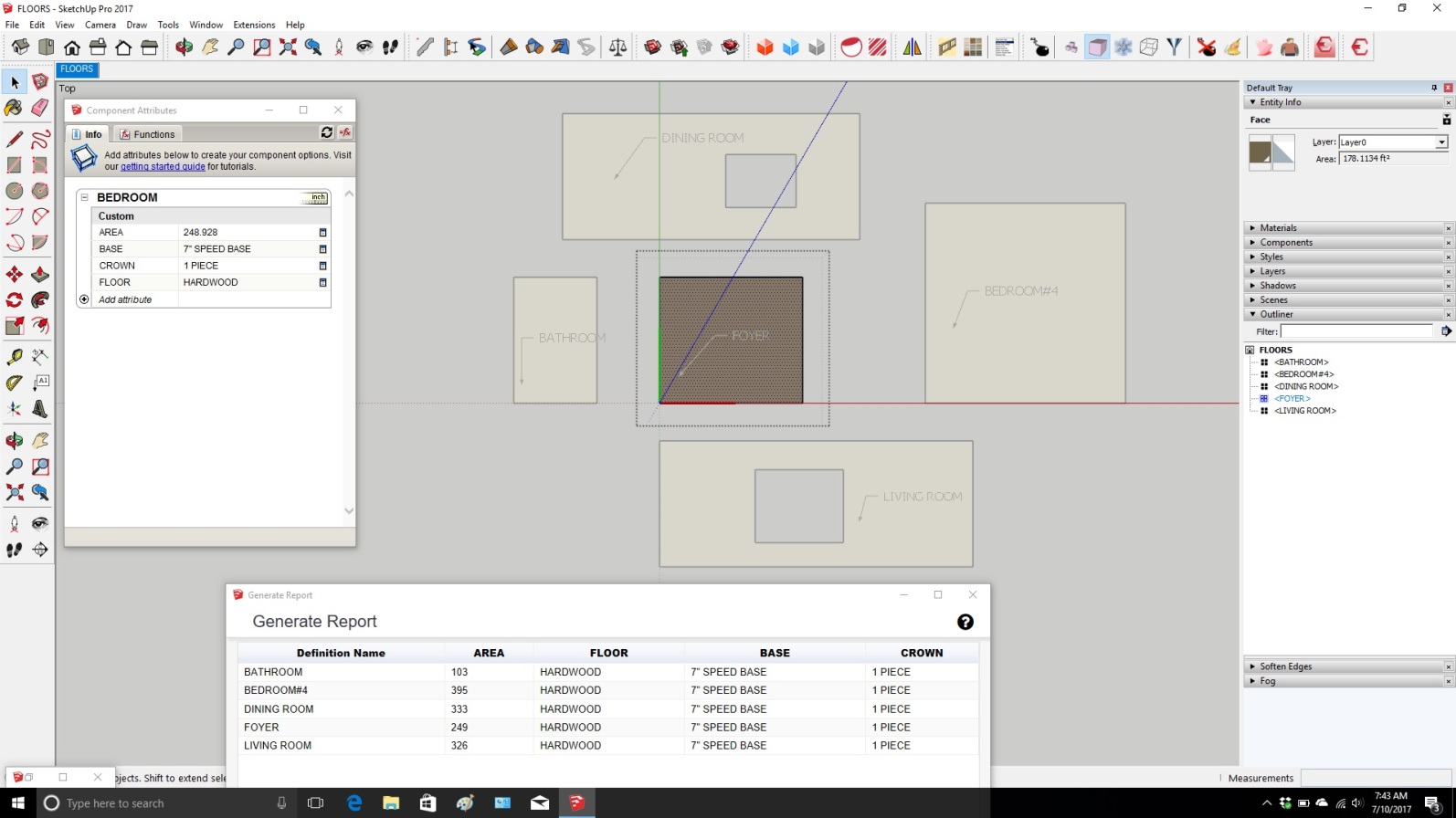
-
Because you are altering the raw geometry rather than using a formula to do this (which would be too involved and impractical, I suggest either place an attribute that can be changed via onClick or the option dialog to cause the redraw.
I added redraw to the onClick, this means you have to select the interact finger to do the redraw after..a few too many clicks
If the Dynamic Component is further developed and the option dialog had too be used then this will automate the redraw after pressing applyAnother alternative, and probably the quickest (safest) is to create a shortcut key, and press it after closing the component (click any outer space) with it still selected
- select one of the components (necessary to show the right click options in the shortcut menu)
2.from the top menu go to: window / preferences / shortcuts
3.select Edit/Item/Dynamic Components/Redraw in the dropdown menu and assign a letter like U or N that have not be assigned
Then after altering the shape, close and press u
I took the liberty of changing the attribute label to data (changed by double click on bedroom label) then use the name attribute, copy the new component name here
-
Thanks that was really helpful. When I force the component redraw it's all good.
Advertisement







