DIY Hedges
-
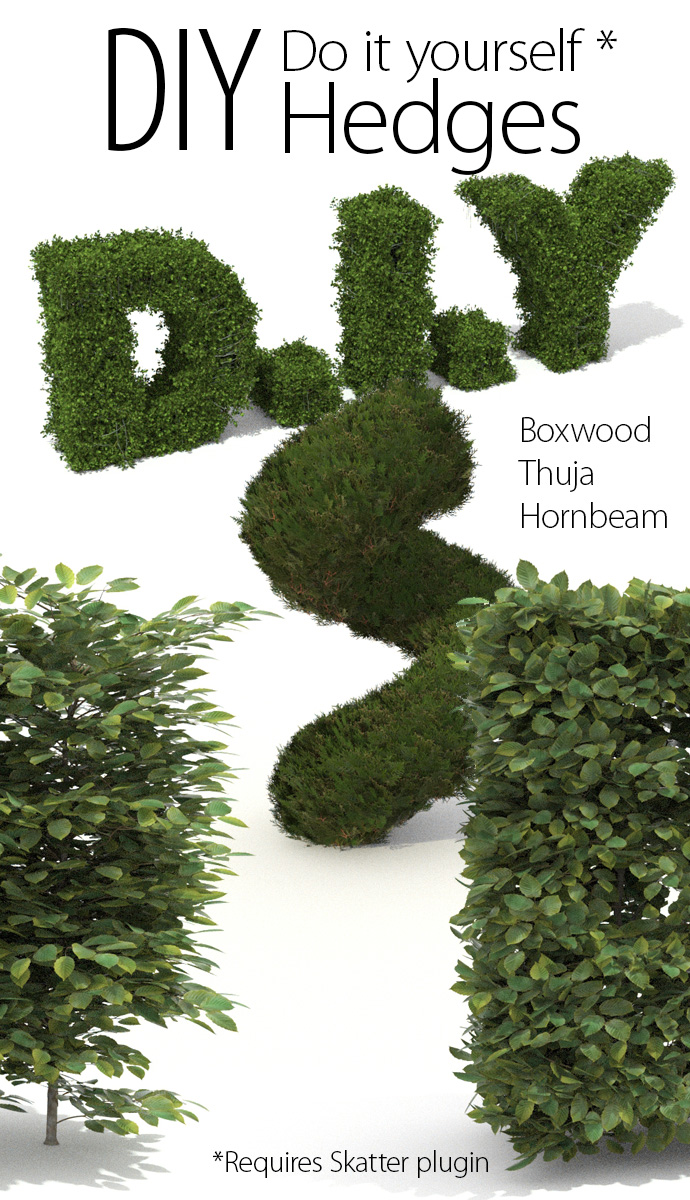

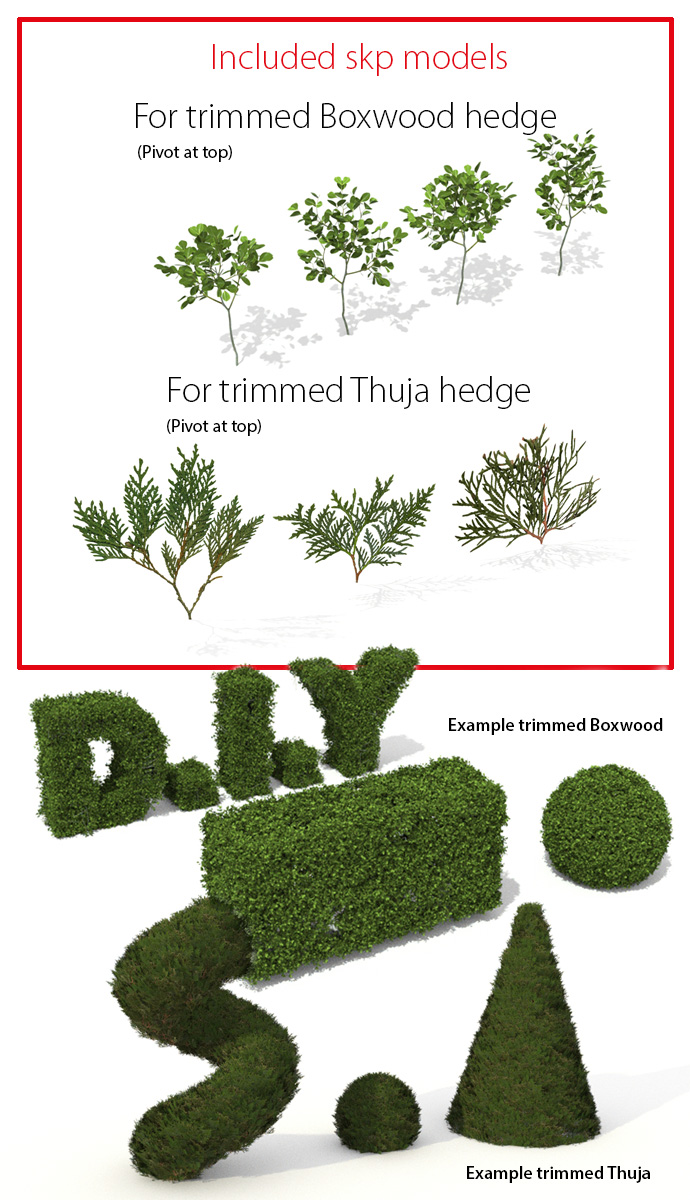
This set of Hornbeam, Boxwood and Thuja twigs requires the Skatter plugin to function properly.
Have you ever wanted a hedge that had a special size or form and not found a matching ready made 3d model? Now you can easily create Hornbeam, Boxwood or Thuja hedges in any form with this set of twigs and the excellent Skatter plugin.
Because of the dense nature of Boxwood and Thuja hedges their twigs have cutout branches to avoid the use of very high tracing depth. Materials are set up for Thea render but textures are included for other render engines.
In each skp file there are example Skattered hedges where you can look at settings and learn from. Open the skp file and start Skatter. Under Renderlist click on edit to load the examples.
For trimmed hedges:
Create a low poly boxy hedge with bevelled edges. (With Round corners plugin by Fredo.) Remove bottom polygon and make it a group. Use as Host in Skatter. For some type of hedges there might be need to separate the top part and use shorter twigs there. Remember to hide the Host on a separate layer before rendering.
For untrimmed hedge (Hornbeam):
Use the Stem or other geometry as Host in Skatter and use the Hornbeam twigs marked for untrimmed. (They have their pivot point at the bottom.)
The most important settings in Skatter are:
Distribution: Random
Mode: Wrap (UV)
Density
Pointing: (Up - Normal. Depends on which model you use.)You can also use horizontal mirroring, rotation (try different values for other effects), and Scale.
Get it here:
https://sketchucation.com/shop/models/landscape/1969-d-i-y--hedges -
Very nice. Good effort. Thanks for providing this!
-
Most excellent ! Thank you very much..
-
I bought them a few weeks ago, it's beautiful!
I did the tests on the SKP files provided, and it works great! but could you please explain to me how I can use it in other SKP models?
-
@ideas_arte said:
I bought them a few weeks ago, it's beautiful!
I did the tests on the SKP files provided, and it works great! but could you please explain to me how I can use it in other SKP models?
Thanks!
Learn the most important settings from the example file.The most important settings in Skatter are:
Distribution: Random
Mode: Wrap (UV)
Density
Pointing: (Up - Normal. Depends on which model you use.)Model a low poly model of your choice to use as host in Skatter.
Copy the twigs to your own SketchUp scene file.
Try various settings to see how they effect the hedge look.
Have fun! -
@pixero said:
Copy the twigs to your own SketchUp scene file.
Have fun!It's very simple, thanks again Pixero

Is there any way to take it to the Skatter library?
-
Downloads please
Vines
You sent a payment of $5.60 USD to SketchUcation LLC
(mikel@sketchucation.com)
D.I.Y Vines - Discount price
Item# DC472 $5.60 USD 1 $5.60 USDHedges
You sent a payment of $5.60 USD to SketchUcation LLC
(mikel@sketchucation.com)
D.I.Y. Hedges - Discount price
Item# DC471 $5.60 USD 1 $5.60 USDThank you
dtr
-
See P.M.
-
Got them.
Thx
dtr
-
Resolved and thank you
dtr -
HELLO COULD YOU SEND THE RIGHT PRESET LIKE YOUR PICTURE PLEASE
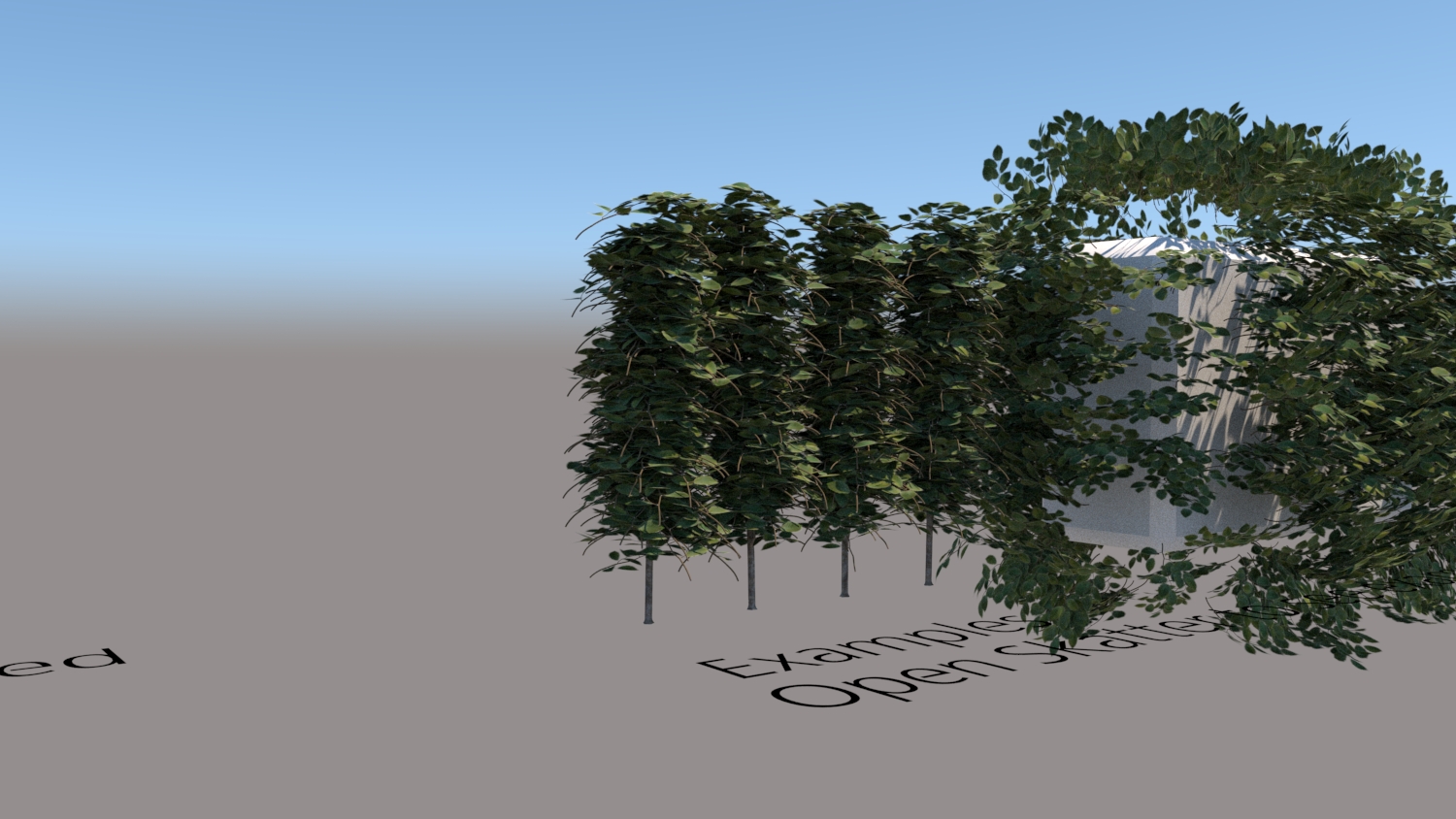
-
I downloaded the file just to make sure it was ok and I got this straight out of it.
Once the skp is loaded open Skatter and click on the Render list tab.
Select one of them and click edit. Click rebuild just to make sure everything is reloaded correctly.
Repeat for the rest.
Now it should be ok.
Study the skatter settings and create your own hedge.
Try modifying some values to understand how that changes the appearance. -
My render is similarly broken as jadot73's. Additionally, the leaves have a thin white border around them (in the viewport and in the render ... what gives?). (SketchUp 2018 trial, metric template).
-
Hello,
I want to purchase this, but did not any tutorial video for extension. Anyone help to me ?
Advertisement







