2 ways of rotating I didn't know of..
-
After all these years, I didn't know these two different ways of rotating using the rotate tool.
-
Classical!

you have more!

You can take the rotation on the horizon view, and/or from hover the axis themselve!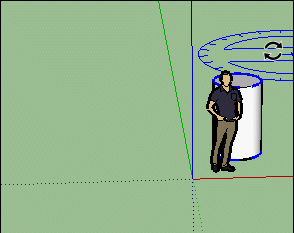
-
You are way too smart for your own good!
-
Chipp, it's worth pointing out that Click Drag sets the axis of rotation. So you can use it to be very specific about how things rotate, not just on axis. Drag between the diagonals of a cube and it will rotate around those corners, between to endpoints on a circle, up the side of a cylinder etc etc or to fold some faces.
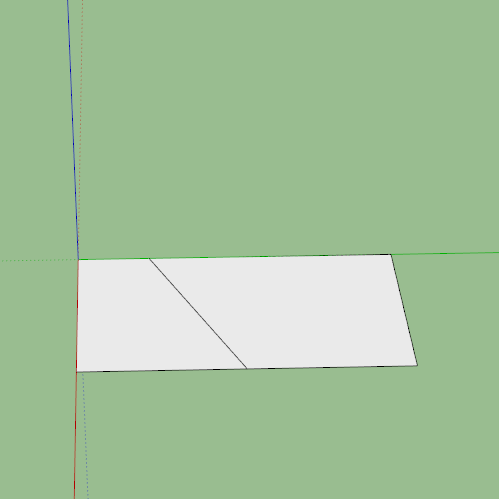
-
Pinky axis of the univers rotation!

-
@box said:
Chipp, it's worth pointing out that Click Drag sets the axis of rotation. So you can use it to be very specific about how things rotate, not just on axis. Drag between the diagonals of a cube and it will rotate around those corners, between to endpoints on a circle, up the side of a cylinder etc etc or to fold some faces.
Wow. I'm learning a lot today about rotating! Thanks for that tip. Really good stuff. I wonder where one can access all of this? I looked long and hard on the web and then 'stumbled' across the drag axis mode. The corner trick happened when I was recording the video. I also learned from a YouTube comment that you can hover over the vertex and then type the arrow keys to choose an axis. All good tips!
-
@chippwalters said:
Wow. I'm learning a lot today about rotating! Thanks for that tip. Really good stuff. I wonder where one can access all of this? I looked long and hard on the web and then 'stumbled' across the drag axis mode. The corner trick happened when I was recording the video. I also learned from a YouTube comment that you can hover over the vertex and then type the arrow keys to choose an axis. All good tips!
i learnt this on the instructor, i believe.
Maybe it's good policy to follow it when starting with Su. I know I did that and also read all the tips on the bottom left, for eacj tool.
-
You can also get the transferring rotated axis if you inference your plane with the rotation tool, and then press one time the down arrow on your keyboard. This blocks that inference in place and lets you put the rotation tool in the position you want.
Advertisement







