Can this be done with SU?
-
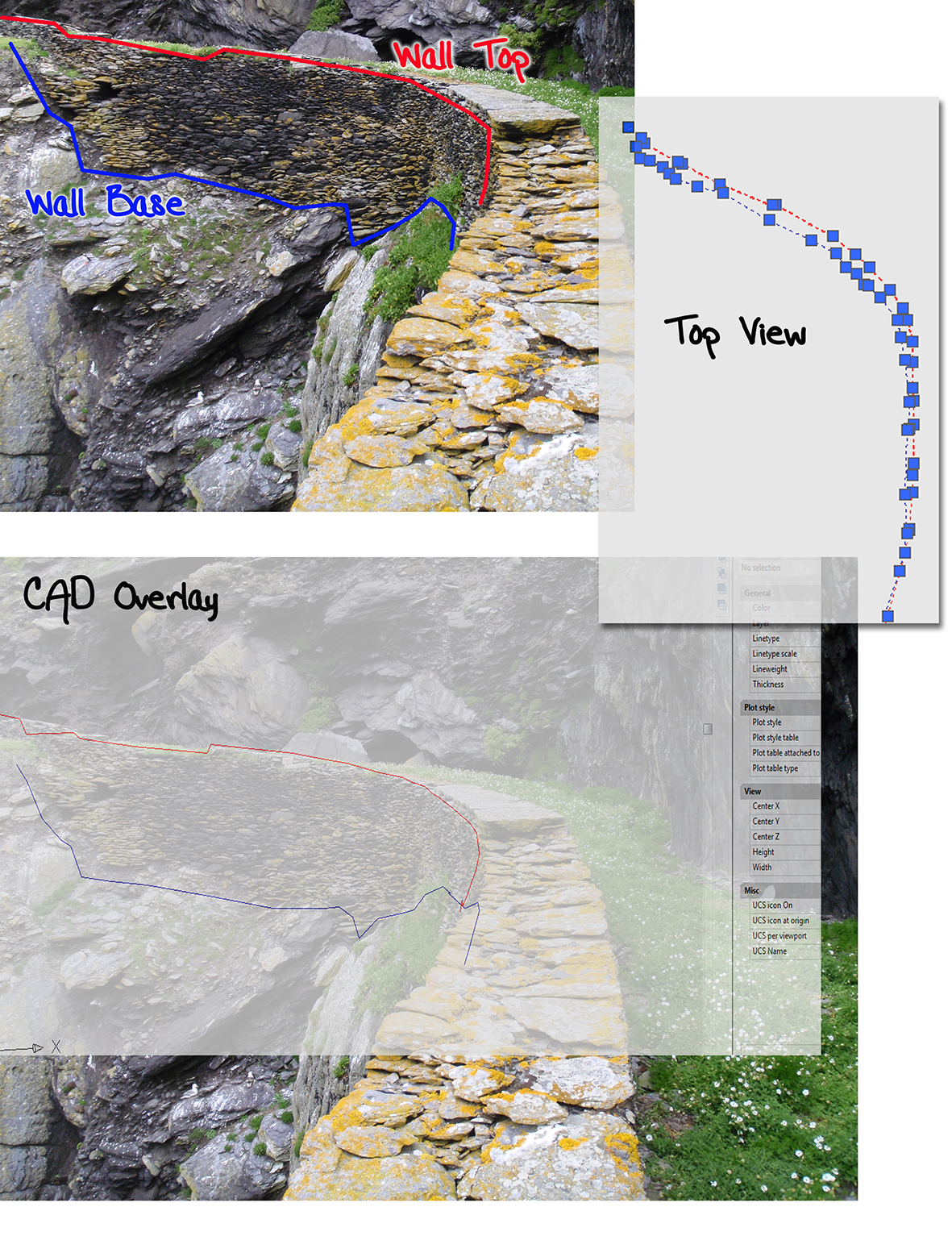 I have a surveyors AutoCAD file in 3D of a curved stone wall that I would like to model in SU. The wall is irregular in that the top is not vertically above the base at any point and I can't figure out how to make faces between the two strings. This is a small section of a very much longer wall & I wonder if a plugin would solve the problem. Any ideas anyone?
I have a surveyors AutoCAD file in 3D of a curved stone wall that I would like to model in SU. The wall is irregular in that the top is not vertically above the base at any point and I can't figure out how to make faces between the two strings. This is a small section of a very much longer wall & I wonder if a plugin would solve the problem. Any ideas anyone? -
maybe this can interest you!

and if you got to the French Section : Settings / Usergroups/ Français/ Summit (bottom page)...
https://sketchucation.com/forums/viewtopic.php?f=51%26amp;t=67221
You have 3 page about walls stones buildings!
By Chri
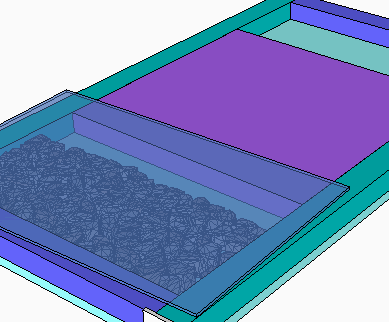
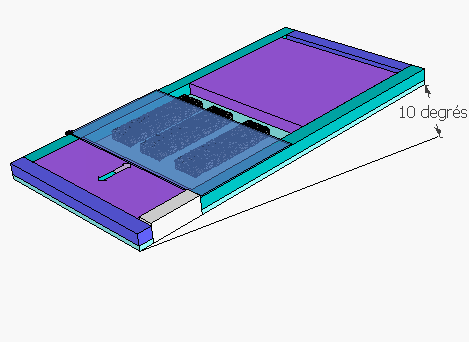
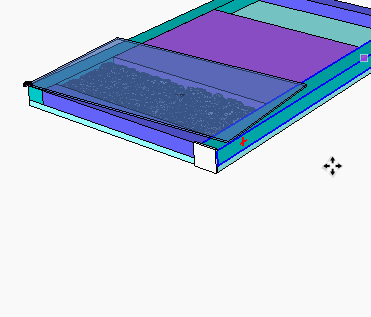
-
Maybe you could try skinning with Fredo's curviloft tools? http://sketchucation.com/forums/viewtopic.php?t=28586
If the lines don't match up well, I would suggest using the BezierSpline plugin to make an equal number of points between the top and bottom (polyline divider tool)Andy
-
Thanks @andybot, I think Fredo's curviloft tools is the way to go, just need to figure out a work process to get from a CAD polyline to the SU model, haven't ever had to use his amazing plugins before!
-
I installed Fredo6 Curviloft as suggested and I achieved this almost straight away! Many thanks!
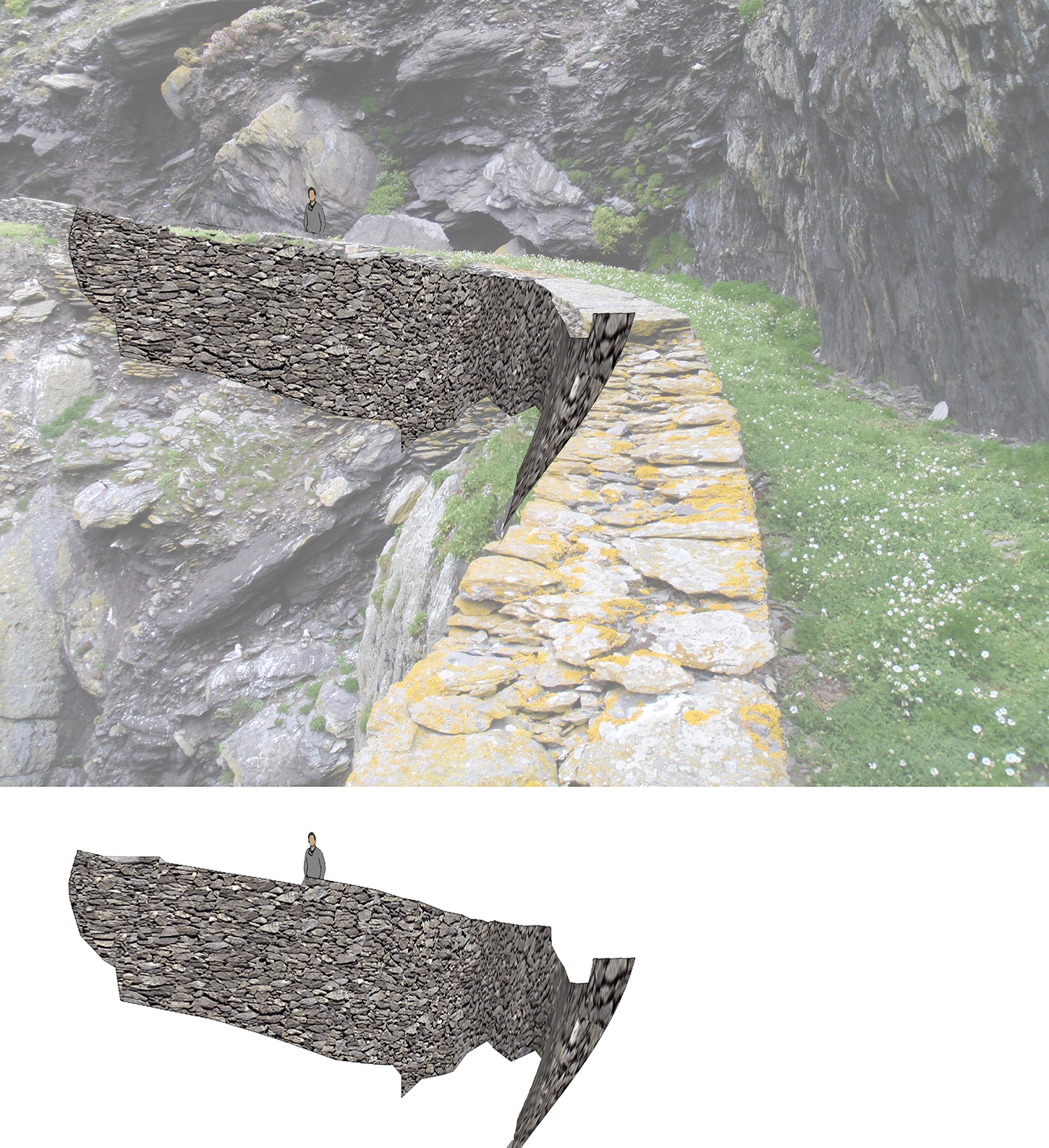
-
So it's a texture of stones ?
-
I made a texture material from a photo of the stone wall & then applied it to the surface created by skinning the top and bottom lines.
Advertisement







