Painting 3D effect
-
Could somebody to help me with the first steps in painting 3d effect in my render?
I would like to pain the 3d effect in my final render (bunkers) but my skills in Photo editing are really poor. Are there any tutorials available that would show how to do this? Or are there any simple applications/tools/plugins to do this?
My current render:

img hostThis is what I would like to achieve:

img host -
In Affinity Forum I was able to get the answer. This kind of effect is possible to make with the help of Inner Shadow, 3D Effect and the Bevel/Emboss Effects in Affinity Designer.
-
If you model the bunkers and greens in SU, and then turn on the shadows, you might be satisfied with the results and then have no need to post process shadows in.
The attached are sand piles modelled in SU, no post process of any sort.
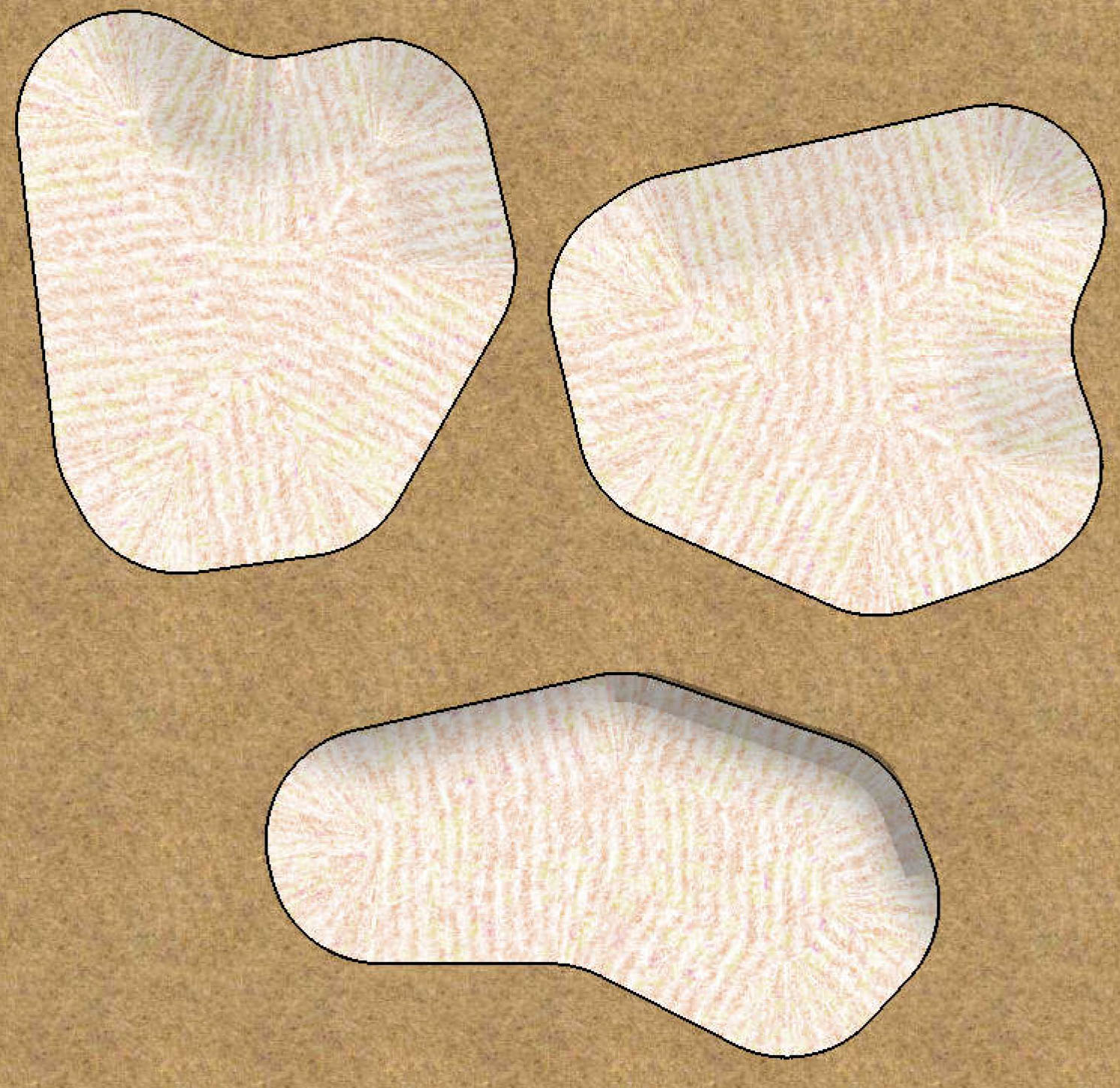
Advertisement







