Is there a way to make surface planar
-
I suppose there are more elegant ways but:
Select the edges, make them a group and drape them onto a flat plane?
Or, if you have the Q Align plugin, select the edges and make them all the same height?
The first way always works and automatically provides the surface.
-
Thanks to you both. Both methods worked thanks so much.
-
Flatten Vertices by Niall Campbell
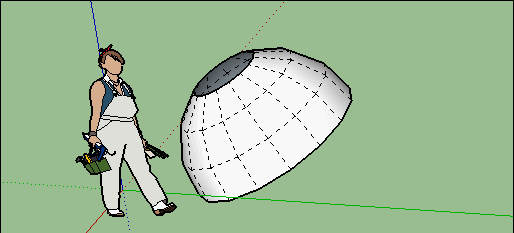
Tig has one too more complete! Drop Vertices but you must select only edges!
-
Thanks for the great script snippet.
Would it be possible to modify it so that it would work on a selection of several non connected surfaces and that it would clean them up at the same time. Now I must select each surface by hand which takes considerably longer. -
@pixero said:
Thanks for the great script snippet.
Would it be possible to modify it so that it would work on a selection of several non connected surfaces and that it would clean them up at the same time. Now I must select each surface by hand which takes considerably longer.I would assume so. Are we talking about normally grouped surfaces that you want to able to select all and process them individually as you are currently doing one at a time?
-
@unknownuser said:
selection of several non connected surfaces
The "Flatten vertices" above makes that!

Just use Clean Up after!

-
-
Without file that is difficult to test!

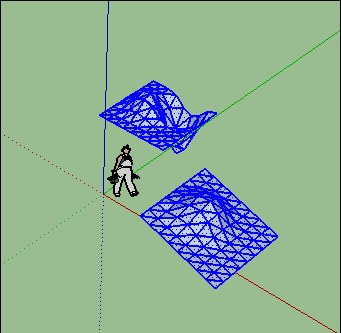
-
@mwm5053 said:
This is a roof line that wasn't completely planer made from several different objects it intersected with. I couldn't get the lines to make a face so I used Sandbox/ From contours I got a face but lots of hidden geometry which makes it hard if not impossible to extrude of use the offset tool. So Is there a way to make surface planer without any hidden geometry?
I don't have access to SU2017 at the moment but my guess is that, since this is part of a roof, it is sloped so draping or making all z's the same will not work but maybe this will help.
Open the group for edit and select all. Paste code snippet into the Ruby Console and press Enter.@mod = Sketchup.active_model @ent = @mod.active_entities @sel = @mod.selection @vue = @mod.active_view vrts = @sel.grep(Sketchup;;Edge).map{|e|e.vertices}.flatten.uniq pnts = vrts.map{|v|v.position} plane = Geom.fit_plane_to_points pnts pnts = vrts.map{|v|v.position.project_to_plane(plane)} vecs = []; edgs = [] vrts.each_with_index{|v,i|vecs<<v.position.vector_to(pnts[i])} @ent.transform_by_vectors(vrts,vecs) @sel.grep(Sketchup;;Edge).each{|e| next unless e.faces[1];edgs<<e} @ent.erase_entities(edgs.reverse)
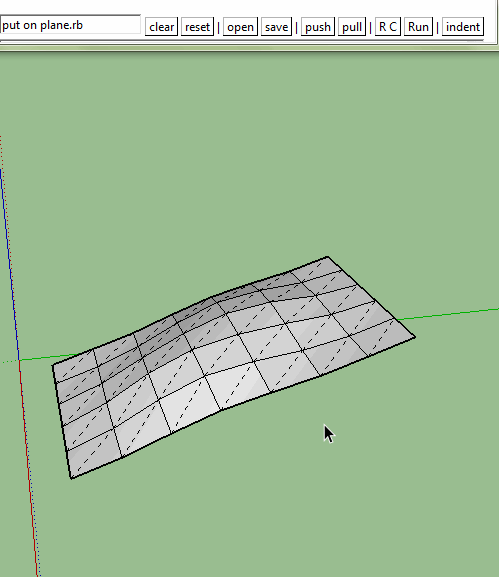
-
Well the way I make a surface a plane is to use the rotated rectangle, pick three points that should lay on the same plane. This makes a rectangle that is a least a flat plane to three of the points. Then I offset the rectangle until it covers the area I wish to cover, then intersect with model, and pesto, a flat plane. Note, if the flat plane does not connect to all the edges, you will need to move the plane to connect to all the other surfaces, or modify the surfaces that don't connect to the plane.
Ken
Advertisement







