Distributing Lines Along A Face Randomly
-
Hi all,
I am looking for a quick way to divide up a face into tiles of random sizes (the height will remain the same but the width will not). So far I am drawing the horizontal lines for the height and then drawing one vertical line and Copy + Moving the line across the face at random distances. This is time consuming however and I was wondering if there was a plugin or something built into SketchUp that would allow me to disperse the lines randomly across the face (while staying between the horizontal lines), perhaps similar to how you can move a line/component from one side of a face to another and type "/#number" to distribute. Any recommendations?
Attached is an Example
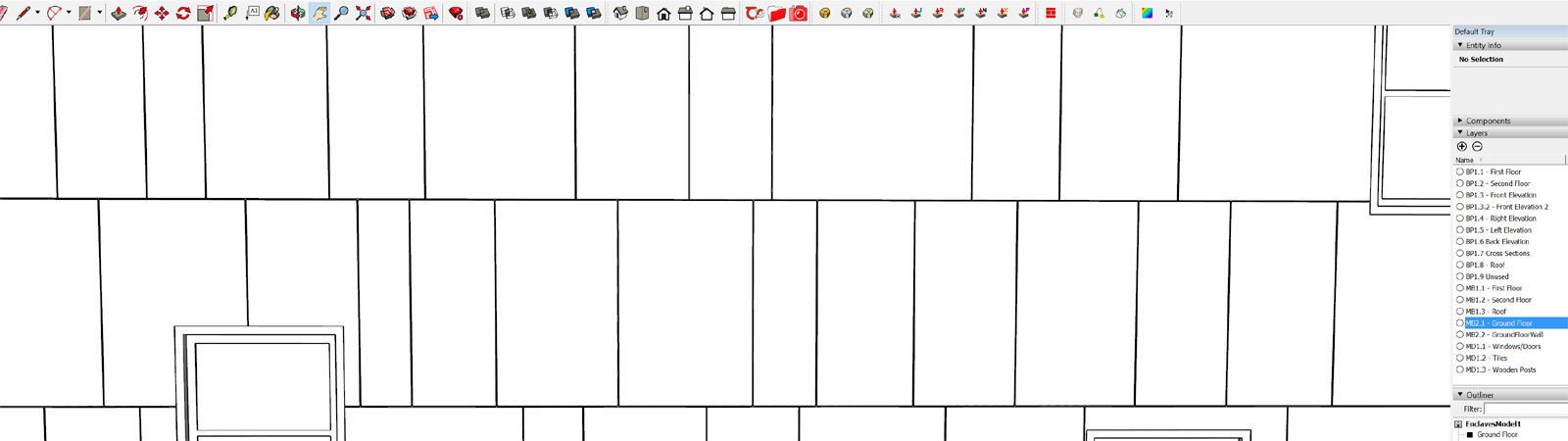
-
a very tricky one will be Random Component replacement by Sdmitch!
Then use MSPhysics by Anton
Here with some Stones

You can also use Protrude by Jim
-
But the more easy

will be to use the Random Select by TIG
Draw many lines then random select then kill them!

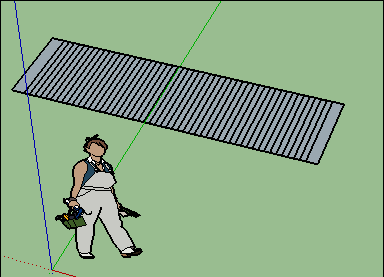
-
Thank you Pilou! That is a great idea, I'm going to try that right now. I actually have that plug in already, can't believe I didn't think of that.
Advertisement







