Help with a cone shape please
-
Hoping for but not really expecting a solution to this STAT. Not being a solid object so to speak, is there any way or how do I pull up the centre of the circle so that the shape forms somewhat slightly more of a cone? Attached is the final result, but I need to make the lower ring just a little more of a cone rather than be that flat, it that makes any sense?
I can easily do this with a solid object but scratching my head here for a workaround - please and thank you.
And just in case anyone was wondering... all three apps used in this - SketchUp, Illustrator and Photoshop.

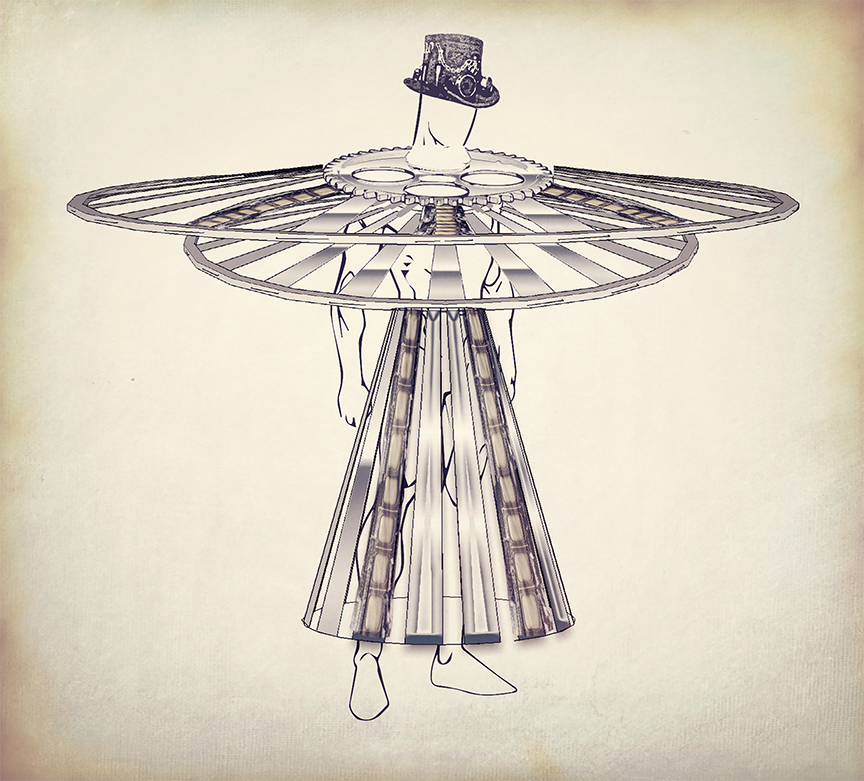
-
thom thom's vertex tool. select the inner ring and the ends of the triangular things , pull up on the blue handle of the gizmo.
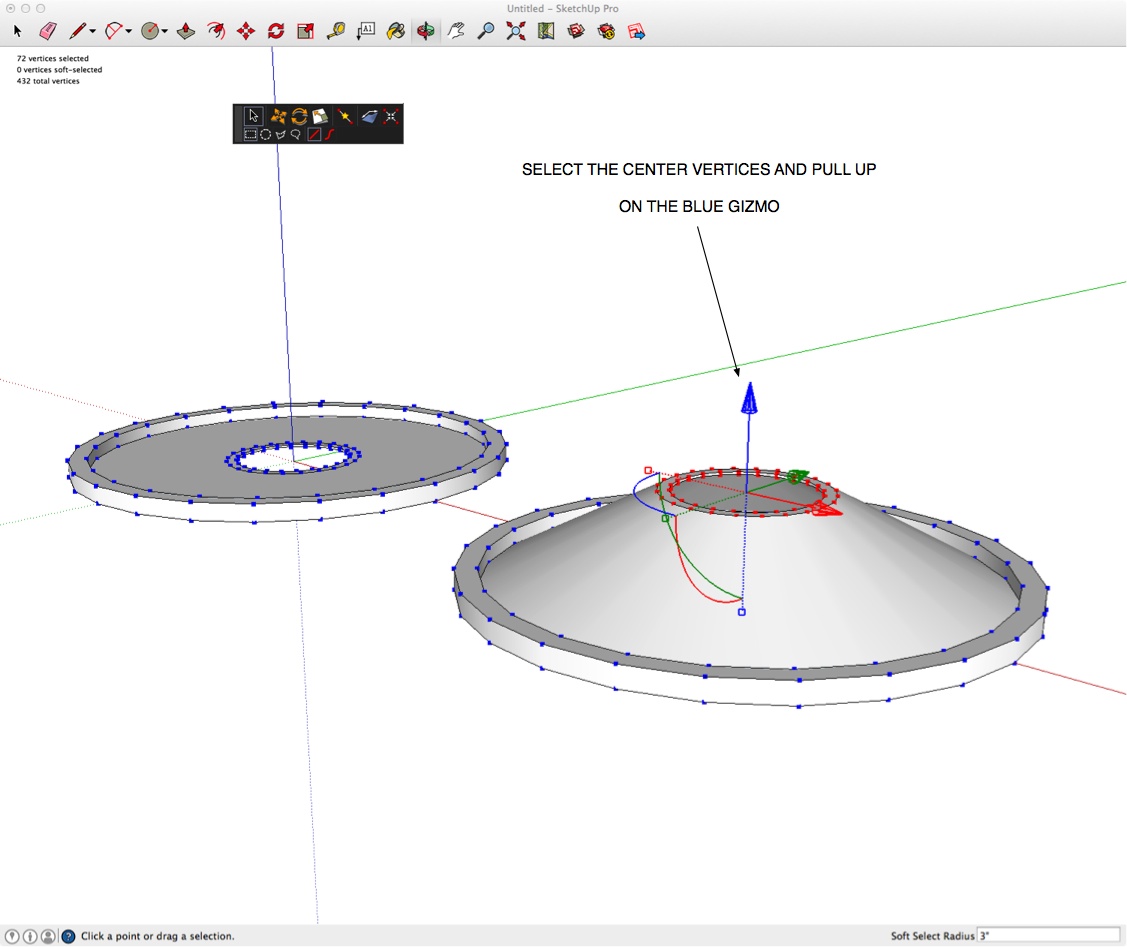
-
Use Alt key with Move.
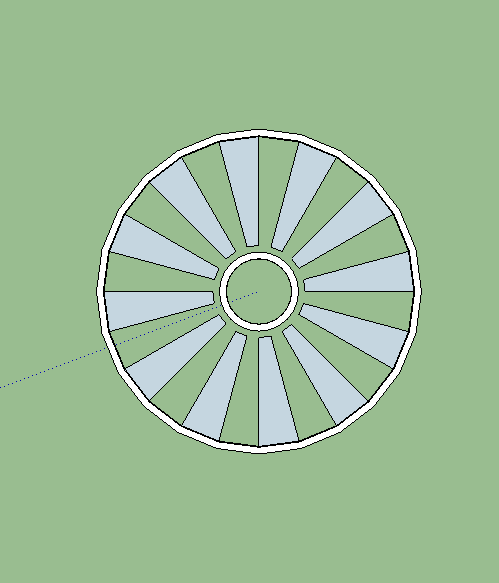
-
For any circular form but maybe I don't understand the problem!

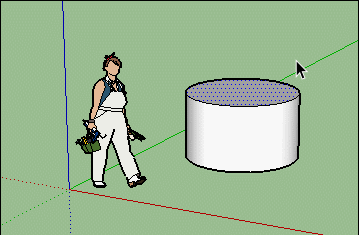
Sorry i just understand the question!

This is more sweetable!

Fredo Scale!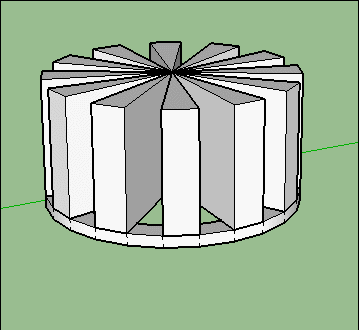
-
Sdmitch winner without script!

-
major duh moment for me. gotten so use to using vertex tools forgot the simple way.
sdmitch curious why the alt key comes into play ? just checked on my mac, left to right selection and move tool gets me there..... is it a windows thing ?
-
@tuna1957 said:
major duh moment for me. gotten so use to using vertex tools forgot the simple way.
sdmitch curious why the alt key comes into play ? just checked on my mac, left to right selection and move tool gets me there..... is it a windows thing ?
The up or down arrow would achieve the same but the Alt key is what I thought of first.
Advertisement







