Hole drilled at an angle
-
I am trying to draw an armrest that is supported by two tubes that enter the bottom of the armwrest at an angle but when I draw a circle on the face of the armrest and dry to extrude it the hole always end up being perpendicular to the face of the box that I have drawn as the armrest. How do I get a hole at an angle to the face of the box. I do not have the pro version yet so I do not have access to any of the solids tools. Is there a way to drill out a hole that is at an angle to the face of the containing "box"
-
-
@zipster1967 said:
Is there a way to drill out a hole that is at an angle to the face of the containing "box"
Create a tube the diameter of the hole you want to drill. Move the tube to the desired location and attitude. Right on the selected tube and choose 'Intersect with model'. Delete the extended tube and face.
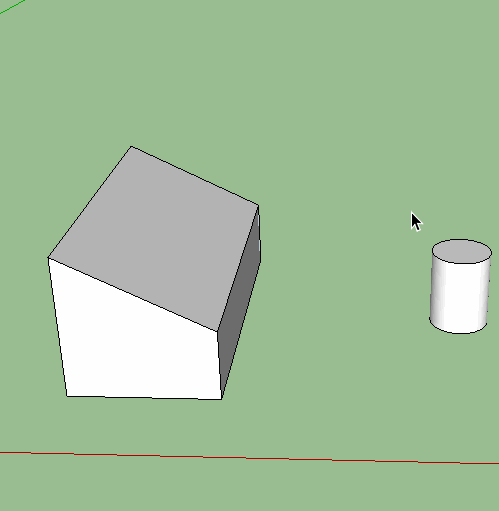
-
With VisuHole by Fredo6 !

The trick is to use a tempo plane for have a vertical intersection!
(total box height = 0.75m so truncated cylinder don't drill background)
Click image for animation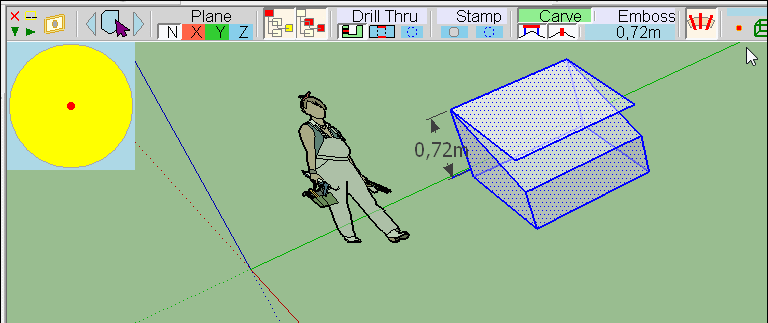
-
See that is where I run into a problem. My holes do not go all the way through the block. they just go into the block 2/3 of the way and even efter I do an intersection with the model and delete the "tube" it simply disappears and leaves behind just a circle on the outside face. Currently my only solution is to copy the circle to the depth of the hole. Rotate it to the angle I want the hole to be at then draw the line from all the coordinal points fo the two cidcles and smooth the lines after all the intersecting faces have been generated by sketchup and then erase the originals hole face. It's clunky and time consuming but I have not found a faster way to construct the aforementioned geometry.
-
Did you not look at sdmitch's reply?
Here is another version.
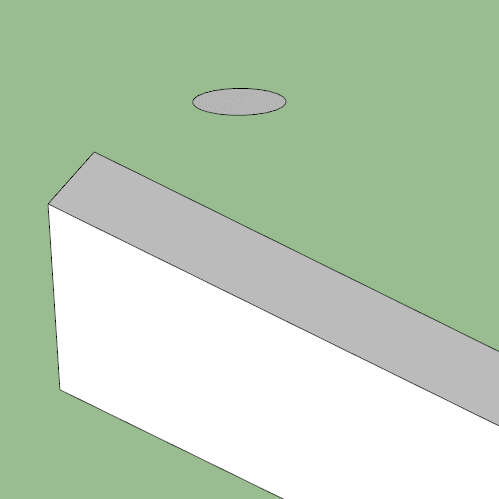
-
@unknownuser said:
Did you not look at sdmitch's reply?
And mine ?

Front face erased for see inside!
Seems it's wished ?
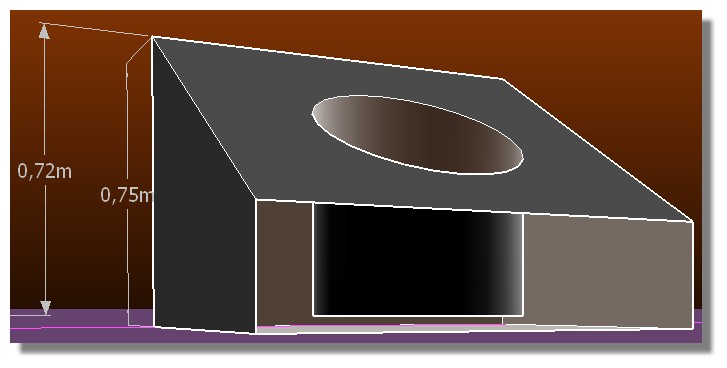
-
Just make the tube long enough that it intersects with the top and bottom faces. Repeat the deletions on bottom side.
-
Everybody keeps showing me ways to drill a hole tyhrough an angled surface. That I can do using the techniques described. What I am trying to do is different. I have a box that I want holes in that are at an angle to the face of the box. The nox is in line with the axis. I want the holes say 10 or 12 degrees off the blue axis. You know as I write this I thought of something I can try. If it works I will come back and expliain how I did it and give an example maybe.
-
@zipster1967 said:
Everybody keeps showing me ways to drill a hole tyhrough an angled surface. That I can do using the techniques described. What I am trying to do is different. I have a box that I want holes in that are at an angle to the face of the box. The nox is in line with the axis. I want the holes say 10 or 12 degrees off the blue axis. You know as I write this I thought of something I can try. If it works I will come back and expliain how I did it and give an example maybe.
You can use the same methods as above, just rotate / place the cylinder to the desired angle / position before starting procedure.
-
....
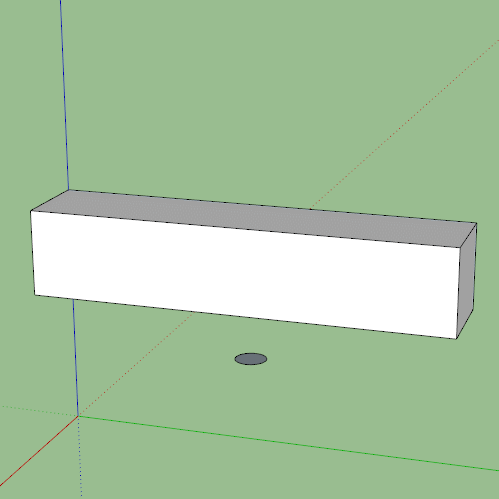
-
Okay that is kind of what I ended up doing except instead of rotating the tubes I just rotated the box beneath them Then extruded both tubes, intersected them with the model and then erased the parts sticking up and the top surface of the box circumscribed by the circles. Viola I now have two holes in the box at the same correct angle. Sorry I didn't figure this out sooner from you guys examples but, I just couldn't connect the dots on this one. Thanks for all your help though. I will definitely remember this the next time I need an angled hole in a surface.
Advertisement







