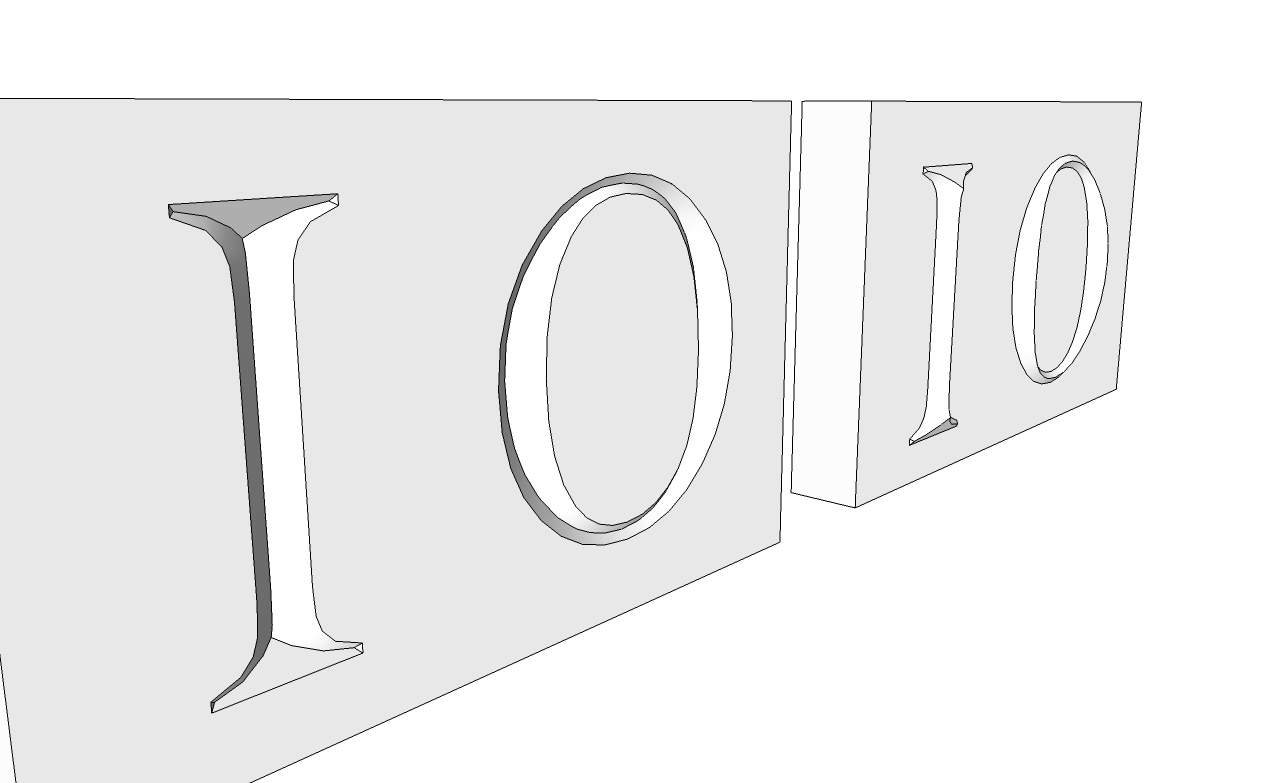Incised lettering, how to?
-
I do a bit of letter carving for signs in the real world. Thought I'd give it a try in SU.
And thought it would be straightforward. Not at all. Got in a hell of a mess.
The pic below was as good as I managed, very slow, too many vertices, broken faces, hard work.
Must be a better way...
...I'm wondering how some of you guys might tackle it?I've attached a couple of sample letters in outline if anyone wants to have a go...
Cheers
Baz
-
Using Follow me, intersect, select the faces you want to keep, group, delete extra.

-
Just In V6 for a more large audiance!

Now it's a little headache maybe with a TIG extrude tool?...
-
@pilou said:
Just In V6 for a more large audiance!

Thanks Pilou, I must remember to do that in future.
-
You must draw first one "Arc curvature" then....
For the "O" no problem with Tig Tools Extrude or Curviloft
(except for any reason your curves are not usefull (curiously oriented, segmented...)Here only the external faces...(One arc-curve as you want / 2 Paths) - I take any curves

It's just the concept!
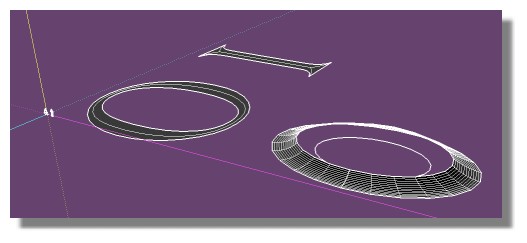
Will be the same for the "Y" in multiple parts!

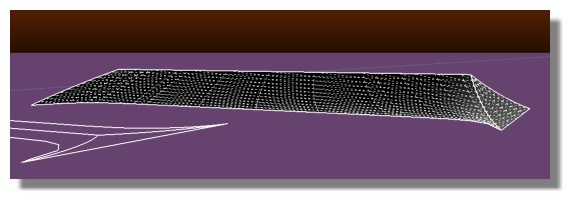
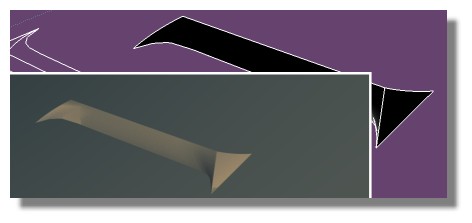
About the V6!

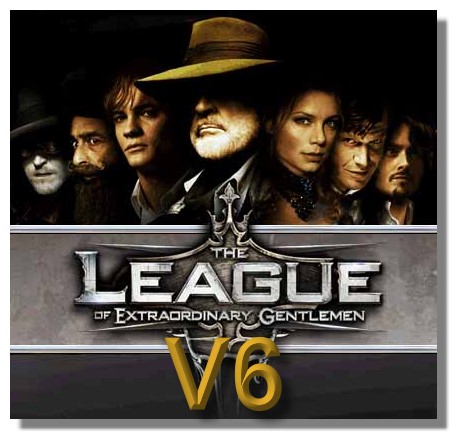
-
-
Sorry for delay in replying. Thanks for the hints.
The Gilles 'follow me' method works the best for me. I havent tried your idea yet Pilou.
Thanks again.
Advertisement