Oops, your profile's looking a bit empty! To help us tailor your experience, please fill in key details like your SketchUp version, skill level, operating system, and more. Update and save your info on your profile page today!
🔌 Smart Spline | Fluid way to handle splines for furniture design and complex structures. Download
Rough cut stone without a texture
-
HI all, what would be a good way to model rough cut stone for say large granite blocks?
TIA -
got a reference image?
-
@glenn at home said:
HI all, what would be a good way to model rough cut stone for say large granite blocks?
TIA- Draw a Rectangle1. Pushpull to create Box1. Delete top of the Box1. Create new top using Sandbox From Scratch mesh1. Explode mesh and soften edges1. Use Smoove Tool to create rough surface
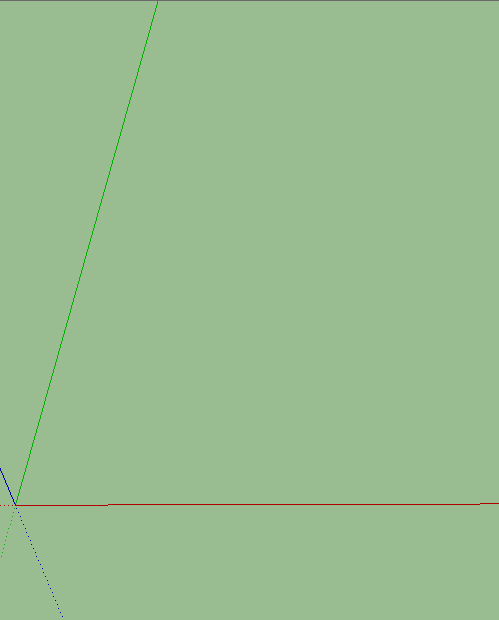
-
Julia Christina Eneroth made a plugin named Fractal Terrain Eroder

Eneroth Fractal Terrain Eroder | SketchUcation
3D SketchUp Community for Design and Engineering Professionals.
(sketchucation.com)
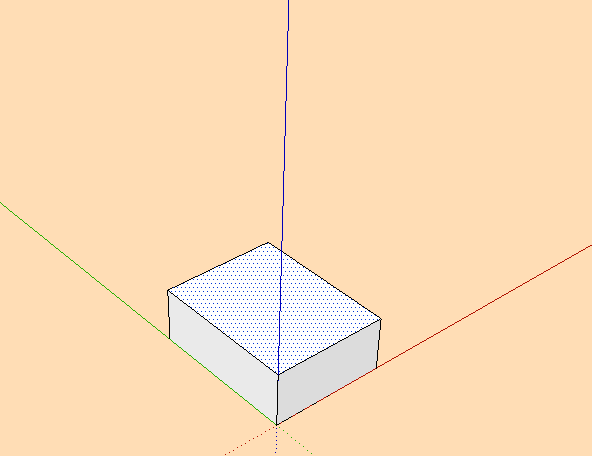
-
Thanks all for the replies. Sdmitch, that looks like a good way to achieve what I am wanting.
Glenn
Advertisement







