Medeek Wall Plugin
-
Interior wall treatment is probably going to be more complicated than I bargained on, I'll just have to take it one step at a time.
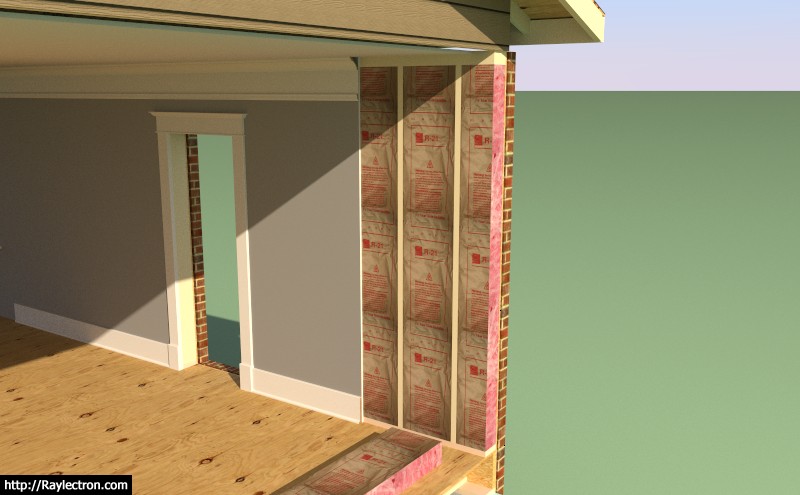
With brick facade the opening in the brick is typically larger than the opening in the framed wall to allow for brick molding:
Unless anyone has other suggestions with regard to sizing the openings in the different layers.
-
I agree on the interior finish, However it may be a matter of getting most of the rooms knocked out and then redoing the non-typical rooms afterward. Pretty impressive! I worked a little on a method which used sections of walls then joined them together. The walls had everything but were actually solid objects. I even had rooms that were made of walls that were solid objects for trimming and cutting. However it got complicated trying to maintain that. There were sections with windows (components, not solid) already in them. I figured most of the work was in inserting and trimming a window, so why not have it all done for each window type, it's simpler to join typical pieces of wall than to build each window in pieces. Sort of worked...
As a side note, Untreated framing lumber should not be in contact with concrete. We always detail showing the sheathing held up a fraction of an inch from the concrete. I see your sections. Are the sections going to come out like that automatically or is this just for illustrating your programming progress. Looks nice!
-
I've got an architect who wants a different type of wall maker. He wants to play around with the house design in 2D plan view then raise the walls and finally put on the roof. What he wants is a wall plugin that allows him to edit walls - change length - move them around - change a door - add a window - slide the door over etc.
I think it is all about workflow and whether it is intuitive and comfortable.
-
Garry K,
The workflow you describe (reference) exists in Chief Architect.The downside of Chief Architect is the "box paradigm" which allows for the ease
of drawing in 2D which is also being created in 3D is the necessity to work in a restricted "box".Future changes to floor levels etc. create additional requirements and adjustments which are not always intuitive.
The workflow of Chief may, however, offer some ideas as to how to implement a similar method in SketchUp.
-
Yes the workflow a lot of people use is to draw out the plan towards the beginning, sometimes laying it out in rectangles for many types of buildings... And the architect sees the other dimensions in her head, using the plan as a short hand for the initial ideas.
-
My initial intent with the plugin is not as a layout tool but as a wall builder. It my be useful though to create a 2D layout tool that then integrates with the wall tool. I'm not an architect, but I have designed a number of residences and buildings, however most of my focus has been with structural engineering so my view of how things should go together is probably a little skewed from your typical architect who is using SketchUp as their primary design tool.
I've been thinking about the interiors and to what level to take the plugin. The idea is to automate as much as possible but at the same time making it highly configurable for each user. The key there is the global settings, which a user can configure to their liking and then the plugin will only provide as much detail as they prefer similar to what I am starting to do with the Truss Plugin.
-
Rather than a polyline or line to wall framing "converter", I've always wished for a face to wall framing converter. This way in schematic design you can use basic sketchup masses for creating walls. Then when you convert the model for construction drawings, engineering, and detialing you can just pick the exterior face of the wall mass and it will convert and add the framing based on that face's shape.
There use to be a "facetoFrame" plugin, but it wasn't very tricked out. -
I will give the face-to-framing concept some more thought. I could provide this as another option. The four potential drawing modes might be:
- Line
- Rectangle
- Polygon
- Vertical Face
-
What if it can take a rectangle or other polygon with holes in it (with parametric framing guidelines--header sizes etc.) and create the wall framing and sheathing.
-
What pbacot said is exactly what I'm looking for!

-
Looks like the competition is heating up for a good wall framing plugin:
John Brock is working on a wall framing plugin very similar to what I'm doing and also very similar to the original housebuilder. Competition is good, it spurs innovation.
I just wish I had more time to devote to the code.
-
Lightweight version of a Simpson Strong-Tie HDU8 Holdown.
View model here:
3D Warehouse
3D Warehouse is a website of searchable, pre-made 3D models that works seamlessly with SketchUp.
(3dwarehouse.sketchup.com)
Its about 1/10th the weight of the official holdown in the 3D Warehouse and 118 polygons vs. 3,109 polygons.
I will plan on using these lightweight versions in the upcoming wall and structural plugin.
If you overlay the simplified version on top of the official version you will see how closely they match up. The critical dimensions are primarily accounted for.
-
This plugin looks really promising and the Construction Library Extension seems like a logical step to take the Foundation and Truss plugins to the next level.
I don't understand why there is no more interest from the users. Am I missing something obvious?
-
I am still very interested. I plan to give to your KickStarter Nate. Can you give us any hints on the direction you are thinking for the wall plug in? I am still hoping for the "face to framing concept".
-
To start with I will have the standard face, polygon and line wall tool.
-
I "kicked in" Hope others do as well. I hope to see it funded and move forward!
-
8 Aug Update
-
Medeek Const Library - Kickstarter Status at: 14 Aug
-
Medeek Const Library - Kickstarter Status at: 20 Aug
All or nothing. This project will only be funded if it reaches its goal by Tue, August 29 2017
https://www.kickstarter.com/projects/128644708/medeek-construction-plugin-library -
Medeek Const Library - Kickstarter Status at: 26 Aug
Advertisement








