Medeek Wall Plugin
-
Most of the most recent updates to the Wall plugin have come from the users of the plugins but this morning after sitting down for a quick breakfast and just pondering the wall drawing process, in particular the usual method of drawing external walls, I came to a sudden realization of sorts.
Most of the time the designer/architect has already figured out the basic outline of the structure (ie. the polygon or polyline that will determine the placement of the external walls). In SketchUp a closed polyline can be represented as a face.
The current draw wall tool is very similar to the polyline stemwall tool in the foundation plugin, the user carefully picks the points that constitute the wall perimeter, one point at a time. Overall this method is not bad in my opinion and is reasonably speedy however what if one could simply click a face (of a polygon that is perpendicular to the z-axis) and then the wall plugin simply traced around the polygon and drew all of the walls automatically.
This tool would achieve two things:
1.) It would be quicker than picking one point at a time and for a complex perimeter would be a significant time saver.
2.) It would also help eliminate errors in picking the points one by one.Thoughts?
P.S.
Along the same lines I've also thought about a similar algorithm for drawing interior walls however the issue there becomes which way does the wall face (ext vs. int) when it is drawn. This is where the designer has to make some decisions and I don't really have a good way to automate this or somehow predict what the designer would do in each case.P.P.S
This same "Face" algorithm will also be used in the new Floor plugin, so rather than having to pick each point to create a new floor assembly the user can alternatively just pick a pre-constructed face. -
Version 3.2.3 - 07.30.2023
- Updated the stats logging for all wall types in order for the estimating module to provide more granular data for wall top plates.
-
Version 3.2.4 - 08.02.2023
- Fixed a minor bug with the SW module and SW materials.
-
Version 3.2.5 - 08.06.2023
- Added two parameters to the Walls tab of the Global Settings for Wall Panelization.
- Enabled wall panelization for rectangular walls.
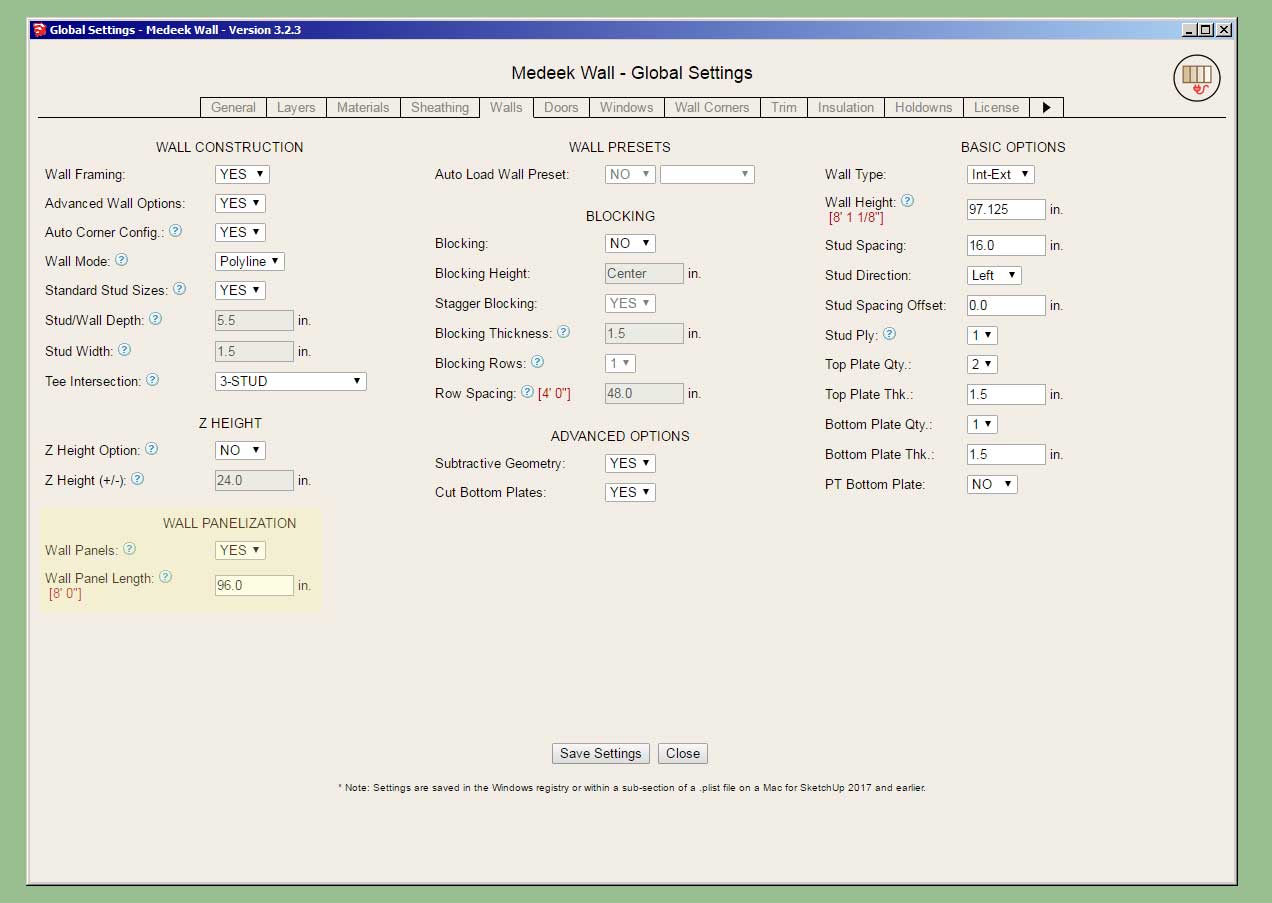
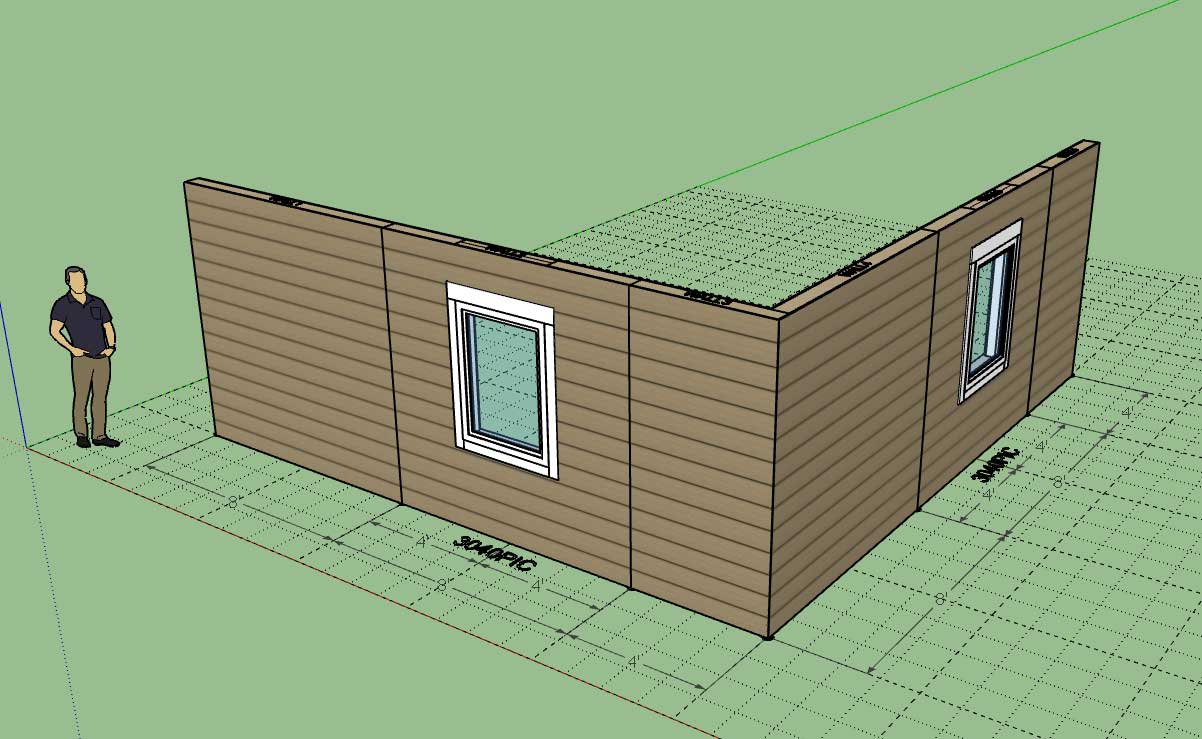
-
Version 3.2.5b - 08.06.2023
- Added a hotkey (Up key) to toggle wall panelization ON or OFF within the Draw Wall tool/menu.
-
Tutorial 39 - Wall Panelization (8:52 min.)
-
Version 3.2.6 - 08.09.2023
- Fixed a bug with stacked openings and plan dimensions.
- Added "Subtractive Framing" to the Wall tab of the Global Settings.
- Enabled "SUBTRACT_FRAMING" custom boolean subtraction for all wall types.
This now gives us a workaround for non-aligned stacked windows and doors. This update per customer request.
-
Tutorial 40 - Stacked Windows (10:40 min.)
-
Version 3.2.7 - 08.25.2023
- Updated steel studs and plates for all wall types.
- Fixed a bug in the statistics module for the gable walls.
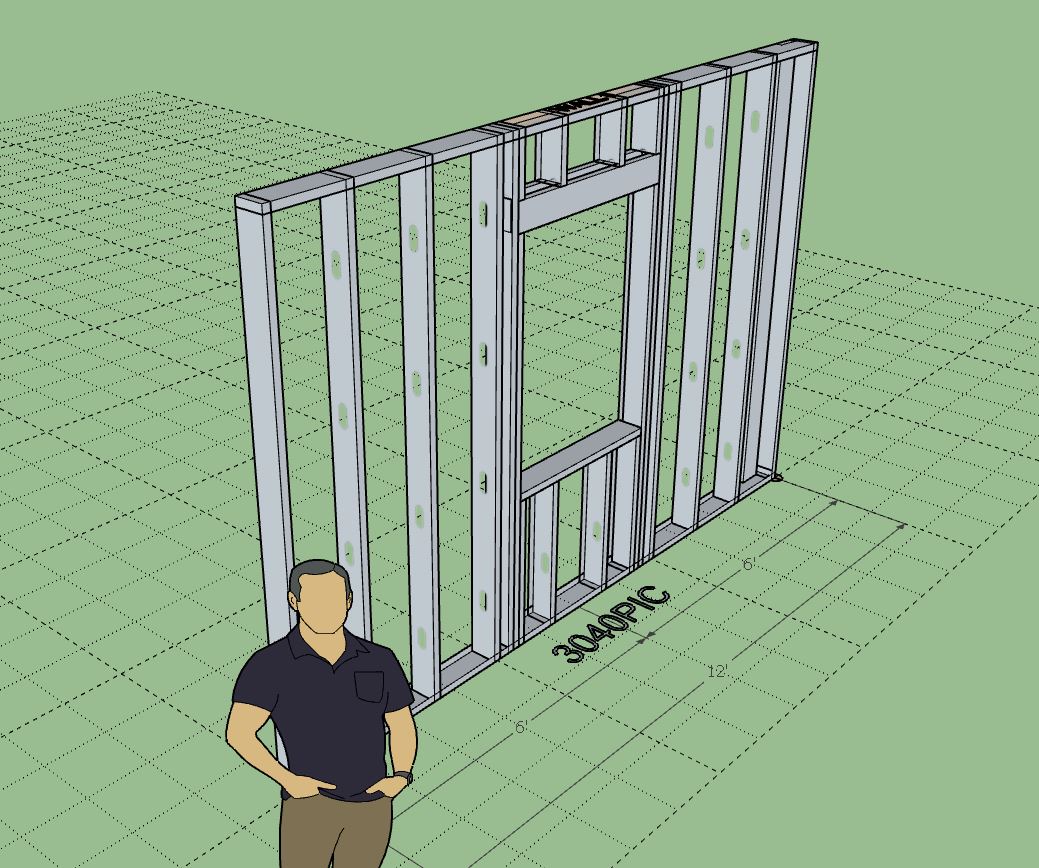
Previously the steel studs and plates were merely cosmetic, now the are modeled a bit more realistically (however less attractively in my opinion). This update was specifically requested by users who specialize in steel stud framing and who wanted a more accurate model (stud length and channels for top and bottom plates) when it comes to steel framing. The plugin was never initially designed for steel framing and because of that I still consider the steel framing option more of a cosmetic model than an actual realistic model, but this latest update gets us a little closer to that objective.
-
Version 3.2.7b - 08.26.2023
- Minor updates to the window and door framing modules with regards to steel framing.
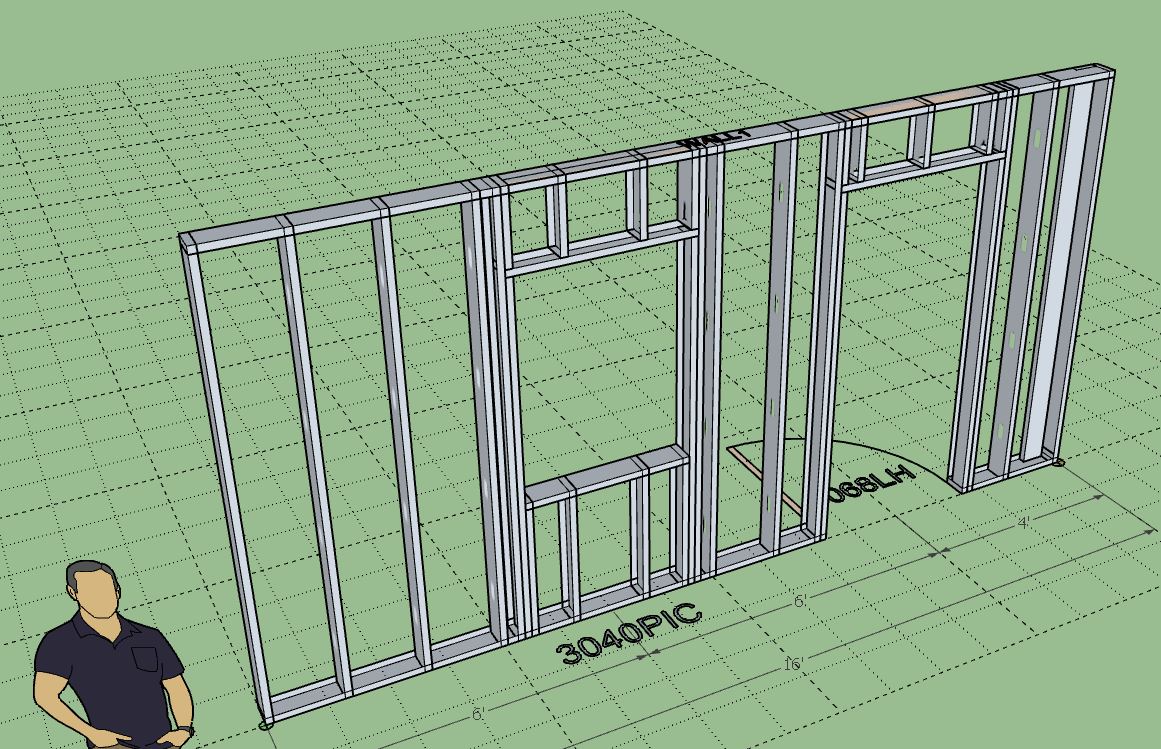
-
Version 3.2.7c - 08.28.2023
- Additional updates for steel framing for metric templates/units.
-
Version 3.2.8 - 09.07.2023
- Enabled a feature to selectively remove specific studs from any wall assembly.
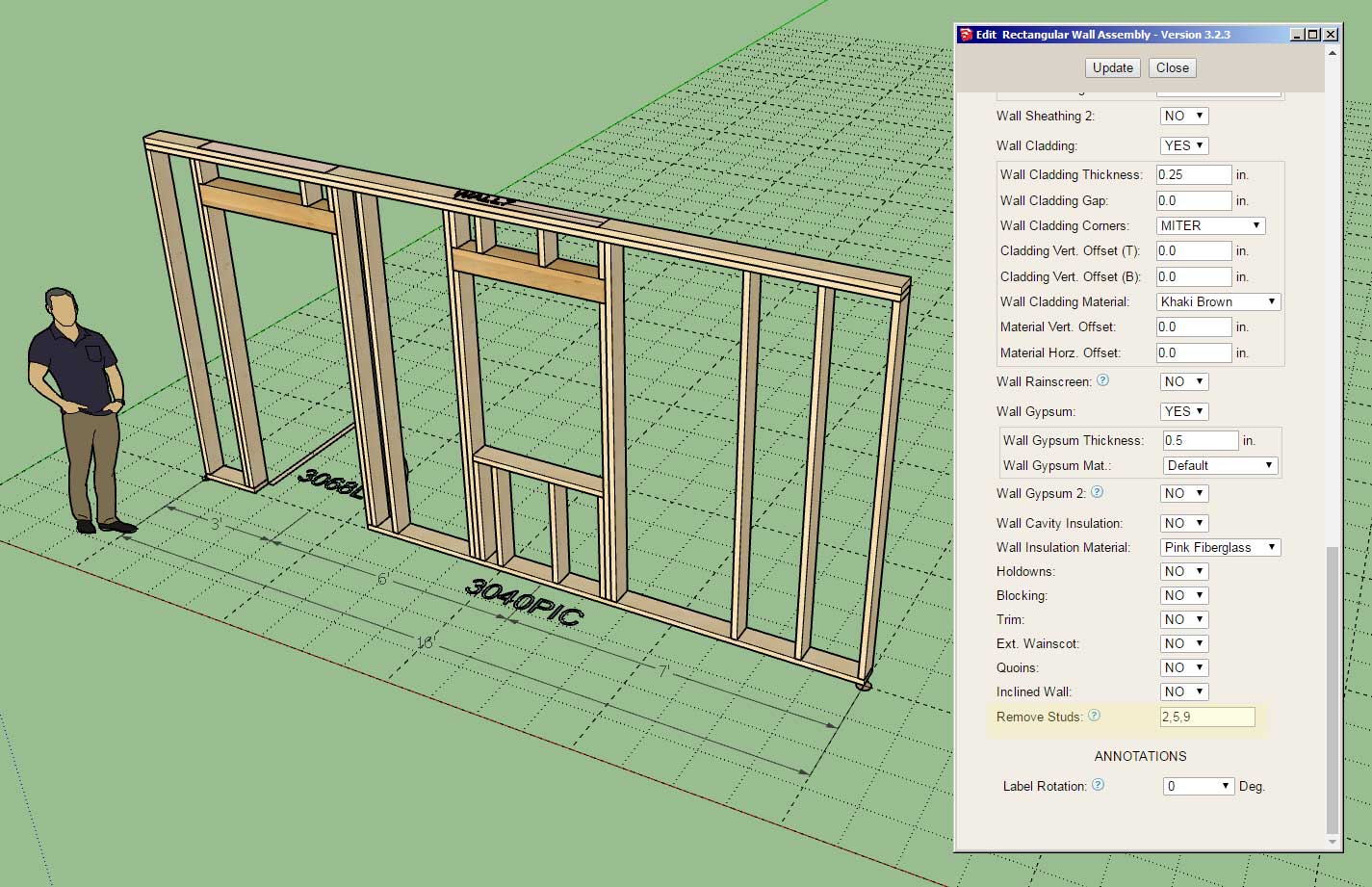
Note that this feature/option is very similar to the recent truss removal feature added to the Truss Plugin for common trusses and attic trusses. I've had a number of requests to add something similar into the Wall Plugin so specific studs could be removed. This update is per multiple customer requests.
I may make a tutorial video for this new feature but I do think it is fairly self explanatory.
-
Version 3.2.8b - 09.07.2023
- Fixed a bug with the shearwall edit tool.
- Added directional logic into the Move Opening Tool's text entry method.
-
Tutorial 41 - Selective Stud Removal (5:37 min.)
-
I now have a system in place for those interested in a "lifetime" (30 year) license for the mdkBIM bundle. If you do purchase the "lifetime" bundle license I will also throw in a lifetime license for the Electrical plugin. The cost is $980.00 USD which is 3.5X the regular bundle price of $280.00 USD.
If you are interested please email me direct and I will give you instructions how to proceed. The same 14 day refund policy applies, so please be aware of that (5% restocking fee):
A lifetime license means that you have free upgrades and no renewal fees for the next 30 years (until 2053).
-
could you also do a 10 year? i'm pretty sure i'll be gone in 8...

-
Version 3.2.9 - 09.14.2023
- Fixed a critical bug with loading wall presets in the wall edit menu (metric and imperial).
-
@gullfo said:
could you also do a 10 year? i'm pretty sure i'll be gone in 8...

What should I charge if I did a 10 year?
$280.00 X 2 = $560.00
I would probably be more inclined to charge this for a 5 year license.
-
I realize that for many of my older customers (myself included) a 30 year license really has no practical meaning and having to invest almost a thousand dollars is a lot for anyone.
For those that do not want to outlay as much money but still would like to get a multi-year discount I am also offering a 5 year license for $560.00, so basically you are getting five years for the price of two, which is still a fairly substantial discount, but not as deep as the 30 year discount rate. Basically it would be equivalent to paying $112.00 per year for the mdkBIM bundle for a total of five years.
-
To better fill the gaps in the mdkBIM Multi-year licensing I've decided to offer one additional licensing price point. The three permanent licensing options (multi-year) are:
5 Year - $560.00 (Discount Code: MDK5YEAR)
10 Year - $770.00 (Discount Code: MDK10YEAR)
30 Year - $980.00 (Discount Code: MDKLIFE)Each price point offers a progressively steeper discount as the number of years of licensing increases.
To purchase a lifetime license, login to the Account Manager and then click on the mdkBIM icon. Click on purchase mdkBIM Suite, then enter in one of the discount codes above. You will notice that the price will adjusted accordingly and the expiration update date will also reflect the multi-year license.
As mentioned previously if a multi-year license is purchased I am also willing to thrown in the Electrical plugin license at no additional cost and its license will also reflect the same number of years as whatever multi-year option was chosen.
Advertisement







