Medeek Wall Plugin
-
Version 2.6.6 - 12.30.2021
- Enabled the option(s) to remove top and bottom plates from all wall types: Rectangular, Gable, Shed and Hip.

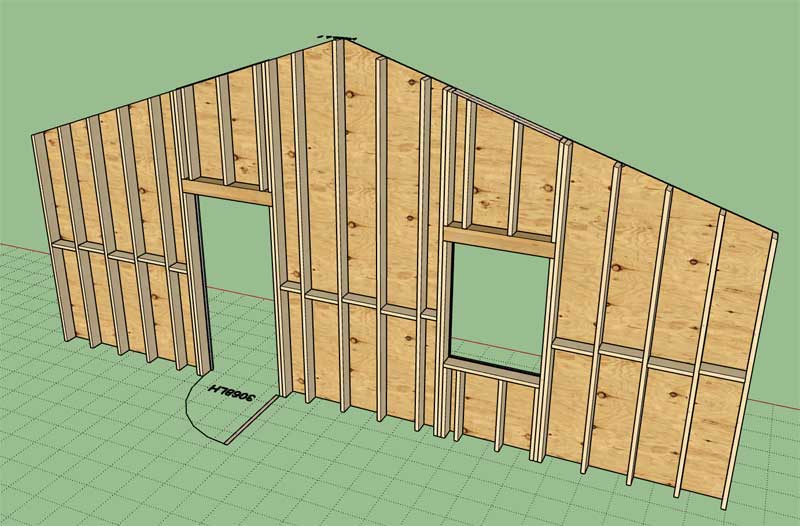
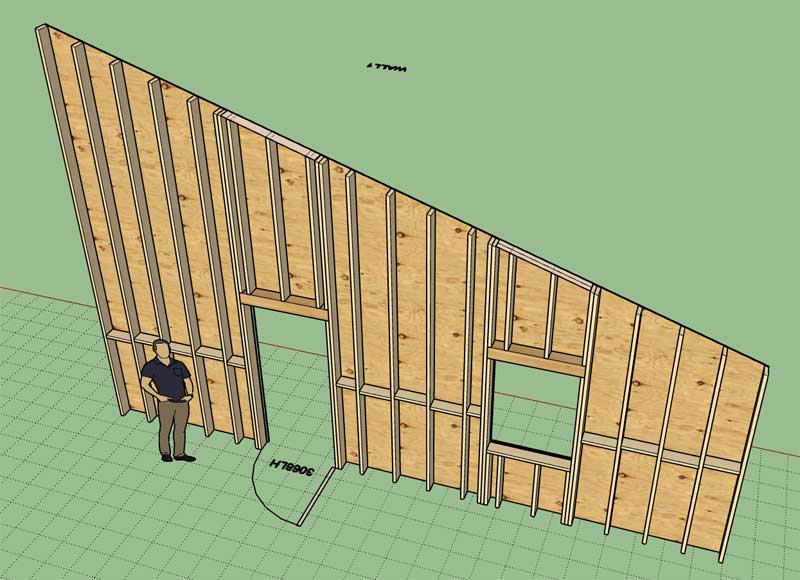
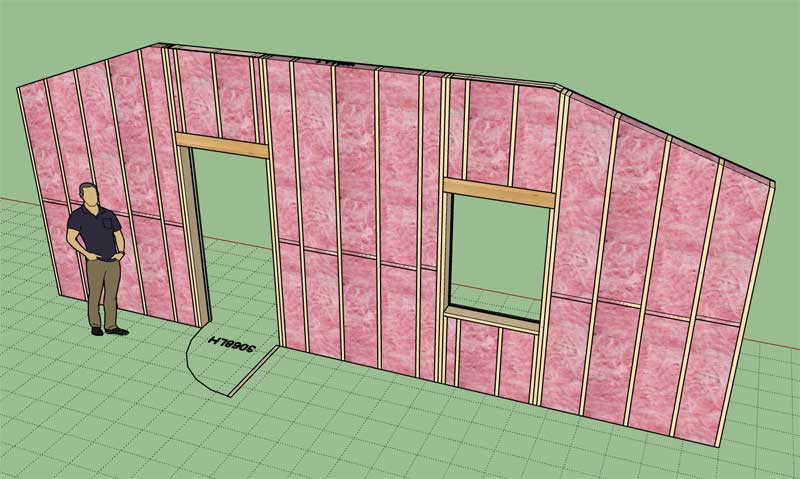
-
Studs are 5.5 x 5.5, @ 48" o/c, horizontal rainscreen with a 1.5" cladding gap (thickness), top and bottom plates set to zero:

Some other wall details/specifications:
- Wall corner treatment set to none
- End studs set to 5.5" width
- cladding is metal material
- gypsum is turned off
- wall height is 10 feet
- king studs for door opening set to 5.5"
- horz. rainscreen width set to 3.5" and spacing set to 48", but 24" is probably more realistic.
-
Tutorial 25 - Rainscreens (13:09 min.)
-
Tutorial 26 - Shearwalls (30:12 min.)
View model here:
3D Warehouse
3D Warehouse is a website of searchable, pre-made 3D models that works seamlessly with SketchUp.
(3dwarehouse.sketchup.com)
-
Version 2.6.7 - 01.04.2022
- Converted the window preset system to a Hash data structure.
- Added two additional parameters for configuring window shutters: width and height.
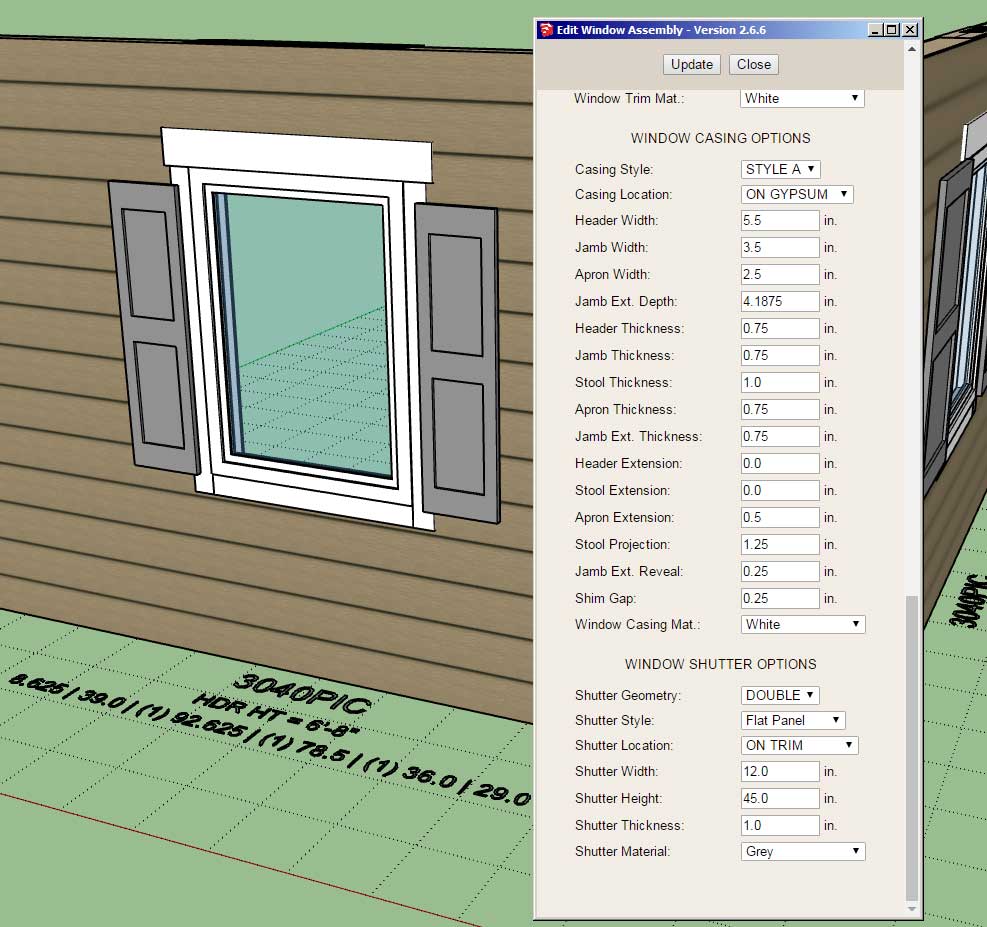

!!! WARNING !!!
This update will require deleting and recreating any window presets. This update will not affect any other preset types (ie. walls, doors, garage doors, etc…) -
mdkBIM Tutorial 2: GARAGE2826-2
View model here:
3D Warehouse
3D Warehouse is a website of searchable, pre-made 3D models that works seamlessly with SketchUp.
(3dwarehouse.sketchup.com)
-
It's that time of year again where I look back and analyze what has been accomplished with the plugins over the past year and then try to formulate a plan moving forward. It has been a very busy year, especially for the Wall plugin. The number of updates or versions released for each plugin in 2021 was:
Wall Plugin: 118
Truss Plugin: 29
Foundation Plugin: 19
Electrical Plugin: 7Looking back through my records only 2018 was a busier year for the Wall plugin, but overall 2021 has probably been my most productive year yet. Not sure if I can keep up this pace forever but I will continue to try.
In my mind the Wall plugin still has a few items that need attention and some of those are actually quite large items (ie. wall sandwich presets) however compared with the other plugins it is quite far along. I think this year I need to spend some more time on the other three plugins and bring them more inline with the capabilities of the Wall plugin, especially the Truss plugin.
With the Foundation plugin I would like to enable window and door bucks as well as window well hardware in the next few weeks. I am also wanting to add the window and door module from the Wall plugin to the Foundation plugin so that these openings in stemwall/foundation walls can be populated with hardware.
The Truss plugin has so many areas of needed improvement that it will require a completely separate discussion to lay out all of the roadmap but needless to say the complex roof module still awaits as does a completed dormer module.
With the electrical plugin there are not any really large items that need to be addressed unless I move forward with adding in more regional outlets and switches (ie. Australia, Europe etc...) However there are some nagging little issues with the placement of ceiling and floor lights and outlets that does need to be addressed.
Now on to the new stuff:
1.) Floor Plugin: This new plugin is long overdue and is mostly there but does need to be finished and released into the wild. This will be a big priority over the next few months. I am actually very excited to get this one out and start moving its further development along.
2.) Engineering Plugin: Not as high priority as everything else listed thus far but by far the coolest project if I can pull it off. Adding a full calculation package to the shearwall module is very exciting and tempting right now, even though higher priorities exist. I will do my best to only work on this plugin as time allows.
3.) Additional Help: So at the beginning of 2020 I was seriously considering bringing on additional programming help but Covid kind of made me rethink and ultimately put those plans on hold. Then, 2021 was possibly going to be a better year as the vaccines became available and somehow we ended the pandemic but later in the year Delta and Omicron changed the script on us again. For now I will keep fighting the battle alone but when and if this pandemic finally comes to an end I will probably be bringing on at least one other programmer to help with the coding (possibly two). Realistically there is only so much one man can do and my ideas tend to outstrip the number of keystrokes I can muster, so additional help is warranted and desperately needed.
From a business standpoint, 2021 was better for us than 2020 which was better than 2019 etc... The trajectory has been upward from day one, I am still surprised at that. I honestly thought after 2020 we would hit some sort of saturation or cap on growth but I guess I was wrong. Eventually that will happen (not sure when), there are only so many design professionals who choose SketchUp as their weapon of choice, but I do hope to convince more people that SketchUp is the preferred choice when it comes to architectural modeling.
As always I can't help but thank all of the many users of the plugins and their valuable feedback. Yes, I've put in the hours and many late nights and continue to do so, but without you the customers none of this would be even remotely possible. What started out as a curiosity and then a hobby ultimately became my bread and butter.
Thank-you SketchUp for your awesome API and product and thank-you SketchUp Community.
I am looking forward to having a productive and great year in 2022 and if the stars happen to align we might be seeing some of you at Basecamp this year in Vancouver B.C. Canada.
-
Version 2.6.8 - 01.15.2022
- Fixed bug with exterior trim when doors and garage doors are vertically offset.
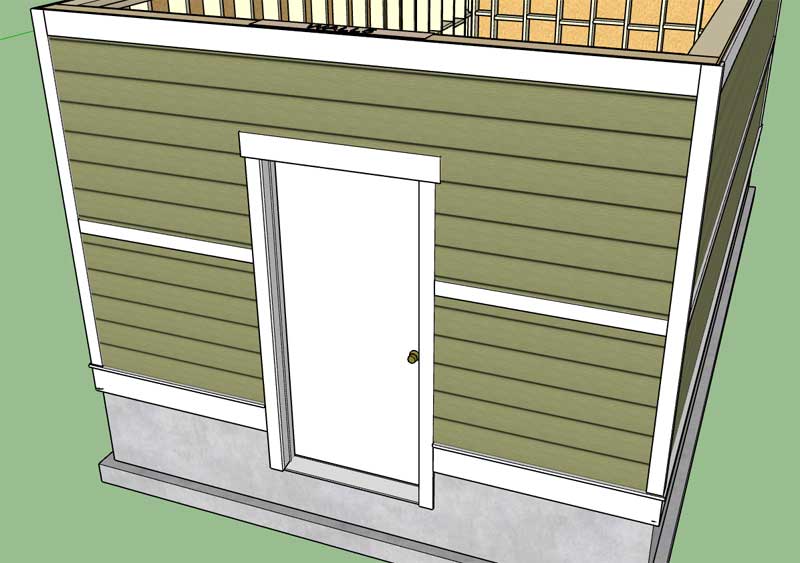
-
Version 2.6.8b - 01.18.2022
- Fixed a bug with exterior wainscoting when doors and garage doors are vertically offset negative or positive values.
!!!! Critical Bug Fix !!!!
This addresses the issues with door and garage doors that have been vertically offset within the wall. This bug fix addresses all wall types: rectangular, shed, gable and hip. -
Version 2.6.8c - 01.20.2022
- Fixed a minor bug with custom labels for doors, windows and garage doors.
-
Version 2.6.9 - 01.22.2022
- Added an additional layer for furring into the Layers tab of the Global Settings.
- Fixed a bug with Door tab (HTML) of the Global Settings.
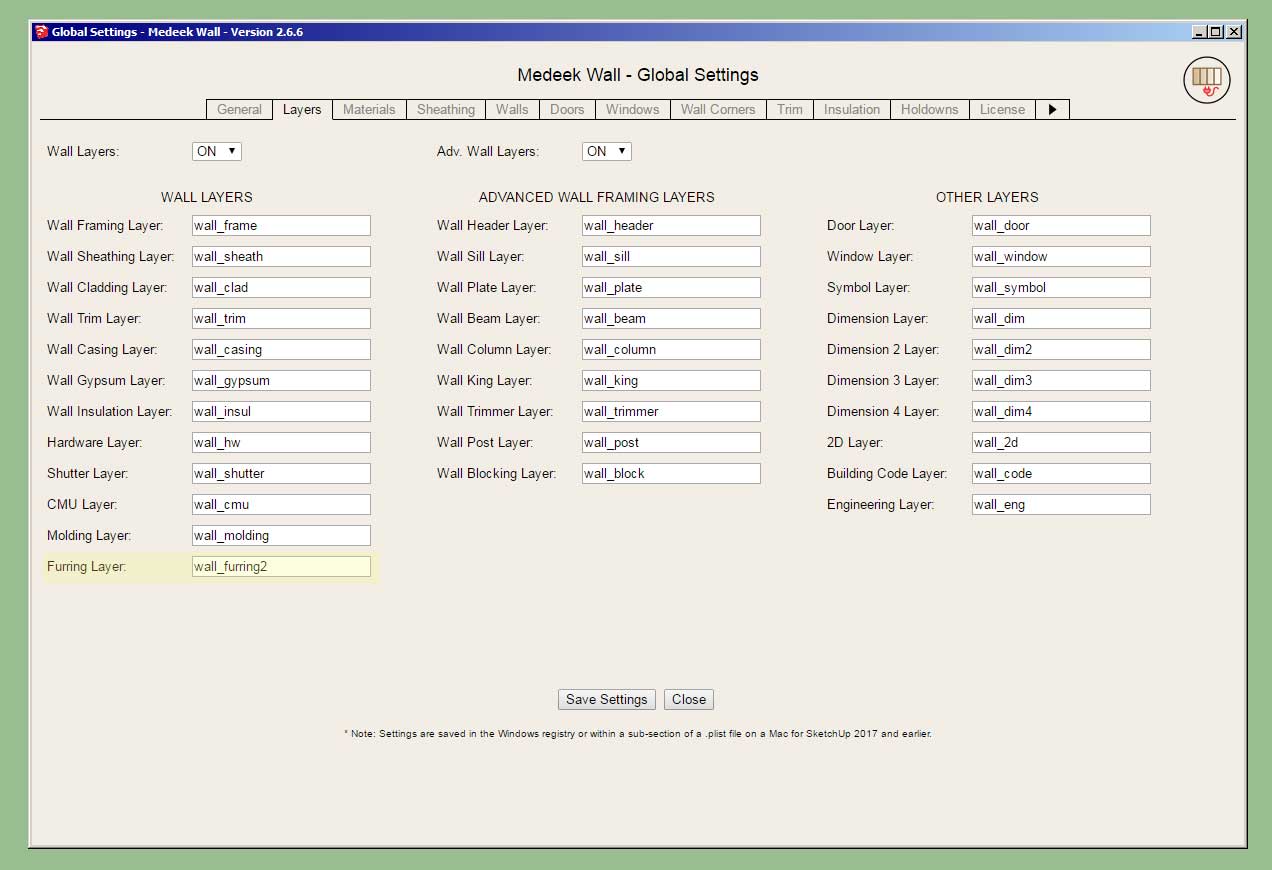
!!!! Critical Fix !!!!
The HTML file of the Door tab of the Global Settings was updated back in October (Version 2.4.9). However at that time it appears that this updated version of the file somehow did not make it into the compiled codebase. I just discovered this today and have moved the file into the correct location and released this latest update which corrects this oversight. My apologies that this bug was introduced in the first place but it pains me further that it took until now to actually discover it. Please upgrade to this latest version to resolve this issue. -
Version 2.7.0 - 01.23.2022
- Enabled custom materials for cavity insulation.
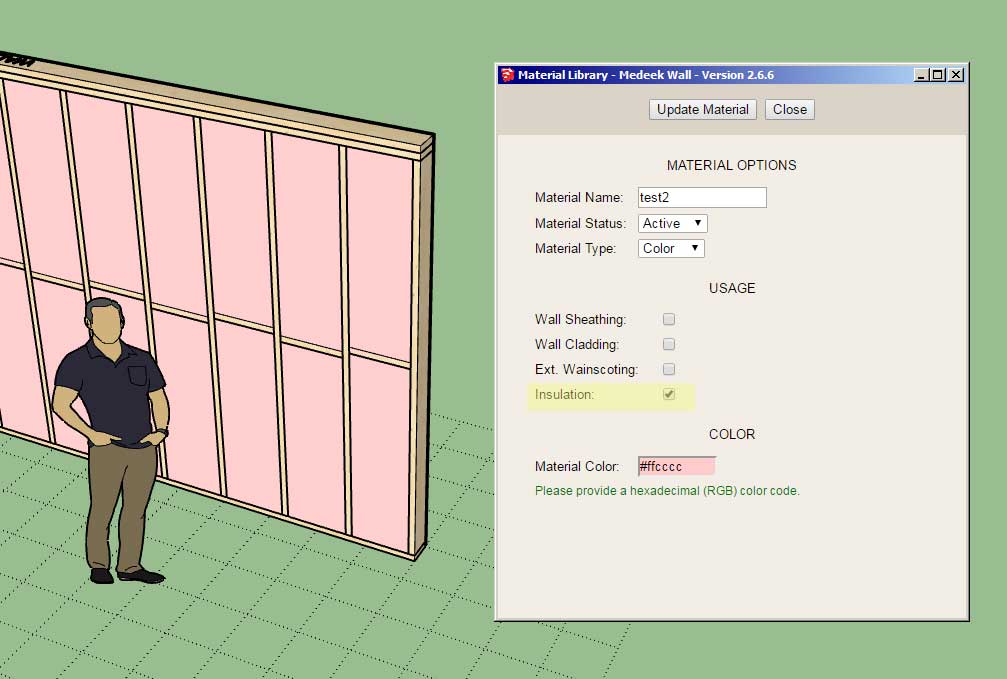
This update was per customer request.
-
Just loaded up SU 2022 Pro on my PC and promptly installed all of the plugins.
So far I’m not seeing any issues running 2022 with any of plugins, of course far more testing is required but so far so good.
-
Version 2.7.1 - 01.27.2022
- Converted the door preset system to a Hash data structure.
- Converted the garage door preset system to a Hash data structure.
!!! WARNING !!!
This update will require deleting and recreating any door and/or garage door presets. This update will not affect any other preset types (ie. walls, windows, etc…) -
Version 2.7.2 - 01.31.2022
- Fixed a bug with the window preset system within the window edit menu.
!!!!Alert!!!!
This bug existed within the window edit menu when creating a new window preset. Any window presets created prior to this bug fix may need to be manually removed from the window preset config file. This can be easily done by editing the file with any basic text editor (ie. Notepad).Properly configured window presets will begin with the following character string "b1=". If the preset does not have this specific string followed by a number (the preset number) it is corrupt and should be deleted from the preset file.
In Microsoft Windows the presets are found here:
C:\Users%Username%\AppData\Roaming\Medeek\2022\medeek_wall_ext\presets
The window preset file is named:
WINDOW_PRESETS.txt
-
Version 2.7.3 - 02.01.2022
- Added casing "Style D" for rectangle doors (Victorian style casing with plinths and rosettes).
- Added casing "Style D" for rectangle windows (Victorian style casing with rosettes).
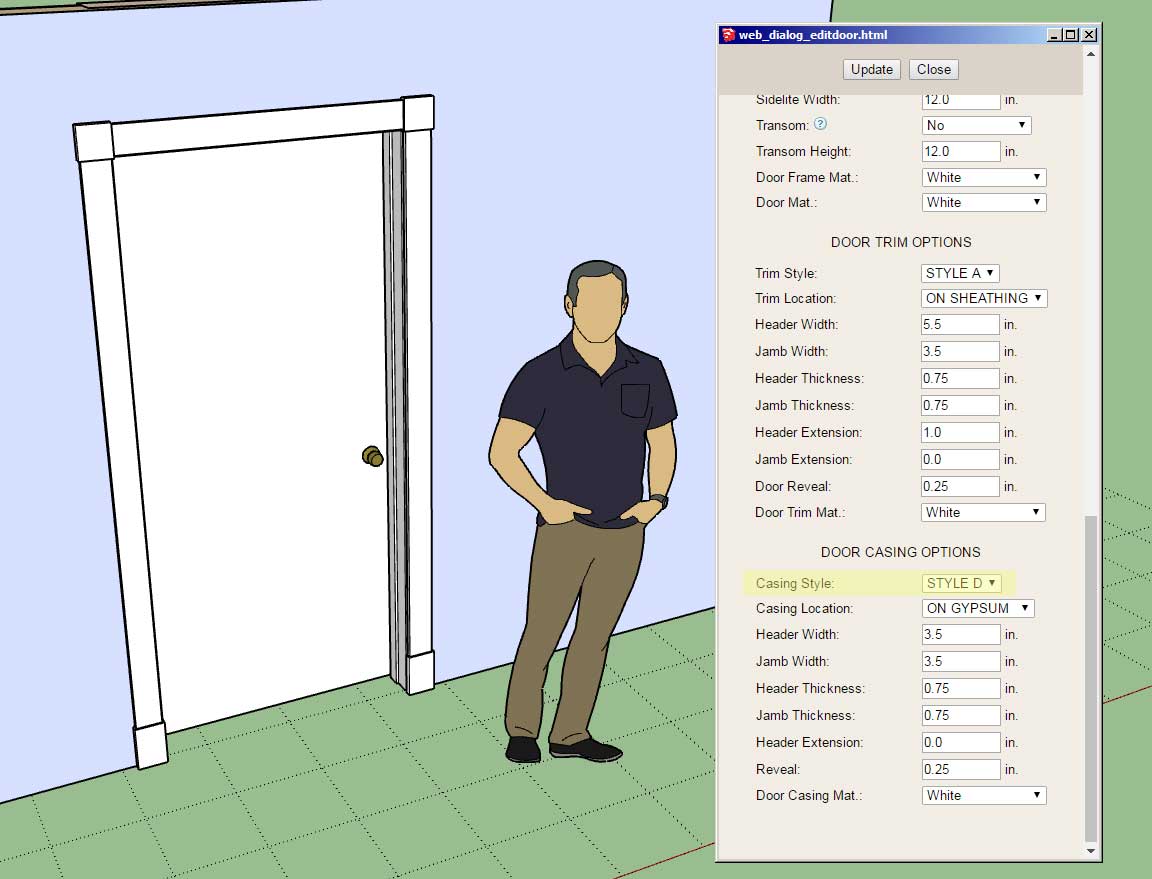
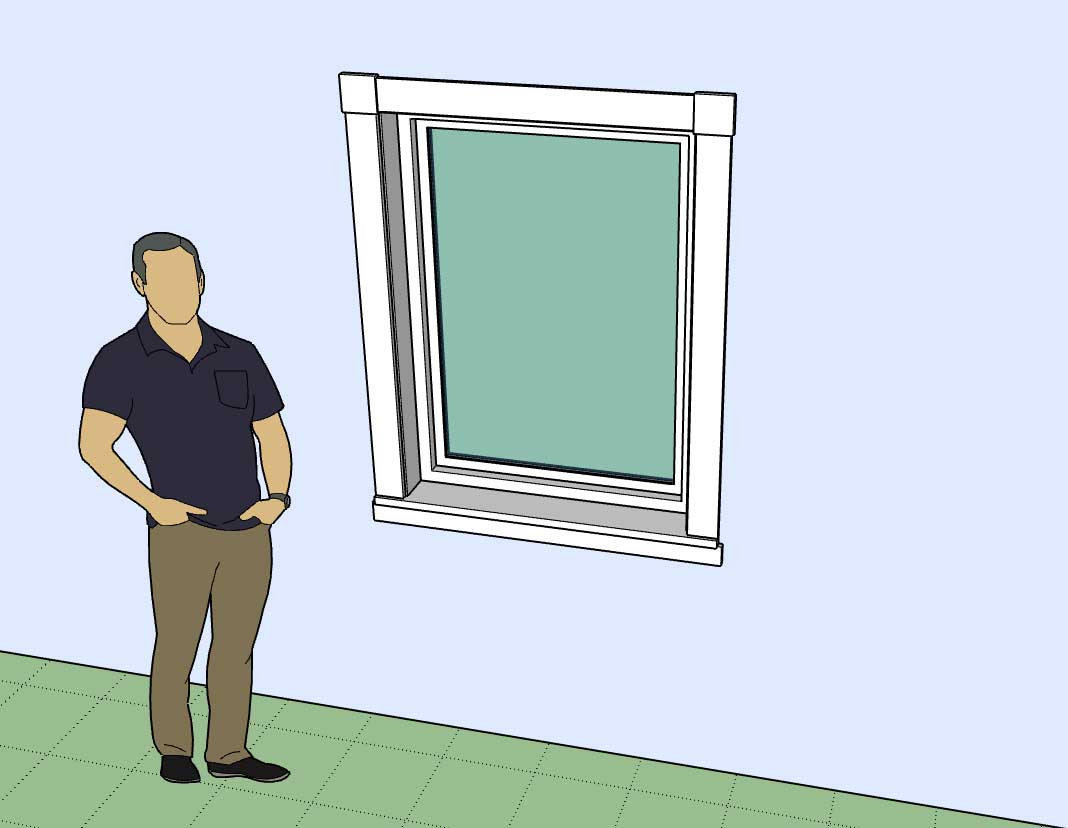
This is a low-poly version of a Victorian style casing. The details in the rosettes and plinth blocks are missing and the typical fluting in the jamb and header are also missing.
-
Version 2.7.4 - 02.03.2022
- Added two additional (advanced framing) layers: Bottom Plate, Header 2.
- Added an option for the cutting of bottom plates for doors and garage doors.
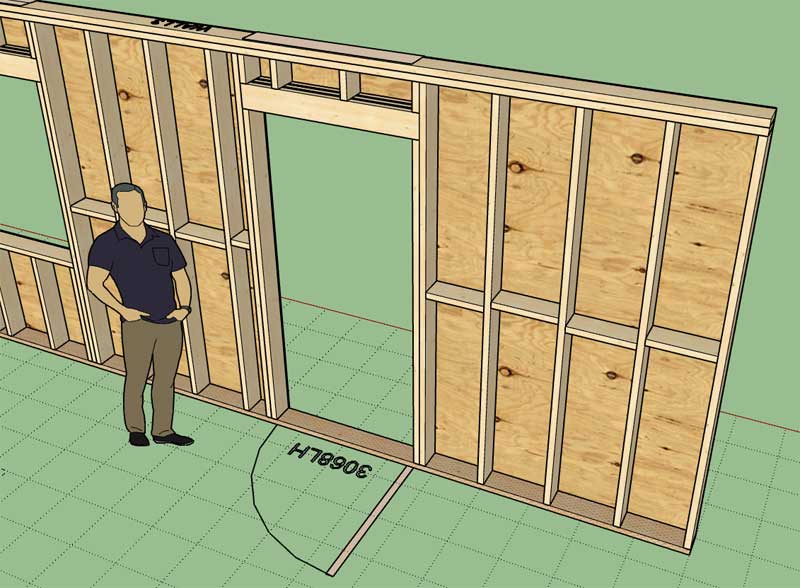
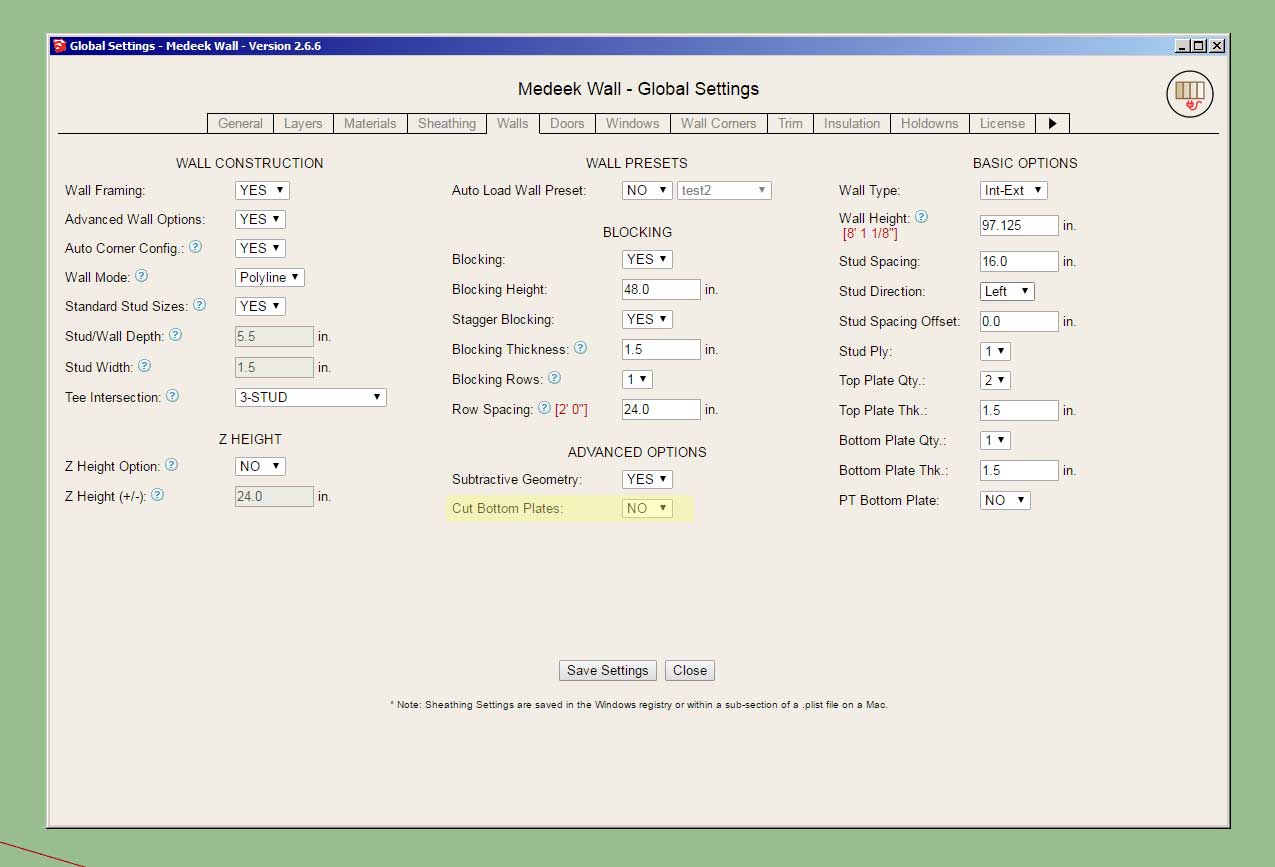
The "Cut Bottom Plates" option by default is turned on (YES), however when it is turned off then the bottom plates are not cut out for door and garage doors. This is useful for wall panel manufacturers who would rather leave the bottom plates intact for shipping/transportation and other reasons.
The "Header 2" layer is specifically for the sheathing placed between the lumber of spaced headers:

-
Version 2.7.5 - 02.06.2022
- Added casing "Style E" for rectangle windows (Victorian style casing with rosettes).
- Fixed a bug related to upgrades introduced in Version 2.6.8 specifically for CMU and "No Framing" walls.

!!!! Critical Fix !!!!
If you are using CMU walls or the "No Framing" option, this update is a critical fix for doors and garage doors. Please update your plugin to this latest version. Always remember to first uninstall the existing version first before installing the updated plugin within the Extension Manager in SketchUp.Style E is another common variant of the Victorian style of casing that I thought would be a good addition and complete the recent window and door casing upgrades to the plugin. Again my objective here is to provide a low poly version to represent the overall configuration rather than all of the minute details of such a typically ornate window treatment.
-
Version 2.7.6 - 02.07.2022
- Added casing "Style F" for rectangle doors.
- Added casing "Style F" for rectangle windows.
- Enabled a VTP (very top plate) Offset option for rectangular walls.
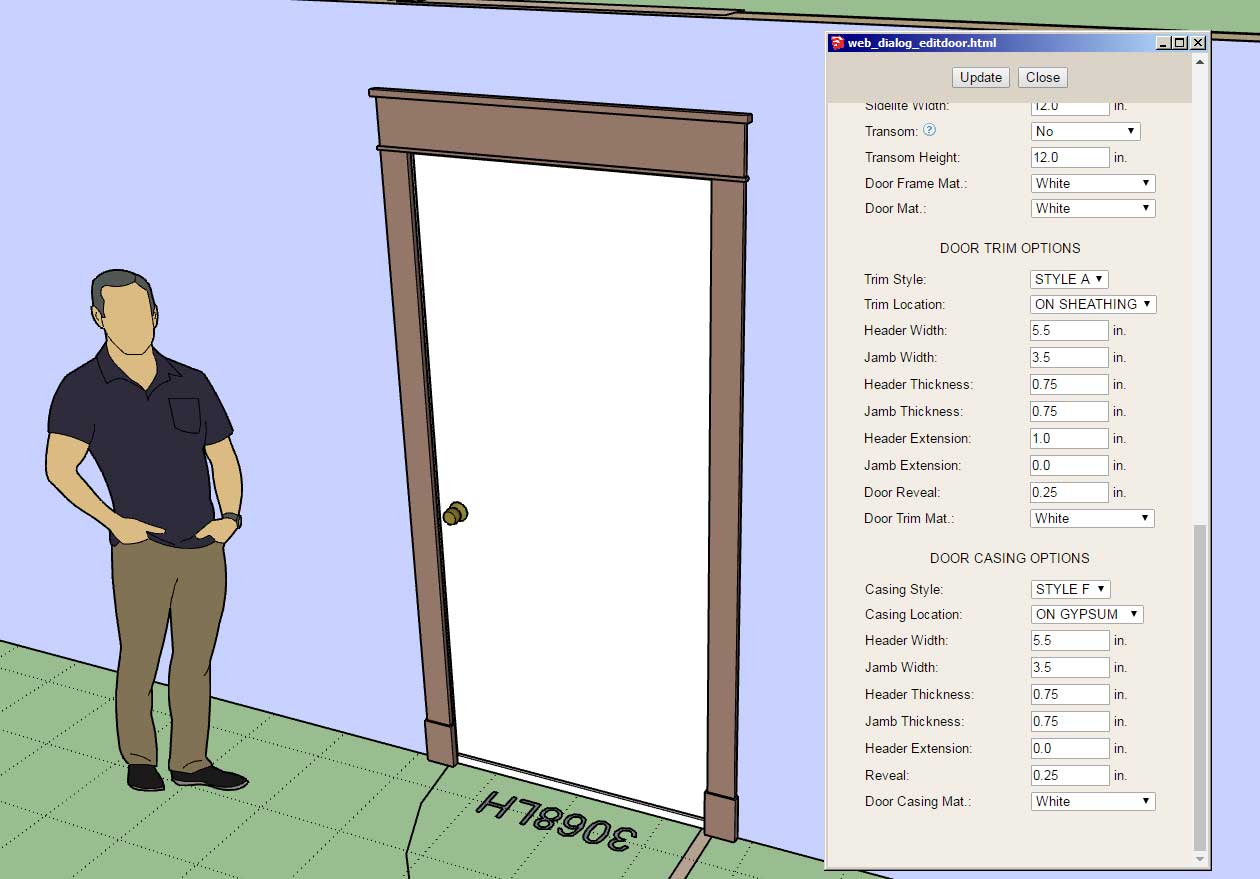
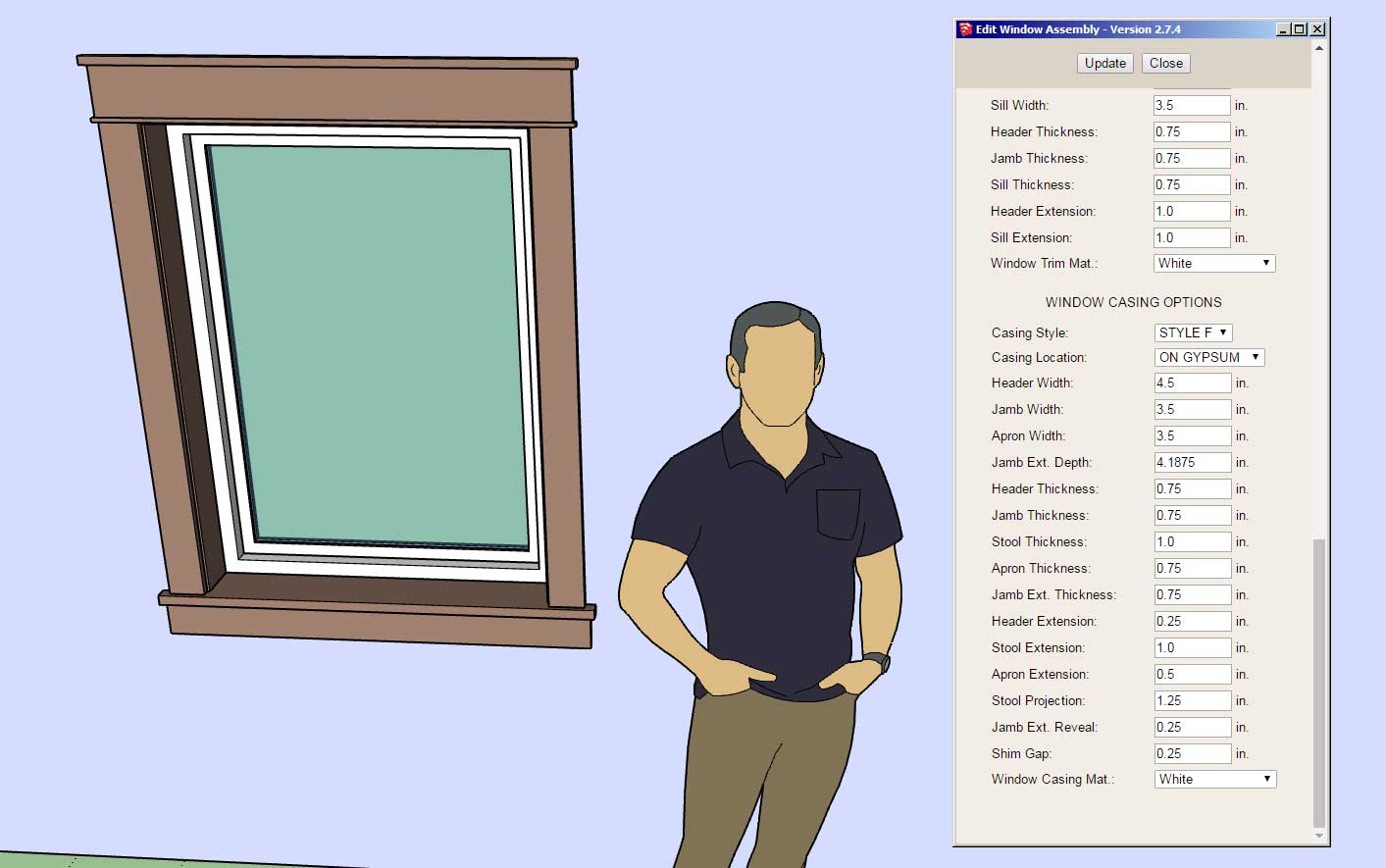
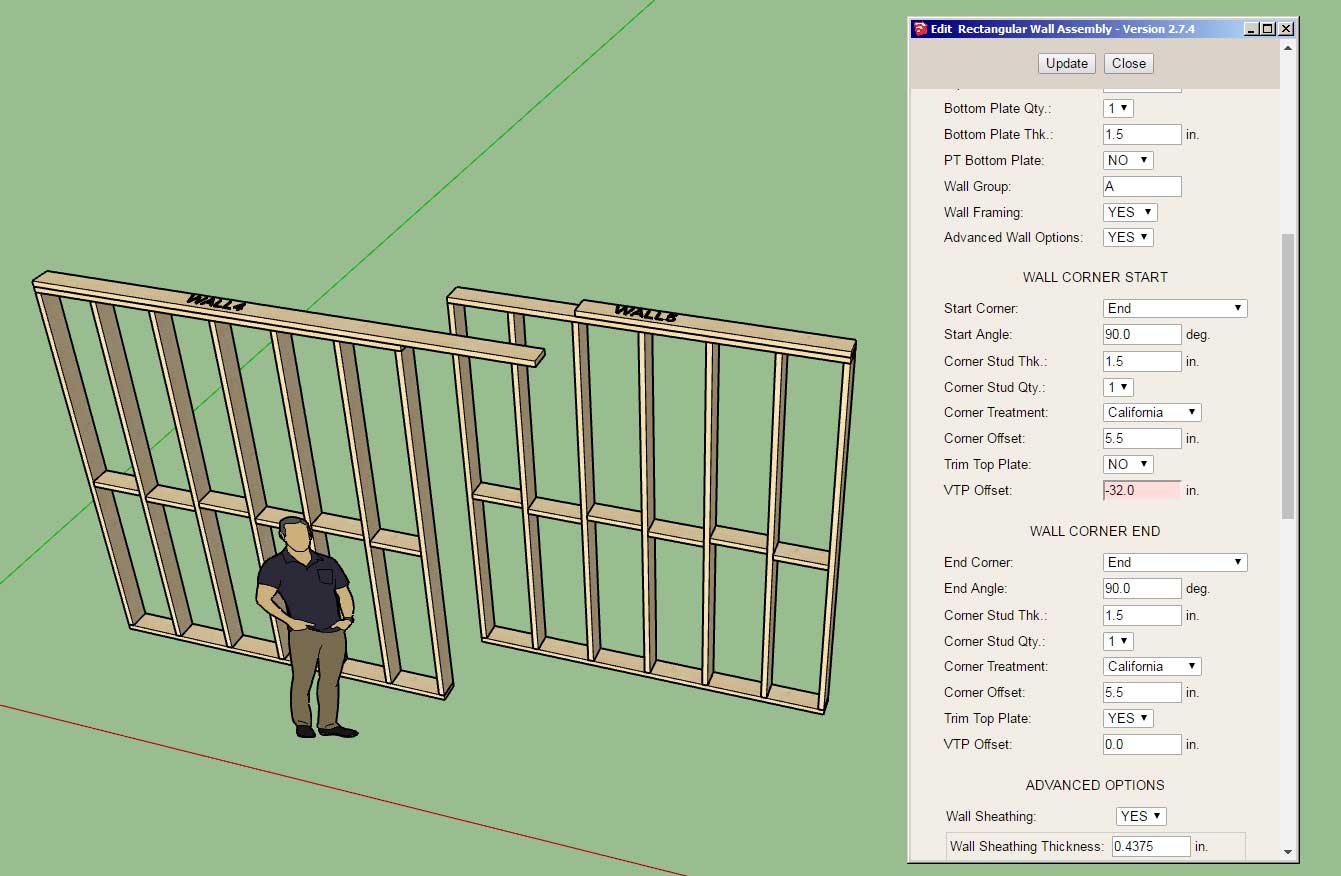
The VTP offset allows for more manual control of the "very top plate" and how it overshoots or undershoots the wall on either end (start and/or end of the wall panel). In order to use this parameter the "Trim Top Plate" must be set to "NO" (ie. manual mode is then enabled), and then either a positive or negative length can be entered which will offset the VTP accordingly as shown.
This feature was specifically requested by wall panel manufacturers so that they could more closely control the overlapping of the top plates in their shop models and construction drawings.
*Note that Trim Top Plate and VTP Offset options are currently only active for rectangular walls.
-
Version 2.7.7 - 02.08.2022
- Added a "NO" header option for windows, doors and garage doors.
- Fixed a bug with ladder blocking when the stud offset is non-zero.
- Fixed a minor bug with ladder blocking for hip walls.
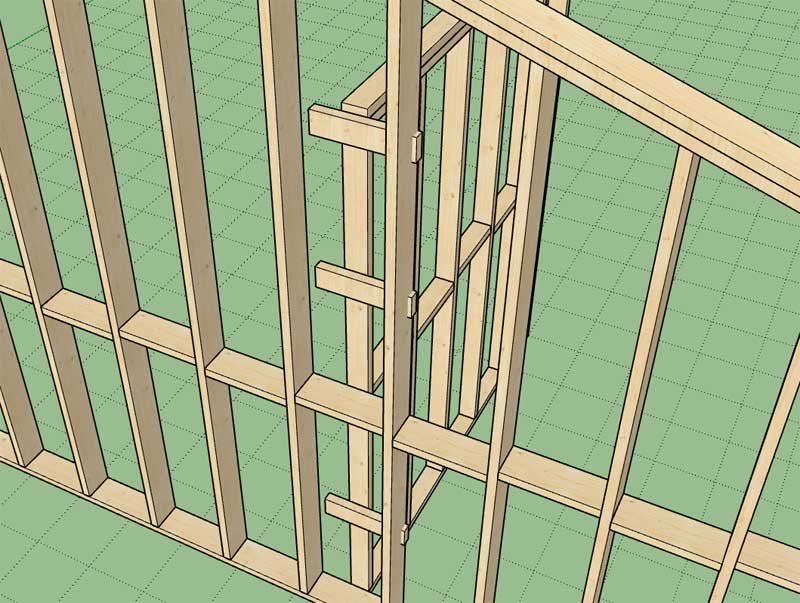
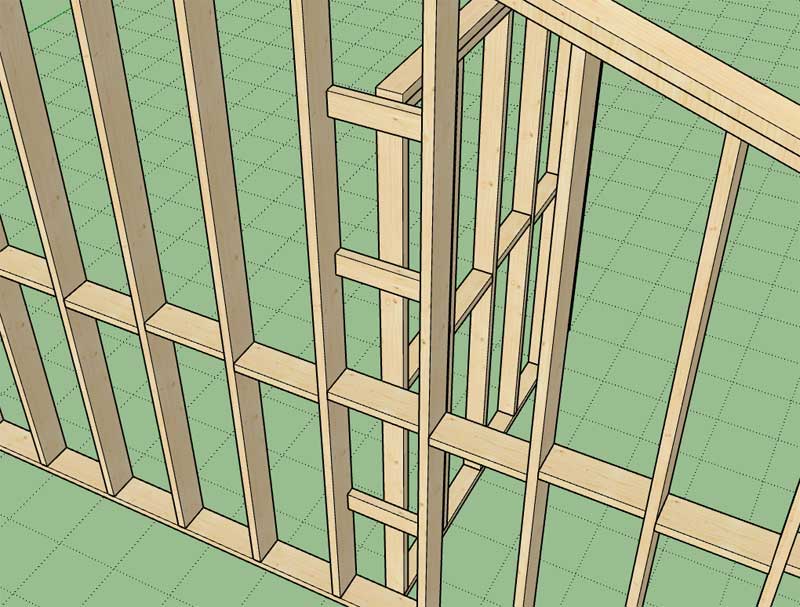

Advertisement








