Insert Component by "Drawing"
-
Hi Team,
Does anyone know of a plugin that will insert a component following drawing/measuring a particular length?
Something like profile builder, but the inserted geometry would be a component scaled to whatever length is specified. For example, I could select say, a table component, then "draw" the length of 2100mm and viola! The component appears at that length.
Does such a thing exist? If not, do you think it would be hard to make this? Would be a huge help for me in my work!!
Many thanks in advance,
BC
-
No it wouldn't be that difficult but be advised that 'everything' in the component's definition gets stretched or shrunk. If you only want the length of the table top to change, that would require creating it 'on the fly'
What were your expectations?
-
You should post to dynamic components.
-
@sdmitch said:
No it wouldn't be that difficult but be advised that 'everything' in the component's definition gets stretched or shrunk. If you only want the length of the table top to change, that would require creating it 'on the fly'
What were your expectations?
Yeah I think that's OK - I guess we could do it with a dynamic component to cater for that? This plugin would just select the component to use (from a list of all components in model?), then first click sets insertion point (axes of component) and then second click establishes length of component and scales on one axis only.
I don't know how the SU universe works but I imagine it would be something like:
- Choose Component (drop down list?)
- Get Insert point (click 0,0,0)
- Get Second point (click 0,400,0)
- Insert component (origin 0,0,0 scale Y to 0,400,0)
Something like that??
-
-
See previous post "Revit-like Adaptive Component"
http://sketchucation.com/forums/viewtopic.php?f=289%26amp;t=63810
as a guide
-
@brad.curnow said:
- Choose Component (drop down list?)
- Get Insert point (click 0,0,0)
- Get Second point (click 0,400,0)
- Insert component (origin 0,0,0 scale Y to 0,400,0)
Something like that??
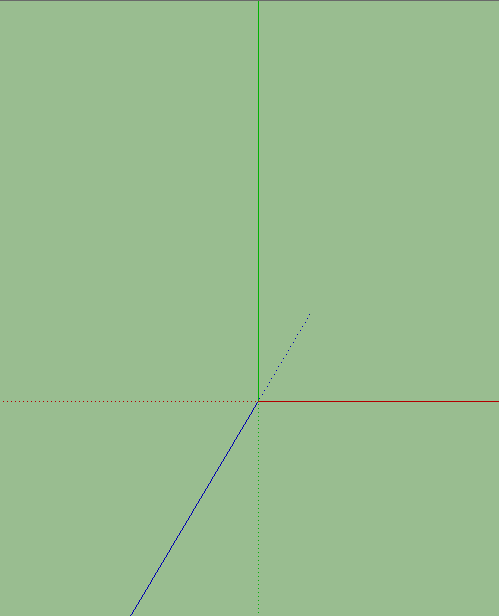
-
@sdmitch said:
@brad.curnow said:
- Choose Component (drop down list?)
- Get Insert point (click 0,0,0)
- Get Second point (click 0,400,0)
- Insert component (origin 0,0,0 scale Y to 0,400,0)
Something like that??
Did you just make that? It's perfect!
Can I try it?!
-
-
I'm interested in this also.
Care to share? -
Anyone else?
-
I would be interested, but to modify this (depending on how it functions, probably the component that has to be set up in a specific way) to be able to cut openings in cavity (or multi skin walls) and heal the wall between the various skins. Doing the healing manually is a real PITA.
-
@juju said:
I would be interested, but to modify this (depending on how it functions, probably the component that has to be set up in a specific way) to be able to cut openings in cavity (or multi skin walls) and heal the wall between the various skins. Doing the healing manually is a real PITA.
No this plugin isn't anything that sophisticated. It was initially designed to fit and align a component between two points. Have been working on a three point version with limited success.
Yes it always depends on how the component definition is oriented relative to its axis and origin.
Advertisement







