Asteroid Hunter
-
I fond a model of the ship from the Martian online and was trying to use it in an animation. However the Mesh was horrible so I decided to make it again from scrath myself. However I lost track and kit bashed together this instead.
The idea is that it is an Asteroid Hunter taking out any rocks that may threaten Earth. The model is meant as an update to this one made last year: https://static1.squarespace.com/static/56191b03e4b058853bdbfa1e/56191c6de4b049990b71ecb3/5623ae0be4b01226f1134de6/1484601838640/?format=1500w
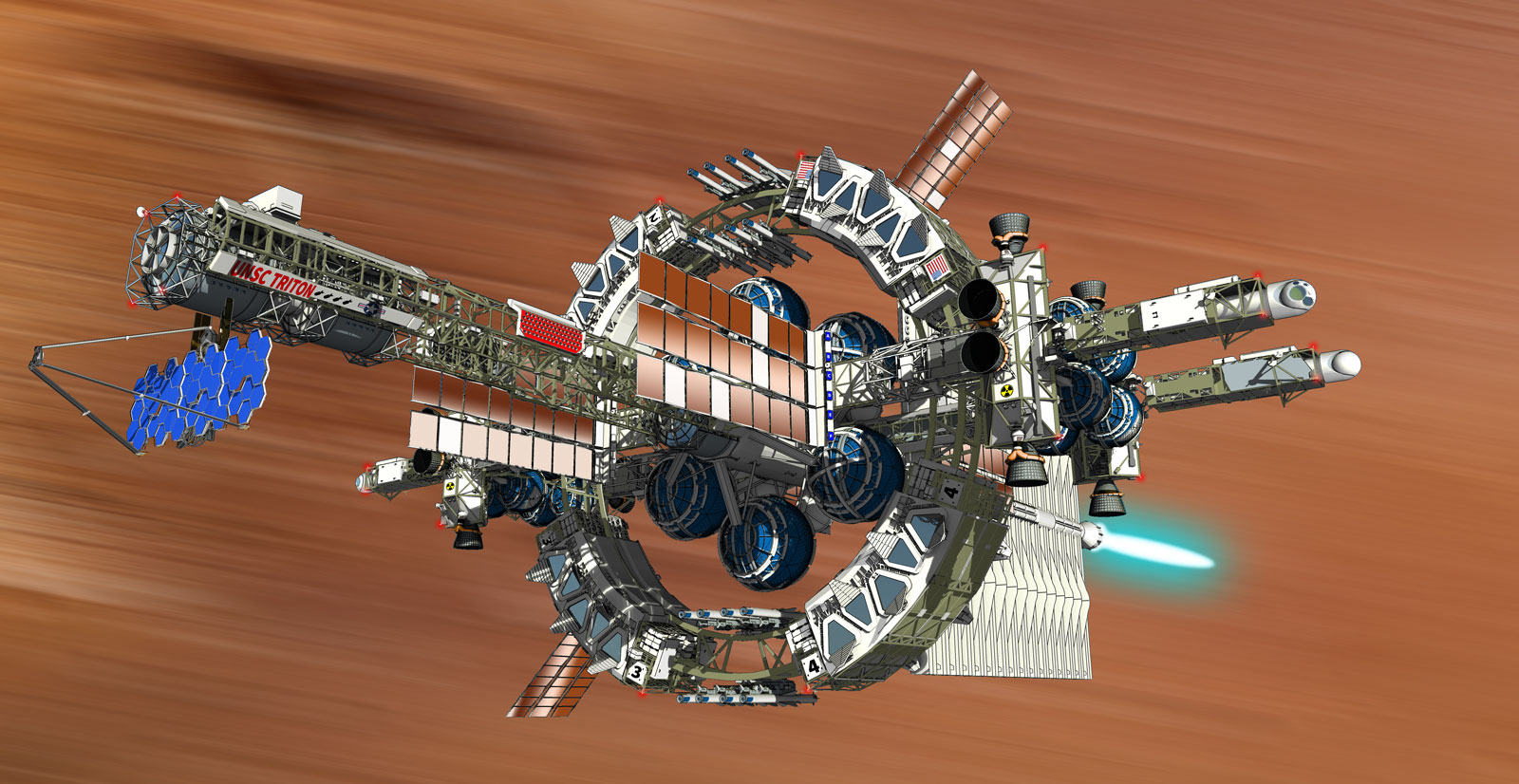
-
Gorgeous!
-
I put together a little guide to show how I get the illustrative effect, its an updated version of one I did a few years ago from the model above. This one is quite rough as I rushed it through.
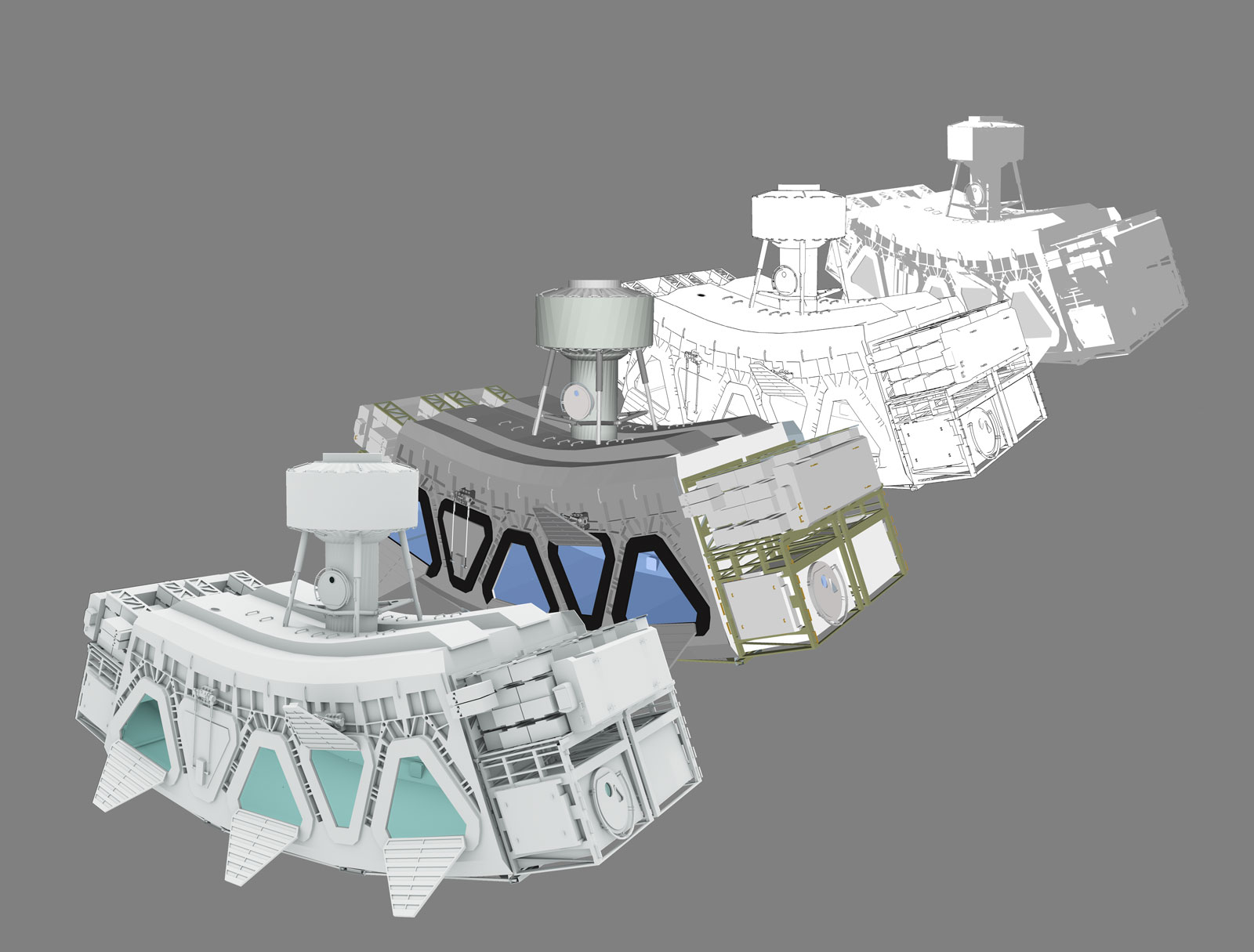
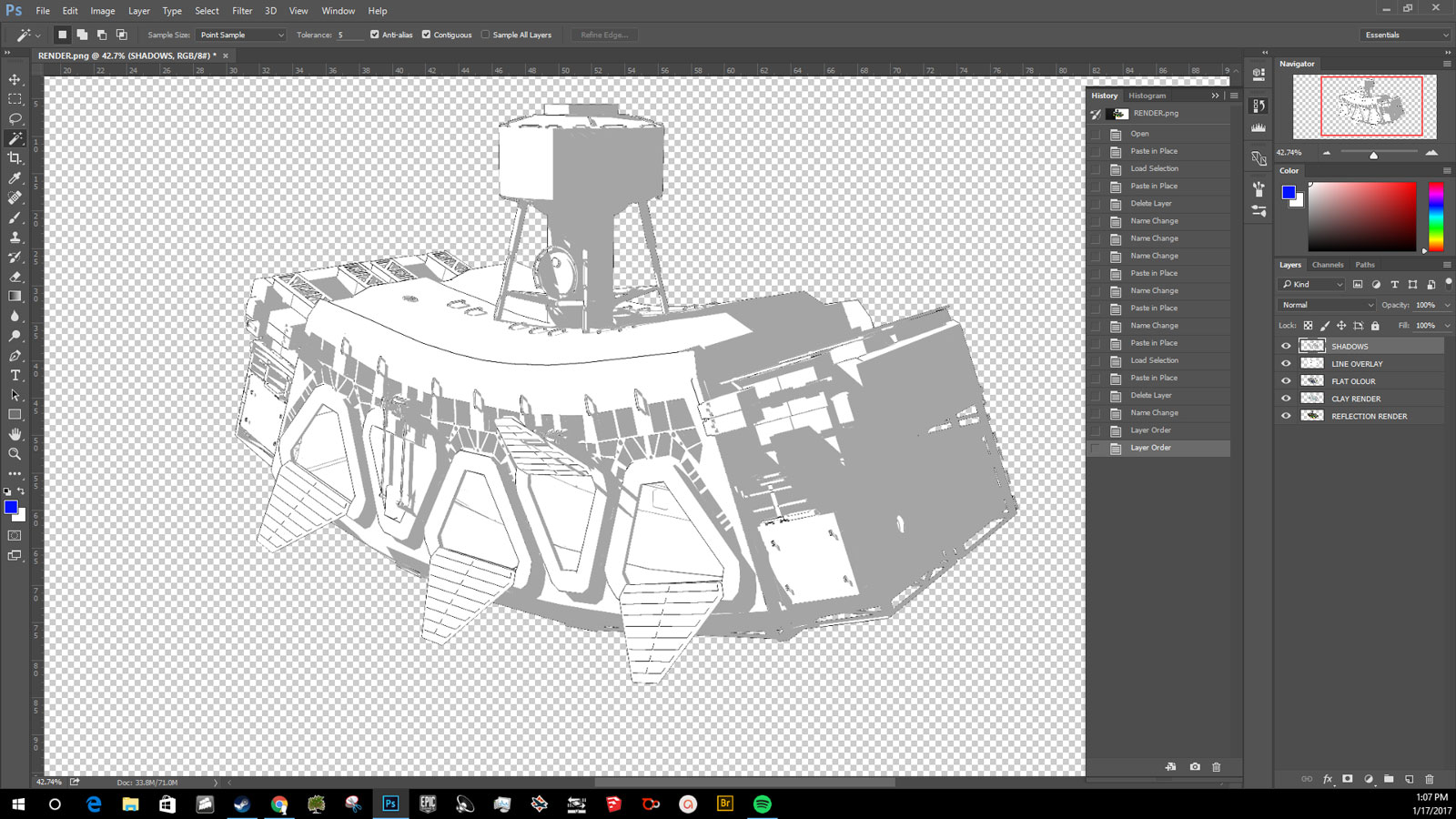
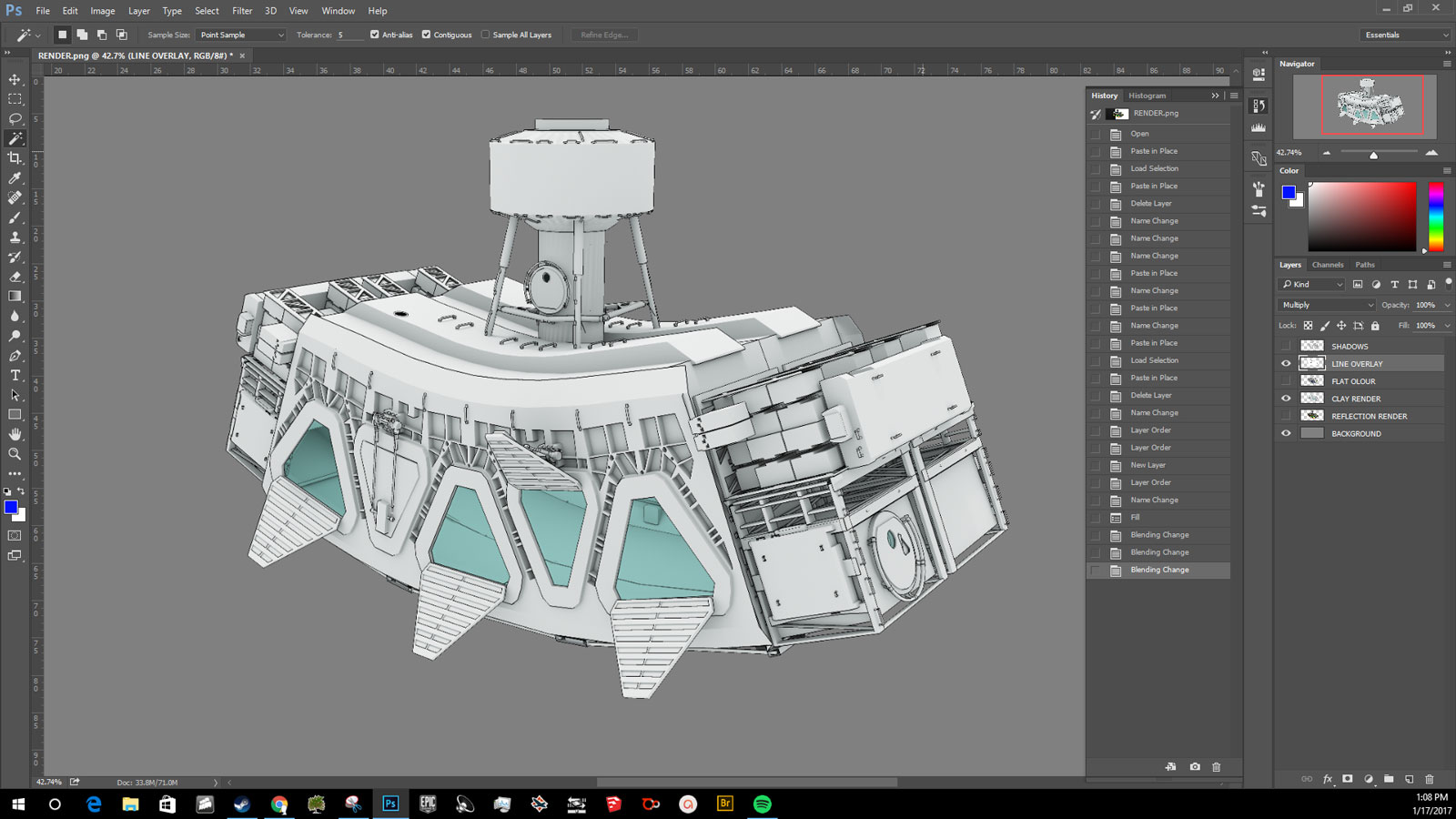
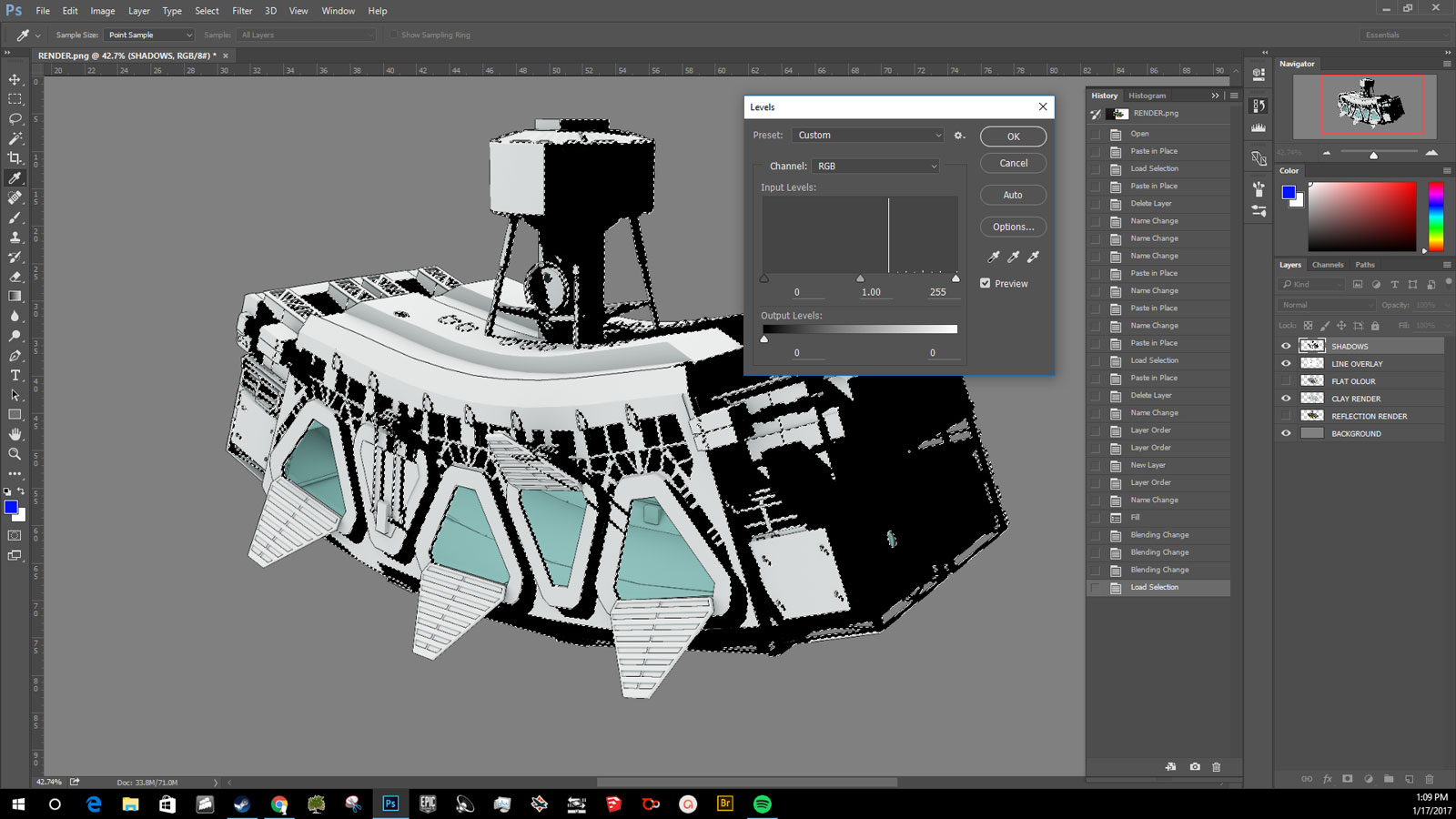
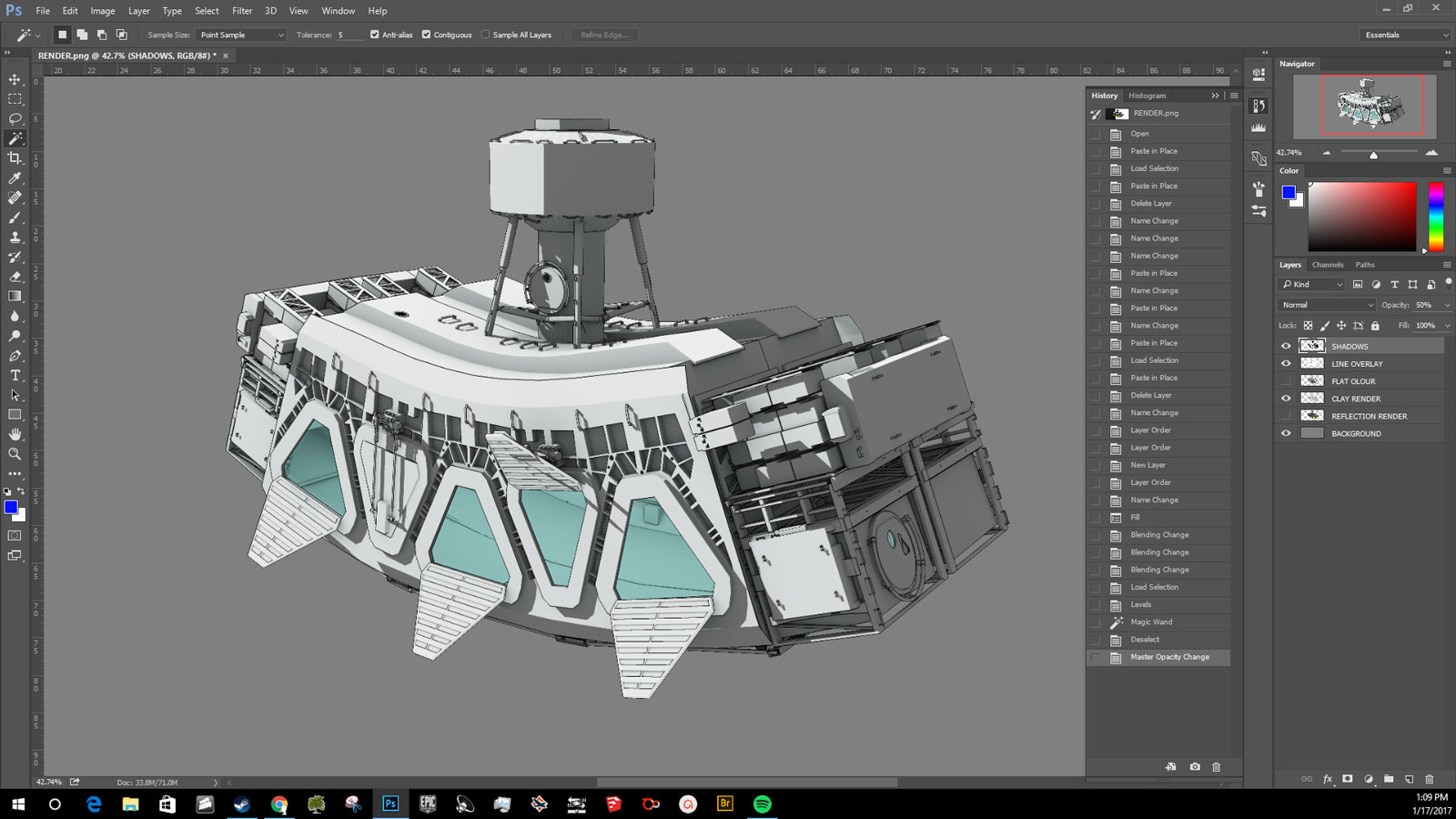
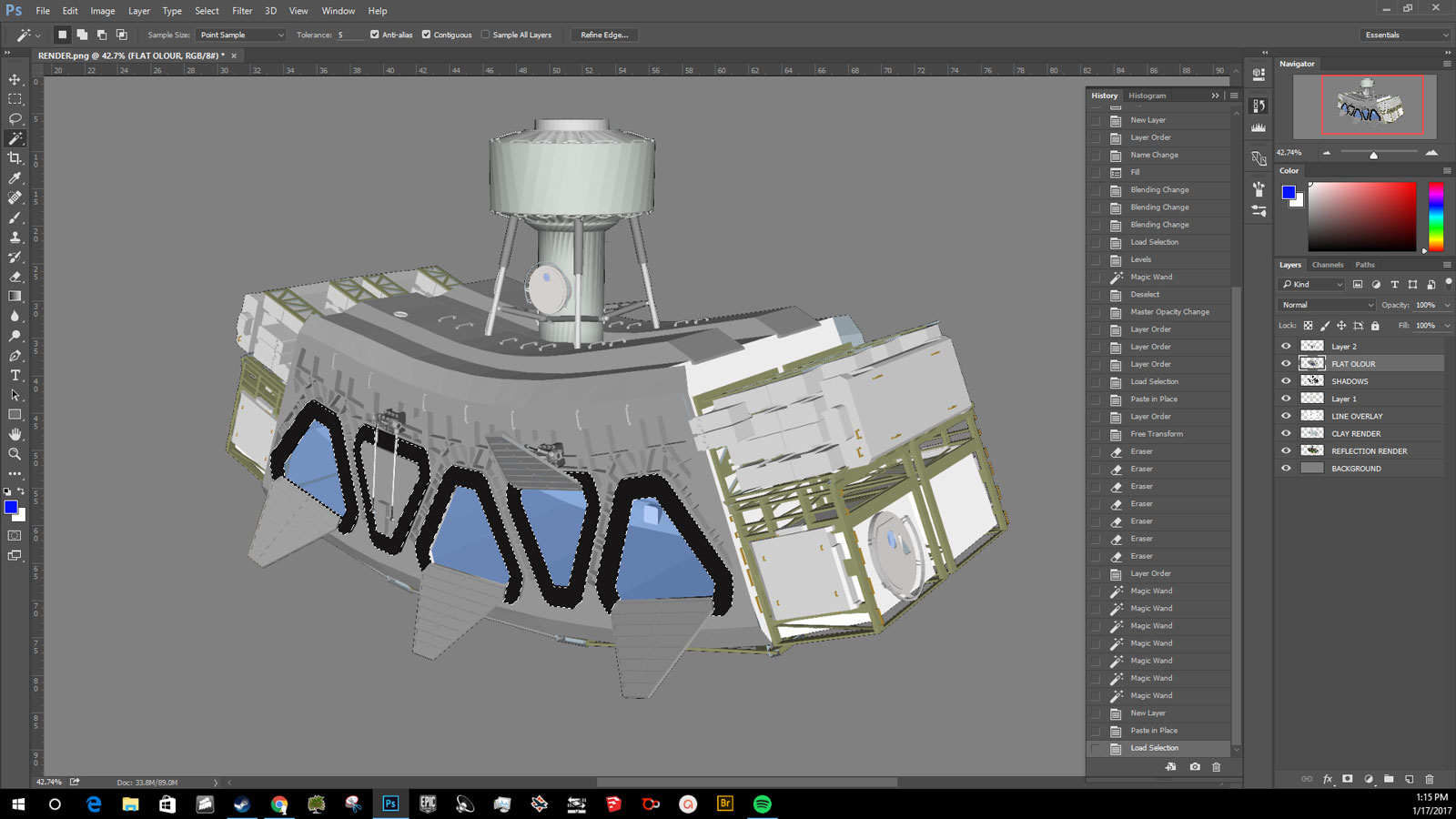
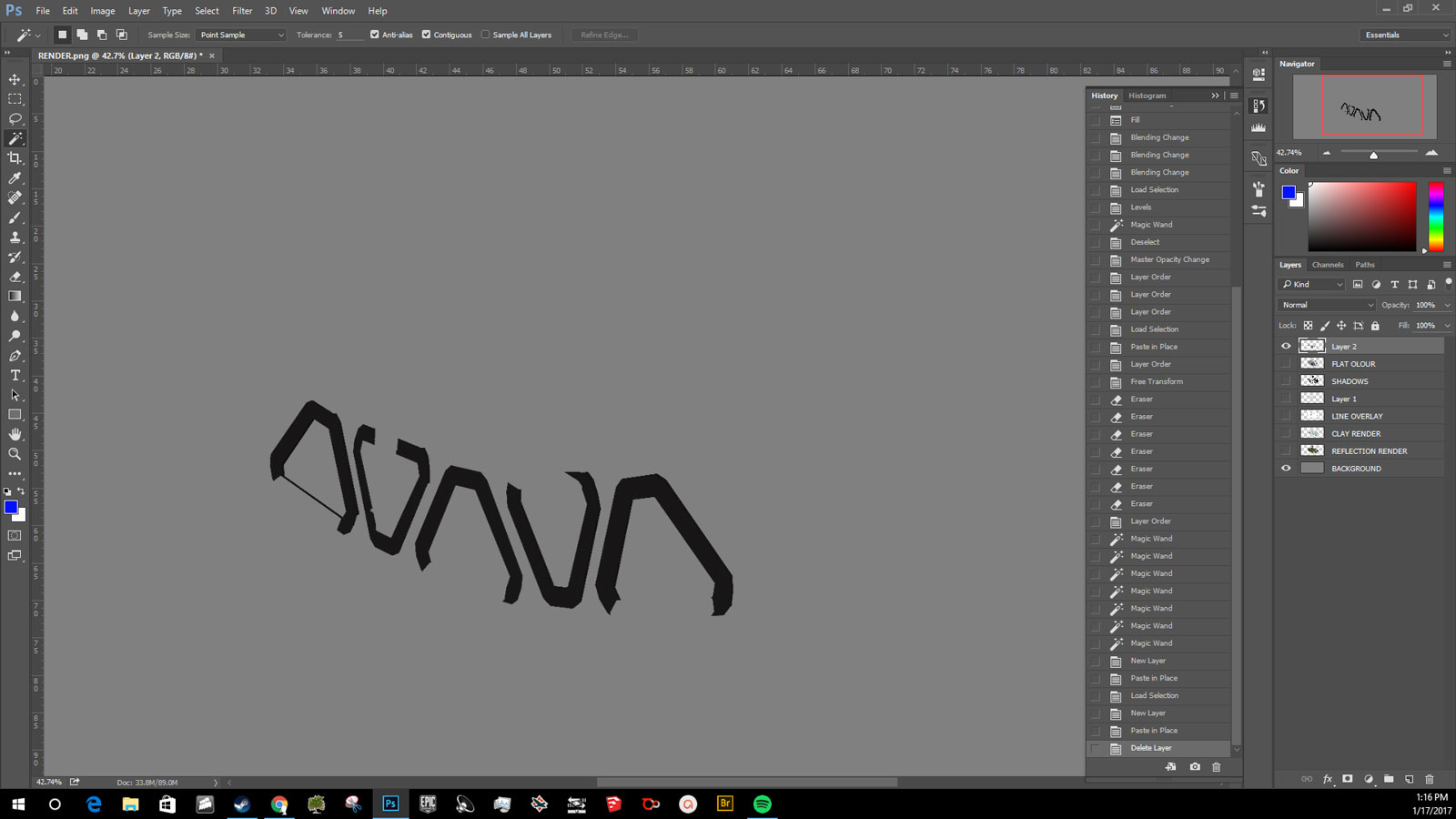
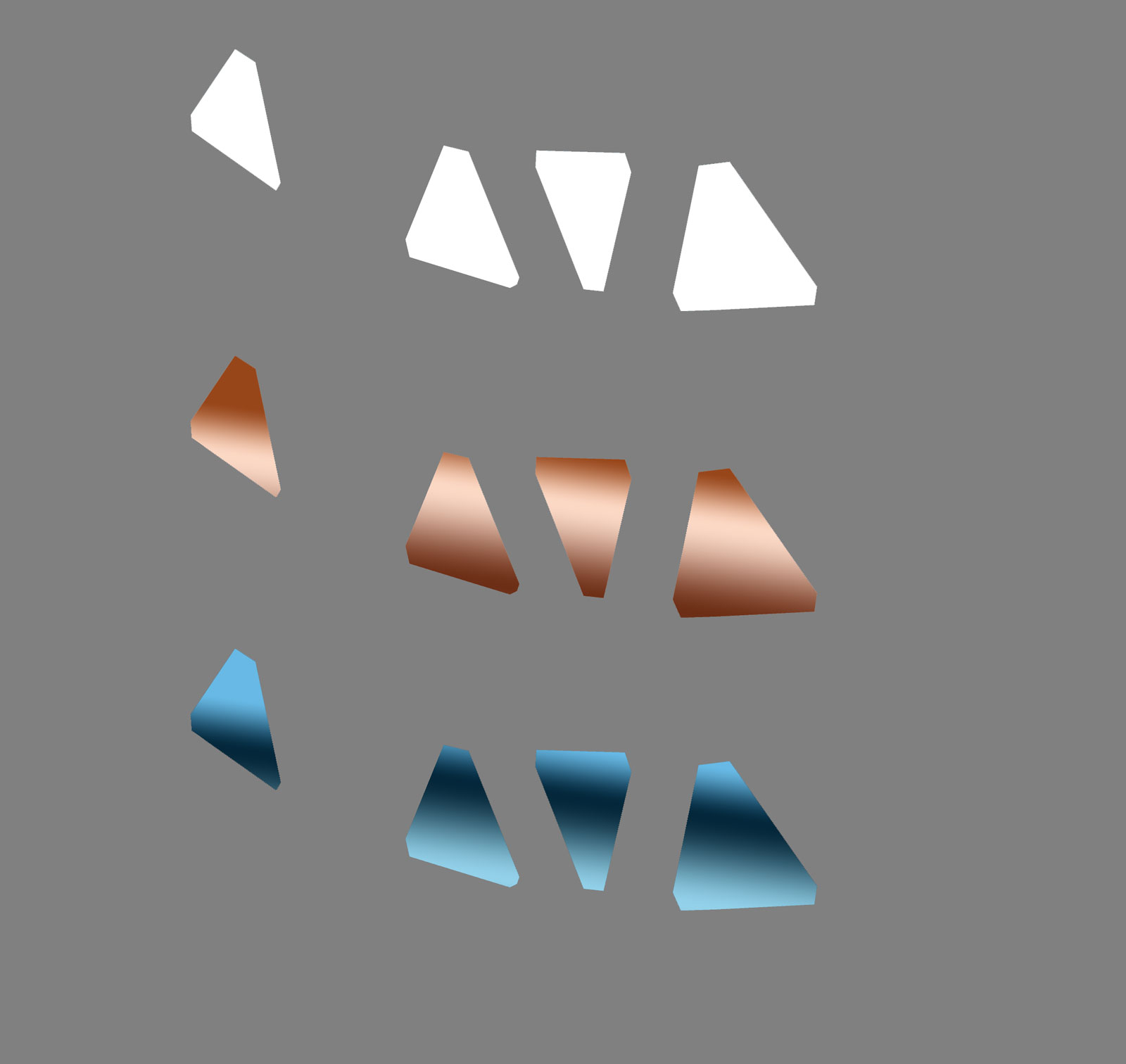
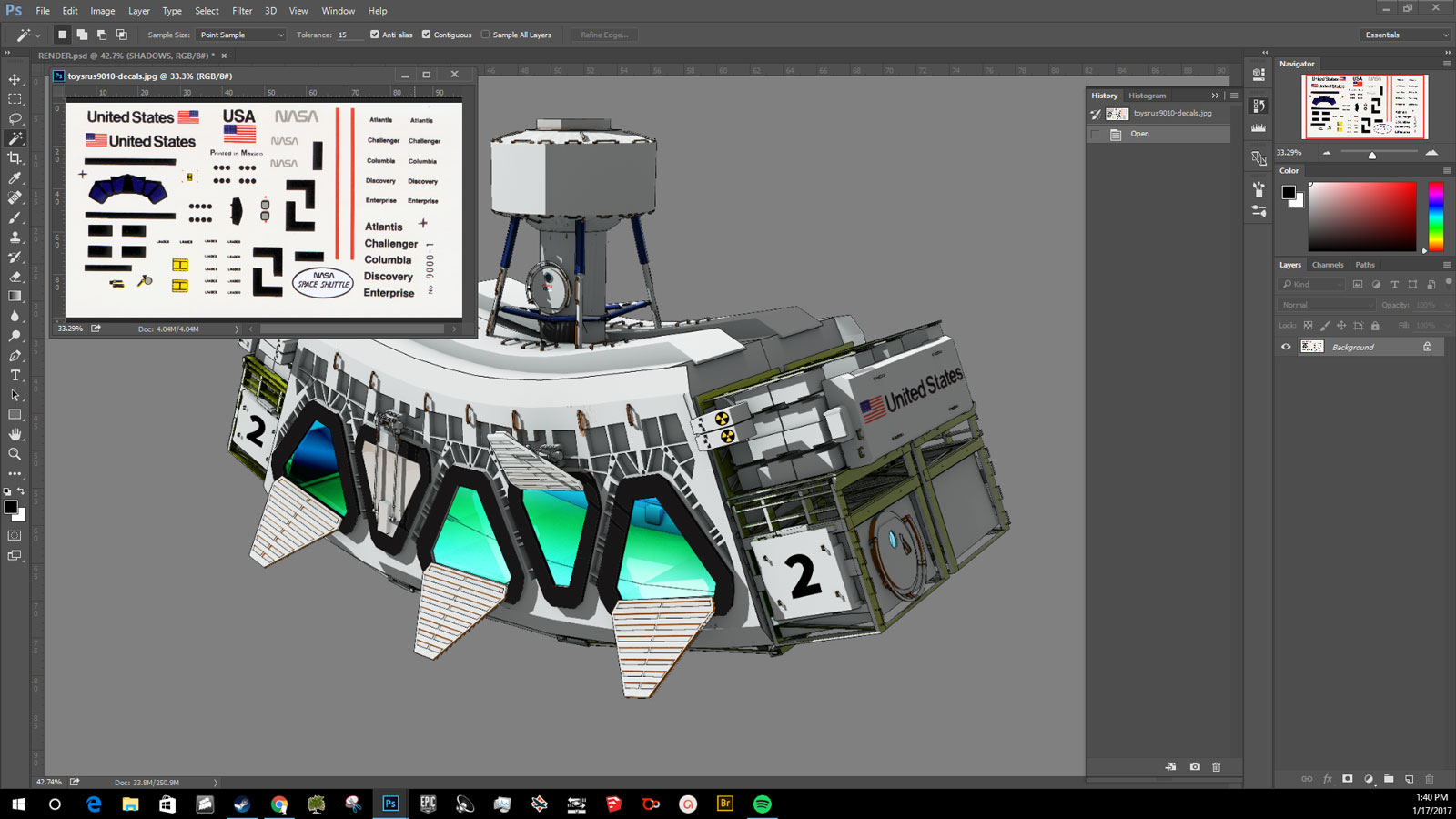
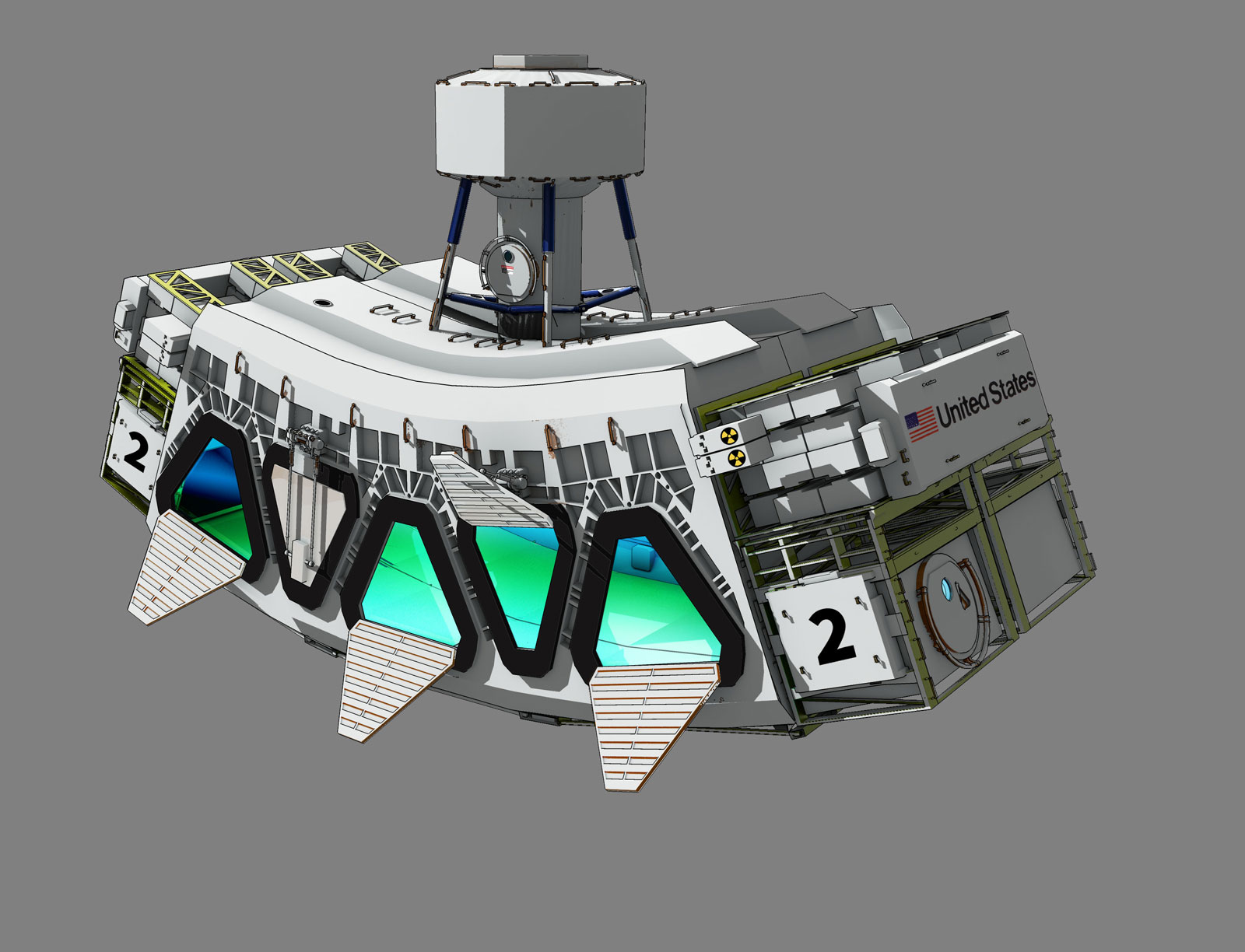
-
Very cool! Thanks again for sharing your process.
-
@bryan k said:
Very cool! Thanks again for sharing your process.
No problem, I have been meaning to do one for a while. I am working on a bigger tutorial Sketchup > VR so hoping to post results soon just not having much luck this week.
Edit: here is another link with larger images: http://www.robotsvdinosaurs.com/projects/6zRan?album_id=65086
-
Thanks. Fun!
-
The hits just keep coming. This is fantastic Liam.
Missed you at basecamp last year.
Advertisement







