Weird Intersecting Happenings
-
I'd rather show you what is happening than try to describe it. See video.
https://youtu.be/D6PdoW099kg
I include the model file. I'm just wondering what is going on. Maybe how to prevent it from happening. It doesn't happen on every model, but it does happen. And it's a bummer.
-
Not a romantic thing!

It's because your primitive form is yet (self-) intersected itself!
Use some tools for verify like Solid Solver by TIG or Solid Inspector by Thomthom
Cleen Up can also help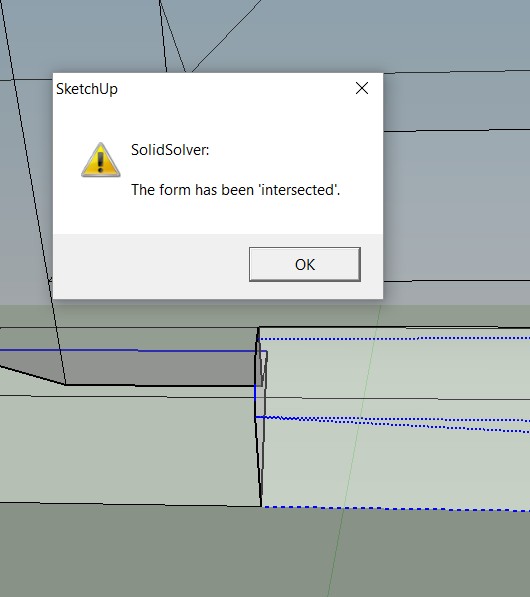
-
Alright thanks I'll try one of those. It's just a bummer. I try to make the model clean and remove all the useless junk and that happens. It can be a big bummer.
-
I tried your model and that is weird. Even the intersecting face got messed up.
Where appropriate, as a work around, CleanUp can remove the unwanted coplanar edges, but you have to make steps to keep the coplanar edges you want, like the ones that you wanted to create in the first place.
I was checking and another work around is to group your intersecting face, Enter the group and intersect with model. You may get edges you didn't want in "by selections", but this way you get the intersecting edges inside the group for use without the mess.
-
I thought that was the point of having 'Create Group from Slice'...
then explode to get the edges in context...
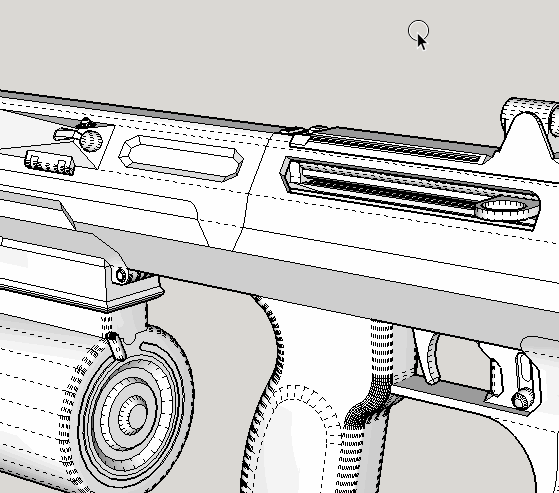
john
Advertisement







