Dynamic - Material Selection
-
I've begun working on a freelance project for a play equipment manufacturer converting several of their designs to SU for landscape architects.
I'm trying to set these up as dynamic components for material/color selection.
Is there a way of setting up a drawing to select everything on a layer to change colors together? For instance, all posts are one powdercoat color, all handrails are another powdercoat, Decks are a urethane coating, HDPE panels and LDPE roofs/slides/etc. I have each material separated on a layer (Plastics, Panels, Posts, Metals, Decks, etc)Since these drawings will not need to maintain their individual component definitions, if all else fails, I can group everything from the same layer into one component so the user will not have to go through and select each individual part to change colors on.
That being said, is it possible to maintain each component, and have each layer change colors together? OR possibly be able to apply a color scheme (a single selection that alters each layer to a specific color based on presets)?
Any help would be great.
Thanks
-
Have you tried the color by layer option?
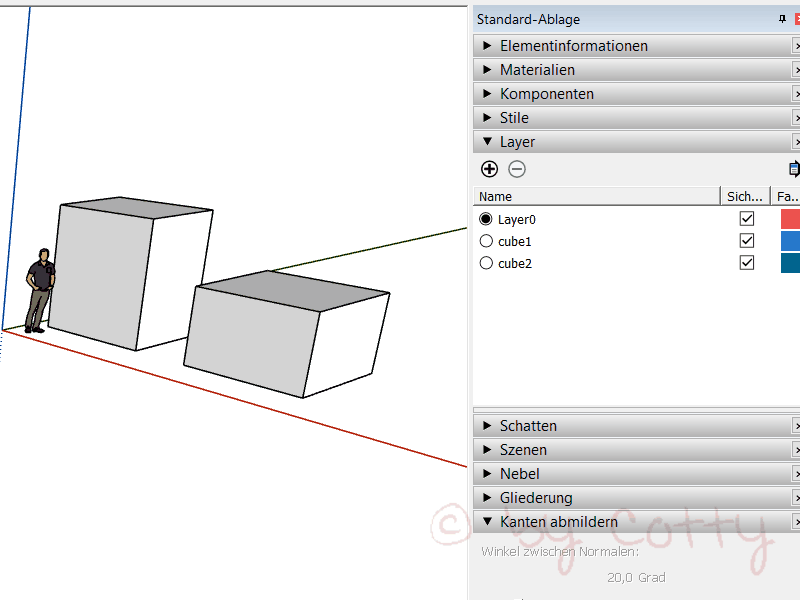
-
Thanks,
I'm not sure that will work for this application. I need to be able to limit the color selection to specific colors which differ for each material.
I can set up a dynamic component to allow for that in a drop down menu, but worried if not handled as a DC it would require additional instruction for users.
Right now, I'm leaning towards collecting components on similar layers, then creating one master component with the contents of a given layer. That would allow a single drop down to change all on that layer. -
Think I just figured it out.
This allowed me to set the sub component's color by selecting from a top-level dropdown menu.
Going to take some time to apply to all the drawings, but looks like it should work.
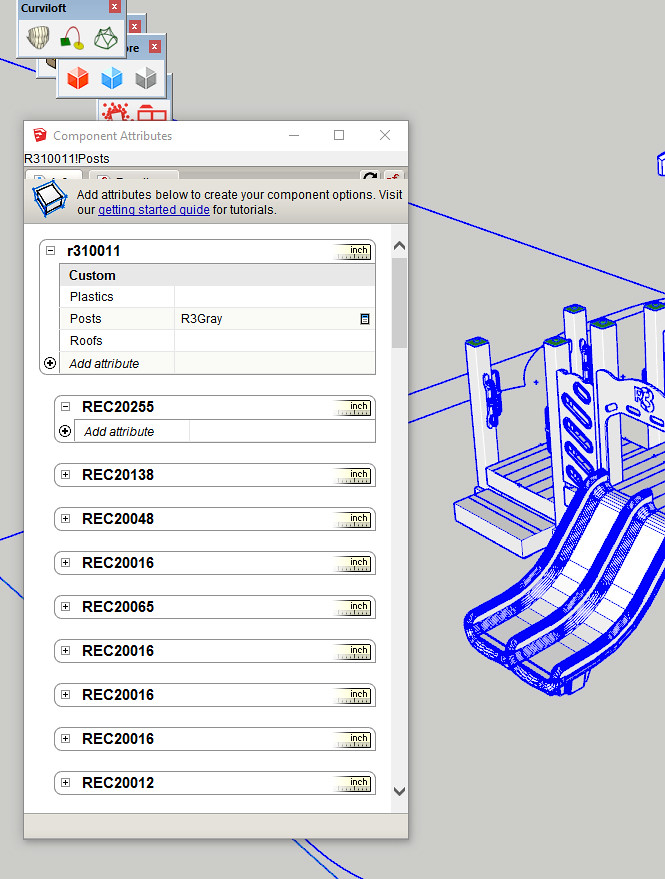
compattributeStructure by LodeCreative, on Flickr
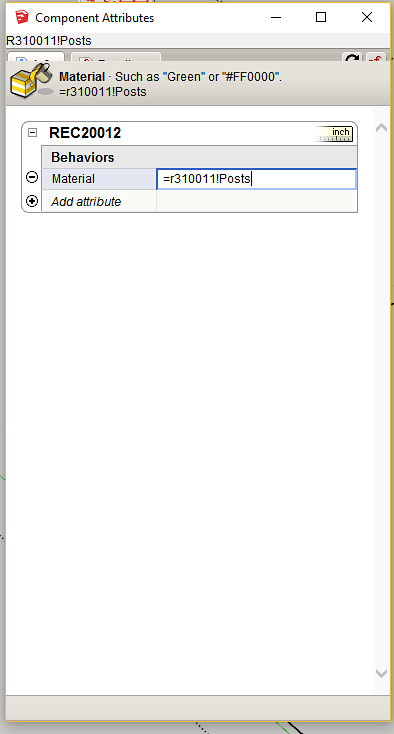
compattribute by LodeCreative, on Flickr -


Ok, So I've got another question...
Our playgrounds use HDPE plastic sheet panels for barriers, activities, and graphics.
These panels come in Solid Panels which have one solid color, and Sandwich Panels with have an outer layer on either side with one color and an inner layer with another color.The Sandwich Panels have a selection of core colors that are specific to each outer color. For instance, a Gray panel can have a Black core, a Black Panel can have a White core, however, a Red Panel could have a White core, Yellow Core OR Blue Core.
Is there a way to set up a model to have one option selection, for instance "Red with Yellow Core", "Gray with Black Core", etc. that would change both the outer and core colors?
I need to be able to limit the color options to what is actually available, but If I can't, I may just have to include some instruction for color options.
Thanks
Advertisement







