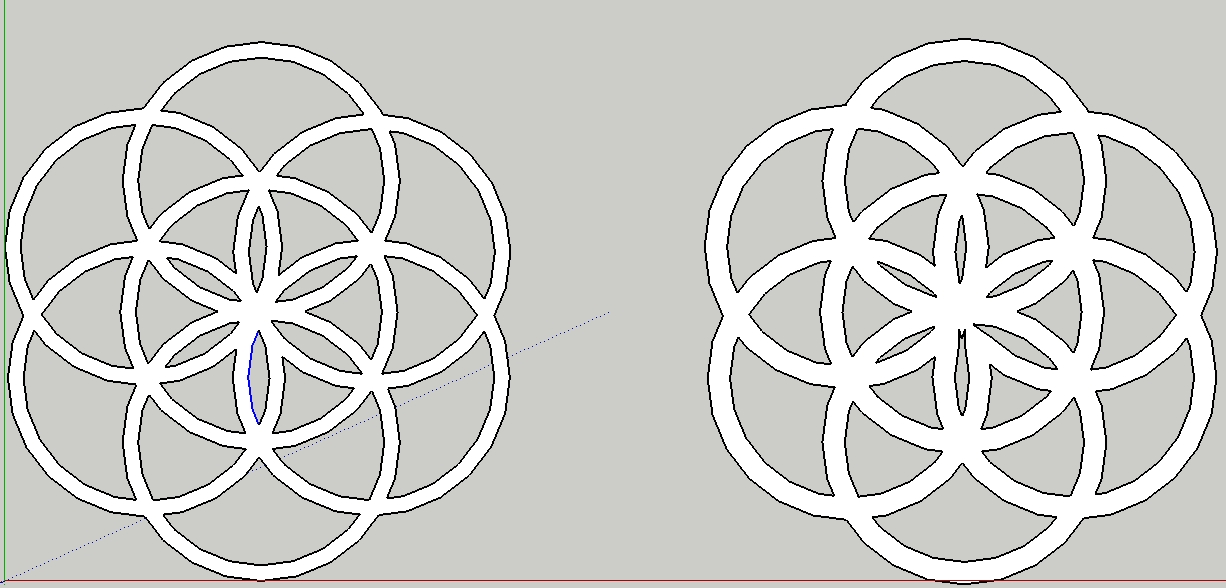Smart offset plugin HELP...
-
I have this object and want to add an offset (20mm) all the way around all edges not just the outside edges seen here:

Not sure why it won't allow an offset on the inside edges.. Am I missing something?
The Sketchup is attached FlowerofLife.skp
Any help is much appreciated!
Cheers
-
I made faces inside, selected all and than did offset in both directions with this tool https://www.youtube.com/watch?v=caKEEQop5mk%26amp;feature=youtu.be
Erase inner edges. -
-
Multiface offset by Remus should make the trick!

Make the normal Offset first (not made here: it's that you have made

Then fill the holes as you want (draw a big square on the same plane than your form)
Make intersection as you want
Select only the "holes" filled (with the trick following)
Call the plug
Erase the "holes filled" (no made here: selection with the trick following!
et voilà!
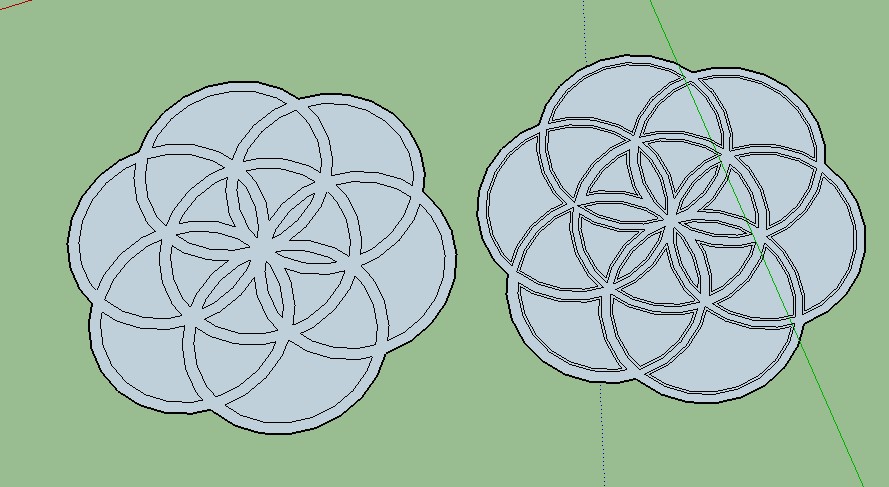
A little trick
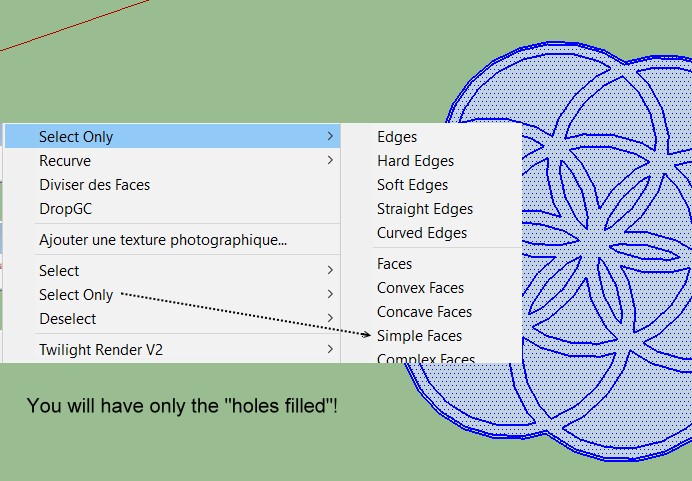
Works fine!

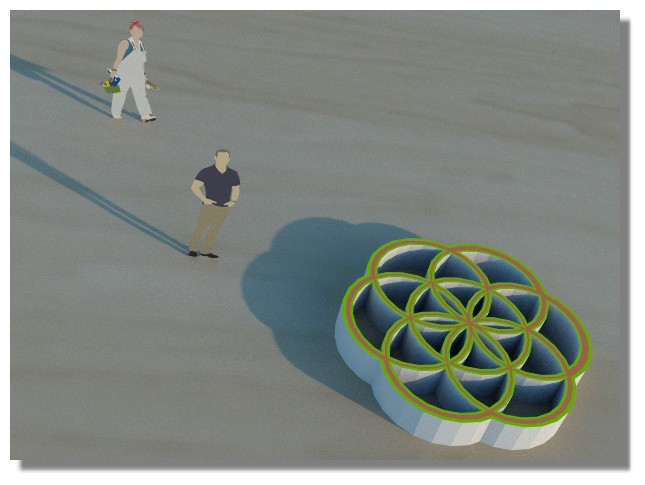
-
-
Advertisement