Managing component list
-
I'm trying to make a Bill Of Materials using Generate Report. My model has a long history - lots of components have been added and deleted along the way. My components list contains all the components that have ever been present in the model, even if there are zero instances at present, and most (but not all) of them can't be deleted from my In Model components list because "Delete" is grayed out. Is there a way to reduce the components list to just the ones with 1 or more instances in the model? Thx.
-
There are several ways to remove deleted stuff from your model.
One way is to go Window/Model info/Statistics and hit the Purge Unused button.
This will remove all unused, components, materials and layers.
You can also do it from the component browser, materials browser etc or with a plugin. -
Have you tried this?
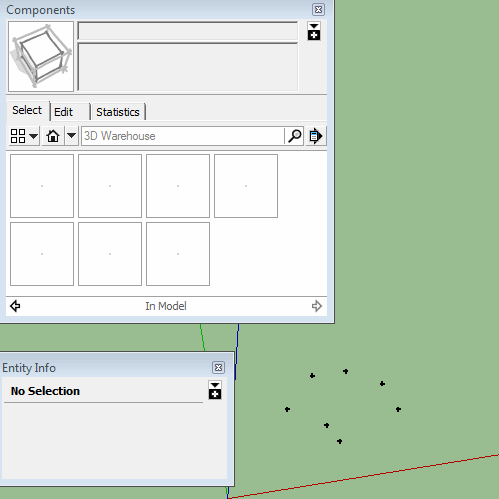
Advertisement







