Problem with different view angel
-
Hello
I had made a model and after installing Vray 3 a second time it wouldn't render, a picture that before took about 15 minutes go work for over a hour without much progress even if I didn't have any problem to render other models. At last I chose to copy all components over to another file and then I could render like before.The problem now is just that the view angel have change a lot both for what I see and the renders and I have no idea what the settings to change it is. Both have camera setting perspective.
This is how it was in the old file and how I want it to look.
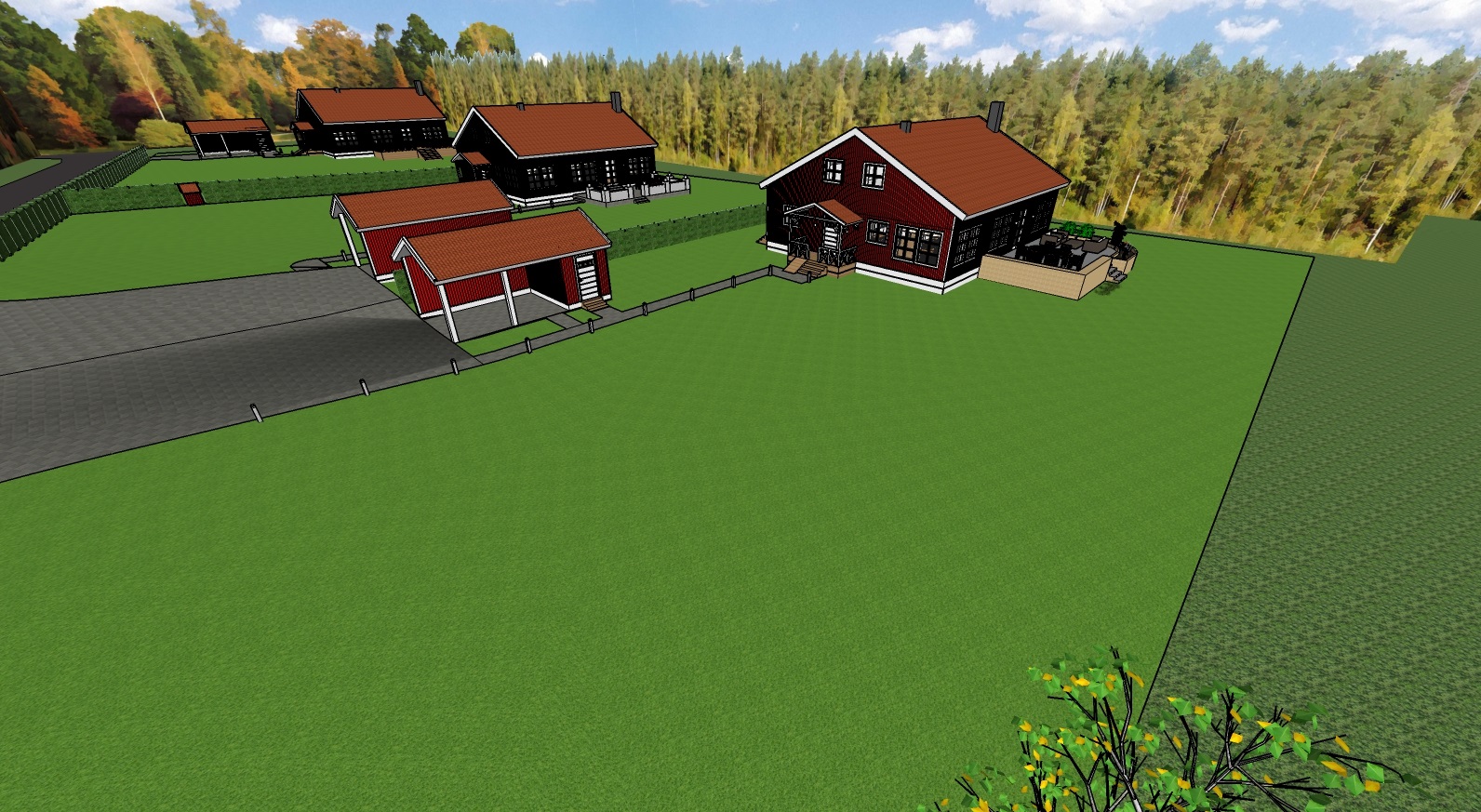
This is how it became in the new file.
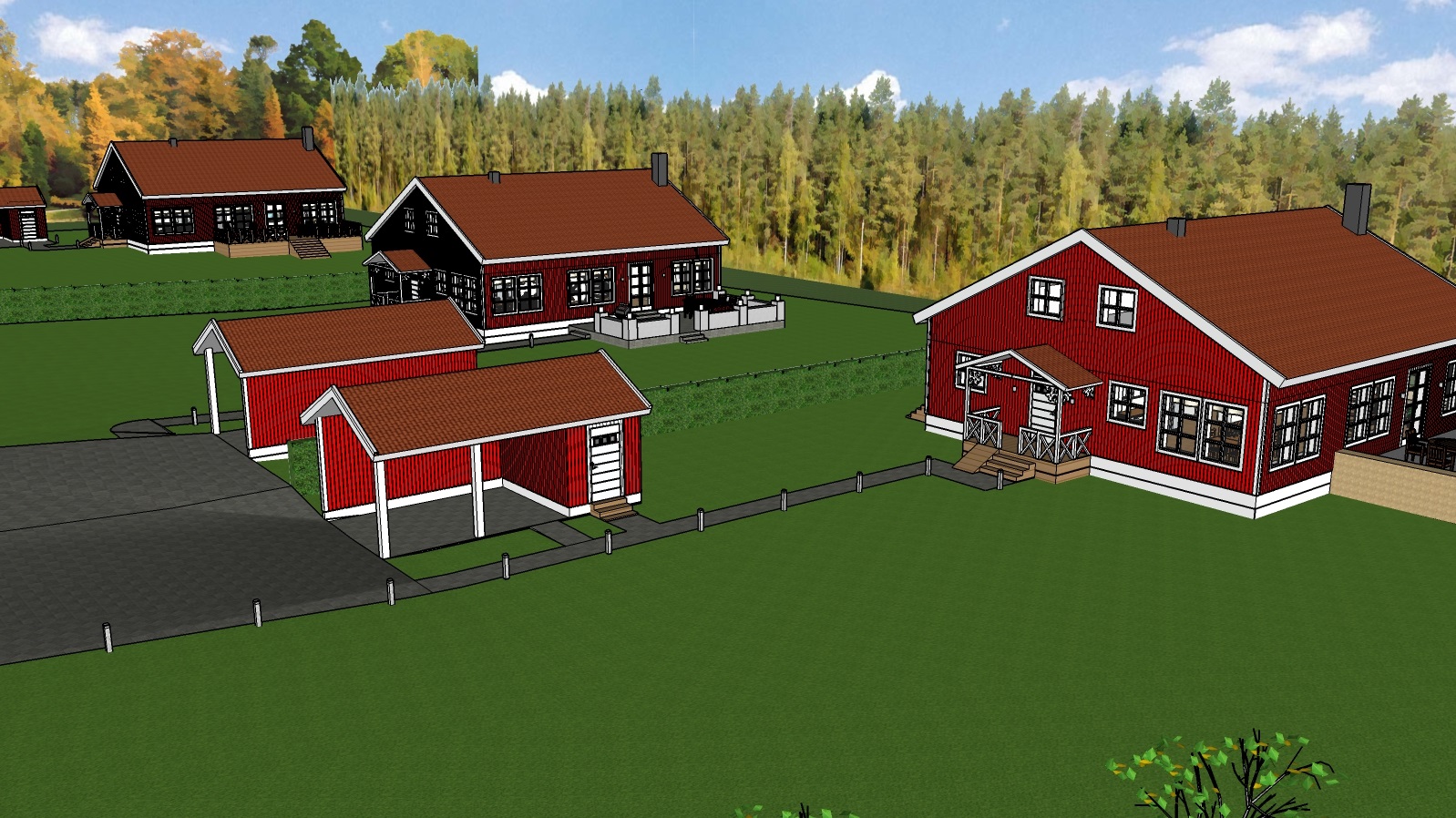
Is there anyone here that know what the problem could be? I have tried to take the picture on some place but it could be some differens.
This is outside picture there it easier to see but it's the same problem for inside picture and there you don't have so mush space zoom out. -
Try this:
Go back to the original file, choose the view you want, click the 'Zoom' button and make a note of the focal length in the measurements box.
Open your new file, click zoom and enter the number you noted. That will get your zoom value, you might have to orbit a bit to get a similar angel
-
@baz said:
Try this:
Go back to the original file, choose the view you want, click the 'Zoom' button and make a note of the focal length in the measurements box.
Open your new file, click zoom and enter the number you noted. That will get your zoom value, you might have to orbit a bit to get a similar angel
Thanks, that solved the problem. Its a bit different between 21 and 71 degree

-
The angle of the angel. Glad it worked for you.
Advertisement







