[REQ] Export a specified series of scenes
-
Wow! That's great. Thanks for your effort!

Is it possible that the script is not working if only the shadow setting is stored in a scene? I only get 0KB files without file extension.
I have a "base scene" without sun angle and then many different scenes defining only date and time. So i select the "base" scene and then cycle through the "time" scenes and save them.I have to say that i already bought the SceneExporterPro now and it seems to have the same problem.
Btw. would it be possible to make the selection dialog larger or scalable. Right now i can only see three or four of maybe 30 scenes which makes it a bit laborious to select them.
-
Yes, you're right, it's working great now! Thank you very much!


Do you have some donation account so that i can at least pay you the same $10 that i payed for the "useless" SceneExporterPro?

-
@numerobis said:
Yes, you're right, it's working great now! Thank you very much!


Do you have some donation account so that i can at least pay you the same $10 that i payed for the "useless" SceneExporterPro?

No I am strictly a non-profit organization!!!!!!
-
Ok. Then once again: Thank you very much!

-
-
Sorry, but I just needed a quick solution for a project, that was why I bought your plugin. It didn't work for me.
I posted this in your forum and got no reply - you answered almost 4 days later, but without offering a solution. Without the help of sdmitch i would have had to export the scenes manually, since I had to finish the project.
I don't know if it's a "glitch" in SU, but it seems to be possible to deal with it, as the solution of sdmitch is showing. And I'm using v2015, so even if it is a SU problem it's not a new one. And regarding your workaround... so you're saying, everything is working ok, I just have to change the scene settings every time I switch the camera? Really? Yes, i tried it and it's working, but it's not very practical when I have to do this every time I switch the camera when I have several dozen scenes - and this is why I bought your plugin. And seriously... this is your solution?
Anyway... $10 payed - lesson learned. -
@numerobis said:
"useless" SceneExporterPro
That's an unfair accusation. This is a glitch within SketchUp, not a problem with SceneExporterPro. You also didn't contact me through our contact page as I requested so I could get more information from you to resolve the problem.
I checked your file and saw what you described - top-down views being exported. But that is not the problem - it is only a symptom of the problem. The problem is that a top-down view was assigned to the scenes and was overriding the "no camera location" setting during export. I selected the three "date and time" scenes in the Scenes dialog, checked the "Camera Location" box, then unchecked it, and exports were successful using either "camera 1" or "camera 2" (edit: with no further action required from the user).
So please, before posting unfair accusations, let the author get to the root issue.
-
@numerobis said:
Sorry, but I just needed a quick solution for a project, that was why I bought your plugin. It didn't work for me.
I posted this in your forum and got no reply - you answered almost 4 days later, but without offering a solution. Without the help of sdmitch i would have had to export the scenes manually, since I had to finish the project.We have a contact page for a reason - fast, direct customer service. The forum is for community discussion, and you posted on a weekend (when I focus my time on my family). More on my reply below, but the short answer is that you didn't give me enough detail to provide more than a cursory response and a workaround.
@numerobis said:
I don't know if it's a "glitch" in SU, but it seems to be possible to deal with it, as the solution of sdmitch is showing.
Since the solution you received was purpose-built for your specific need, and the author had the benefit of your sample model to work with, I would expect a working solution. The challenge of providing for a broader use case and not (initially) having the benefit of your sample model for testing against means a solution may take more time.
Incidentally, if you have a series of steps that you can present to replicate this particular situation, please share them so I can send it to the SU dev team.
@numerobis said:
And I'm using v2015, so even if it is a SU problem it's not a new one.
Just because it's not new doesn't make it prevalent. Yours is the first case I've seen of it since I developed SceneExporter (and I use it regularly for my own work).
@numerobis said:
And regarding your workaround... so you're saying, everything is working ok, I just have to change the scene settings every time I switch the camera? Really? Yes, i tried it and it's working, but it's not very practical when I have to do this every time I switch the camera when I have several dozen scenes - and this is why I bought your plugin. And seriously... this is your solution?
A workaround is a temporary "solution" until a more satisfactory solution is identified. Since you didn't contact me through the contact page as I requested to get more information about your particular problem (since my test couldn't replicate your issue), and since you didn't post a sample file in your initial post, all I could do was offer a workaround.
Once I had more information, I was able to present a more workable solution - a one-time-only select all "shadow" scenes, check and un-check the "camera location" box that clears out the "rogue" information created by the SU bug. That 6-second solution for an obscure bug was adequate while I worked out a solution (and that solution is now available).
@numerobis said:
Anyway... $10 payed - lesson learned.
Anyway, since I refunded your payment, I'm wondering what lesson you think you learned. The first lesson should be that we want to help you, not take advantage of you. The second lesson should be to provide adequate information for a help request through appropriate communications channels, and to help those trying to help you. We (all the developers) want our products to work for you, and we want to help you when there are problems.
Though I don't like how things have transpired, I'm thankful that you made me aware of this obscure SU bug, and that you (inadvertently, perhaps?) helped me make SceneExporterPro better.
-
Thanks for the refund!
But concerning your comment
@rickw said:
"since I refunded your payment, I'm wondering what lesson you think you learned."
I think you know this is nonsense since my comment is from Nov. 26 and I received your refund on Nov. 28.
And regarding your repeating "contact page" statement... I posted on your forum because I thought this would be its purpose and I wasn't aware of your contact page. Your first post about the contact page was on wednesday in your first reply to my forum post.
@rickw said:
Incidentally, if you have a series of steps that you can present to replicate this particular situation, please share them so I can send it to the SU dev team.
I think I already described the steps since there is nothing more involved than creating new scenes - with and without camera information.
-
@numerobis said:
I wasn't aware of your contact page.
It's reachable from the menu item on the right.
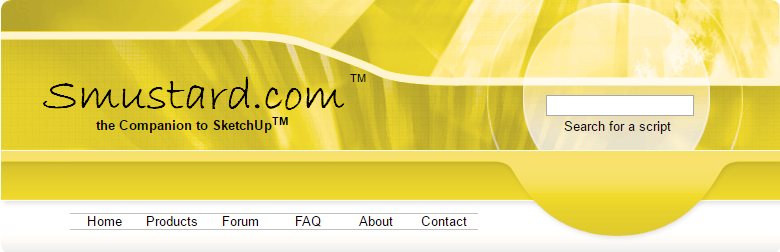
@numerobis said:
I think you know this is nonsense since my comment is from Nov. 26 and I received your refund on Nov. 28.
My comment isn't nonsense, and the dates are irrelevant, because of how you chose to see the issue. The attitude you conveyed was that you had been cheated. I was trying to resolve the issue, but you seemed intent on questioning my integrity and criticizing my attempts to help you despite my having severely limited input from you as to the root of the problem. Unfortunately, further discussion about the past is simply beating a dead horse. You've received a workable solution, you've received your money back from me, and I received the info I needed to code around the SU bug.
However, if you're willing, I'd like to work with you to figure out the bug itself.
@numerobis said:
@rickw said:
Incidentally, if you have a series of steps that you can present to replicate this particular situation, please share them so I can send it to the SU dev team.
I think I already described the steps since there is nothing more involved than creating new scenes - with and without camera information.
Since it doesn't happen to everyone, it's not that simple.
With an obscure bug, your platform, starting point (template), and order of operations (how you added scenes) is important in determining the cause of the problem.
What OS are you using?
Did you start with a standard template, or have you defined a custom template?
Can you re-create the bug with other templates?
Does the template have a top-down default view, similar to what you saw in the exports?
If not, did you create a scene with a top-down view?
Did you delete any created scenes during the process?
Were any scenes created from a scene that was deleted later?
Did you create the camera-saving scenes first, or the shadow-saving scenes first?
Can you recreate the export error starting with a new, blank model?
Can you recreate the export error when opening a file from an older version of SU (if available)?If you'd prefer to take this off-forum for troubleshooting, you can contact me directly.
Advertisement







