[Plugin] North Angle Animator
-
Amazing plugin ! thanks

-
@mousa_sa said:
Amazing plugin ! thanks

You're welcome. It seems like this should be the default for SketchUp.
-
Grate job. Was looking for something like that many many times..
Not set or skipped scenes could be assigned 0 angle for north.. Safes me saving many 0 for most scenes.. unless somebody wants to keep purposely previous scene angle but I've never had such a need and can not imagine what for. -
@tomaszdrgas said:
Grate job. Was looking for something like that many many times..
Not set or skipped scenes could be assigned 0 angle for north.. Safes me saving many 0 for most scenes.. unless somebody wants to keep purposely previous scene angle but I've never had such a need and can not imagine what for.Thank you. I thought about handling "not set" Scenes both ways. In the end I decided a North Angle of 0 is clearly a valid angle and using 0 as a code for "not set" was incorrect. I could however possibly add an option for a default North Angle value for "not set" Scenes. Would that help?
-
Very slick and thank you for the PlugIn



dtr -
Hi Jim
Iam using your plugin since quite some time.
Since it is often quite tedious to get the right shadow on differently oriented Fassades, I also use Tigs "45 Degree Shadows for Elevation"
Now here is what would be of great help:- set the shadow using the Tigs 45 Degree plugin
- aktivate your plugin and store the northangel setting to the scene
Do you think that would be possible?
thanks for looking into this matter
Uli
-
If I want the sun to be directly behind me when looking at a Scene, what would the North angle be??
-
@unknownuser said:
what would the North angle be??
Anywhere, only depending of your angle target vision!

-
Hhmmm, I don't understand Frenchy. I'd like the sun to be behind me when viewing a scene.
-
Hi Ulli, I use Tigs Shadow 45 Elevation plugin as well and have been wondering the same as Tig's plugin does not store north angles for individual scenes, and have now worked out a solution to share with you.
First Install Aerilius: 'Scene North Angle Tool' https://sketchucation.com/pluginstore?pln=ae_SceneNorthAngleTool.
I assume you already have installed the 'Solar north' Tool (I believe it is Sketchup Pro native?), you will need this as well. I suggest putting both tool bars side by side.
1.On your Elevation Scene apply the shadows with Shadow 45 Elevation plugin as usual
2.Go to the Solar North tool > Enter North Angle > copy the shown orientation angle value (that Tig's Plugin has determined)
3. Go to Aerilius's 'Scene North Angle Tool' > Enter North Angle > Paste the value
4. Update the Scene, Done!Hope this helps, Schoene Gruesse nach Deutschland
Cheers David
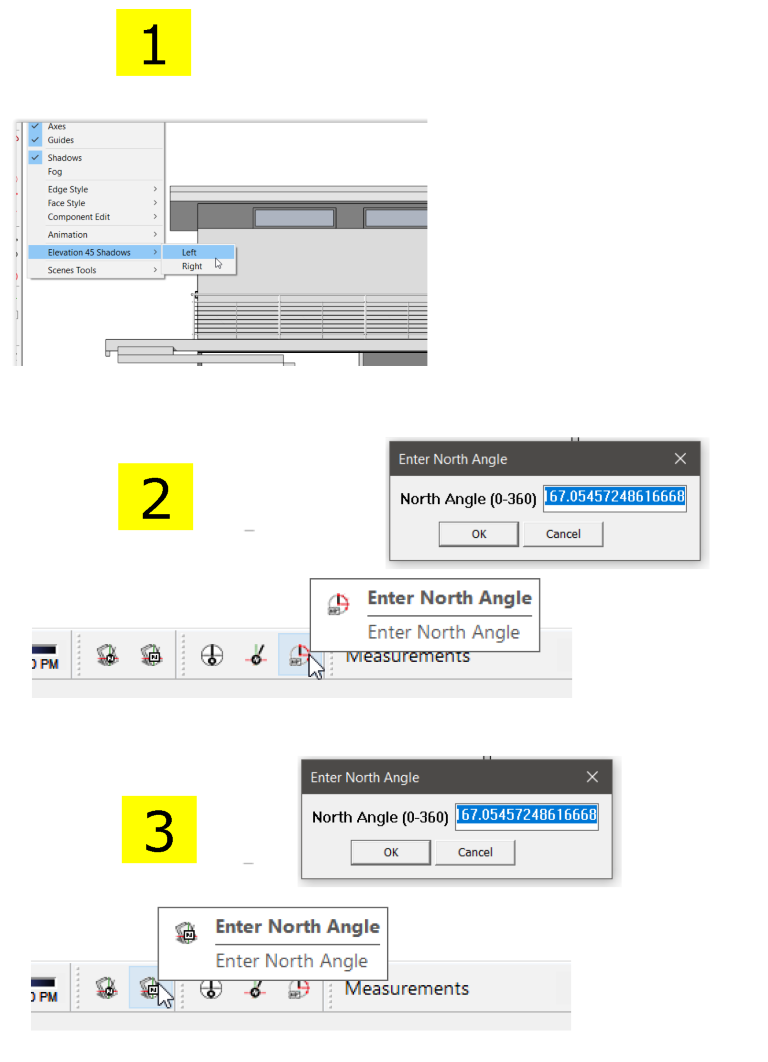
-
Thanks David. If that does what I think you're after... That will be great for us producing LayOut Exterior elevations, while maintaining true north in the model in general.
-
@pbacot said:
Thanks David. If that does what I think you're after... That will be great for us producing LayOut Exterior elevations, while maintaining true north in the model in general.
Yes getting the shadows to look good on Orthographic elevations within Layout has always been a bit of a mission. Hope this work around helps the building designers ...

-
Hi David, thanks for looking into this matter, sorry for my late response - I was kept up with some other project.
Today I picked up on some elevation drawings again and tried your work around.- for unknown reasons I can't get it to work.
When the north Elevation shows the right shadow, the south elevation has none at all and wise versa.
Grüße to the US
Uli
Hope this helps, Schoene Gruesse nach Deutschland
Cheers David
- for unknown reasons I can't get it to work.
-
This Plugin seems to have vanished?!? Any clues to what happened to it or it's whereabouts?
Cheers
David -
Hello Sketchers,
I am still struggling with the 45° shadows on elevations.
I tried to use north angel animator or north angel tool - the results are not stable and Layout has a hard time to update the shadows as created in SU
Jim Foltz once work out the north angel animator. I ask him for an update but unfortunately he doesn't work on plugins any more. But he aloud to work and improve on the tool.
Anybody out there who would like to work on an Tool update ?
Advertisement







