Drawing a round steel post with rails
-
Hello all. Newbie here and having fun with sketchup. Quite a program. I am trying to draw a post with rails (fencing) and can't seem to figure it out. Hoping someone with experience can assist me. Some details would be a 6" vertical post with 2" horizontal rails welded to the post. Any help will be appreciated.
-
Have a look at some youtube tutorials, it's a great resource....
or even...
-
It would be easier if you posted a screenshot or picture of what you are trying to achieve. Are you looking to intersect round sections?
-
Yes. The above might be just what you needed, but how you put the railing and post together depends on the intent of the model. Intersections of cylinders are tricky for correct looking closeup appearance but for many uses, longer shots, those issues can be ignored.
-
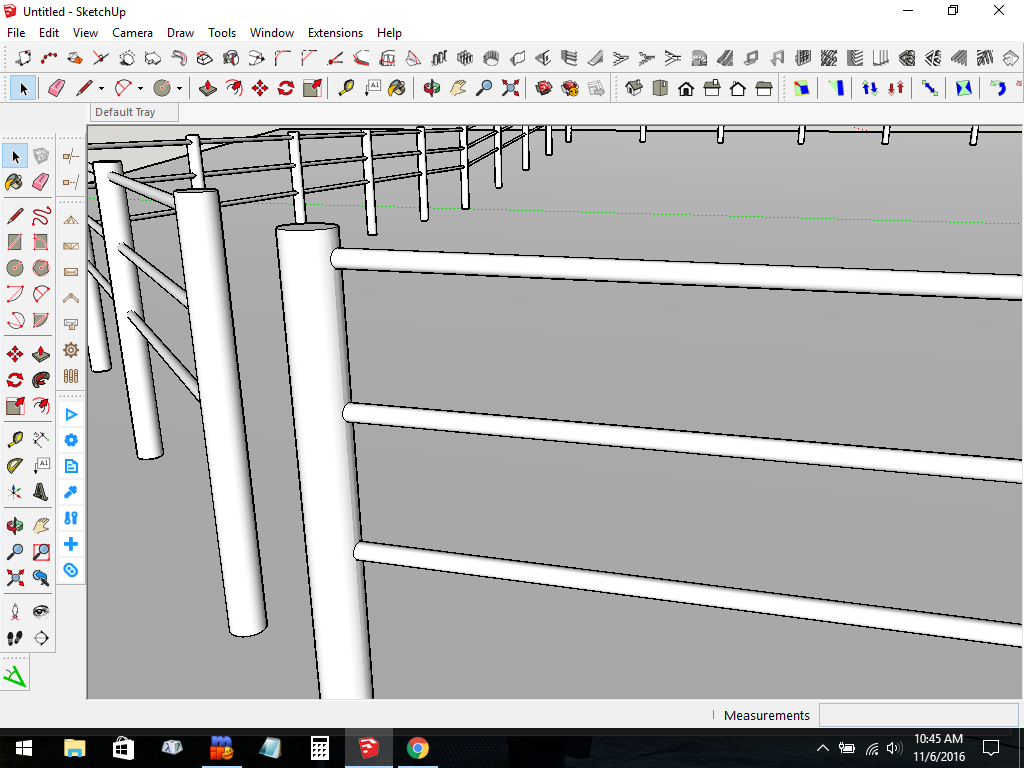
@wjmj said:I am trying to draw a post with rails (fencing) and can't seem to figure it out. Hoping someone with experience can assist me. Some details would be a 6" vertical post with 2" horizontal rails welded to the post. Any help will be appreciated.
I am guessing what you can't figure out. First guess is you cannot place the rails accurately on the post because the circle tool doesn't want to readily find the correct location on the post because the tool tries to locate on a flat surface. The next probable difficulty is figuring out the way to "fit" the rail ends which are "flat" to the round surface of the post. This requires using the intersect function and trimming the end like a pipe fitter would... except you won't be using a cutting torch
 . Other functions you'll find necessary to build a fence model will probably be creating and editing components, the move tools, flipping, rotating, protractor and tape measure not to mention the circle tool including input options.
. Other functions you'll find necessary to build a fence model will probably be creating and editing components, the move tools, flipping, rotating, protractor and tape measure not to mention the circle tool including input options.or...maybe I can't figure out what you're trying to figure out.
-
-
Profile Builder 2 will help sort that type of thing out, and it can do much more.
Advertisement







