How to build this model in SketchUp?
-
Does anyone have an idea on how to automatically/algorithmically build this in SketchUp using a bitmap (or other way) to drive the distribution of randomimzed height boxes (or other shapes)?
Perhaps some sort of combination of Scatter and other plugins? Thanks for any cycles spent cogitating...

-
How about Chris Fullmer's Greeble plugin? It's in the Extension Warehouse.
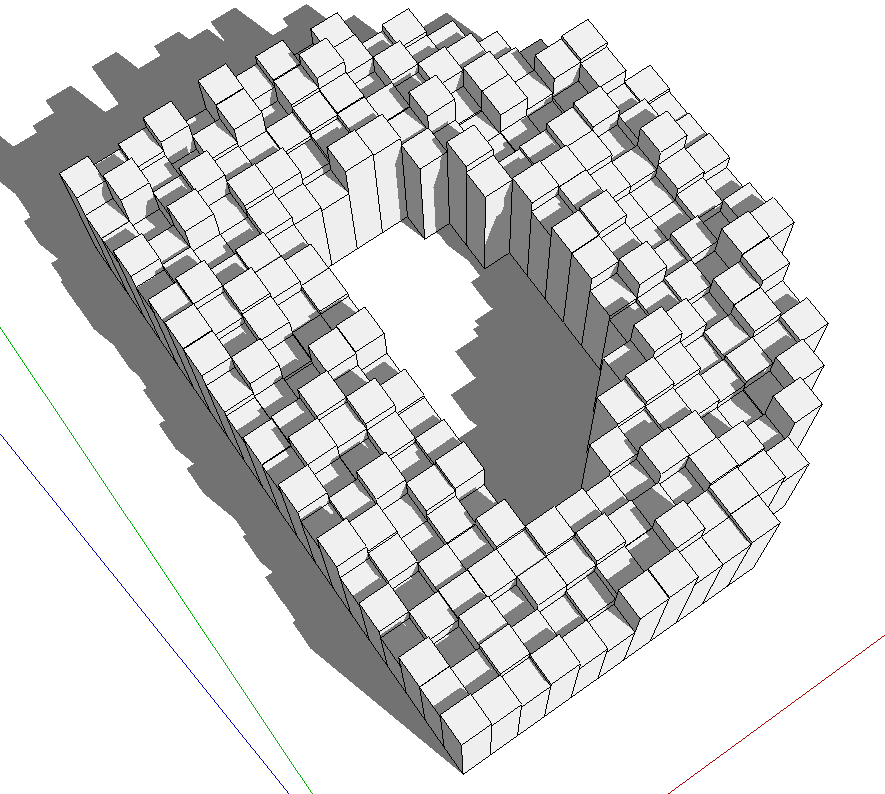
-
Aha! Thanks for that! I had forgotten about that plugin-- used it years ago. Very nice and much appreciated

-
-
Personnally I will use the fabulous Random Component replacement by Sdmitch

(because you can all control! (number, color etc...)
The best in my opinion!
It's a little tricky but very easy!
Only constraint: you must draw elements of the "Source" !
(Grow by Tig for make the "stairs of Box" components Source )
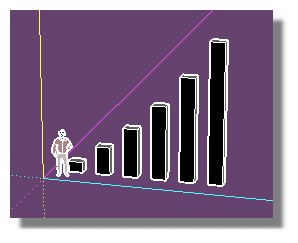
Target is here the "yellow boxes rectangle" Will be in your case anything you want! (DSN)
First version of Projection by Didier Bur has a random creation!

Joint Push Pull Interactive by Fredo6 has also a randomdom creation!
Minute 6.30
-
A funny Process : Show Hidden Geometry
SU TGI 3D (free) for draw Cross Sections of a volume
Select Only faces (not the perimeter) Selection Toy by Thomthom
Fredo Joint Push Pull "N" (with random)You can take of course any volumes! (DSN)
One by one for the Cross Sections
All in One for the Joint Push Pull Random protrusion! (Fredo)
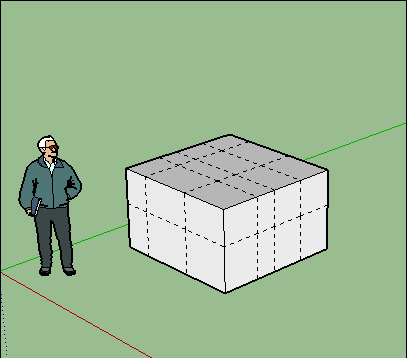
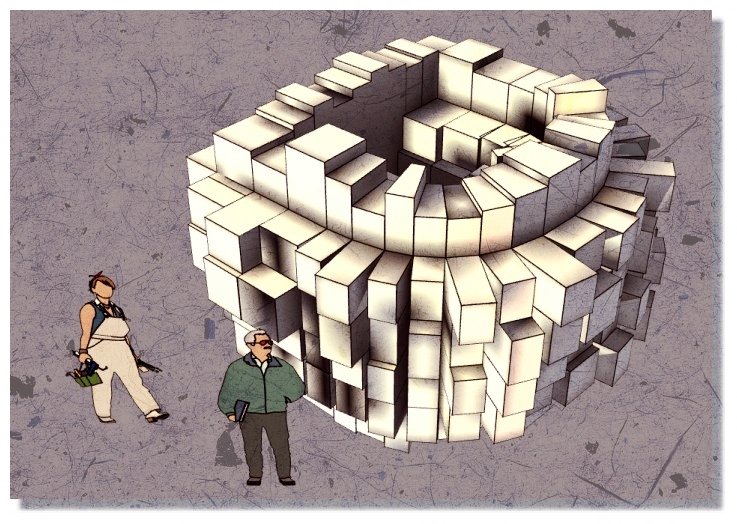
-
Chip, if you just stall long enough, Pilou will have the work done for you.

-
Oh c'mon, Pilou! Just a few more minutes.

Sleep well.
-
Impossible! it's a pity! I must go to bed!

-
My eyes close themselves!

-
I understand that!
-
Dave, I'm pretty sure you are right. Just in case Pilou wasn't trolling these boards, I posted the same basic challenge at the MoI3D forum-- which he was one of the first to answer there too!
Frenchy, Thanks much for taking the time to show me so many examples! Much appreciated

-
Dave,
Playing with Greeble. How did you get the originating grid in order to use Greeble? Having a tough time getting there...
-
@chippwalters said:
Dave,
Playing with Greeble. How did you get the originating grid in order to use Greeble? Having a tough time getting there...
One example with ThrowTo plugin...
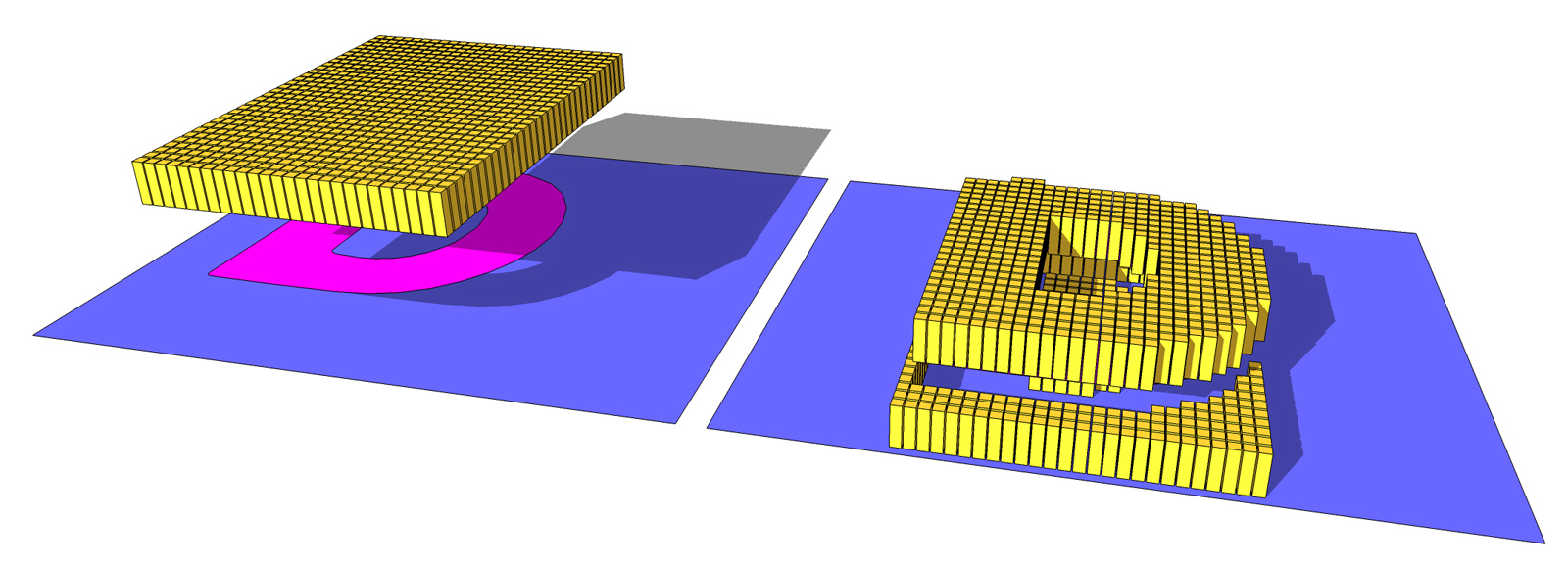
-
Chip, I just made a flat grid and deleted the edges to get the D shape. I like Cotty's idea for creating the shape of the letters as well as the background blocks. I didn't have Throw To installed so I didn't think of it for this.
-
Else for Cubify the D

Voxelize by TheDroDraw a "D" in any font : Make a Group
Voxelize by theDro
Take the Top Line of cubes: Move it
Explode
Select Only Top Faces (not perimeters) (Selection Toy) by Thomthom
Joint Push Pull "N" (random as you want) by Fredo
et voilà
PS Ground will be of course trivial!
The 3 letters D N S can be voxelizing in the same time but careful heavy calculation!
Depending of the scale of voxelisation!
Edit : in fact no: it's Speedy Light : see following posts!
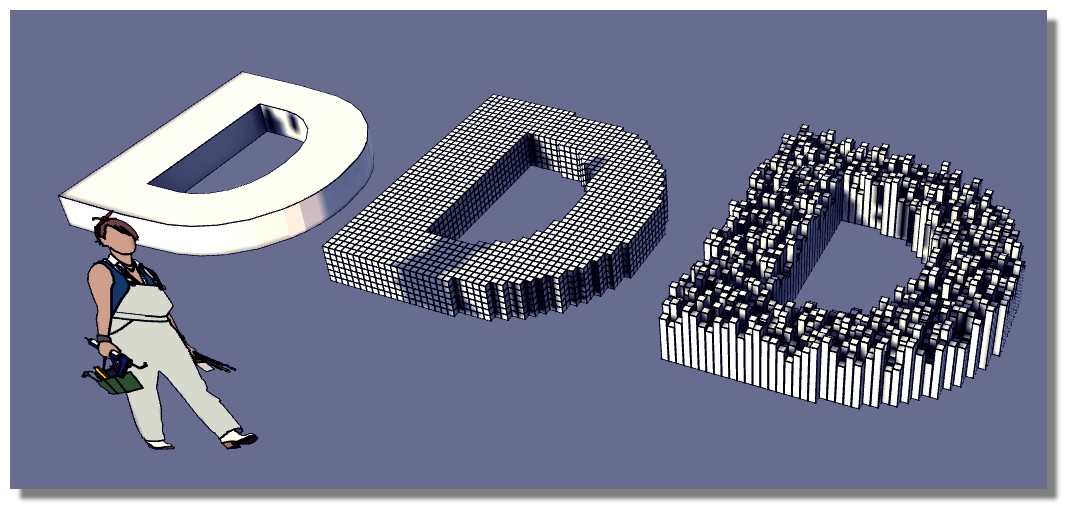
-
If you take the 1/4 height with Voxelise
that is speedy light for all letters in the same time!
Take the Top cubes, Select the faces Joint Push Pull "N" (random) etc...as you want!
(for your exact result asked at the first post)
After moving the original group
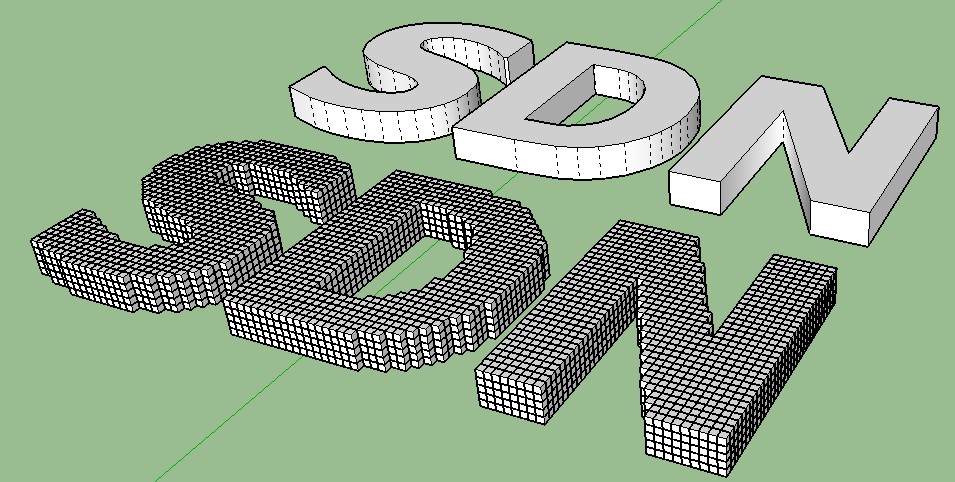
Color by Sdmitch Plugin

-
Thanks everyone who contributed. Much appreciated.
Frenchy, thanks for the Voxelize mention. I started using it, but then just couldn't figure out how to easily match the logo with the underlying grid while easily keeping things separate.
Instead I used Cotty's advice and quickly created a grid comprised of single GROUPED sqares, then placed the logo beneath it and another plane beneath it as Cotty did and projected to Infinity using the Throw It plugin. Needed to keep the squares GROUPED or else they wouldn't 'throw' correctly.
Once I had individual square poly groups in place, I then EXPLODED them and then creatde a single mesh Group-- one for the base and one for the logo.
From there it was simple to apply Greeble to the group to get the effect I wanted. On the logo, I used the 'keep top faces grouped' Greeble option so that I could then AGAIN Greeble to get a slight bevel. I would've done the same for the base, but Greeble took so long to work through it, I decided to leave as is. (I don't even know how long as finally I just went to bed).
Here's the final. Now off to create a KeyShot rendering of it.

-
@Chipp
Why Not!
Just make 2 goups!
Letters and a flat ground
And play with the "N" random range of this flat one with the Joint Push Pull "N"!
Of course fonts must have inbetween letter multiple of cube unity!
As it's groups you can move them as you want for any positions x,y,z if adjusments are necessary!Here my plane is 1 m under the letters - so my range can be for example 0.8 m ---> 1 m
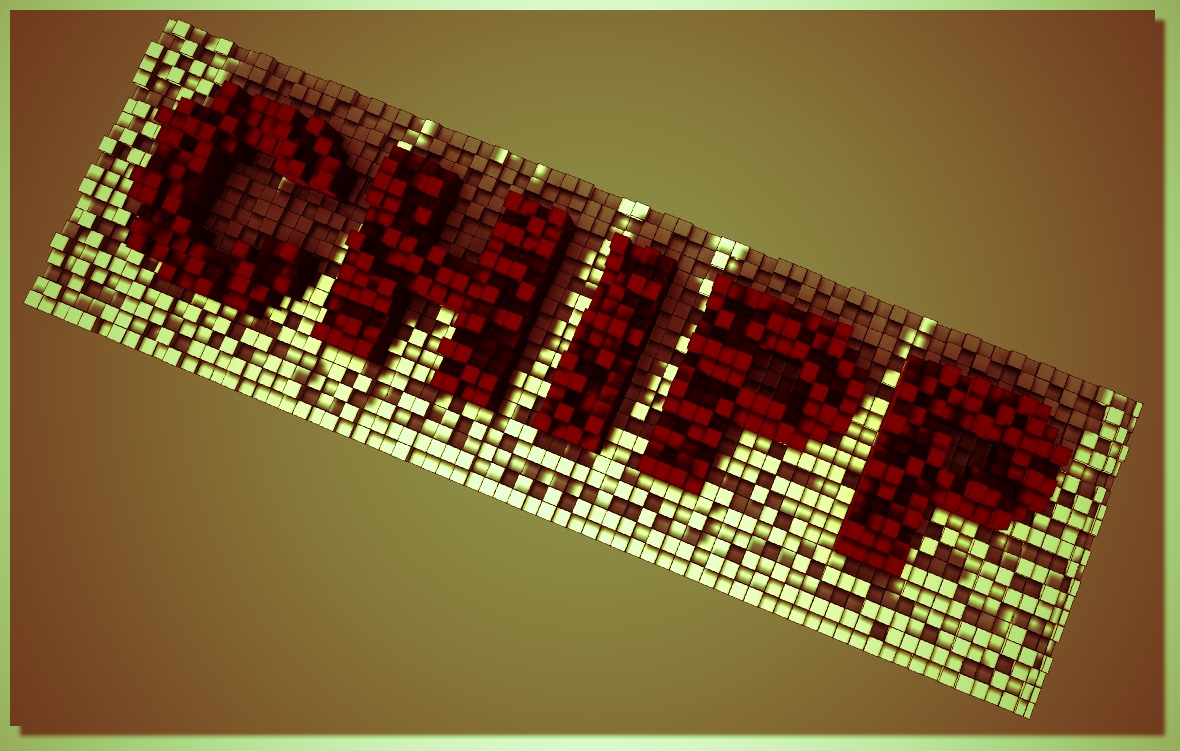
Thanks to Fredo for this marvelous tools!
 Notice the range random!
Notice the range random! 
(in this video my cubes'ground are rectangles! It was just for the concept!
It was just for the concept! 
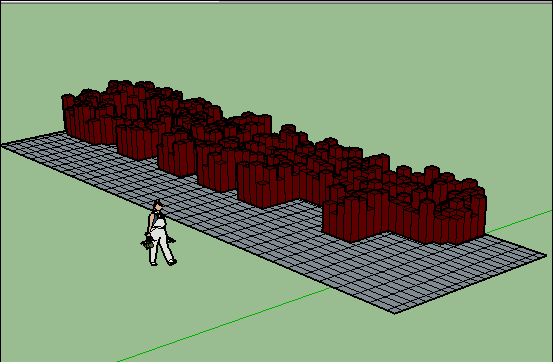
-
And the render...

Advertisement








