Oops, your profile's looking a bit empty! To help us tailor your experience, please fill in key details like your SketchUp version, skill level, operating system, and more. Update and save your info on your profile page today!
🔌 Smart Spline | Fluid way to handle splines for furniture design and complex structures. Download
SCENE SCROLL
-
I suggest Trimble looks into scrolling scene tabs by placing cursor on scene tab row and toggling the mouse wheel left or right. That sure would quicker than clicking the distant arrow icons!! For example when you have a scene tab selected that is on the right end of the row and now you want to pick a far left scene tab that's now off the screen.
-
You can use the speedy Scenes' vertical Slider of the Manager of Scenes Window
that you can put anywhere on your screen!
And affect a ShortCut to this Window for more convenient use for Hide/Show it!
(In Su 2015 it's directly the Scene Manager Window and not the Default Tray Window)
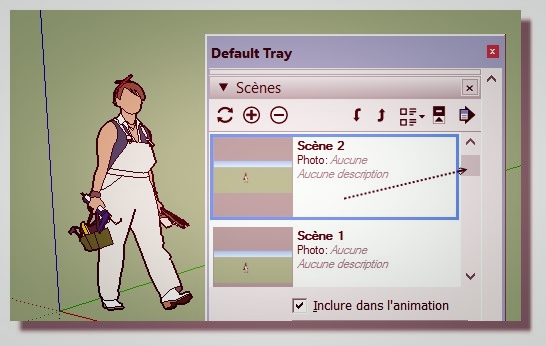
-
ya learn something' new every day

Advertisement







