Whats extention is a best for copy along path ?
-
Hi
I have problem to choice a one tool for copy alond path in SU .I DO THIS WORK IN CINEMA4D very easy with cloner and result was good .which tool or extention in su can do this work ?
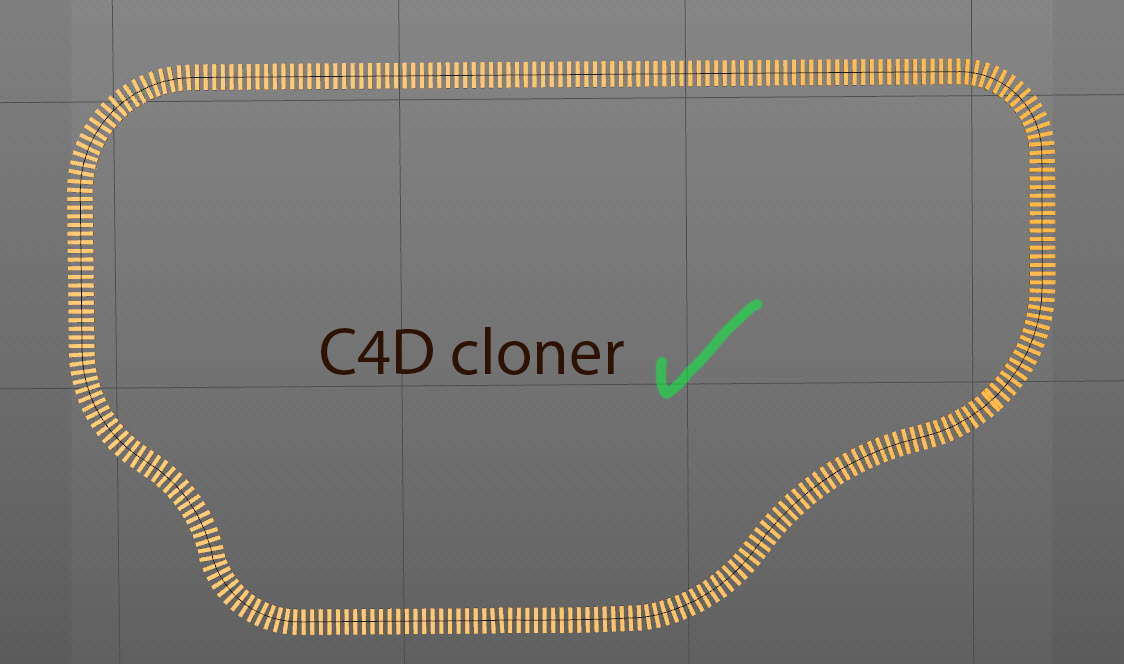
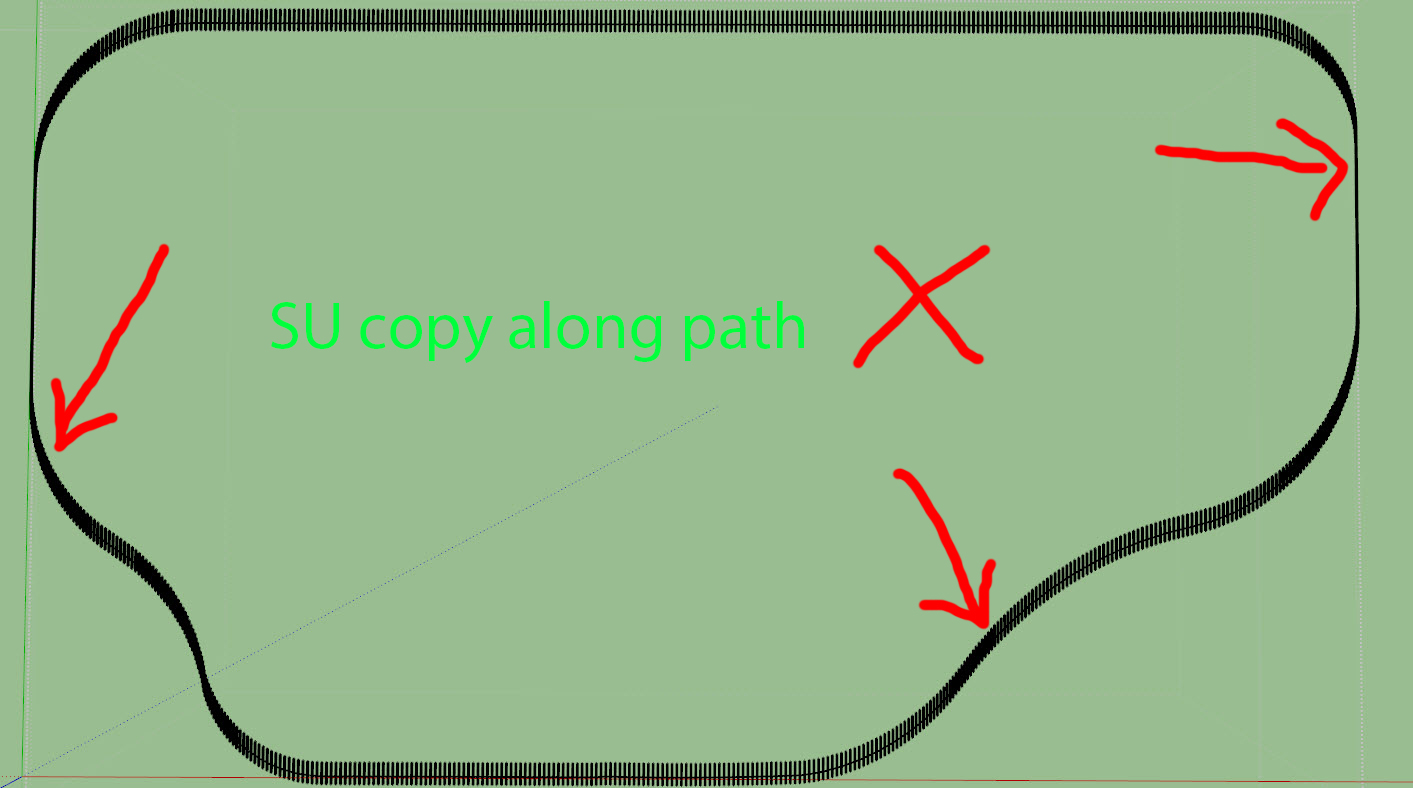
-
Look at Path Copy & Path Copy Pro by Rick Wilson
http://www.smustard.com/scripts/You can also use CuviLoft by Fredo6 for have a segment perpendicular to a path!

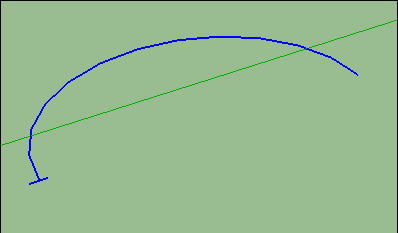
Components Stringer by Chris Fullmer can also make something!

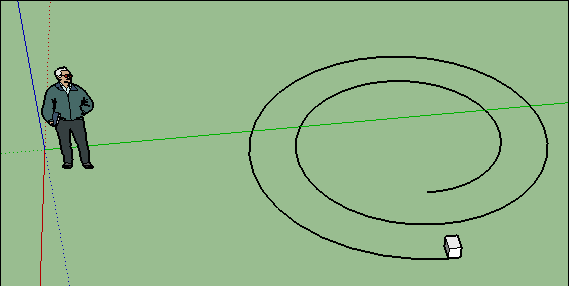
In general all these works with the "nodes" & "extremities" of segments of the path
so drawing it in thinking of that!
Beziers by Fredo6 can help for this!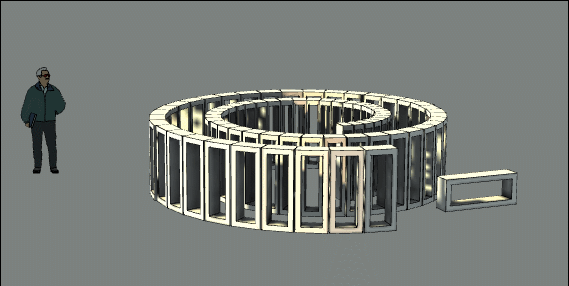
-
The best one is Profile Builder 2, though it's not free.
-
@pilou said:
Look at Path Copy & Path Copy Pro by Rick Wilson
http://www.smustard.com/scripts/You can also use CuviLoft by Fredo6 for have a segment perpendicular to a path!

[attachment=1:3anw72bh]<!-- ia1 -->GIF_curvi11.gif<!-- ia1 -->[/attachment:3anw72bh]
Components Stringer by Chris Fullmer can also make something!

[attachment=0:3anw72bh]<!-- ia0 -->GIF_comp.gif<!-- ia0 -->[/attachment:3anw72bh]
In general all these works with the "nodes" & "extremities" of segments of the path
so drawing it in thinking of that!
Beziers by Fredo6 can help for this!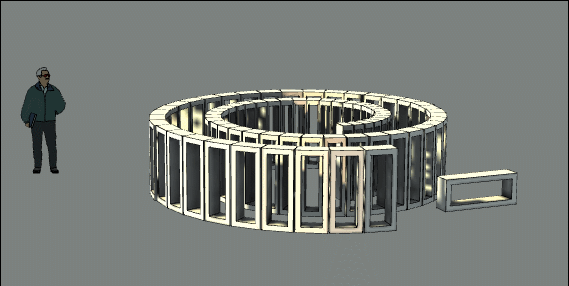
Hi pilou . component_stringer Is dead and not worked in Su 15 and 16 .
Curviloft can not copy along path .
-
@jql said:
The best one is Profile Builder 2, though it's not free.
Hi JQL thanks for your reply .
Profile Builder 2 have tool for copy along path ?! can you give me Introduction movie or Tutrial Link? I think Profile Builder have demo version.
-
I found this option of profile builder . thanks JQL .
-
-
@unknownuser said:
Hi pilou . component_stringer Is dead and not worked in Su 15 and 16 .
Curviloft can not copy along path
About Component Stringer : you are totally wrong, with what do you think i have made the little examples above?

Works like a charm with SU 15 & 16!
Install it (from my link above) and just re-launch SU !
About Curviloft: you are totally right, as writed it's just used for put something (above a segment, can be a surface but not an volumic object) perpendicular to a path !

You can use Perpendicular face tool by Chris Fullmer for put the first Surface perpendicular to the path, then use Curviloft for have this perimeter surface along the path, then Make Face by SuForYou

So here with CurviLoft and above plugins: a surface along an arc circle path!

(LSS Tool Bar by Kirill2008 can do the same and more !

With Kirill plug (seven years ago)
Here Component Stringer with SU 16 Make (a component along an arc circle path)

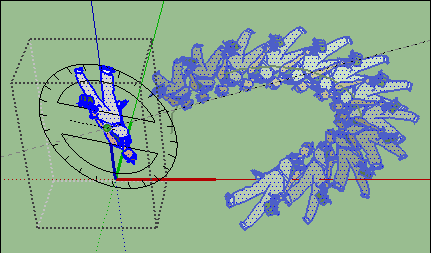
-
@littleche said:
I found this option of profile builder . thanks JQL .
Greetings,
Would You be so kind to share your finding, please?
Many thanks in advance. -
For copy a volume(s) you must first build an "Assemblage"

Not sure that you can use your "own assemblage" with the "Free" version! -
You don't copy a volume along a path with "Profil Builder" but a "Profil"!
Not sure that you can use your "own profil" with the "free" version!
It's slightly different!
Minute 1.00 to minute 1.28If your path is disconnected or not closed your object(s) is not a volume!

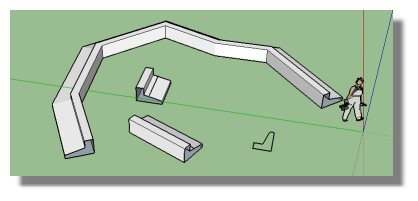
-
I thank you very much for your exhaustive explication. It does make sense.
I will give a try, hope with great success.Best wishes with my deep appreciation.
Advertisement







