Krita 3.0 Launched today.
-
Hi guys,
This one is specially for you Gimp users around here, and for Photoshop users that might be tired of it and want some fresh aproach with a lot of power and features.
I was a long time Gimp user but this year I switched for Krita because of Gimp's slow development. I am amazed with it.
As Gimp, Krita is free, however it's very activelly developing.
Krita is mainly focused at being an incredible painting suite with an incredible set of brushes and tools adressed at it. However I've been using it for Photo editing and it's trully great at it. Probably not as much as Photoshop, but I haven't used photoshop since some 10years probably. I simply don't feel I need it.
I use Krita now and it can:
- Work nativelly on 32-bit 16-bit EXR files (single or multilayer);
- Paint nativelly on 32-bit and 16-bit files so you can paint your own light on hdr files for use on renders;
- The main feature is a brush system that simply is too powerful for me to describe fully as I haven't had the chance to explore it deeply;
- Hit W and your image wraps on screen for a very simple and fast way of creating seamless textures with a clone brush;
- Features non destructive editing tools;
- Integrates vector layers and bitmap layers;
- Features the usual filters like curves, levels, blurs, etc that you can apply as layers or masks and later delete or hide;
- Features all G'mic filters too (wich include auto seamless texture creation);
- Has an incredible set of layer blending modes;
- Has an incredible way of creating masks, selections and transform operations.
- And now integrates animation tools that are simply tempting to try.
So, basically, it's all you need for your stills and even for creating some animated presentations from your images.
It shouldn't be better than photoshop, and it takes some time getting into it but... it's really worth a try!

404 Page not found
Krita is a professional FREE and open source painting program. It is made by artists that want to see affordable art tools for everyone.
Krita (krita.org)
-
Can you use stamp\clone tool in 32bit images?
-
Amazing what a Kickstarter campaign can allow to be developed
-
@rv1974 said:
Can you use stamp\clone tool in 32bit images?
Definetelly!
And you can also paint a sun in the sky and it will cast shadows in your renders!
You can paint laser shot's in the background and they will render red light:

404 Page not found
Krita is a professional FREE and open source painting program. It is made by artists that want to see affordable art tools for everyone.
Krita (krita.org)
-
@rich o brien said:
Amazing what a Kickstarter campaign can allow to be developed
They're at the second kickstarter and it's really looking good:
-
I reckon that Irfanview 64 bit is as good or better and also free. http://www.irfanview.com/64bit.htm
-
Isn't Irfanview some sort of viewer and batch converter of image files? Last time I checked it didn't deal with high bit depth images, like 32-bit or even 16-bit.
I'm probably wrong, but I don't think it has image editor capabilities or has it?
-
I double checked irfanview and:
-
It is not like Photoshop, Krita or Gimp (or any other image editor):
-
However it deals with a lot of image file formats including cad through plugins;
-
It can also deal with different bit depths (probably 32bit and 16bit too);
-
It's not free for commercial use.
Info here:

IrfanView - Official Homepage - One of the Most Popular Viewers Worldwide
IrfanView ... one of the most popular viewers worldwide.

(www.irfanview.com)
-
-
Krita is very cool but ask a big learning curve!

-
Those are fair points I did not consider but, Irfanview does everything I need for post pro and is simple to use.
-
@mike amos said:
Those are fair points I did not consider but, Irfanview does everything I need for post pro and is simple to use.
That is nice, but Krita is meant for completelly different things.
@pilou said:
Krita is very cool but ask a big learning curve!

I don't agree on that.
The only thing different is how the brush system works, everything else is pretty clear and similar to most layerbased image editing software.
-
@JQL It's not a problem to paint in some 15-stop sun in photoshop either.
I've noticed Krita lags heavily while painting in 32-bit file comparing to PS. Could you please show me where the Kritas clone\stamp tool is hiding? -
@rv1974 said:
@JQL It's not a problem to paint in some 15-stop sun in photoshop either.
I've noticed Krita lags heavily while painting in 32-bit file comparing to PS. Could you please show me where the Kritas clone\stamp tool is hiding?I'm pretty sure photoshop does it nicelly and it should be better than Krita too. But the fact is that Krita is able to do it and I find that useful.
For the clone tool you can either choose the clone preset wich you can find on the "Brush Presets" Toolbars or you can modify any of the other brushes to make it clone.
Also you can choose between clone and heal, but I don't believe you have a perspective clone.
What you can do for a perspective clone is apply a transformation mask into a layer and clone into that layer, probably a difficult workaround, probably a cool one, I haven't tried it actually...
Here are two gifs:
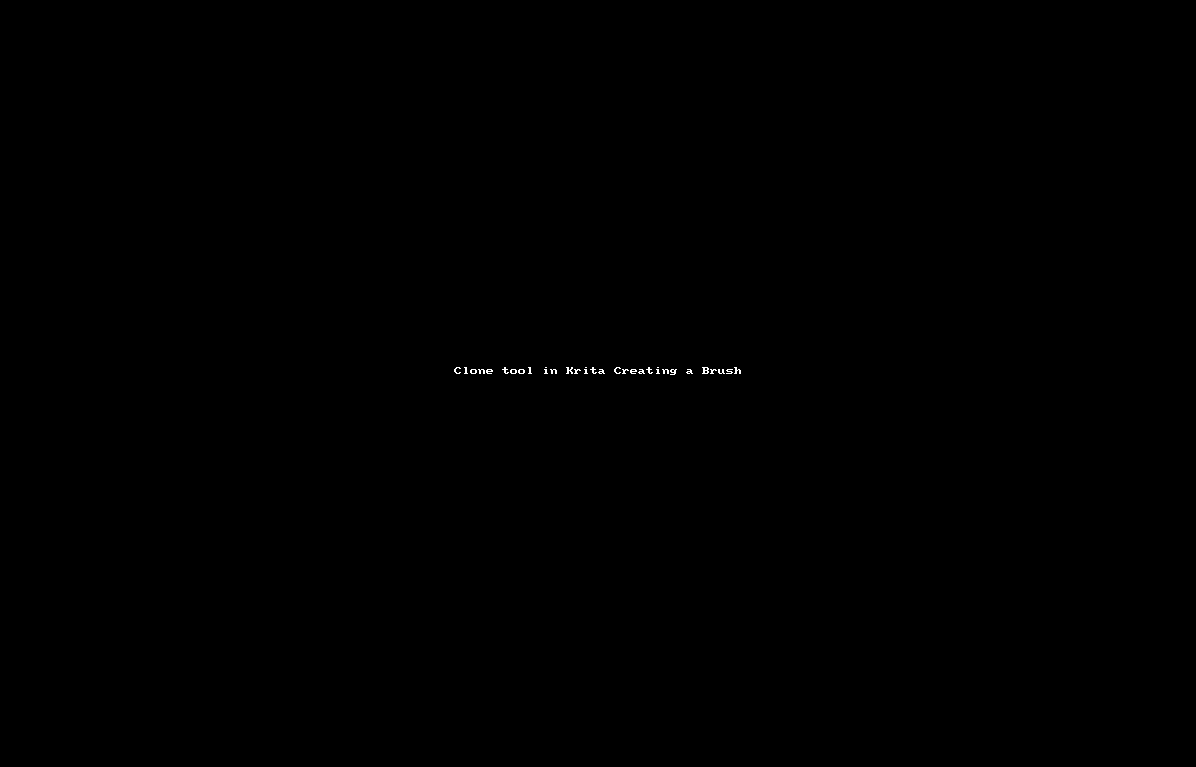
-
About the lagging have you got OpenGL active in Settings > Configure Krita... > Display?
-
Amazing, many thanks for comprehensive reply. I'll check display settings tomorrow.
-
Thank you for the info. I will try it again, as GIMP development is really slow.
-
It is about two weeks that I have discovered this wonderful software. It was somehow strange and unfriendly at first, but after seeing some tutorials on youtube, I can paint with it and even made my RGBA brush, which mimics real-life oil painting brushes.... This is absolutely crazy!
I am using Kritat 4 -
I just installed Corel Painter (essential V 7) and compared both apps. I think each one has its own cons/pros. But to me, Krita is handier...
-
Here is what I did using SketcUp+Blender 3D + Krita:
https://sketchucation.com/forums/viewtopic.php?f=81&t=74043
https://sketchucation.com/forums/download/file.php?id=164001&t=1 -
This is a sketch I did using drawing brushes and watercolor brushes of Krita... that is really amazing.

Advertisement







