'Colouring in"!
-
I have made a rather complex model, see image below. It is coloured in the default material. I now however want to project a textured image onto it. I know I have gone around this in slightly the wrong way, but as you can imagine, this image is made up of several groups and components, all of which have several groups and components nestled inside each other.
Is there an easy way I can make everything have the projected image on it? Or do I need to go into the components further down inside and repaint them? I have tried editing the component at the top of the stack and adding the texture, but it only applies it to whatever is not grouped into other places.
I know I can edit the material and add a texture image in the paint bucket tool bar, but it isn't projected.
Hope that all makes sense - my technical terms aren't great I know!

Any help gratefully received! Thanks sketchup users!

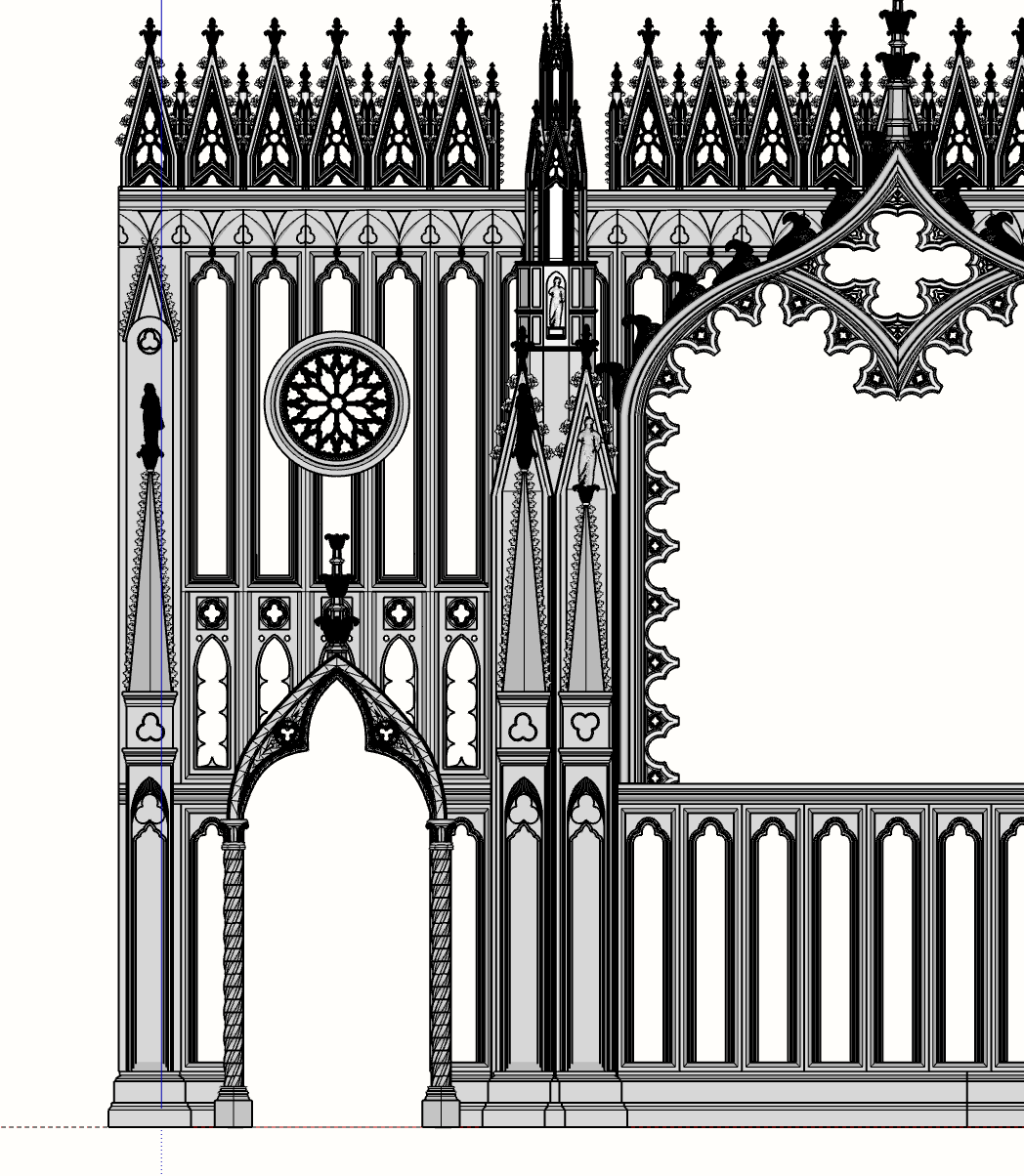
-
That IS a complex model. Impressive. But I don't know how you'd do that, if I understand your intent...
-
Yes, and that is only a third of it! The original design was all grey, but now my boss has changed his mind!! haha!
-
May I ask why do you want to project an image on it all? Do you have an elevation image? ThruPaint plugin is a good way to apply textures to a lot of different components, but I don't think it could take a single texture and make it spread out over different components.
Also it seems that what you wanted to do from your description seems like more work. Maybe I did not understand, but with so many components repeating (I hope all that ornamentation is instances of a few components) coloring one with a normal texture would color all the others. You wouldn't have to work on each component trying to get a projected image to fit.
-
If it is already colored you can actually edit the color in the materials list and change it. Yes I know, the color gray is now yellow or something like that.
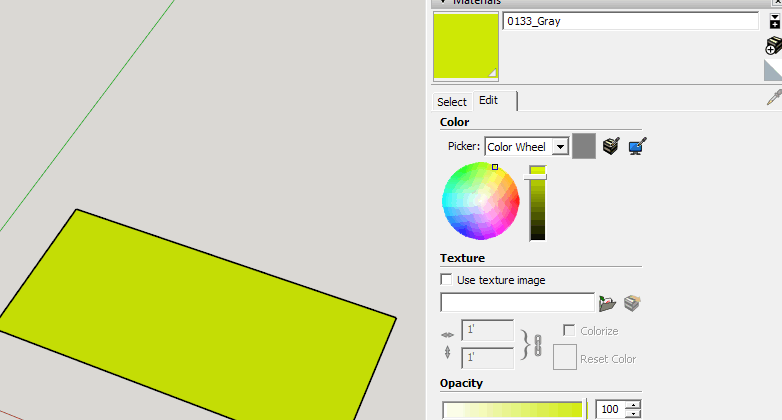
Advertisement







