Problem to draw a cone at rectangular base
-
Hello everyone,
I have a problem with sketchup. I don't arrive to draw a cone at rectangular base. I don't know how to do.
I would like to draw this piece.

I wait your help.
ps : I am sorry for my english.
Thank you !
-
Try Curviloft byFredo

Minute 2.48
-
Or with basic tools...
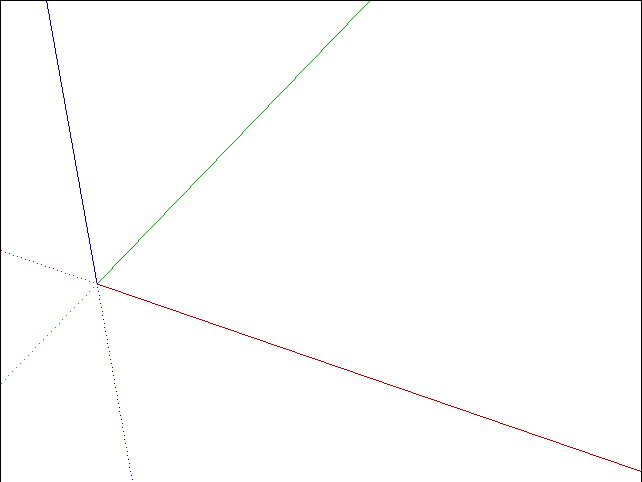
-
standard tools...
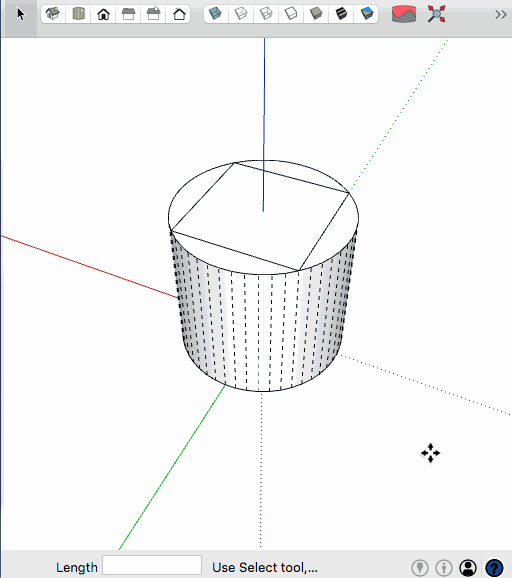
john
-
Thank you very much for your answers !!!!!!!!
But Cotty I don't understand the moment when you select all the piece. When I delete the lines on my piece there is a hole that appear. What is the problem ? -
Thank you very much for your answers !!
But Cotty I don't understand the step when you select all the piece.
When I remove the line on the last step there are a hole that appear.
What is the problem ?
Thank you -
you have to use eraser tool+CTRL key. This softens+smooths edges instead of erasing them.
Advertisement







