Importing full architect plan
-
Hi guys,
Maybe this is asked before.
But is there a way to import a dwg file exactly the same as in autocad,revit,...
into sketch up because now it's sometimes confusing.
See attachments to see the difference's.Thanks in advance,
Sam
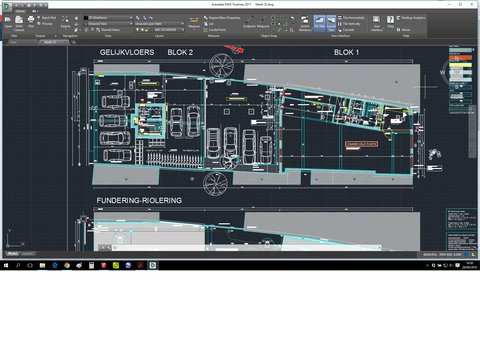
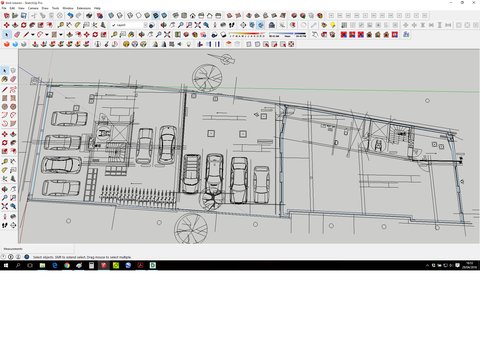
-
I have a full tutorial on that somewhere on my harddrive...
Anyway if you want to fully see that 2d you have to do several things:
Styles:
- On edge settings You have to turn edges color to "by material";
- On face settings you have to turn shading to wireframe;
- On modelling settings you have to change face color to "by layer".
- You can also alter your background to black... you'll have a cad clone enviroment... (wich anyone using sketchup for some time will immediatelly hate!
- Click the gif for everything but the black background:
Import Text:
- If you want to import text you have to save your file to a dxf (older version is better)
and import text with the following plugin by Tig:
http://sketchucation.com/pluginstore?pln=importDXFtext
Import Geometry Curves:
- This is what Sketchup imports and the most important stuff to know is that curves will get a lot of segments so you should consider using a plugin like Fredo's Curviloft or Thomthom Edgetools2;
http://sketchucation.com/pluginstore?pln=Curvizard
http://sketchucation.com/pluginstore?pln=tt_edgetools
Import Geometry lines to edges:
- All coincident edges will merge with each other and if you need to have to coincident edges on different layers (wich autocad drawings are full of) you MUST, select the geometry of each layer and insert make an Autocad block out of it, so they can be imported in sketchup as components. This is the only way I know of, wich enables you to keep your edges unmerged and separated in sketchup.
Clean Geometry:
- This is why I never import autocad drawings into sketchup, and it's also why I don't recommend it to anyone. Specially my friends...
- Tiny gaps between edges, tiny edges inside closed polygons, tiny misalignments from axis are typical in autocad drawings and killer when converting them to Sketchup models.
- You be better off importing a jpg of an autocad export or of a pdf plot instead. (You've been warned!)
- However you can try it anyway and you can rely on Thomthoms edgetools to help you there again:

SketchUp Plugins | PluginStore | SketchUcation
SketchUp Plugin and Extension Store by SketchUcation provides free downloads of hundreds of SketchUp extensions and plugins
(sketchucation.com)
-
You can also use Styles to set edge's color by axis and see where the misalignments are located while you fix your drawing...
-
2ND WARNING - it's better to trace over a jpg!
-
Heed the warning(s)! Tracing over an image file is is the way to go!
-
Although I break this rule often with my own drawings, that's the conclusion I came to, as well, after much suffering. However you never said you wanted to create a model from it, you were just wanting it to look like the autocad file. In that case an imported image does best, as well.

For my own use I import the very basics of line work after careful cleaning up. And then I usually do not use the line work directly but snap to it.
Haha I sound like the Dos Equis man.
-
thx for all the reply's guys very usefull!
Advertisement







