[Plugin] Window Maker
-
@garry k said:
There are a lot of architects that have very large models and need plugins that produce low poly counts, are really quick, and are very kind when it comes to memory usage.
...
Although my plugins are not DC's, they do work with interact, open, close etc.
Also batch editing is very powerful and quick. Change rules for how a window is constructed and change all the windows in the entire complex - if you wish....
For extra wide doors you can set a pivot point and use pivot hinges.
Here's a double door with astragal and a 6" pivot point...
A good window and door schedule that they can add to is also important.
...
As with door maker you will be able to provide your own profiles. That means vinyl, aluminum or wood profiles will be available.
Amen!
I had never seen this thread GK so thank you juju for reviving it.
I really like your aproach, it seems flawless to me.
The main questions I have probably relate to my lack of knowledge on doormaker and cabmaker (wich I will try asap):
Is the geometry editable visually in the model viewport or only through a table?
I mean, "click window", seems to only let us edit our window models through settings and I'd like to be able to use something like the scale tool (right now I use Fredo's Box Stretch to target). I like to make the window fit into place using sketchup viewport rather than typing some measurements. I like experimenting visually and that's the main reason I model in 3d.
-
What about curved glass or plexiglass?
-
It would make sense to me that the windows would be render ready without having to setup materials. Are you thinking on this or would you allow us to have a custom material library?
-
Still on the render side of things I see that "click window" has a lot of detail, but the rendered models seem unrealistic as there are no visible joints. The window models I use seem less detailed and render better simply because of carefully placed joints and chamfers. Could you consider this for your standard profiles too? (As you allow custom profiles, I will always be on the safe side with your plugin though).
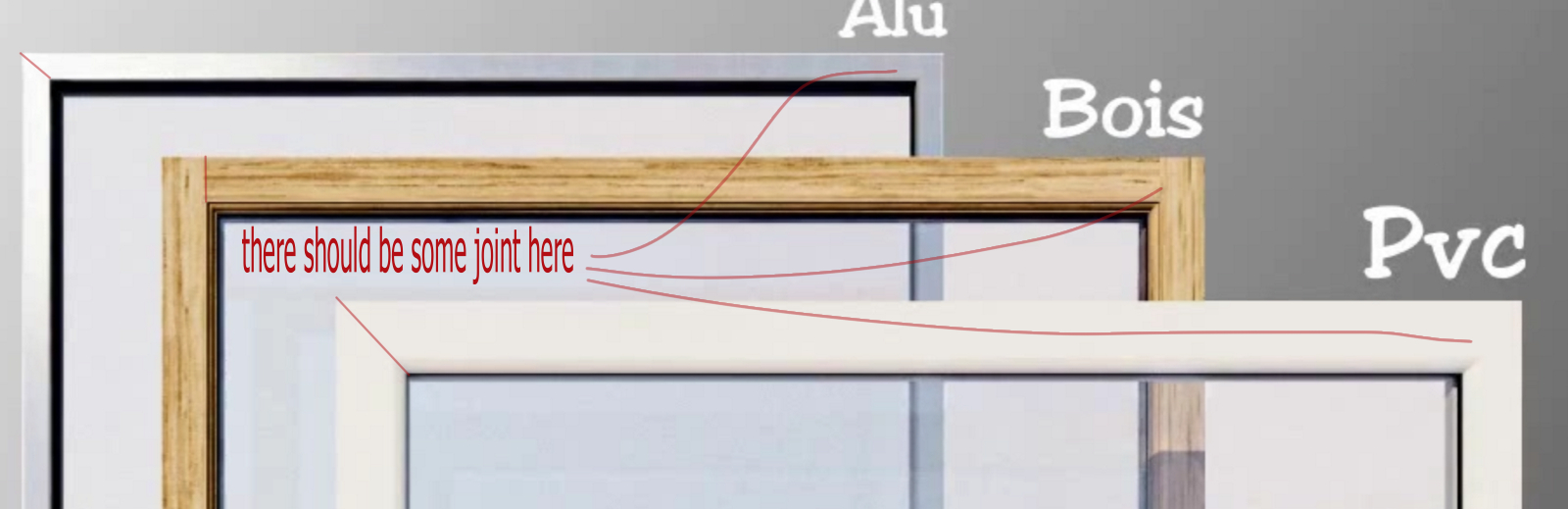
-
For that schedulling, will you consider thinking on a clever way of using the new Layout API to auto generate a file with all windows as viewports? This is definetelly the part I hate the most on my work! (Probably it would be interesting to consider this for doors and cabinets too...)
-
Finally, (I know this one will be a longshot...) if you're into schedulling will you also consider, 2D section drawings for horizontal and vertical detail drawings of windows? Example: we would add a custom aluminium profile for extrusion, simplified for performance and render reasons, then we would add a custom 2D detail or a manufacturer .dxf detail to some sort of database associated to that profile (with all that complexity that we don't need on the model but sometimes is handy on a 1:5 to 1:1 scale detail) and the schedule would be generated with that profile in place?
I'm sorry for some of the more detailed questions, but it's details like these that matter to some people.
-
-
-
Currently my cabmaker plugin gives you edit capabilities by selecting the cabinet and right click and choose edit cabinet from the menu. Then you get the same web dialog and you can edit almost anything. I will consider creating a scale tool observer, allowing you to edit width and height of windows, cabinets and doors.
-
I haven't considered curved glass at this time. Please provide me with examples of curved windows that you require.
-
You can add / edit jpg images and my plugin will add your choices into the model and will map the size of the image by reading an entry from textures.txt file. Please note that the grain direction for the images is always vertical. I always create parts of the door / window / cabinet vertically and then move and rotate them into position. This strategy eliminates the need to have horizontal textures which helps keep the size of the model down.
-
Here is an example of a mitered door from my door maker plugin. As you can see the joints are reasonably realistic.
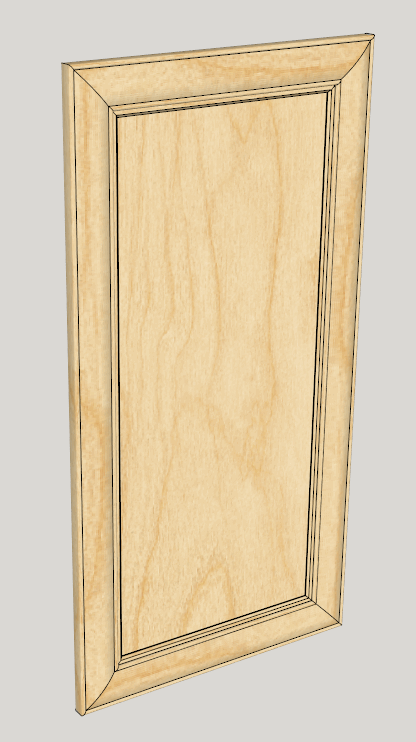
I made this profile - you can add your own.
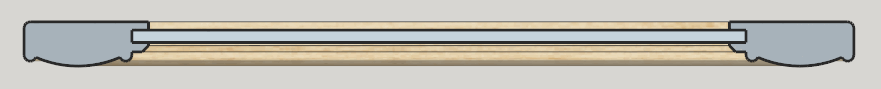
-
Inserting schedules into layout is mostly a layout issue. From what I have read most users work with rtf files. Currently my reports are csv. If html works better then I may provide html reports, you would be able to edit the css file and have some control that way. I could be wrong but to my knowledge layout only allows rtf.
-
The architects that I have spoken with all use Scalp. I think that is an excellent way to obtain this type of detail.
-
-
-
That looks promising then.
-
Well, basically I was thinking regular windows but curved, as if shape bender plugin was applied (without breaking parametrics of course). Not urgent as it's very exceptional and probably curve bender could have to do the trick.





-
If I simply add a jpg, it won't come with Thea render meta data. Could I add a sketchup material instead, with a vertical texture?
-
Well they are realistically placed but don't seem to create a geometric recess wich would be needed to actually render it darker... The thing is that my window blocks have those recesses and though final rendering is not the main thing I do, it's a big plus to have perfect renderable windows.
-
Well, I probably explained myself wrong. Schedules by themselves are great, but what I was imagining the plugin could automatically create using the new LO API would be an elevation, vertical section, and horizontal section viewports of any window, door, or cabinet in the dawing. I have a method for that but it's a bit tedious.
-
Well, for what I know, Skalp only doest that level of detail if the 3D model has that level of detail. Fortunatelly your models are simple so that level of detail exists nowhere in the model for skalp to retrieve it. Maybe I'm not aware of some feature skalp has...
Anyway thanks for your attention and I hope you pull off something interesting!
Congratulations on your work so far (all of it of course)
-
-
-
If the material already exists in the model then all you need to do is add it to the colors.txt file. My plugins first check to see if the material exists in the model, if not then it tries to add it from jpg files.
-
I'm not sure what you are saying. Since the profile can be almost anything you want I don't see any issue.
-
Hopefully Sketchup will make that process easier in a future version. Currently a ruby script doesn't even know that layout exists.
-
You don't need a cross section of every single door, wall, window or cabinet. My understanding is that Scalp will make the cross section look solid instead of hollow. I think it would be the perfect tool for the job - at least that is what other architects have told me.
Thankyou for your kind words. All of this stuff keeps evolving.
-
-
We have a bay window installed by bay windows installation Ottawa. Is it possible to design a window of that kind? I'm a beginner, I tried, but it did not come up well.
-
What is your problem - can you provide a sketchup model.
Advertisement







