Help with scenes
-
Guys, I need a little help.
I am doing a project for work, we are doing a little renovation in the shop and I have been working on the design.I am drawing up some rolling drawers.
I want to show some scenes with the
1/ drawer at an angle from the front
2/ drawer at an angle from the rear
3/ drawer at an angle from the bottom (showing the wheels)
4/ The drawer in an exploded viewI can get 1,2,and 3 ok but when I do 4 (the exploded view) scenes 1,2,and 3 are now also in exploded view.
What am I missing?
Thanks in advance
-
When you move geometry (exploded view) the geometry moves in all scenes.
You need to make a copy of your geometry and explode that and put it on a separate layer.
Hide the layer in all scenes except the Exploded view scene. You need to place the original geometry on another layer so you can hide that in the exploded scene.
It makes sense in my head, may not in writing. -
Isn't there some exploded scene plugin. Pilou?
-
Yes there is a plugin for making exploded views, but the various parts still need to be on different layers for them to appear in different scenes.
http://sketchucation.com/pluginstore?pln=Eclate_Deplace -
@box said:
When you move geometry (exploded view) the geometry moves in all scenes.
You need to make a copy of your geometry and explode that and put it on a separate layer.
Hide the layer in all scenes except the Exploded view scene. You need to place the original geometry on another layer so you can hide that in the exploded scene.
It makes sense in my head, may not in writing.Hi Pilou,
Actually it does make sense, I am struggling at the moment to make it happen, I am just a little confused about copying to a layer and hiding the other layers, but I do have till Tuesday

-
I'm not Pilou, but it matters not.
Have a look at this it hopefully explains what I mean.
I have attached the model as well for you to study at your leisure.
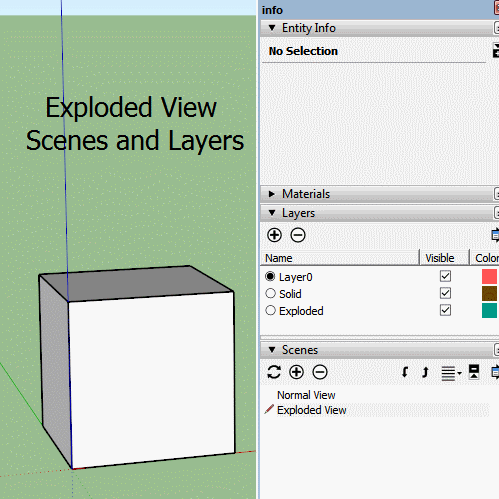
-
@box said:
I'm not Pilou, but it matters not.
Have a look at this it hopefully explains what I mean.
I have attached the model as well for you to study at your leisure.Hi Box
Forgive me about the name mistake
I downloaded the model and I understand now thanks.
now I am off to become a "scenes" star lolThanks again
Advertisement







