Angles
-
Been gone from the forum for a while, but my seasonal work is slowing to a crawl so time to experiment and hopefully learn some more. When I have the time, I try to draw and store models/components for items that I use constantly in my line of work.
These tubes are some that I drew and that I use frequently. However, as can be seen by the two images, the real tubes angle at the point where the segments join, and I don't seem to be able to do that?
I tried grabbing an edge with the move tool, but that just seemed to raise the entire circle, not just one side.
Anyone with nothing better to do than indulge me have any tips on how I can do this please?
Thank you.
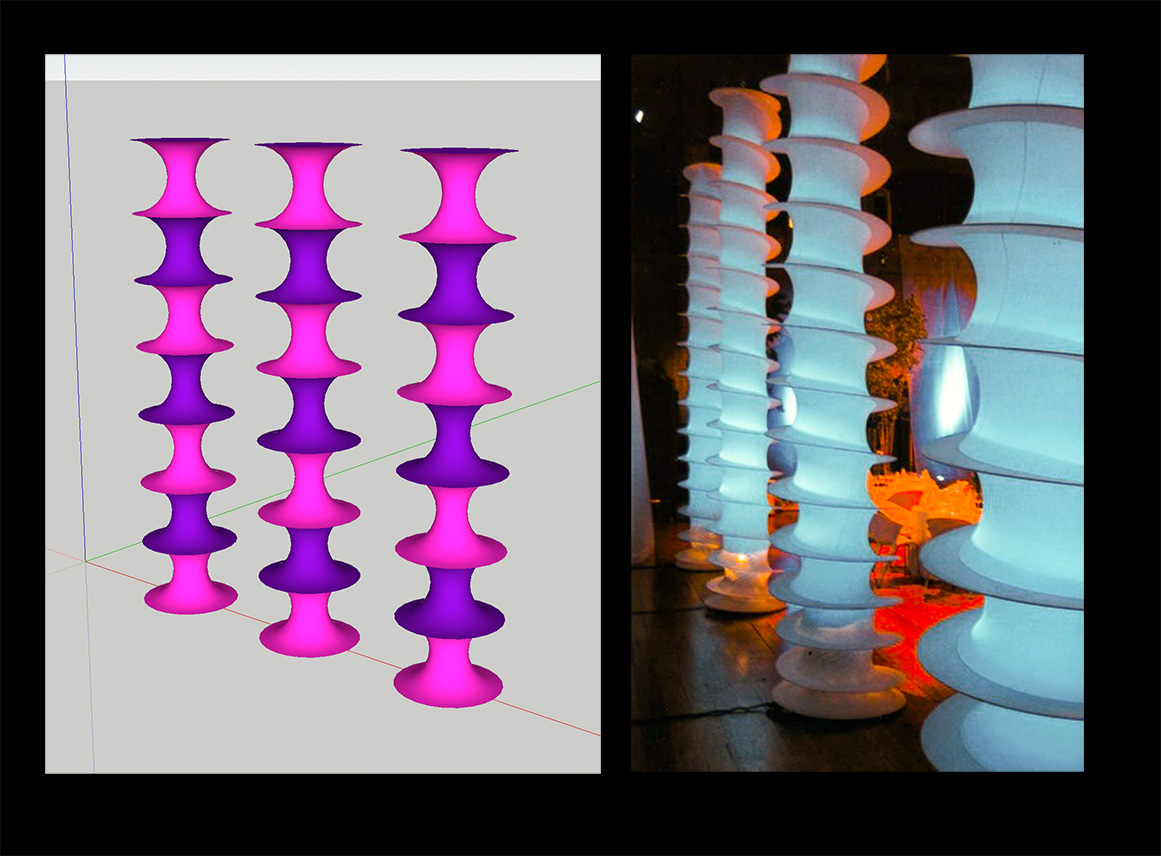
-
@kathryng said:
Been gone from the forum for a while, but my seasonal work is slowing to a crawl so time to experiment and hopefully learn some more. When I have the time, I try to draw and store models/components for items that I use constantly in my line of work.
These tubes are some that I drew and that I use frequently. However, as can be seen by the two images, the real tubes angle at the point where the segments join, and I don't seem to be able to do that?
I tried grabbing an edge with the move tool, but that just seemed to raise the entire circle, not just one side.
Anyone with nothing better to do than indulge me have any tips on how I can do this please?
Thank you.
Would this help?
Do not have time to make caps, but if you will not be able to finish it, in day or two i will.
-
BRILLIANT!!!!! Now why can't I do that!!! Not sure how it was accomplished, and you know what they say about giving a man a fish and teaching him how to fish.
 I am not a quitter though, so I will dissect it and hopefully will triumph. THANK YOU FROM THE BOTTOM OF MY COTTON PICKING LITTLE HEART! Exactly what I was trying to do. Still grinning as I look at it. Happy - happy.
I am not a quitter though, so I will dissect it and hopefully will triumph. THANK YOU FROM THE BOTTOM OF MY COTTON PICKING LITTLE HEART! Exactly what I was trying to do. Still grinning as I look at it. Happy - happy. -
@kathryng said:
BRILLIANT!!!!! Now why can't I do that!!! Not sure how it was accomplished, and you know what they say about giving a man a fish and teaching him how to fish.
 I am not a quitter though, so I will dissect it and hopefully will triumph. THANK YOU FROM THE BOTTOM OF MY COTTON PICKING LITTLE HEART! Exactly what I was trying to do. Still grinning as I look at it. Happy - happy.
I am not a quitter though, so I will dissect it and hopefully will triumph. THANK YOU FROM THE BOTTOM OF MY COTTON PICKING LITTLE HEART! Exactly what I was trying to do. Still grinning as I look at it. Happy - happy.Here on forum user Box makes great tuts using gif videos, i do not know hot to make them (for now), but I will see to make a simple tut on this.
For Helix part i used Helix along curve plugin, and for making skin i used Curviloft plugin.
I am sure that this can be done with some other way but for me this one is easiest. -
-
-
pilou: I actually have looked and followed that tutorial many times and have it saved in my favourites on Youtube and bookmarked on my bar in Chrome. I need to get that helix relatively thin though as the tubes are made of spandex with fiber glass rods fed through channels to fill out the shape. The sections can also be sewn in different colours, so I apparently have my work cut out for me to put this all together by teaching and also some trial and no doubt error. Thank you.
-
nlipovac: Both plug-ins from the Extension Warehouse?
Thanks. -
@kathryng said:
nlipovac: Both plug-ins from the Extension Warehouse?
Thanks.Install SketchUcation Tools from here and install them using this plugin UI.
http://sketchucation.com/resources/plugin-store-download -
I like screw.rb from ruby library depot. Just draw a shape and run it once.
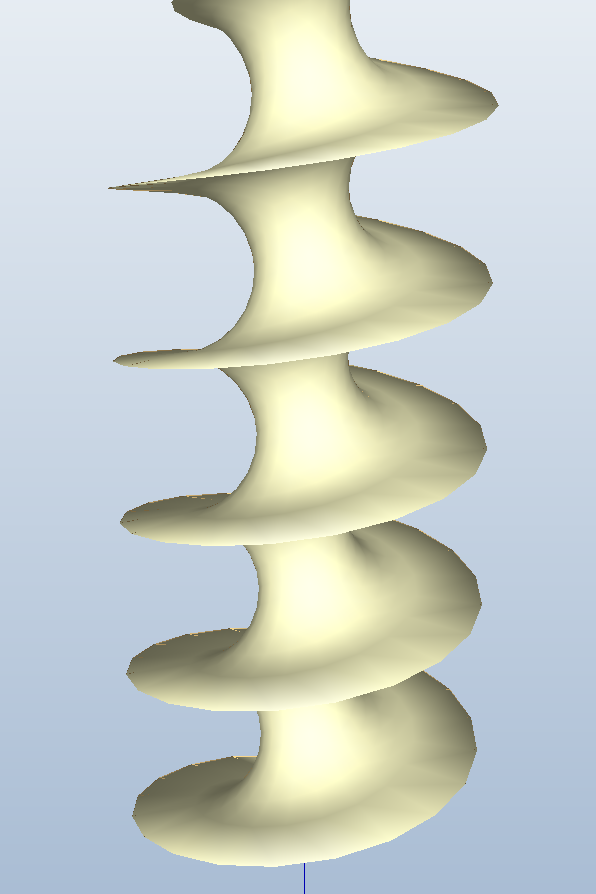
Advertisement







