Wierd offset behavior when importing DXF file
-
I’m a relative novice with Sketchup. I’m working on the base for a jig with a 100+ guide holes whose locations might change. I found a 2008 thread titled “Excel data to model,” so I’m trying to use a dxf file to import data generated by my spreadsheet. As a test to see if I could make the import work, I created an ASCII text file with 7 arbitrary points in the X-Y plane. I started each test in a new, empty Sketchup model, so there should not be any conflicts with existing entities.
The model did accept the data points but offset them. And, although the offsets were uniform for each upload, the offset changed when the data file’s 3rd Y entry changed.
Test 1: My original test set had two points 1 unit from another: P2 = (3, 2) & P3 = (2, 1); the offset was (-1, -1), so the one error point from (3, 2) overlaid (2, 1). To more clearly see what was happening, I changed point 3 to (2.5, 1.5) and re-imported it. Same problem, but now the offset was (-1, -1.5).
Test 2: I edited the 2nd point from (3, 2) to 3.25, 2.25) to see if an earlier fraction changed the result. It didn’t: the offset stayed at (-1, -1.5).
Test 3: I kept the (3.25, 2.25) data for the third point but added a fraction to the second point to see if the first fraction was creating the problem. The result was the same as in test 2.
Test 4: To verify that it was changing in response to the 3rd Y value I edited the 3rd point to (2, 1.25), and the offset changed to (-1, -1.25).
So, when the 3rd point was (
2, 1), the offset was (-1, -1); for
2.5, 1.5), it was (-1, -1.5);
(2, 1.25), (-1, -1.25).Have I failed to declare types or some other basic shortfall?
I would sincerely appreciate any suggestions about what I might be doing wrong.
Very respectfully,
Larry
Text file with my 7 random points.
Sketchup model with the imported data.
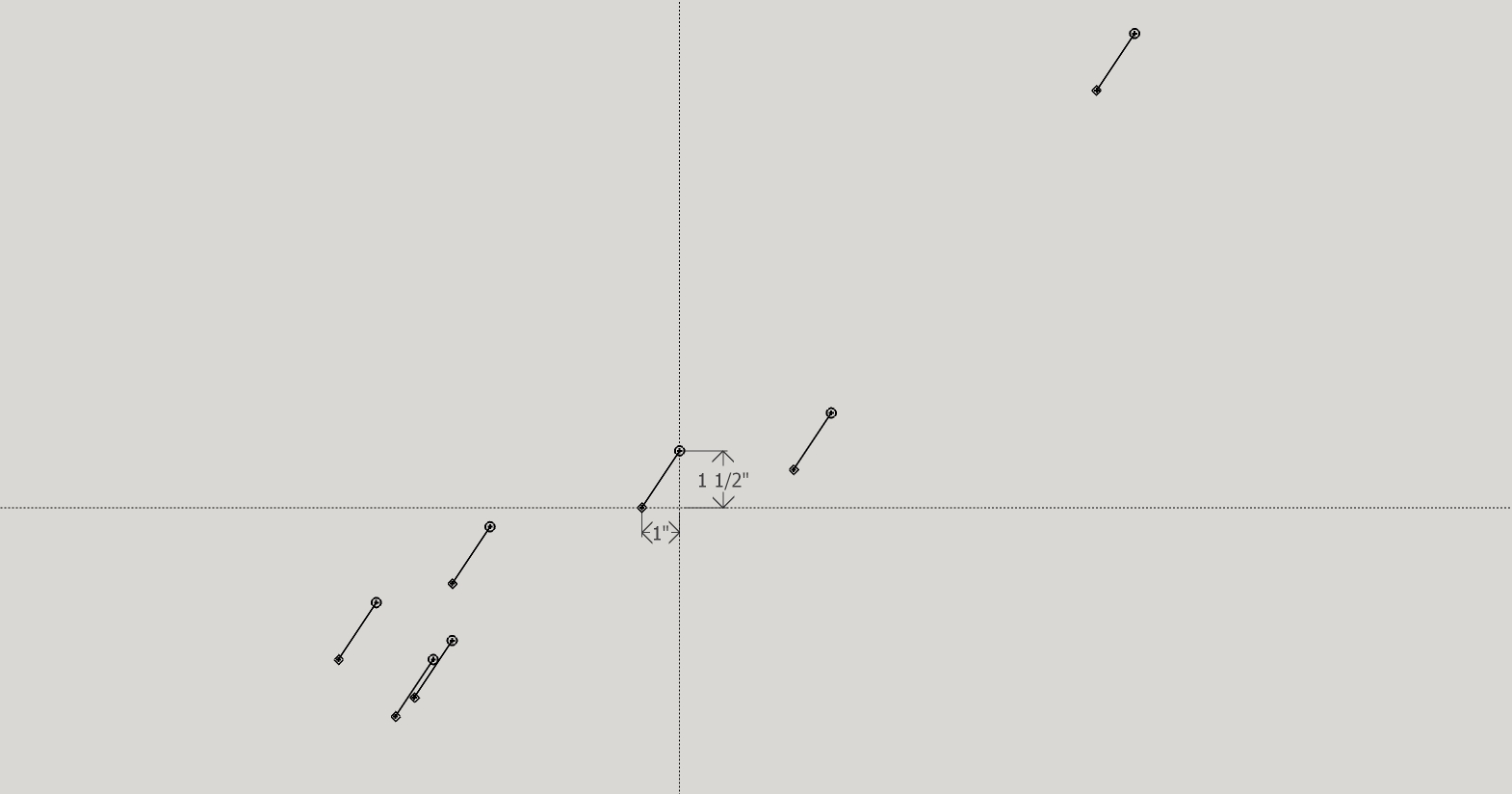
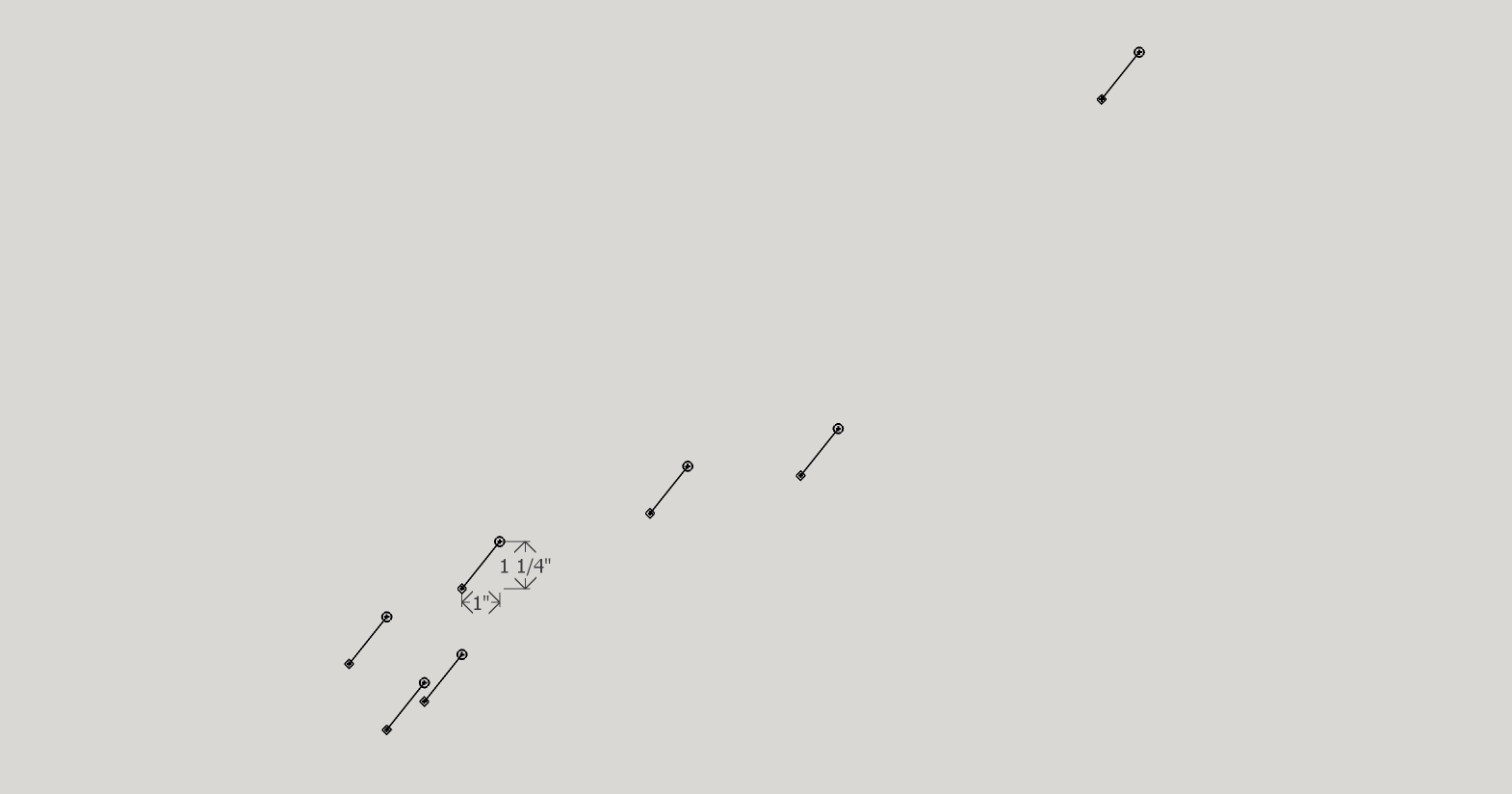
Advertisement







