What Monitor is best for SU2016
-
I'm struggling with screen image quality particularly line quality. I've tried three different monitors now and have tried all settings! I have a multi screen set up but use a BenQ GW2765 monitor for SU. However, the line quality I feel is poor whereby the lines appear jagged.
Can anybody offer advice, please?
-
What graphics card are you using?
-
Nvidia GeForce GTX 750Ti
-
Is the GPU acceleration turned on?
Asus do nice 27" monitors with bang/olufssen sound.
-
I've had a GTX 670 [for a few years now] and I recall someone posting here to change 3D settings on your NVIDIA Control panel for SU & LO to this:
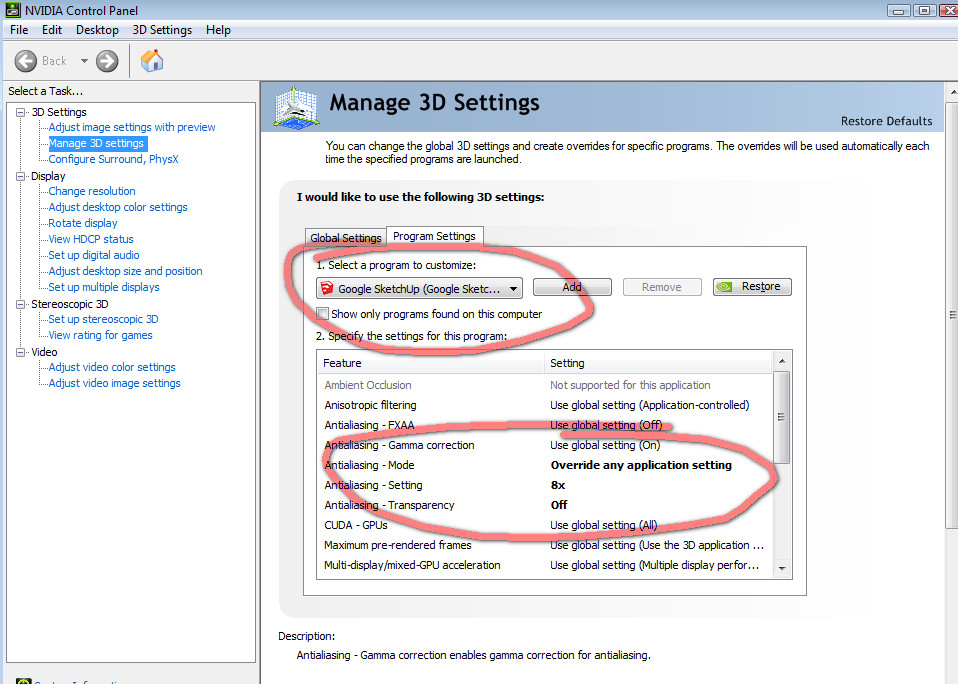
I run 2 x ASUS VE278 27" monitors and my graphics are not that bad!!
-
@utiler said:
I've had a GTX 670 [for a few years now] and I recall someone posting here to change 3D settings on your NVIDIA Control panel for SU & LO to this:
[attachment=0:2sobk8p1]<!-- ia0 -->2016-02-23_144519.jpg<!-- ia0 -->[/attachment:2sobk8p1]
I run 2 x ASUS VE278 27" monitors and my graphics are not that bad!!
Wow, what a difference that has made!! Thank you so much, if I'd known this from the beginning I probably wouldn't be on my third monitor by now! Please tell the world of SU modellers!
Many, many thanks


-
You can say 'tell everyone' but in reality it only applies to some. The huge range of options for computer systems make it impossible to set something up to work out of the box. This means it often falls to the user to find what works best with their system. This can be very difficult if you aren't a geek and just want things to work. But looking at it from the other side, how many versions or options and their variations can we throw in the average users face. Often no matter how much you say something it will be missed. It can be huge and in your face but you don't see it because your mind blocks it as an ad.
Anyway,I agree it is important to know how important graphic card settings are to sketchup and everyone should make themselves familiar with that. Which is why there is a rather large entry at the very beginning of the knowledge base about graphic cards and how important they are.
You may also get some benefit from checking the settings found in Window/Preferences/Opengl. You may be able to adjust the amount if AA in the somewhat confusing little window that is actually a selectable list box.
I hope this doesn't come across as snide or sarcastic, I really do agree that it can be difficult to find information when all you want to do is use it. Many people forget that not being fluent in something doesn't make you an idiot.
-
utiler's fix works for me although my local computer guru tells me I should also be using a dual DVI cable connection from Monitor to GPU.
Box; I take on board what you say although the Window/Preferences/OpenGL settings didn't make any difference for me because I guess control has been given over to the GPU as per utiler's suggested settings.
All comments are appreciated
-
@woodarc said:
@utiler said:
I've had a GTX 670 [for a few years now] and I recall someone posting here to change 3D settings on your NVIDIA Control panel for SU & LO to this:
[attachment=0:146saoan]<!-- ia0 -->2016-02-23_144519.jpg<!-- ia0 -->[/attachment:146saoan]
I run 2 x ASUS VE278 27" monitors and my graphics are not that bad!!
Wow, what a difference that has made!! Thank you so much, if I'd known this from the beginning I probably wouldn't be on my third monitor by now! Please tell the world of SU modellers!
Many, many thanks


No worries, mate.

Advertisement







