[Plugin] Mesh Importer
-
@cotty - I compiled the extension using Microsoft Visual C++ 2015 Express. You would need to install this package from Microsoft to get the msvcp140.dll file.
There may be a way to use earlier versions of the dll which your computer may already have - I'll look into it.
Thanks for the feedback. I can only read English
 .
. -
I've installed the linked package successfully, but the error message is still the same (missing dll).
-
Tried the plugin on several stl files. See a glimpse of a dos-cmd-window that auto closes immediately and then this error in the ruby console.
The dll was already present and installed on my system.
Win7 X64 , SU v16

-
Jim it works with the plugin I compiled, and Steve fixed...
I thought I sent it to you?
on El Capitan the open file panel goes blank and waits for the skp to be made...this is a new behaviour I see in a couple of plugins...
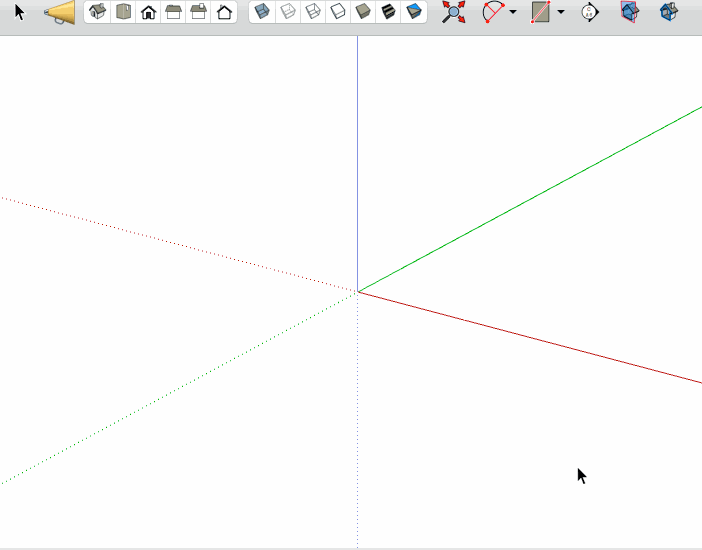
john
-
Here is the translation of the dialog for my own understanding.
@unknownuser said:
The program does not run correctly because of a problem. The program will be closed and you will be notified when a solution is available.
Not terribly helpful. I think I need to compile 2 versions for 32 bit and 64 bit.
-
I updated to 15.2. I just added some debugging info. Please try again. Thanks.
-
Still something crashing on my system
"C:\Users\Max\Desktop\volt_v3_base.stl.skp" was not created.
Error: #<Errno::ENOENT: No such file or directory - C:\Users\Max\Desktop\volt_v3_base.stl.log>
C:/Users/Max/AppData/Roaming/SketchUp/SketchUp 2016/SketchUp/Plugins/jf-mesh-importer/main.rb:49:inread' C:/Users/Max/AppData/Roaming/SketchUp/SketchUp 2016/SketchUp/Plugins/jf-mesh-importer/main.rb:49:inmain'
C:/Users/Max/AppData/Roaming/SketchUp/SketchUp 2016/SketchUp/Plugins/jf-mesh-importer/main.rb:5:inblock in <module:MeshImporter>' SketchUp:1:incall' -
Could you add obj import - this is one of the most important format.
-
@jim said:
I updated to 15.2. I just added some debugging info. Please try again. Thanks.
Still the same error here (dll).
-
I put up version 15.3. Open the Ruby Console before running to see the errors.
Sorry about experimenting on you guys - I am fairly new to creating executables that need to run on a variety of architectures.
Thank you for you help.
-
Also, the converter is a console application so it might be helpful if people could attempt to convert a file on the command line. Even double-clicking the a2a.exe file might bring up helpful error dialogs. Thanks again.
-
@smicha said:
Could you add obj import - this is one of the most important format.
If you select Any File Type in the File Selection dialog, you will be able to select .obj files and import them. Textures are not supported, though. Right now I am just trying to figure out how to make it work on different operating systems and versions.
-
@jim said:
@smicha said:
Could you add obj import - this is one of the most important format.
If you select Any File Type in the File Selection dialog, you will be able to select .obj files and import them. Textures are not supported, though. Right now I am just trying to figure out how to make it work on different operating systems and versions.
When I choose - any file - and select obj nothing happens.
-
@smicha said:
When I choose - any file - and select obj nothing happens.
Windows or Mac? What version? 32 or 64 bit?
-
-
It would help if you could try to import the file while the Ruby Console window is open, and then post any errors here.
-
@jim said:
It would help if you could try to import the file while the Ruby Console window is open, and then post any errors here.
Mesh Importer Result:
D:...\stone.obj.skp was not created. -
Thanks for your patience. I just want to make sure you gave tried version 15.4 which I uploaded last evening and which fixed a similar problem kaas had?
-
@jim said:
Thanks for your patience. I just want to make sure you gave tried version 15.4 which I uploaded last evening and which fixed a similar problem kaas had?
Yes - the newest version. Feel free to ask more questions. I'd be glad to see the plugin working. For now I stick with TIG's obj importer.
-
BTW it seems that a cmd window blinks for a fraction of a second and does nothing.
Advertisement







