[?] Is there a plugin for this? [graduating color]
-
Hi guys, I want colour gradient across 2 or more colours in the Z axis and am wondering what's the best way to achieve this?
I've tried Chris F's 'Color By Z' http://sketchucation.com/forums/viewtopic.php?f=323%26amp;t=16660 but doesn't seem to work on 2015.
Also had a go at this one by Steve R http://sketchucation.com/forums/viewtopic.php?p=410416#p410416 but it shows up an error on opening SU...Any ideas?
-
Do you need a flat color on each face or can you use a texture?
Maybe the SketchUV Mapping Tools http://sketchucation.com/plugin/960-dm_sketchuv is the right plugin.Can you post a screenshot of your model? to undestand better which plugin is better for you.
-
You could try projecting a gradient texture on to the geometry in one direction, X or Y.
I used Fredos Thruepaint in this example.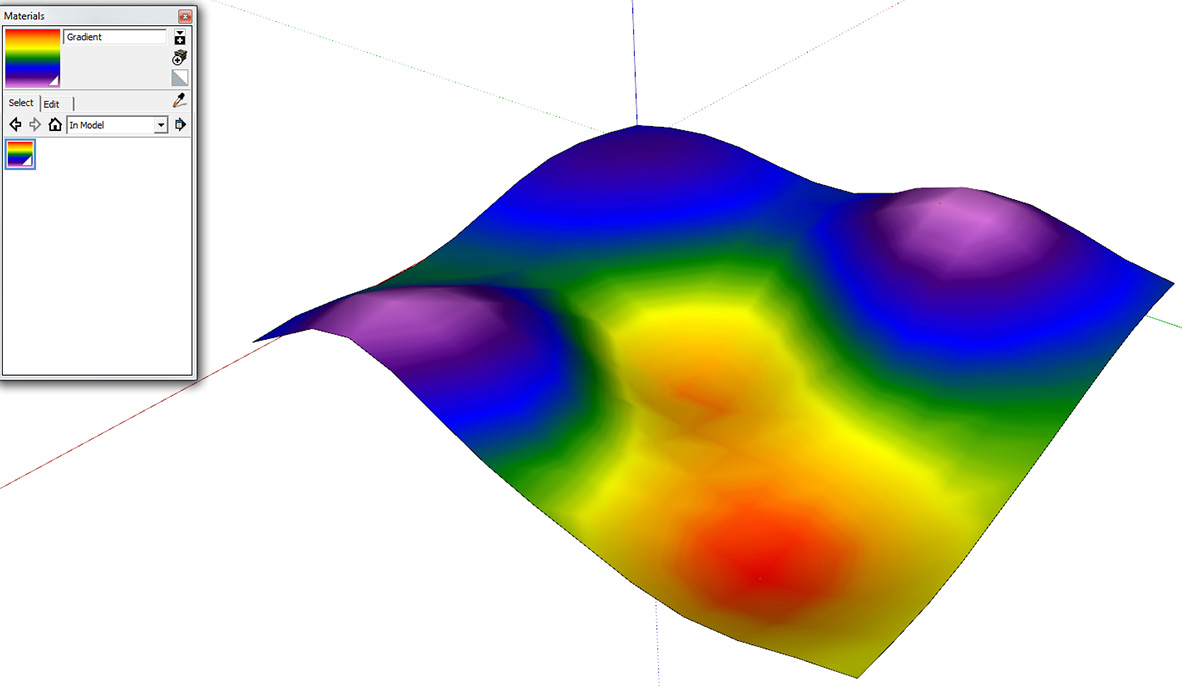
-
Thanks for chiming in, guys. I don't really have a screenshot of what I want to do however the images in the 'gradientator' plugin is pretty much what I'd like to achieve although around a sphere. Say mid to dark green at the bottom and light up to a light green at the top.
-
Like this?
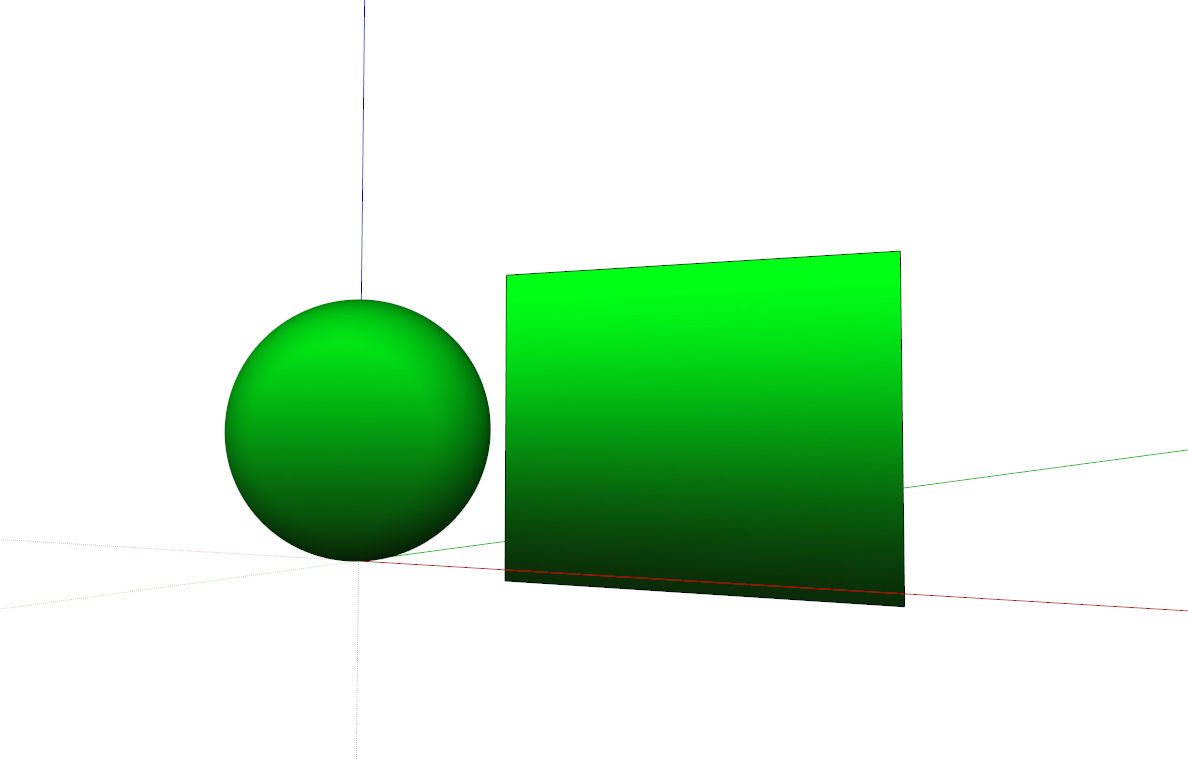
-
Color By by Sdmitch ?
-
@solo said:
Like this?
[attachment=0:1qvos3et]<!-- ia0 -->Gradient.jpg<!-- ia0 -->[/attachment:1qvos3et]
Yes Pete!!!
 is that Color By SDMitch?
is that Color By SDMitch?Cheers Pilou.

-
Its a shame that 'Gradientator' doesn't work because that's pretty much what I need but I get an error on loading it.....
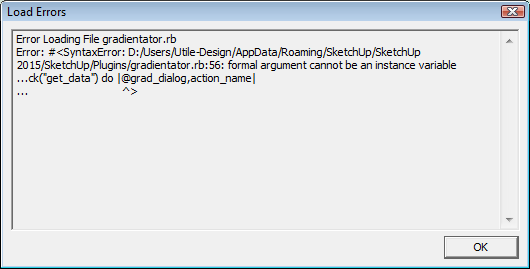
-
-
@utiler said:
Its a shame that 'Gradientator' doesn't work because that's pretty much what I need but I get an error on loading it.....
If you edit the Gradientator.rb file and remove the "@" above the "^" shown in the error message, the plugin will work. It is just a difference between Ruby 1.8 and Ruby 2.0.
However Gradientator only works based on a face's distance from the origin
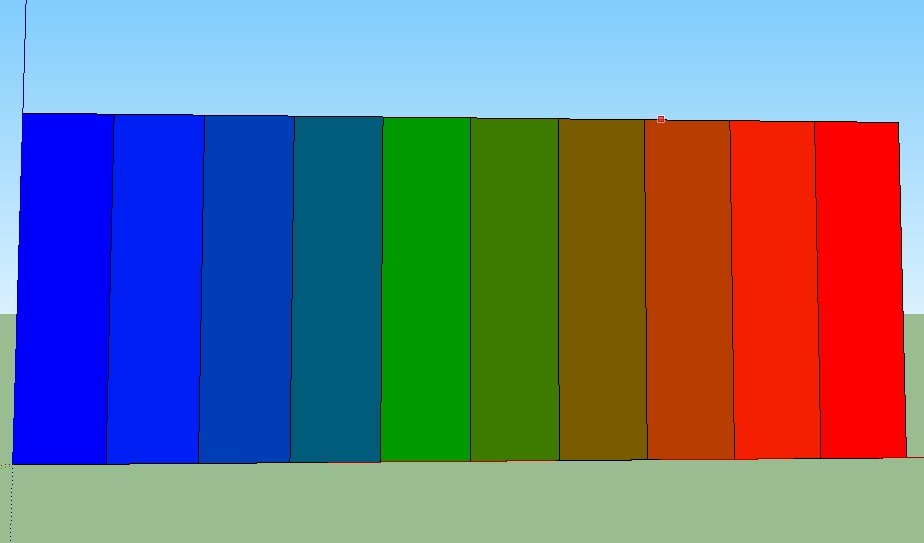 .
.So you will need to rotate the sphere like this. Also, Gradientator only paints the front faces, so if you don't see the colors, select all and reverse the faces.

-
I get it thanks Sam. I'll give it a go....
And I'll let you know if it doesn't Pete!
-
Silly, silly....
Chris Fullmer's 'Color by Z' is the simplest way to do this.....
http://sketchucation.com/forums/viewtopic.php?f=323%26amp;t=16660
Although so does Gradientator which offers an additiona color change.
Anyway got what I needed. Once again. thanks guys.!
Advertisement







