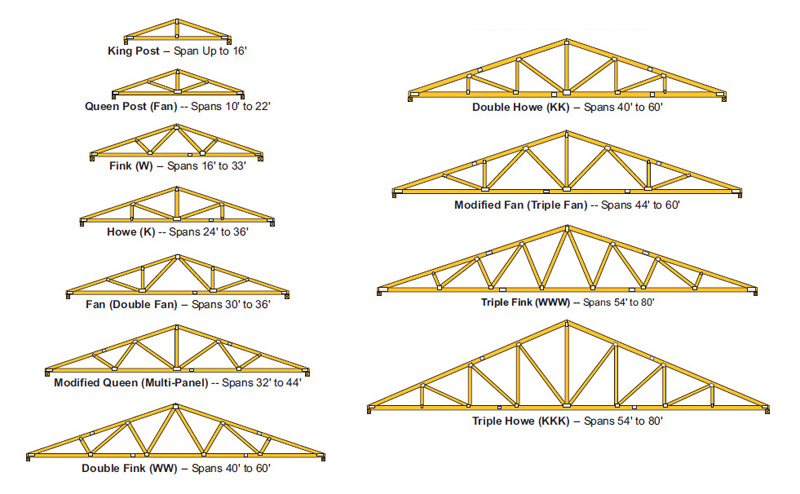3D Truss Models
-
Example of a porch roof using the hip roof and shed roof primitives. I'm wondering if it might not be worthwhile to add in a feature to create this type of combination roof automatically. Shed Roof w/ ledger & hip ends.
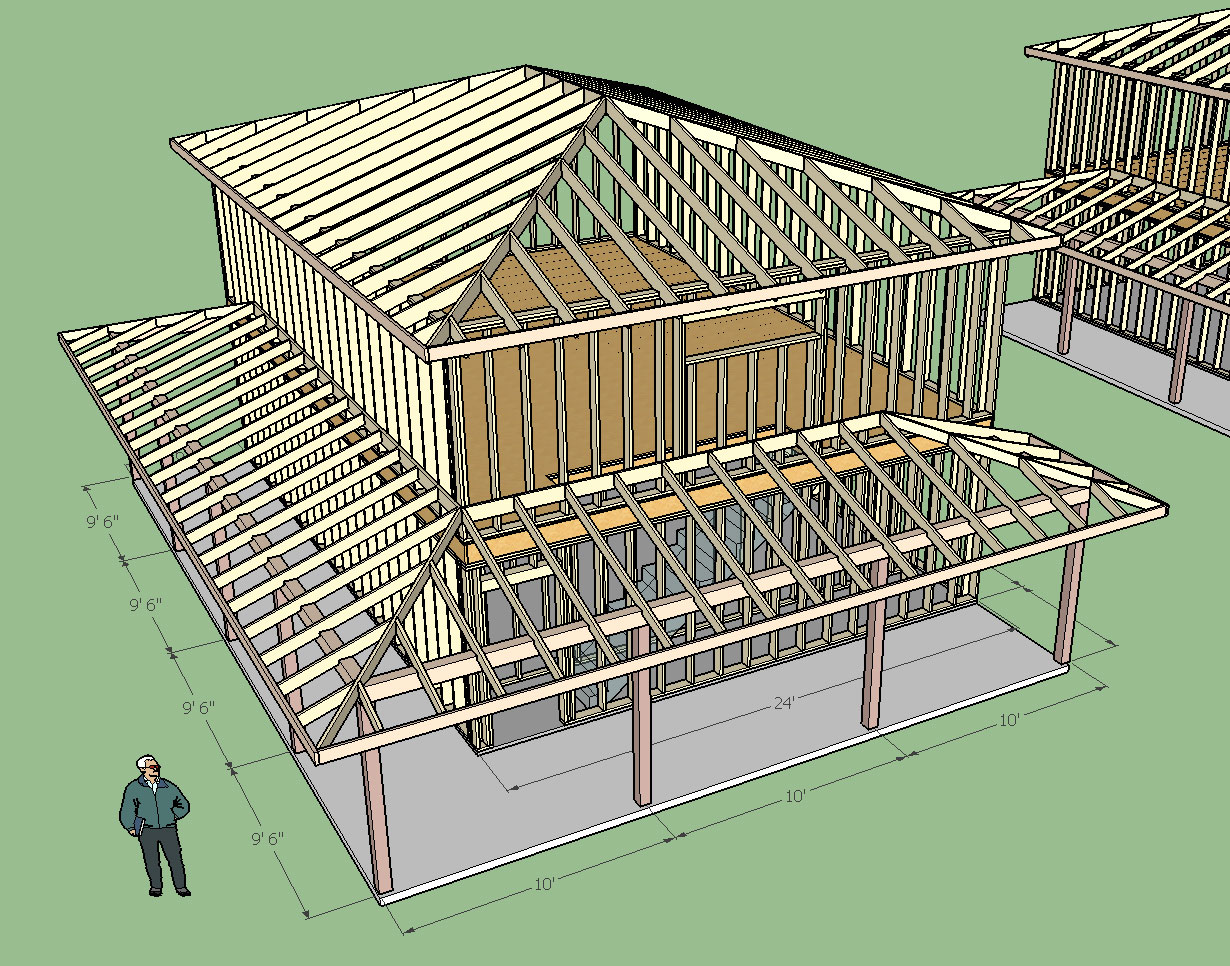
View updated model here:
3D Warehouse
3D Warehouse is a website of searchable, pre-made 3D models that works seamlessly with SketchUp.
(3dwarehouse.sketchup.com)
-
Both shed and hip add-on roofs would be useful, porches and partial 2-story structures.
-
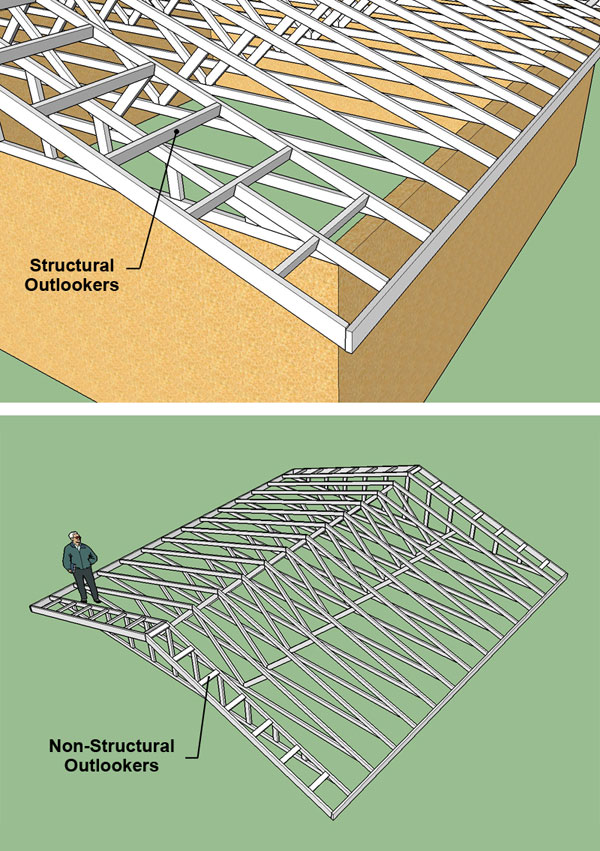
-
Started the manual as a MS Word document however that doesn't work so well for hyperlinks. Starting over with an html manual page:

Medeek Design Inc. - Medeek Truss Plugin Manual
Medeek Design Inc. - Medeek Truss Plugin Manual
(design.medeek.com)
Couple of pages up, only about 25 more to go...
-
Version 1.2.9 - 02.12.2015
- Added Shed Rafter Roof (all advanced options enabled).
- Added ceiling joist option for Shed Rafter Roofs.
- Initial menu now defaults to last picked option of session for that sub-menu item.
A typical application might be a clerestory roof with a upper shed roof and lower shed roof with a ledger board:
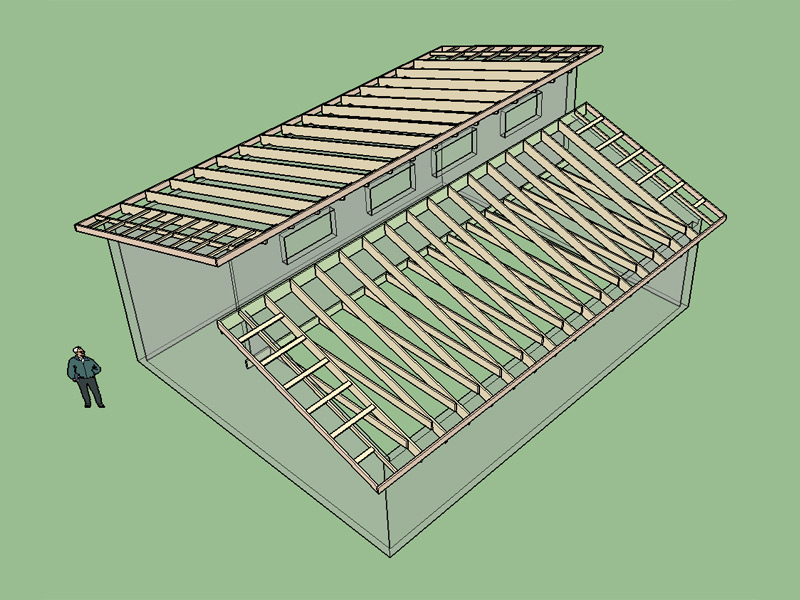
View model here:
3D Warehouse
3D Warehouse is a website of searchable, pre-made 3D models that works seamlessly with SketchUp.
(3dwarehouse.sketchup.com)
-
Version 1.3.0 - 02.14.2016
- Added tail bearing truss type, configurations: (Fink).
- Metric input enabled for tail bearing truss type.
- Advanced options enabled for tail bearing truss type.
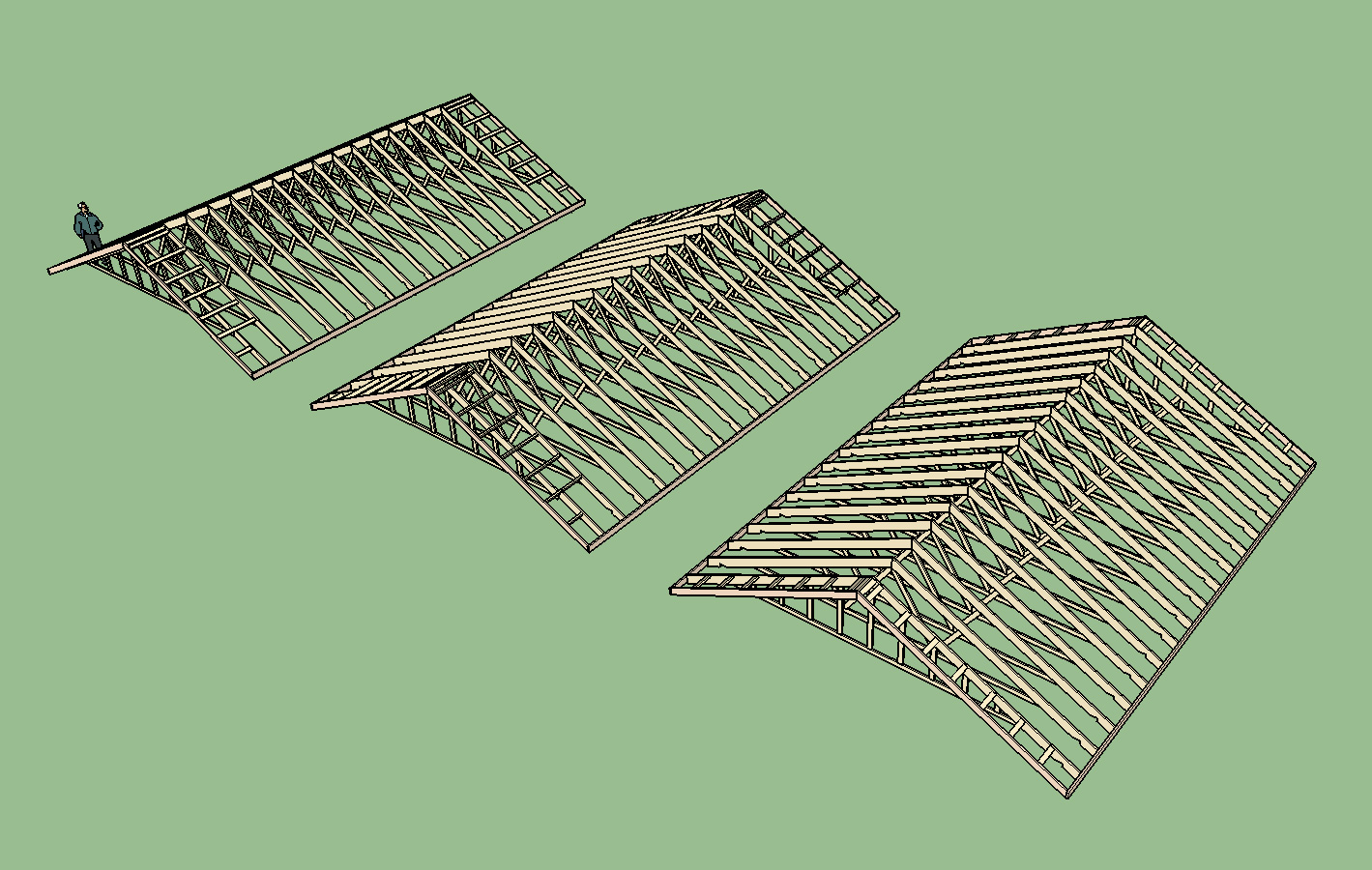
View model here:
3D Warehouse
3D Warehouse is a website of searchable, pre-made 3D models that works seamlessly with SketchUp.
(3dwarehouse.sketchup.com)
I have shown 3 configurations of the same roof to display the differences with non-structural vs. structural outlookers (horz. & vert.). I am not exactly sure how to treat the gable end truss for this truss type since I have never dealt with this type of truss before. Specifically, where structural outlookers are employed. Any sample outputs showing the gable end truss with a dropped top chord for a tail bearing truss would be very helpful.
Theoretically, one could forego the gable end trusses altogether and just balloon frame up to the roof diaphragm but I would like to provide the option for gable end trusses if it is a typical method used in real construction of this type of roof.
-
I am currently investigating the best method to construct the gable end wall and truss with a tail bearing truss. Show below are 3 different possible configurations:
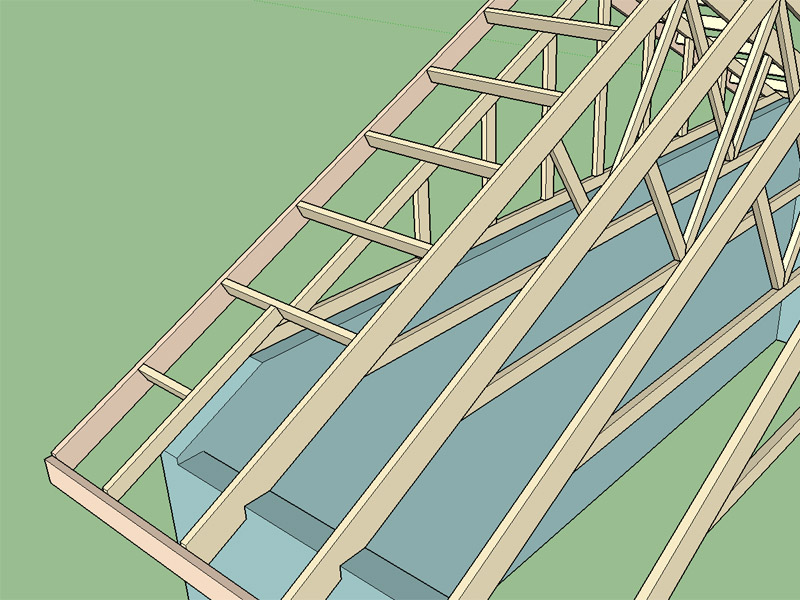
1.) Structural Outlookers (Vertical)
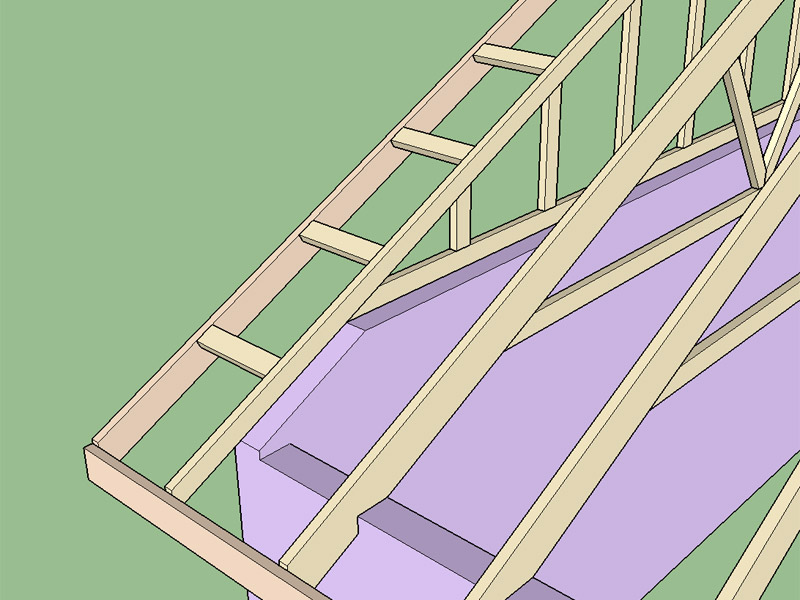
2.) Non-Structural Outlookers (Horizontal)
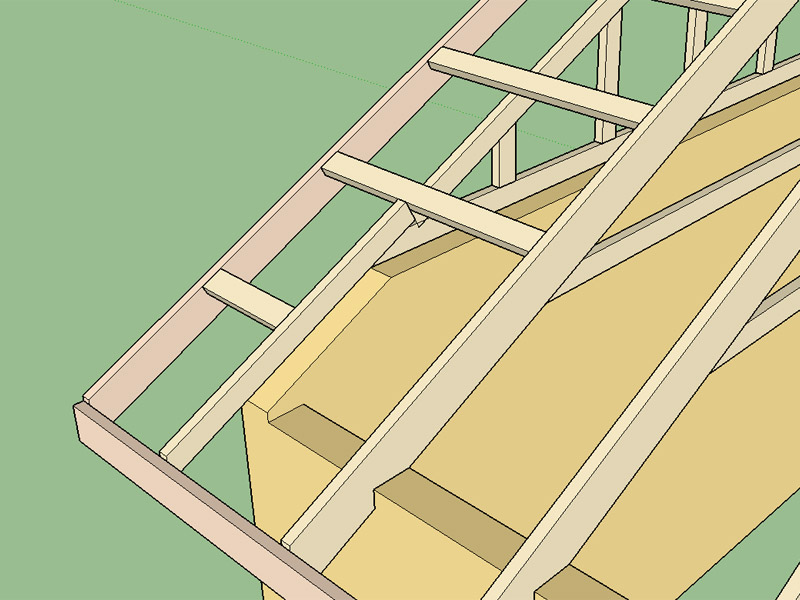
3.) Structural Outlookers (Horizontal)
This is just one possible method of framing the gable end wall into the gable truss with a 2x4 outlooker. Option 3 shown above is somewhat of a question, not sure how that heel joint would come together.
View the model here to analyze the different configurations:
3D Warehouse
3D Warehouse is a website of searchable, pre-made 3D models that works seamlessly with SketchUp.
(3dwarehouse.sketchup.com)
-
Alternatively one could balloon frame the wall at the gable ends and attach a ledger for the ceiling:
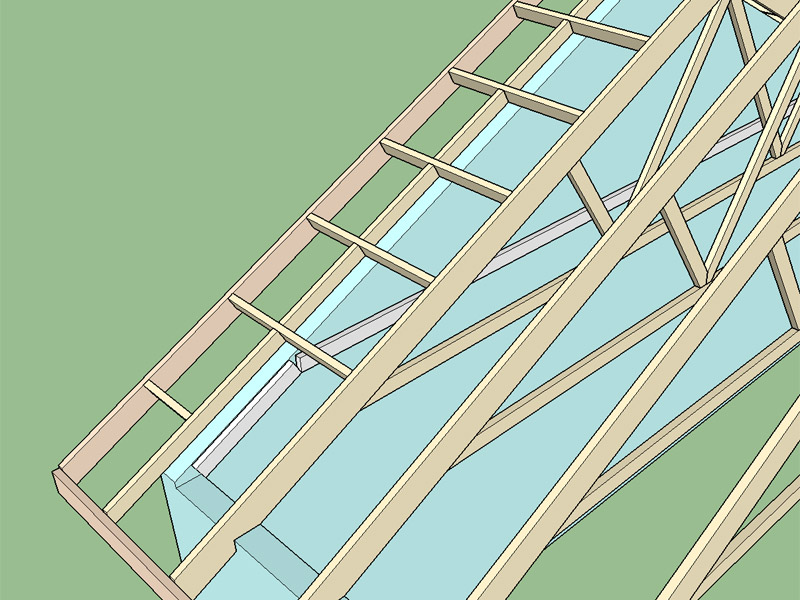
View model here:
3D Warehouse
3D Warehouse is a website of searchable, pre-made 3D models that works seamlessly with SketchUp.
(3dwarehouse.sketchup.com)
In my opinion a partially sloping wall gets complicated to frame. From an engineering standpoint the balloon framed wall is also the strongest option.
This method of framing the gable end wall may make the most sense. I'm trying to form a consensus though on the best way to frame this so that users of the plugin are presented with adequate options that cover 90% or better of design situations they will come across in practice.
For those of you who are particularly interested in the the tail bearing truss please weigh in and let me know which option(s) works best for you.
-
Version 1.3.1 - 02.15.2016
- Added Triple Fink and Quad Fink common truss types.
- Structural outlookers (vert. & horz.) enabled under advanced roof options for Common (Triple & Quad Fink) truss types.
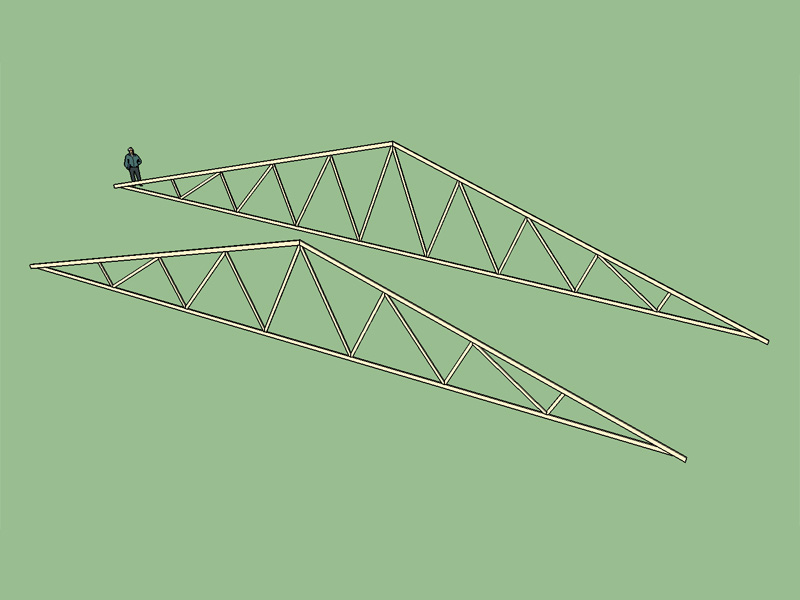
Triple Fink @ 70' w/ 2x6 chords
Quad Fink @ 80' w/ 2x6 chordsView model here:
3D Warehouse
3D Warehouse is a website of searchable, pre-made 3D models that works seamlessly with SketchUp.
(3dwarehouse.sketchup.com)
-
Medeek, I've been following this thread from time to time. It's an impressive plugin you've been pulling together here! Congratulations!
-
@jql said:
Medeek, I've been following this thread from time to time. It's an impressive plugin you've been pulling together here! Congratulations!
Thank-you for your interest and the vote of confidence. I'm still plugging away at it every free moment I get, it is incredibly addictive and still amazes me what one can do with a little code and a well written API.
With the tail bearing trusses I'm still waiting on more responses from architects, engineers and contractors so I can finalize the gable end truss for that specific truss type.
It looks like I was featured in SketchUcation's latest newsletter, thank-you for that. I will say I need more feedback though, a lot of what drives this is the requests from users or potential users of the plugin.
I haven't had the time to get back into the complex hip roof framing stuff but I would like to seriously attack that again as soon as possible.
-
I've been looking at a number of garage designs recently that employ an attic or storage truss. I'm finding that a lot of them tend to use raised heels to allow for more head room while having a lower roof pitch (ie. 6/12 - 8/12). I'm thinking about adding in raised heels for the attic truss type in the plugin.
A quick mock up would look something like this:
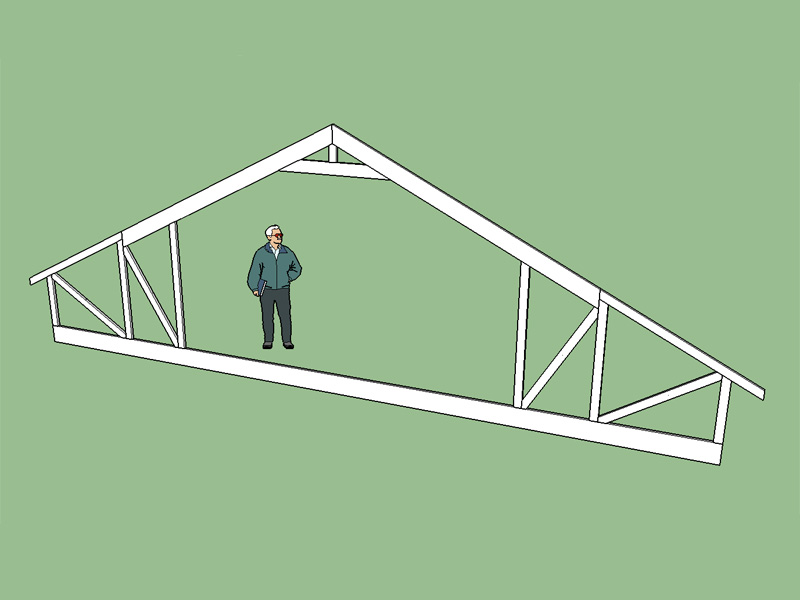
View model here:
3D Warehouse
3D Warehouse is a website of searchable, pre-made 3D models that works seamlessly with SketchUp.
(3dwarehouse.sketchup.com)
Ignore the unbalance in the panel lengths, in practice and in the plugin they will be properly balanced.
What I do have a question on is the use of a top chord splice as shown in the above image so that the overhangs do not have to be as deep as the top chord in the non-triangulated region of the truss. I have never seen a splice used on a attic truss with a raised heel, I don't see why it can't be done but it is always nice to have a confirmation that someone else is doing this sort of thing in practice.
-
Do you think adapt your plugin for this sort of thing ?

-
@pilou said:
Do you think adapt your plugin for this sort of thing ?

haha, pilou, always pushing the envelope, I'd dare to say I think that is far beyond the scope of the plugin and perhaps beyond the liablity framework Nathaniel is willing to work in...
but let's see what he says...
-
medeek,
I have a couple of questions rather than requests but they might point in a different direction than the one you're facing right now.
I'll put them for your consideration anyway:
I see your plugin is very interesting to people who use trusses daily. But, as complex as it is to be able to generate all this kind of trusses, I think the plugin would be more useful if it would also fill more aspects of an architectural project.
I mean, as an architect I know how I want a truss to look like, and I know the theory of how it works generally speaking... so if I have an engineer working with me (and I must have) I can fairly easily assemble a specific truss on my model and have all required details and textures on it and spend not so much time.
So where would I really benefit from using this plugin then?
1 - What about materials and mapping those beams with wood materials, or simply pre UV map the beams so they are easily paintable with one click? A lot of Sketchup users use SU not to design, but to present stuff. Maybe this could help you get the interest of more people and even of people like myself that like sketchup because it's good at designing AND presenting stuff.
2 - A rectangle in design is actually chanfered or rounded in real life. Render people need that and it's hard to achieve it with complex trusses like these as there are a lot of components to round corners and a lot of iteractions until we get the design right. Could the profile from your trusses be a chanfered/beveled?
3 - What about details for fittings and joists and all those steel and wood details that trusses have? Do you think that could be done? That would be incredibly technical, (and hard to acomplish), but would allow for great technical drawings and renders.
4 - Finally, this plugin seems to require a lot of truss knowledge and a lot of technical english knowledge for us to effectivelly use it... I haven't tried it because I feel that I wouldn't know what I would be doing. I'm not a native english speaker and I'm a generalistic architect that rarelly deals with trusses. (Though I've got two refurbishment projects with preexisting trusses right now wich I'm hand modelling as they are very intricate...) Have you thought about this? Is this effective even for me... Is the UI friendly?
-
@ JQL
Thank-you for posting a number of well thought out and interesting questions. I will do my best to answer them:
-
Other than plywood and OSB, I have not found it very beneficial to apply a texture to the wood of the trusses or rafters, part of this is probably due to the mapping problems I encounter with the alignment of the textures to the members. Pre UV mapping does sound interesting and useful, I have not given it much thought until now. I've mostly been concerned with just getting the basic geometry correct and that has been a challenge in and of itself. Lately I've been using a very basic color scheme when creating demonstration models with the plugin (see some previous) posts. One thing I would like to do for sure, is set up some global settings that allows one to optionally assign specific items to certain layers. I also need to do some more research into the pre UV mapping to see if it is something I can do, honestly I don't know enough about it to talk intelligently on the subject, I will do some further reading on pre UV mapping.
-
My thinking on beveling and chamfering for realism is that usually these entities will be viewed at such a distance that even if the members were beveled for realism you would barely notice. I have tried rendering some of my models in Thea Renderer and they come out surprising well. I just don't think the extra complexity added to the model is warranted in this regard.
-
I have give some thought to this. Typically the plates, joist hangers, hurricane ties etc... are a function of the loads and hence engineering. To correctly draw all of these would require a fully engineered design. You will notice that the Truss Designer (separate software integrated with the plugin) does actually compute the plate sizes for a fink truss. Given enough time and money (incentive/motivation) I could probably program the engineering portion of the plugin so that it sends the data back from the Truss Designer and then the plugin updates the truss assembly and draws in the the correct plates and even hurricane ties. The other issue with drawing all the plates is that the model will start to get rather heavy, but maybe this is a non-issue for certain applications.
On the topic of joist and rafter hangers I've thought about using pre-configured components that can be brought into the model and automatically positioned (ie. Simpson Strong-Tie hangers). I haven't had the time to look into this just yet but I agree that it would be very cool and be a big plus for presentation. Again this is not something I have had a chance to really look into but my thinking is that one could select an appropriate hanger type from a drop down list and it would auto insert it into the model at all the correct locations and orientations.
- I work with this sort of thing every day, so unfortunately, I sometimes forget how overwhelming the interface probably looks to the casual user. To that end I have begun putting together a detailed user manual that tries to explain each term and how to use it. Overall I think the UI is fairly easy to use and straightforward. More can be done to make things more streamlined but I think I have at least got a fairly firm start. I strongly encourage you to at least try the plugin, unless you do you will not really understand it or the UI currently in place. Once your run its through its paces a bit then we should sit down and redo this discussion on the user interface. Also note there as some tutorial videos posted on YouTube that offer some basic instruction on how to use the plugin.
-
-
I know I know... I'm talking out of assumptions and I should try it out...
I have had no time or need for trying it but I'm deeply interested in it in an "academic perspective".
The interest derives from what I've seen from your work. I think you probably see it as I see my DC windows. I've grown them to a point where everything is covered, from technical aspects, to render details and textures, to 2D details for construction docs and to my office's useability...
In my case they've become so much developed that they are actually a burden on new projects. They have so many aspects to pre-configure on them that I tend to use simple glued components and forget about them until my projects reach construction docs stage.
It's a fact that Level of Detail should grow along with the project and be there only when you need it but it's also a fact that only if your plugin delivers something very hard to master or if it can do something everyone needs, will it interest everyone.
I hope you nail it and I will try it as soon as I have free time to do so... I'd really like to discuss it with you as I find that to be a very interesting discussion. I simply derived to other things I found that I love doing and are much needed in my office and in my conceptual process...
Thanks for your interest in my points of view, and best of luck, I'll keep following this until I have the time!
-
You make two very good points:
- The detail should only be there when you need it: This is why I have balked at adding in too much detail into the model such as plates, fasteners, clips, and hangers. I've also split up my menus to use a simple UI and then offer "advanced options", which turns on sheathing, sub-fascia, rake boards, outlookers and eventually bird blocking.
The goal is to also make some global settings that can be configured so that even more control is given to the user regarding the level of detail and other configurable items. If the interface is too tedious to use the plugin is doomed.
- For a successful plugin it needs to do something everybody wants or do something that is difficult to do extremely well: In this case the plugin is all about saving the user time and effort by creating complex geometry in a matter of seconds.
The plugin will only appeal to a very limited audience. Most people could care less about how rafters or trusses generate the overall geometry of their roof, even my wife thinks I'm quite crazy, she doesn't get the fascination I have with trusses.
This plugin needs to make hard things simple, such as creating complex roof geometry that would otherwise take an experienced SU user many minutes or an hour or two to complete. Hopefully I can achieve this with what I am doing, and to some degree I think I already have. I don't think there is any SU user that can generate a rectangular hip roof fully framed out as fast as I can using the plugin, and the same goes for any of the trussed or rafter roofs.
This is why I would really like to complete the dutch gable rafter roof. There is a lot going on there (again see previous post with images) but if the plugin can generate all of that instantly then there is definitely some value in that.
-
Interesting. Right off the batt I'm going to say this is well outside the scope of what I'm trying to do, but I think we all know that.
However, if someone was motivated enough I could see a progam that could generate all of the curves necessary to generate the hull shape/surface and framework given a specific set of inputs/parameters. It all boils down to mathematical model that is then translated into geometry. I wouldn't be surprised if there already isn't a plugin out there that is able to generate hull shapes.
Not something I'm interested in or about to tackle at the moment. It would be challenging, much more so since you are dealing with splines and curved surfaces.
-
I'm not saying there's no value to the plugin at all. I'm just saying it has tremedous value for some, and it could have tremendous value for most if it was easy to do really hard stuff that people cannot.
As you say, an experienced SU user wouldn't be able to do a truss as fast as you with your plugin, but it probably takes an experienced user to use a plugin and know he saves some time with it. Also it takes time to master a plugin that is fairly complex. An experienced user knows that he is finished in an hour and that might be less than the time it takes to explore the plugin. So, he must really need it for whatever reason or he will suspect that he'll waste more time with the plugin than in actually doing his stuff.
I'm building trusses only marginally, the ones I build (or rebuild) on my refurbishments here in Lisbon are so twisted and out of standard, that I'm pretty sure I couldn't use your plugin even if I wanted.
However, I'm if your plugin would provide a way to have all the metal details that I cannot generate easily, I'd be interested in it...
Right now, it's really an interesting plugin but I'd probably only purchase it the day I'd build a new building with trusses. That, is already an interesting idea...
My wife looses her nerve, when I look at materials in the floor, in walls and touch concrete, wood and stones everywhere... But then again, she's an architect too so she just laughs a bit. The kids haven't noticed much yet!
Thanks for taking your time, I hope I find some more time to test your work...
Congratulations and keep it up it is already brilliant and you'll make it epic!
Advertisement