3D Truss Models
-
Version 2.7.9 - 10.23.2020
- Fixed a "rounding error" bug for pyramid shaped hip rafter roofs.

-
Tutorial 19: Polygon Floor Workaround (21.46 min.)
Manual workaround until the upcoming Medeek Floor plugin is released.
-
View model used in Tutorial 19:
3D Warehouse
3D Warehouse is a website of searchable, pre-made 3D models that works seamlessly with SketchUp.
(3dwarehouse.sketchup.com)
-
Version 2.8.0 - 02.10.2020
- Minor modification to the range of available pitches for valley truss sets.
-
Version 2.8.1 - 03.13.2021
- Standardized the naming convention of the plugin toolbars.
All of the Truss plugin toolbars will be prefixed with "Medeek", this will make it easier to find and sort through them, especially if you have a large number of extensions installed.
-
Version 2.8.2 - 03.24.2021
- Added additional pitches to the shed and shed w/ ledger draw menus.
-
Version 2.8.3 - 06.04.2021
- Added four additional parameters to the "User Interface" section of the General tab of the global settings. This allows the customization (colors) of the HTML menus and buttons.
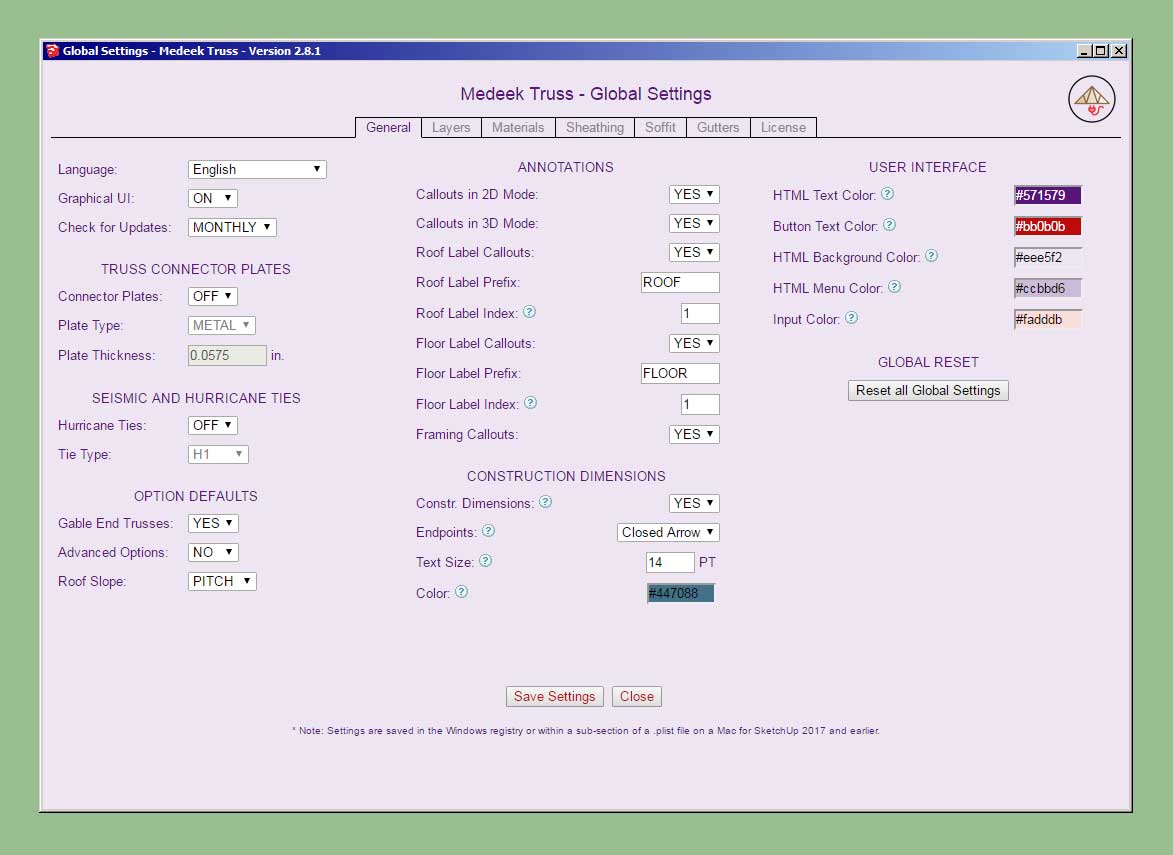
This completes the user interface upgrade for all the major Medeek plugins. The Truss, Foundation and Electrical plugins are now up to par with the Wall plugin. Now on to bigger and better things, that task was very tedious but necessary.
-
Version 2.8.4 - 06.13.2021
- Added a "Regen" context menu item for all truss assemblies (eg. Common Trusses, Scissor Trusses, Timber Trusses etc...)
- Added an option for subtractive geometry into the General tab of the Global Settings.
- Sub-groups within truss assemblies can be made persistent and "subtractive" by naming these groups to (subtract1, subtract2, subtract3, etc...)
- Components within truss assemblies can also be made persistent and "subtractive" by naming the component instance to (subtract1, subtract2, subtract3, etc...)
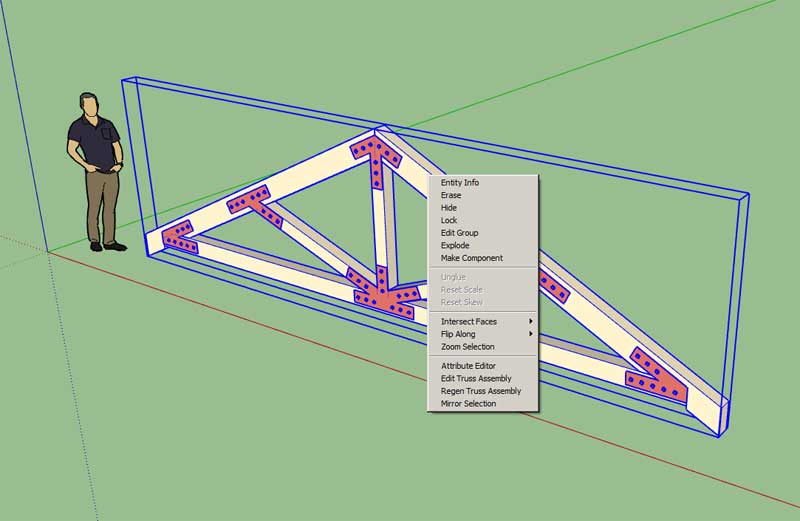
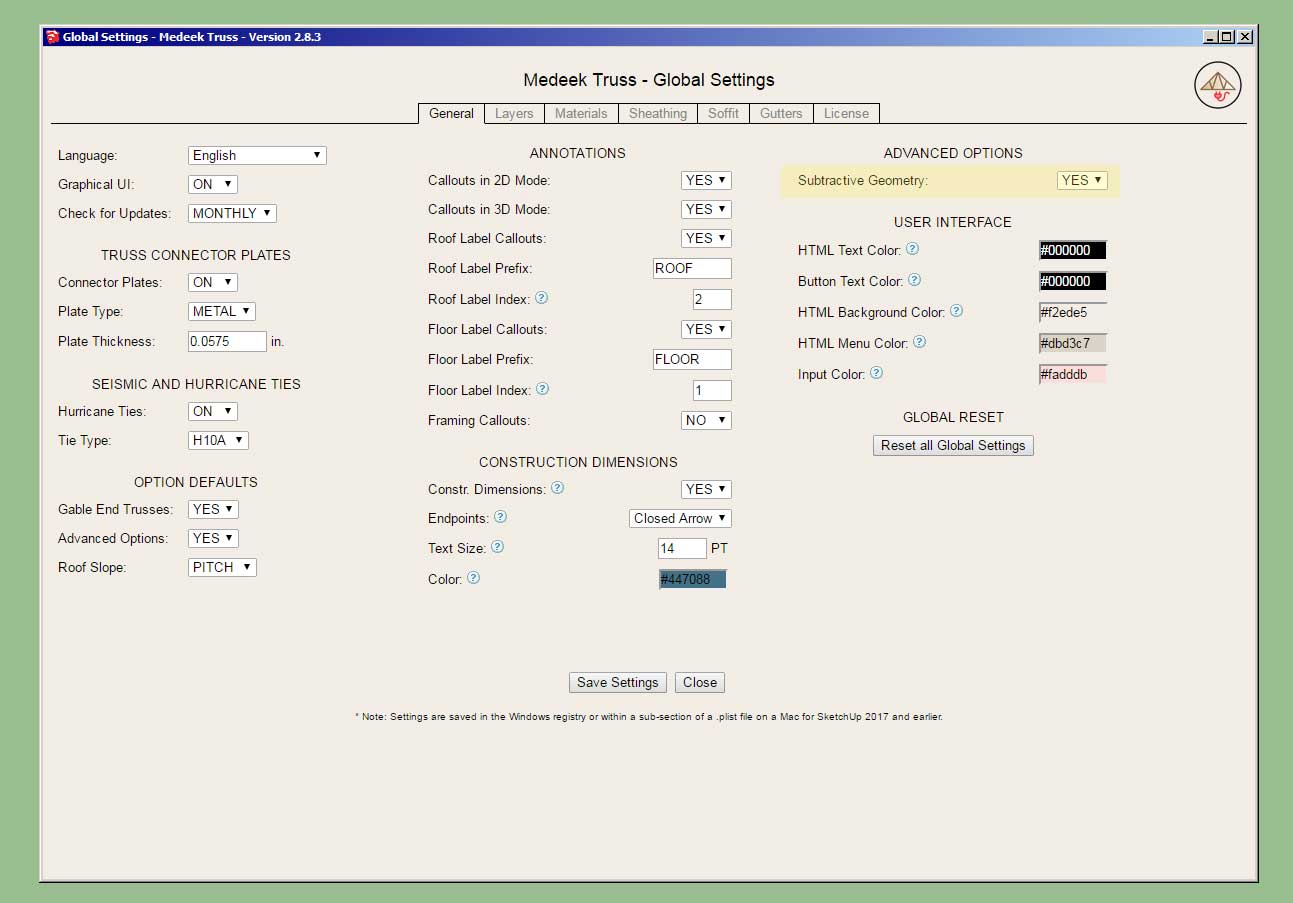
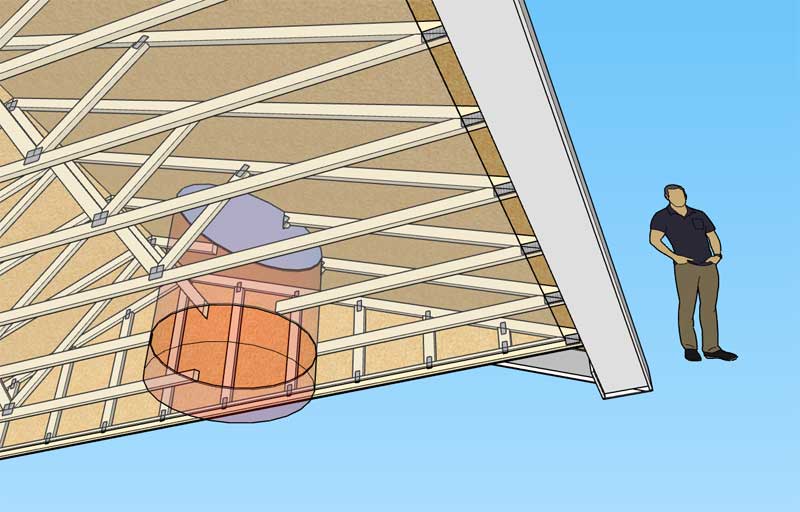
Once I've tested this a bit a further and received more feedback I will enable the same subtractive option/feature for rafter roofs and complex roofs.
-
Version 2.8.4b - 06.13.2021
- Subtractive geometry can be constrained to only subtract from Sheathing and Cladding by setting the subtractive geometry parameter to "SHEATHING" in the global settings.
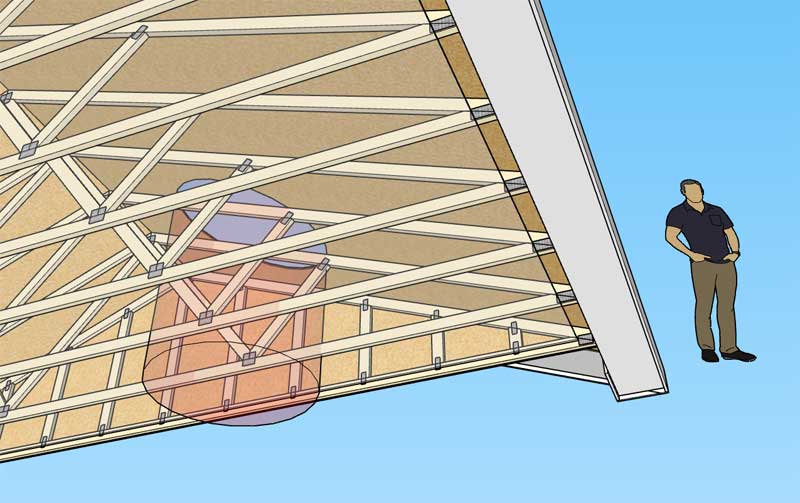
... and this is why feedback is important.
-
Version 2.8.5 - 06.14.2021
- Added stats (roof cladding) for common and monopitch truss roofs which can be analyzed within the Medeek Estimator (Wall Extension) module.
- Enabled net area calculations for roof sheathing and roof cladding statistics.
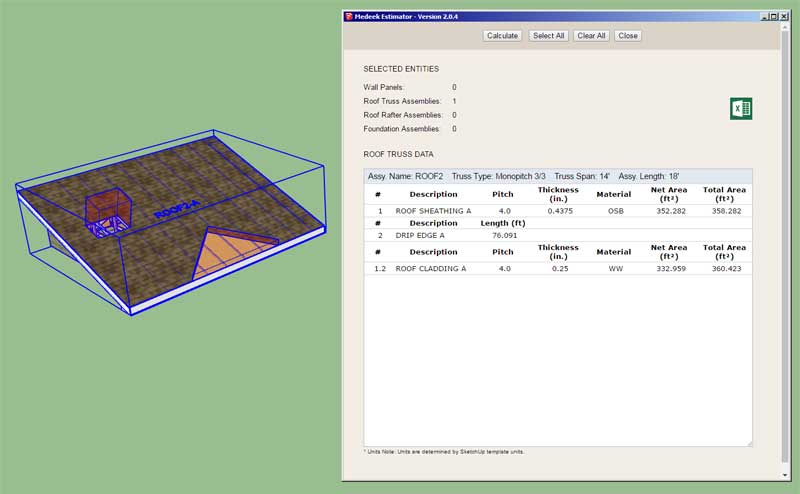
If cladding and/or sheathing is removed by subtractive geometry or features such as skylights, this information/data will be recorded and accounted for within the assembly. When the Medeek Estimator runs it will pick up the net and gross areas for cladding and sheathing and report the correct amounts. Previously only the gross areas were reported by the estimator.
-
The next few weeks is going to be primarily focused on the estimating module as it applies to truss and rafter assemblies.
With truss assemblies it is fairly cut and dried, I just need to report on basic items such as sheathing, cladding, drip edge and maybe listing how many common and gable trusses are in an assembly.
With rafter roofs however it becomes a lot more interesting (especially with an asymmetric hip roof) wherein each rafter length and quantity needs to be accounted for. Take for example the hip rafter roof below:

The various rafter/member types are:
Common, Hip, Hip Jack, Common (End), and Ridge Board
With a large roof the full listing will be quite large, especially when symmetry is not maintained.
My algorithm for determining the lengths of all the rafter types is fairly well defined and robust however the exact length of the hip rafter still eludes me. Since the primary concern is to determine the minimum length of the lumber required to construct the member I may just add on a simplified fudge factor so that it reaches this number however if possible I would prefer the exact length be calculated, as a matter of principle.
Based on my roof plane naming convention I can assign a label to each hip jack rafter (ie. JACK-BC1, JACK-BC2 etc...) The first letter will indicate the roof plane the jack is on and the second letter will indicate the roof plane that is adjacent to the jack. The number will indicate the order by length where #1 will be the longest jack in that series.
Each hip can also be labeled with two letters where the first letter indicate the roof plane to the left of the hip rafter and the second letter indicates the roof plane to the right of the hip rafter (ie. HIP-AC, HIP-CB etc...)
Common rafters will be designated similarly by roof plane: (ie. COMMON-A, COMMON-B, COMMON-C etc...) On roof planes C and D there will only be one common (end).
In a nutshell that will be my naming and counting convention for hip rafter roofs as far as the Medeek Estimator is concerned. If there are any problems with it then further refinement will be necessary. This same convention will be adopted for other rafter roof types as well as complex roofs.
Thoughts or concerns?
-
Version 2.8.6 - 06.18.2021
- Added a "Regen" context menu item for all rafter roof assemblies (eg. Gable, Hip, Shed etc...)
- Streamlined and improved the organization and naming convention of hip rafter roofs.
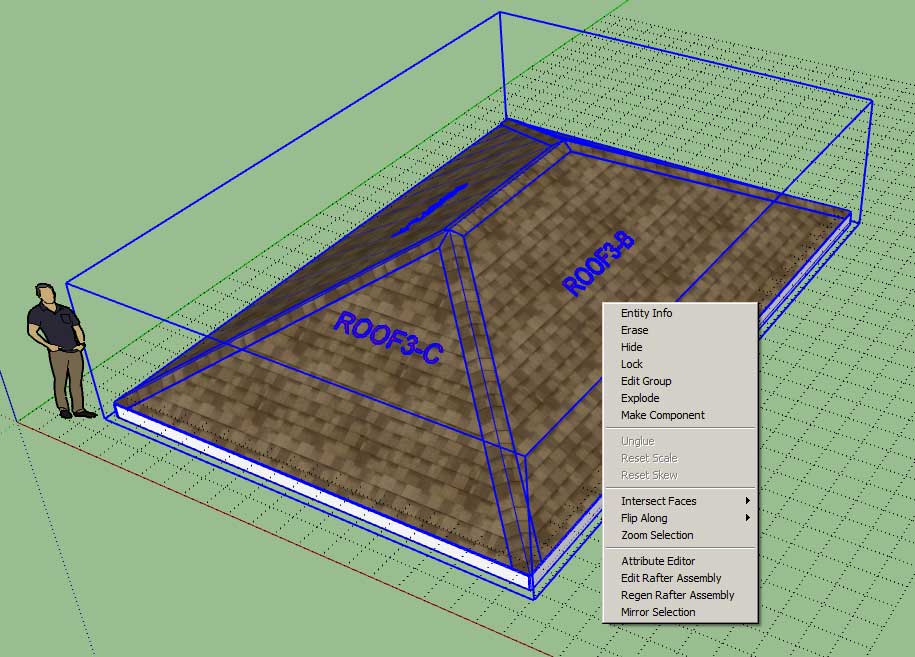
I originally coded the initial hip rafter roof module in Dec. of 2015, I then augmented this module with the asymmetric logic in May of 2019. As I was reviewing the code to determine how best to implement the Medeek Estimator with this type of roof it occurred to me that the symmetric variant of a hip roof is just a special case within the more complicated set of asymmetric roofs. I then condensed my code to only use the newer asymmetric roof modules when creating the geometry for the symmetric case (should have done it this way from the start).
Less code, simplified, efficient and now more organized. Also my statistical code will be the same regardless of the hip roof geometry so that just decreased my work by a half. Sometimes it pays to work smart and not hard.
-
Version 2.8.6b - 06.18.2021
- Streamlined and improved the organization and naming convention of gable rafter roofs.
- Enabled subtractive geometry for hip and gable rafter roofs.
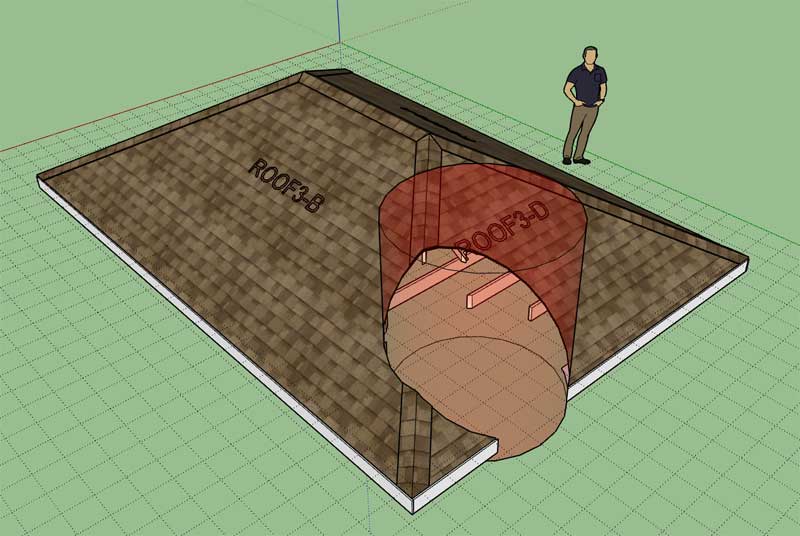
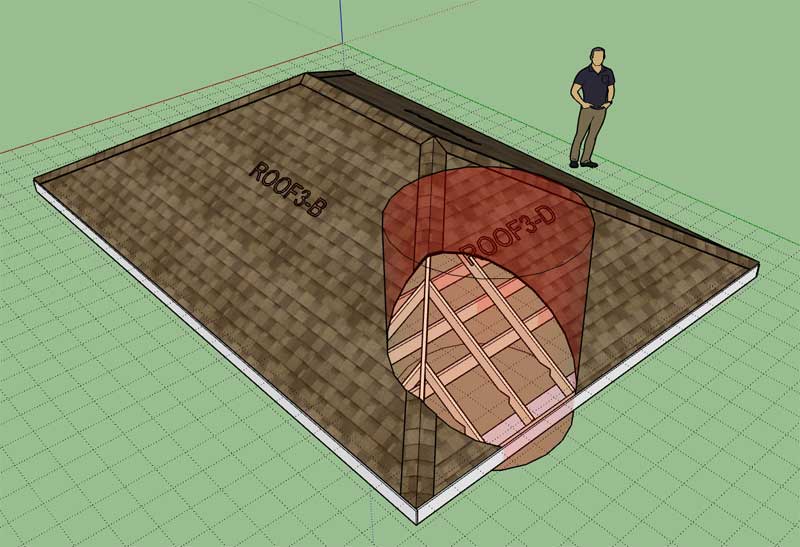
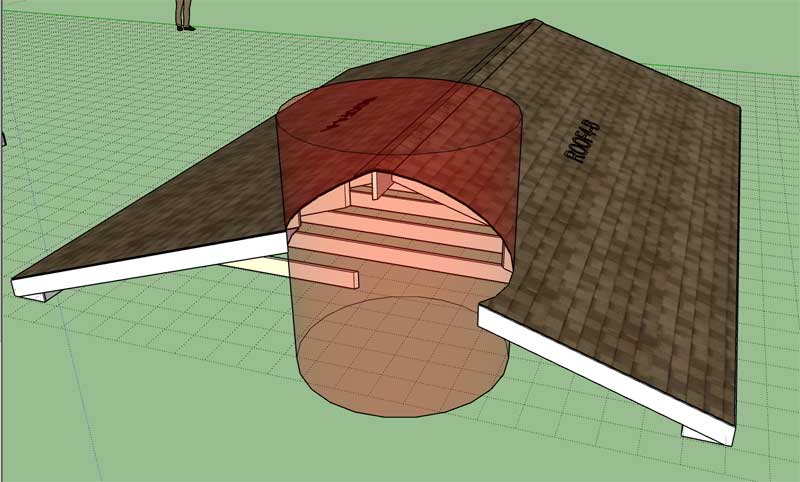
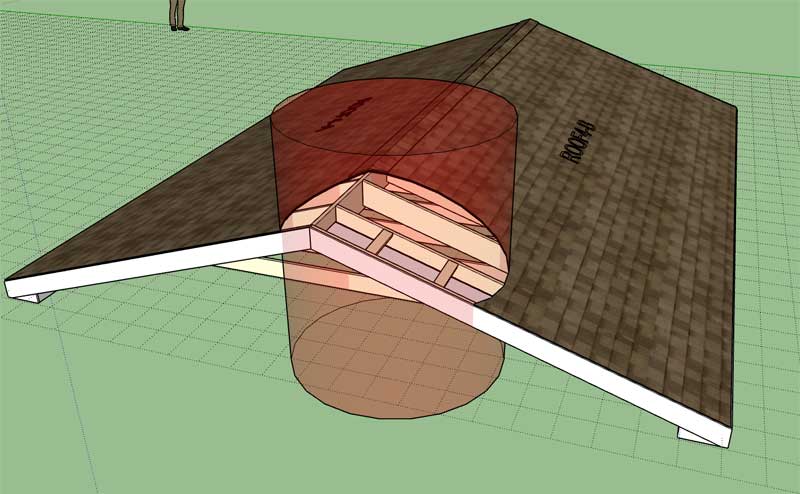
-
Tutorial 20: Custom and Subtractive Geometry (17:18 min.)
-
First look at the Medeek Estimator giving rafter lengths for gable and hip roofs:


Even a small hip roof has a lot of parts and pieces, I couldn't even fit the list of jack rafters within one screen shot. The lengths on the hip rafters may not be exact but they should be within about an inch, so for estimating purposes that should be adequate for now.
There is still a lot more data that can be reported on (eg. soffit, fascia, sub-fascia, gutter, outlookers etc...)
*Note: If you trim one of the rafters, it will give you the longest member length within that group for now, I still haven't figured out what I am going to do when a rafter is cut into two or more pieces.
-
First look at "Rafter Labels" for a gable roof. Note that the dimensions are given in inches rather than feet:


-
First look at a hip roof with rafter labels applied:

-
Version 2.8.7 - 06.23.2021
- Added stats (roof cladding, sheathing, drip edge, hip & ridge, rafters) for gable and hip rafter roofs which can be analyzed within the Medeek Estimator (Wall Extension) module.
-
About two years ago I brought the asymmetric gable and hip roofs online and there was quite a bit discussion at this time about the positioning of the ridge board when the pitches are asymmetrical:

Medeek Truss
I’ve recently started working on a plugin for generating truss geometry in SketchUp. I’m still getting used to the API and its features. Is it just me or does the interface have a dated look in windows? Maybe it is ju…

SketchUp Community (forums.sketchup.com)
As I'm looking at this now my feeling is that the correct way to handle this is NOT to have the ridge board center up on the sheathing, so essentially I think I have it WRONG, or at least not configured the way I think it should be.
I will be giving this some more thought, I really hate for the plugin to be incorrect or wrong, it just doesn't sit well with me. Maybe I'm not entirely wrong with the way I currently have it but there are two ways to handle this situation, and I am now liking the other way a bit more.
To clarify I've shown the two possible framing configurations for an asymmetric gable below:

-
Version 2.8.8 - 06.24.2021
- Added a "Regen" context menu item for all I-joist and lumber floor assemblies.
- Enabled subtractive geometry for I-joist and lumber floors.
- Enabled the "Edit Floor Assembly" function for lumber floors.
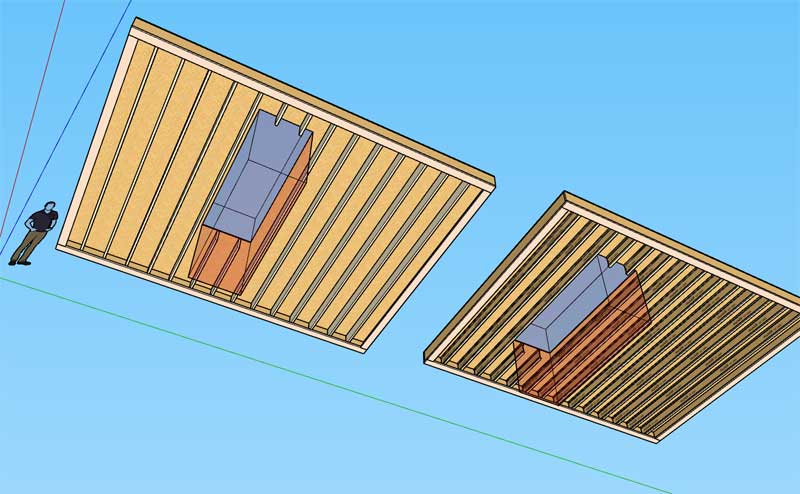
View model here:
3D Warehouse
3D Warehouse is a website of searchable, pre-made 3D models that works seamlessly with SketchUp.
(3dwarehouse.sketchup.com)
Advertisement








